flutter_custom_cards 0.2.1  flutter_custom_cards: ^0.2.1 copied to clipboard
flutter_custom_cards: ^0.2.1 copied to clipboard
Flutter Custom Cards help developers to create beautiful custom cards and 3D cards with flutter.
Flutter Custom Cards #
Flutter Custom Cards help developers to create beautiful custom cards and 3D cards with flutter.



Demo Screenshot #
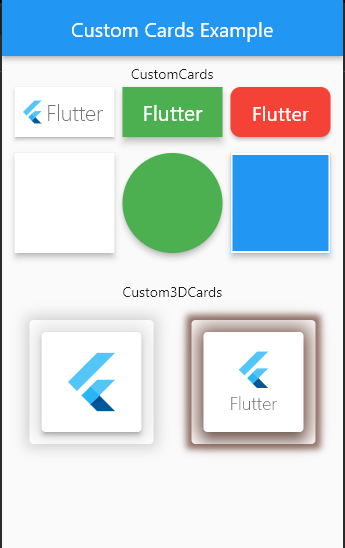
Getting Started #
Add the package In your pubspec.yaml
flutter_custom_cards: ^0.2.1
Import and use
import 'package:flutter_custom_cards/flutter_custom_card.dart'
Basic Usages #
To create a CustomCard
CustomCard(
borderRadius: 10,
color: Colors.yellow,
hoverColor: Colors.indigo,
onTap: () {},
child: Text('Flutter'),
),
To Create a Custom3DCard
Custom3DCard(
elevation: 4,
child: SizedBox(
height: 100,
width: 100,
child: Center(
child: FlutterLogo(size: 65),
),
),
),
For Full Uses See Example Section
Major Changes #
On version 0.2 the following major changes were done on the release
TextCard,ImageCardandWidgetCardhave been merged into single card namedCustomCard.- Now new CustomCards supports onTap, hoverColor, height, width and more.
Custom3DCardis introduced in this version that was not in the previous version.- Now there are only two cards
CustomCardandCustom3DCard
CustomCard Options #
The following options are available on CustomCard
| Property | Type | Description |
|---|---|---|
| borderColor | Color | Border color of card |
| borderRadius | double | Radius of the card |
| borderWidth | double | Border width of card |
| child | Widget | child Widget of card |
| childPadding | double | Padding for the child widget (default is 5) |
| color | Color | Background Color for card |
| elevation | double | Elevation for the card (default is 3) |
| height | double | Height of the card (if null the height will be according to child widget) |
| hoverColor | Color | Hover color of card (only visible if onTap is not null) |
| key | Key | Key is an identifier for card |
| onTap | GestureTapCallback | Signature for when a tap has occurred. |
| shadowColor | Color | Shadow color of card |
| splashColor | Color | Splash color of card (only visible if onTap is not null |
| width | double | Width of the card (if null the width will be according to child widget) |
Custom3DCard Options #
The following options are available on Custom3DCard
| Property | Type | Description |
|---|---|---|
| borderOnForeground | bool | If false, the border will be painted behind the child (default true) |
| child | Widget | Child widget of card |
| color | Color | Color of card |
| elevation | double | Elevation of card |
| key | Key | Key is an identifier for card |
| margin | EdgeInsetsGeometry | The empty space that surrounds the card |
| semanticContainer | bool | Whether this widget represents a single semantic container (default true) |
| shadowColor | Color | The color to paint the shadow below the card. |
| shadowSpread | double | Spread distance of shadow below card (default is 10) |
| shape | ShapeBorder | The shape of the card |
Upcoming #
The following features will rollout soon
onTapoption onCustom3DCardas wellonHoveroption in both of the cardsonLongPressedandonDoubleTapoption in both of the cardsstyleproperty inCustom3DCardusing this we can create different types of 3d cards.
License #
This project is licensed under the MIT license. See LICENSE for details.
