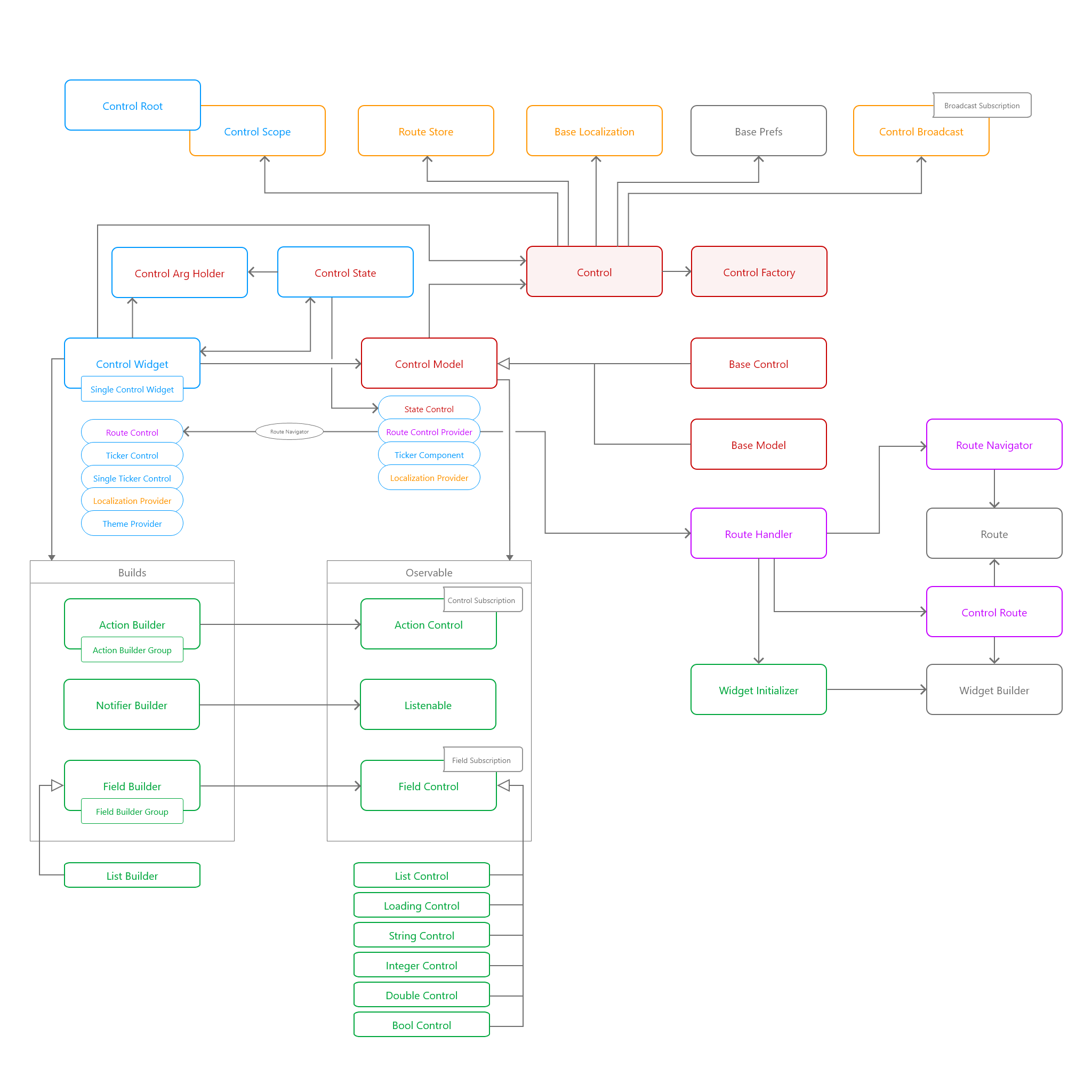flutter_control 0.98.7  flutter_control: ^0.98.7 copied to clipboard
flutter_control: ^0.98.7 copied to clipboard
Flutter Control is complex library to maintain App and State management, Dependency Injection, Navigation with Routing, Localization and more..
Flutter Control is complex library to maintain App and State management.
Library merges multiple functionality under one hood. This approach helps to tidily bound separated logic into complex solution.
- App State Management - Managing application state, localization and theme changes.
- Widget State Management - UI / Logic separation. Controlling State and UI updates.
- Dependency Injection - Factory, Singleton and Lazy initialization.
- Navigation and Routing - Routes, transitions and passing arguments to other pages and Models.
- Localization - Json based localization with basic formatting.
- Event System - Global event/data stream to easily notify app events.
Simplified structure of core classes in Flutter Control. Full diagram is at bottom of this page.
Control with ControlFactory is main gate and bounds everything together.
ControlWidget holds UI and ControlModel solves Business Logic.
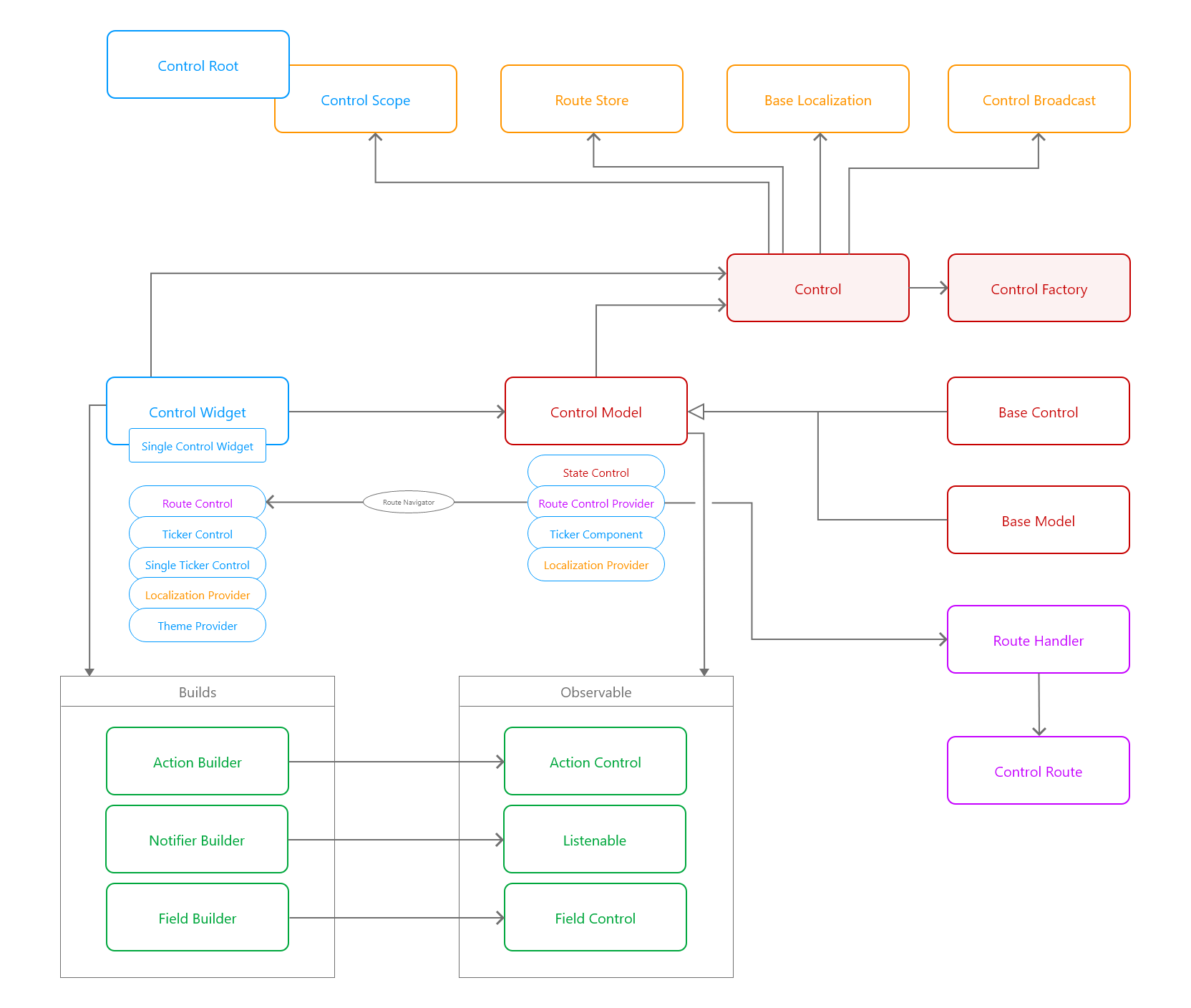
Flutter Control Core
ControlMain static class. InitializesControlFactoryand provides easy access to most of core [Control] objects likeBaseLocalization,RouteStore,ControlBroadcast, etc..ControlFactoryInitializes and can store Controls, Models and other objects. Dependency Injection is provided during object initialization and also on demand.
Factory has own Storage. Objects in this storage are accessible via custom key or Type. Best practice is to use Type as a key.
Factory is one and only singleton in this library.
Core objects of Flutter Control are stored in Factory's Storage by default (Control.initControl) and are accessible by theirTypeor via Providers.ControlRootWraps App and initializes [Control]. It's just shortcut to start with Flutter Control. ViaControlScopeis possible to maintainStateof this root widget and control whole app state (localization, theme, etc.).
Control.initControl(
localization: LocalizationConfig(
defaultLocale: 'en',
locales: LocalizationAsset.build(locales: ['en_US', 'es_ES']),
),
entries: {
CounterListControl: CounterListControl(),
},
initializers: {
CounterModel: (_) => CounterModel(),
CounterDetailControl: (args) => CounterDetailControl(model: Parse.getArg<CounterModel>(args)),
},
routes: [
ControlRoute.build<DetailPage>(builder: (_) => DetailPage()),
],
initAsync: () async {
loadPreAppConfig();
},
);
ControlRoot additionally offers App State management - home scree, localization and theme changes.
ControlRoot(
localization: LocalizationConfig(locales: [...]),
theme: ThemeConfig<MyThemne>(
builder: (context) => MyTheme(context),
themes: {...},
),
entries: {...},
initializers: {...},
routes: [...],
states: [
AppState.init.build(builder: (_) => LoadingPage()),
AppState.main.build(
builder: (_) => DashboardPage(),
transition: TransitionToDashboard(),
),
],
app: (setup, home) => MaterialApp(
key: setup.key,
title: setup.title('app_name', 'Example App'),
theme: setup.theme,
home: home,
locale: setup.locale,
supportedLocales: setup.supportedLocales,
localizationsDelegates: [
...
],
),
);
-
ControlWidgetis base abstract class (StatefulWidget) to maintain larger UI parts of App (Pages or complex Widgets). Widget is created with defaultControlStateto correctly reflect lifecycle of Widget to Models. So there is no need to create custom [State].
Widget will init all containing Models and pass arguments to them.
ControlWidgetis immutable so all logic parts (even UI logic and animations) must be controlled from outside. This helps truly separate all code from pure UI (also helps to reuse this code). AlsoLocalizationProvideris part of this Widget and it's possible to fully use library's localization without delegate. This Widget comes with fewmixinclasses:RouteControlto abstract navigation and easily pass arguments and init other Pages.TickerControlandSingleTickerControlto create [State] withTickerand provide access tovsync.
SingleControlWidget- Focused to single ControlModel. But still can handle multiple Controls. -
StateboundWidget- Subscribes to just oneStateControl- a mixin class typically used with [ControlModel] - [BaseControl] or [BaseModel].
Whenever state of [StateControl] is changed, this Widget is rebuild. -
ControlModelis base class to maintain Business Logic parts of App.
BaseControlis extended version of [ControlModel] with more functionality. Mainly used for Pages or complex Widgets and also to separate robust Logic parts.
BaseModelis extended but lightweight version of [ControlModel]. Mainly used to control smaller Widgets like Items in dynamic List or to separate/reuse Logic parts.
This Controls comes with fewmixinclasses to extend base functionality:RouteControlProviderto provide navigation outside of Widget.StateControlto control state of whole Widget.TickerComponentpassesTickerto Model and enables to control animations outside of Widget.
ActionControlis one type of Observable used in this Library. It's quite lightweight and is used to notify Widgets and to provide events about value changes.
Has two variants - Single (just one listener), Broadcast (multiple listeners).
On the Widget side isActionBuilderto dynamically build Widgets. It's also possible to useActionBuilderGroupto group values of multiple Observables.
ActionControlSubprovides read-only version of ActionControl.
Upon dismiss of ActionControl, everyControlSubscriptionis closed.
final counter = ActionControl.broadcast<int>(0);
ActionBuilder<int>(
control: counter,
builder: (context, value) => Text(value.toString()),
);
FieldControlis more robust Observable solution aroundStreamandStreamController. Primarily is used to notify Widgets and to provide events about value changes.
Can listenStream,Futureor subscribe to another [FieldControl] with possibility to filter and convert values.
[FieldControl] comes with pre-build primitive variants asStringControl,DoubleControl, etc., where is possible to use validation, regex or value clamping. And alsoListControlto work with Iterables.
On the Widget side isFieldBuilderandFieldStreamBuilderto dynamically build Widgets. AlsoFieldBuilderGroupfor use with multiple Observables. It's also possible to use standardStreamBuilder.
Value is set directly, but property can bu used privately and to public provide just sink -FieldSinkorFieldSinkConverterand stream -FieldControlSubinterface to provide subscription to public.
Upon dismiss of FieldControl, everyFieldSubscriptionis closed.
final counter = FieldControl<int>(0);
FieldBuilder<int>(
control: counter,
builder: (context, value) => Text(value.toString()),
);
Check Counter Example and TODO List Example at Git repository.
Structure below shows how data and events flows between UI and Model. ControlWidget can use multiple `ControlModel]s** - for example one for Business Logic and one for UI/animation part.
With this approach is really easy to reuse UI/animation logic on multiple widgets and mainly separate Business Logic of Models from UI.
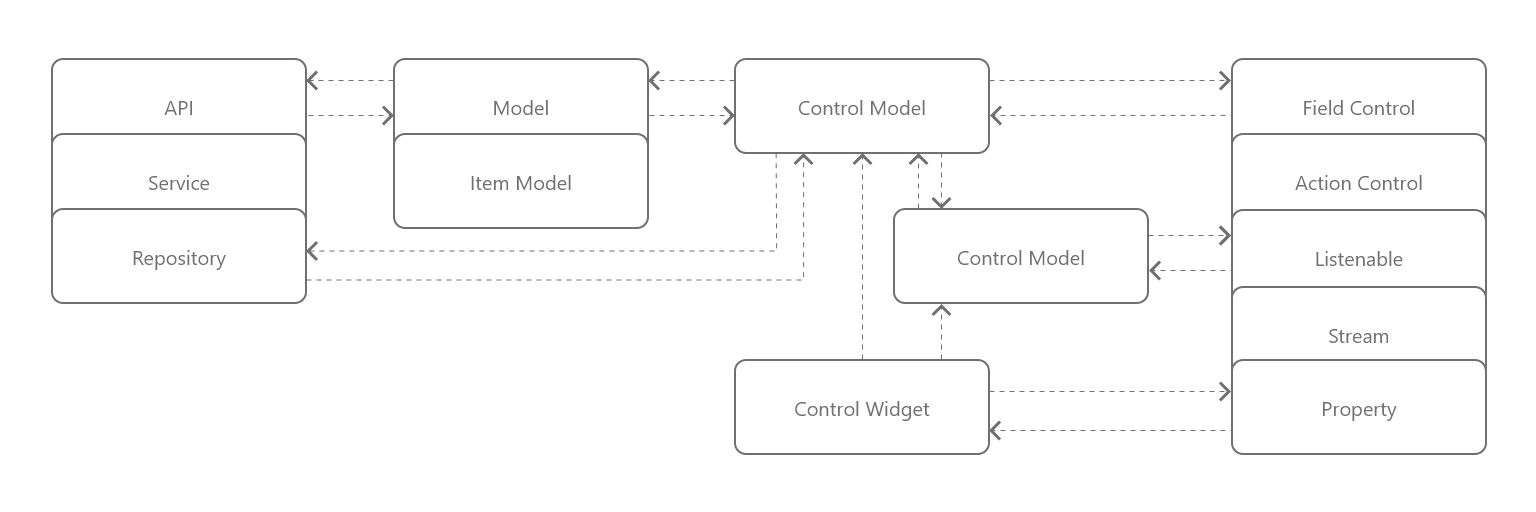
Other Important classes
BaseLocalizationJson based localization, that supports simple strings, plurals and dynamic structures.
Easy access viaLocalizationProvidermixin. Localization object is stored in Factory, so is accessible without context and can be used even in Models, Entities, etc. viaControl.localization()
Localization is initialized and loaded inControlby default.
And by defaultControlWidgetuses this localization with mixin.
Control.initControl(
localization: LocalizationConfig(
defaultLocale: 'en',
locales: LocalizationAsset.build(locales: ['en_US', 'es_ES']),
),
);
ControlRoot(
localization: LocalizationConfig(
locales: {
'en': 'assets/localization/en.json',
'es': 'assets/localization/es.json',
},
),
);
Check Localization Example and Localization Delegate Example at Git repository.
ControlBroadcastEvent stream across whole App. Default broadcaster is part ofControlFactoryand is stored there.
Every subscription is bound to it'skeyandTypeso notification arrives only for expected data.
WithBroadcastProvideris possible to subscribe to any stream and send data or events from one end of App to another, even to Widgets and their States. Also custom broadcaster can be created to separate events from global/default stream.
BroadcastProvider.subscribe<int>('on_count_changed', (value) => updateCount(value));
BraodcastProvider.broadcast('on_count_changed', 10);
ControlRouteSpecifiesRoutewithTransitionand [WidgetBuilder] settings forRouteHandler. WithWidgetInitializerpassingargsto Widgets and Models during navigation.
UseRouteControlmixin to enable this navigation with Widget andRouteControlProvidermixin with [ControlModel]. Routes can be stored inRouteStoreand Route builder is accessible statically viaControlRoute.of.
Control.initControl(
routes: [
ControlRoute.build<DetailPage>(builder: (_) => DetailPage()),
ControlRoute.build(key: 'detail_super', builder: (_) => DetailPage()).path('super').viaTransition(_transitionBuilder),
],
);
class ListPage extends ControlWidget with RouteControl {
Widget build(BuildContext context){
...
routeOf<DetailPage>().openRoute();
routeOf<DetailPage>().viaTransition(_transitionBuilder).openRoute();
};
}
Check Navigation Example and Navigation Stack Example at Git repository.
Other util classes
-
ControlThemeandThemeProviderWraps [ThemeData], [MediaQuery] and asset path helper. -
InputFieldWrapper of [TextField] to provide more functionality and control viaInputController. -
DisposeHandler- mixin for any class, helps with object disposing. -
PrefsProvider- mixin for any class, helps to store user preferences. -
FutureBlockRetriggerable delay. -
DelayBlockDelay to wrap a block of code to prevent 'super fast' completion and UI jiggles. -
ParseHelps to parse json primitives and Iterables. Also helps to look up Lists and Maps for objects. -
WidgetInitializerHelps to initialize Widgets with init data. -
UnitIdUnique Id generator based on Time, Index or just Random. -
and more..
Check set of Flutter Control Examples at Git repository for more complex solutions and how to use this library.
Full Core Structure