flutter_chrome 0.0.2  flutter_chrome: ^0.0.2 copied to clipboard
flutter_chrome: ^0.0.2 copied to clipboard
A Flutter package to streamline Chrome extension development with intuitive setup and build tools.
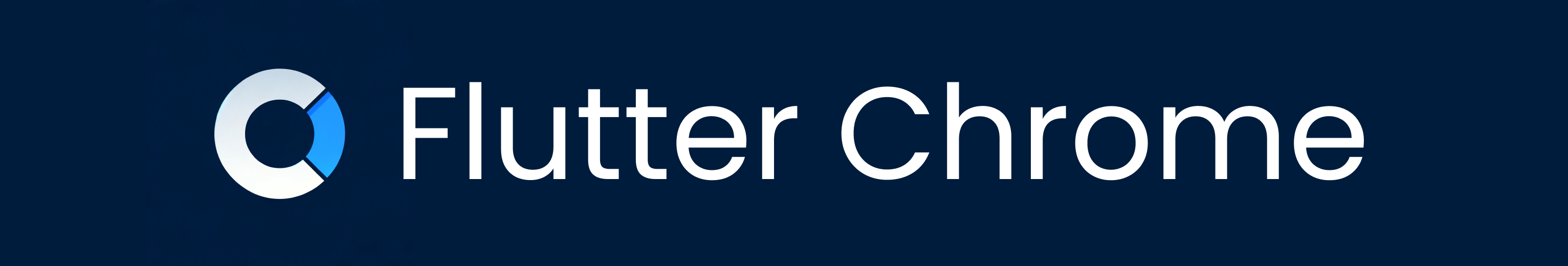
🌐 Use Flutter to develop a Chrome Extension 🌐 #
1️⃣ Installation #
Choose one of the options for installing this package: #
🚀 Global Usage #
dart pub global activate flutter_chrome
To make it easier to use this package across multiple Flutter projects, run the command above. After this one-time setup, the flutter_chrome commands will be available across all of your Flutter projects.
If it doesn't work, you might need to set up your path
📍 Local Usage #
dart pub add dev:flutter_chrome
This package will be added to your dev dependencies and can only be used within the Flutter project it was added to. It's ideal for project-specific usage.
2️⃣ Setup #
# If you did a Global Install
fc_setup
# If you did a Local Install
dart run flutter_chrome:setup
-
This command prepares your project for Chrome extension development by creating a
chrome/directory, if it doesn't already exist. -
It automatically generates all the necessary files such as
manifest.json,icons, andpopup.html. -
If certain files already exist (e.g.,
manifest.json,index.html), the setup command only adds the missing files.
The directory structure created by the setup command will look like this:
chrome
├── icons
│ ├── icon128.png
│ ├── icon16.png
│ ├── icon24.png
│ ├── icon32.png
│ ├── icon48.png
│ ├── icon64.png
│ └── icon96.png
├── manifest.json
└── popup.html
3️⃣ Build #
# If you did a Global Install
fc_build
# If you did a Local Install
dart run flutter_chrome:build
-
This command creates a build that is ready to be used in a Chrome extension and places it in the
build/chrome/directory. It derives files from thechrome/directory, uses the HTML Renderer, and satisfies Content Security Policy (CSP) restrictions. -
Once you create a build, you can test it out in your Chrome browser. Use
build/chrome/as the extension directory. Learn more about loading and testing your extension here -
Every time you make a change in your code, run the build command again and click the reload button next to the extension in chrome://extensions to see the updated changes in your extension.
📂 Files #
These are the files generated when you run fc_setup or dart run flutter_chrome:setup.
🛠️ manifest.json #
name, version, description, and default_title fields are all derived from pubspec.yaml when generated.
{
"manifest_version": 3,
"name": "BananaMania",
"version": "1.0.0.1",
"description":"Who doesn't love bananas?",
"action": {
"default_popup": "popup.html",
"default_title": "BananaMania",
"default_icon": {
"16": "icons/icon16.png",
"24": "icons/icon24.png",
"32": "icons/icon32.png",
"48": "icons/icon48.png",
"64": "icons/icon64.png",
"96": "icons/icon96.png",
"128": "icons/icon128.png"
}
},
"icons": {
"16": "icons/icon16.png",
"24": "icons/icon24.png",
"32": "icons/icon32.png",
"48": "icons/icon48.png",
"64": "icons/icon64.png",
"96": "icons/icon96.png",
"128": "icons/icon128.png"
}
}
🖼️ Icons #
Generates Icons in sizes: 16x16, 24x24, 32x32, 48x48, 64x64, 96x96, 128x128 in png format. Also creates a favicon.ico file, which encodes all these image sizes.
🔍 popup.html #
The window that "pops up" when you click on the extension icon is referred to as a popup. This file ensures that your Flutter code is executed when the popup is activated.
<!DOCTYPE html>
<!-- Size of your Extension -->
<html style="height: 600px; width: 350px">
<head>
<!-- Base Configuration -->
<meta charset="UTF-8">
<meta content="IE=Edge" http-equiv="X-UA-Compatible">
<title>BananaMania</title>
<link rel="manifest" href="manifest.json">
<!-- Favicon -->
<link rel="icon" type="image/x-icon" href="favicon.ico">
<!-- Main Flutter Code -->
<script src="main.dart.js" type="application/javascript"></script>
</head>
<body></body>
</html>
❤️ Thanks! #
Thank you for using flutter_chrome. We sincerely hope it simplifies your Chrome extension development. Your feedback and suggestions are always welcome!

