flutter_bouncing_widgets 1.0.1  flutter_bouncing_widgets: ^1.0.1 copied to clipboard
flutter_bouncing_widgets: ^1.0.1 copied to clipboard
Flutter Bouncing Widgets
Flutter Bouncing Widgets #
Bounceable Flutter Widget Kit
Demo #
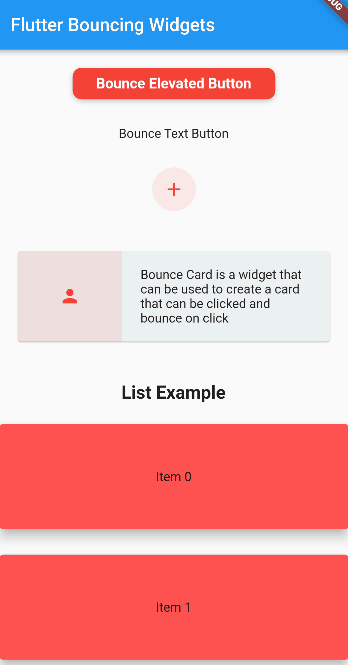
Import #
import 'package:bouncing_widgets/bouncing_widgets.dart';
Widgets #
CustomBounceWidget
CustomBounceWidget(
onPressed: () => print("Clicked"),
child: Container(
color: Colors.red,
height: 100,
width: 100,
),
)
| Parameter | Type | Description |
|---|---|---|
onPressed |
VoidCallback |
Required. Click function |
child |
Widget |
Required. Child widget |
isScrollable |
bool |
Important Set it to true if you are going to use it in a list |
scaleFactor |
double |
Scale factor |
duration |
Duration |
Animation duration |
canReverse |
bool |
Whether the animation can revers or not |
BounceElevatedButton

BounceElevatedButton(
onPressed: () => showSnackBar(context, 'Clicked BounceElevatedButton'),
color: Colors.red,
borderRadius: BorderRadius.circular(10),
child: const Text(
'Bounce Elevated Button',
style: TextStyle(
color: Colors.white,
fontSize: 16,
fontWeight: FontWeight.bold,
),
),
)
BounceTextButton
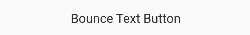
BounceTextButton(
onPressed: () => showSnackBar(context, 'Clicked BounceTextButton'),
child: Text('Bounce Text Button'),
)
BounceCircleAvatar
![]()
BounceCircleAvatar(
onPressed: () => showSnackBar(context, 'Clicked BounceCircleAvatar'),
backgroundColor: Colors.red.withOpacity(0.1),
child: const Icon(Icons.add, color: Colors.red),
)
BounceCard
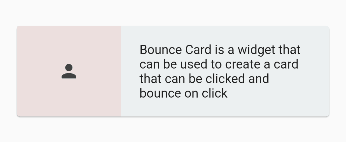
BounceCard(
onPressed: () => showSnackBar(context, 'Clicked BounceCard'),
child: Row(
mainAxisAlignment: MainAxisAlignment.center,
children: [
Expanded(
flex: 1,
child: Container(
height: 100,
color: Colors.red.withOpacity(0.1),
child: const Icon(
Icons.person,
color: Colors.red,
),
),
),
const Expanded(
flex: 2,
child: SizedBox(
height: 100,
child: Padding(
padding: EdgeInsets.symmetric(horizontal: 20),
child: Center(
child: Text(
"Bounce Card is a widget that can be used to create a card that can be clicked and bounce on click",
),
),
),
),
),
],
),
)
Extension #
You can use the .bounce() extension to bounceable your widget
MyAwesomeWidget().bounce(
onPressed: () {},
)
| Parameter | Type | Description |
|---|---|---|
onPressed |
VoidCallback |
Required. Click function |
isScrollable |
bool |
Important Set it to true if you are going to use it in a list |
scaleFactor |
double |
Scale factor |
duration |
Duration |
Animation duration |
canReverse |
bool |
Whether the animation can revers or not |