flutter_blue_plus 1.15.5  flutter_blue_plus: ^1.15.5 copied to clipboard
flutter_blue_plus: ^1.15.5 copied to clipboard
Flutter plugin for connecting and communicationg with Bluetooth Low Energy devices, on Android, iOS, and MacOS.

Note: this plugin is continuous work from FlutterBlue since maintenance stopped.
Contents #
Introduction #
FlutterBluePlus is a Bluetooth Low Energy plugin for Flutter.
It supports BLE Central Role only (most common).
If you need BLE Peripheral Role, you should check out FlutterBlePeripheral.
❗ Bluetooth Classic is not supported ❗ #
i.e. speakers, headphones, mice, keyboards, gamepads, Arduino HC-05 & HC-06, and more are not supported. These all use Bluetooth Classic.
Also, iBeacons are not supported on iOS. Apple requires you to use CoreLocation.
Cross-Platform Bluetooth Low Energy #
FlutterBluePlus aims to offer the most from all supported platforms: iOS, macOS, Android.
The code is written to be simple, robust, and incredibly easy to understand.
No Dependencies #
FlutterBluePlus has zero dependencies besides Flutter, Android, and iOS themselves.
This makes FlutterBluePlus very stable, and easy to maintain.
⭐ Stars ⭐ #
Please star this repo & on pub.dev. We all benefit from having a larger community.
Example #
FlutterBluePlus has a beautiful example app, useful to debug issues.
cd ./example
flutter run
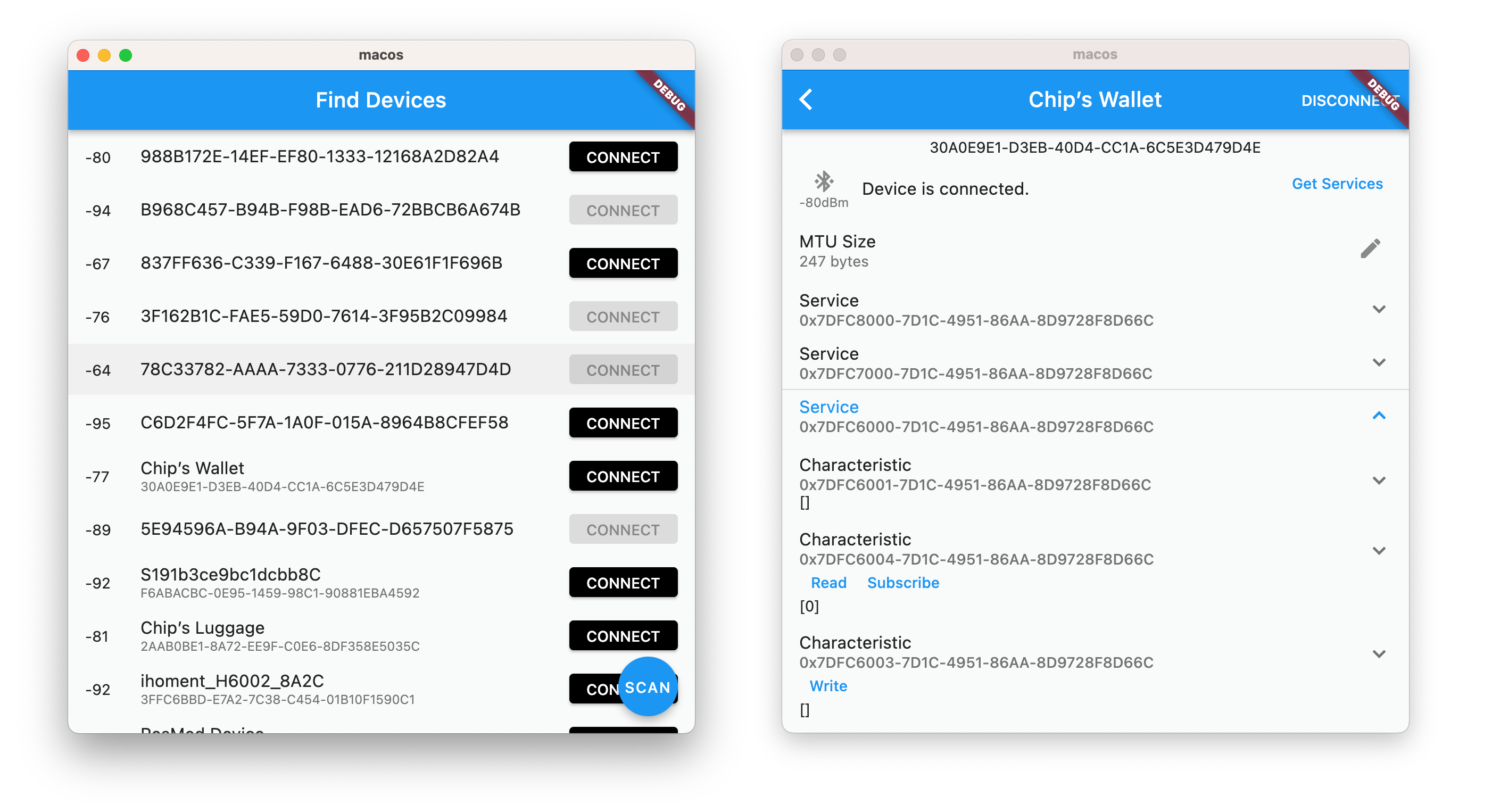
Usage #
🔥 Error Handling 🔥 #
Flutter Blue Plus takes error handling very seriously.
Every error returned by the native platform is checked and thrown as an exception where appropriate. See Reference for a list of throwable functions.
Streams: At the time of writing, streams returned by Flutter Blue Plus never emit any errors and never close. There's no need to handle onError or onDone for stream.listen(...). The one exception is FlutterBluePlus.scanResults, which you should handle onError.
Set Log Level #
// if your terminal doesn't support color you'll see annoying logs like `\x1B[1;35m`
FlutterBluePlus.setLogLevel(LogLevel.verbose, color:false)
Setting LogLevel.verbose shows all data in and out.
⚫ = function name
🟣 = args to platform
🟡 = data from platform
Enable Bluetooth #
Note: On iOS, a "This app would like to use Bluetooth" system dialogue appears on first call to any FlutterBluePlus method.
// check adapter availability
// Note: The platform is initialized on the first call to any FlutterBluePlus method.
if (await FlutterBluePlus.isAvailable == false) {
print("Bluetooth not supported by this device");
return;
}
// turn on bluetooth ourself if we can
// for iOS, the user controls bluetooth enable/disable
if (Platform.isAndroid) {
await FlutterBluePlus.turnOn();
}
// wait bluetooth to be on & print states
// note: for iOS the initial state is typically BluetoothAdapterState.unknown
// note: if you have permissions issues you will get stuck at BluetoothAdapterState.unauthorized
await FlutterBluePlus.adapterState
.map((s){print(s);return s;})
.where((s) => s == BluetoothAdapterState.on)
.first;
Scan for devices #
If your device is not found, see Common Problems.
// Setup Listener for scan results.
// device not found? see "Common Problems" in the README
Set<DeviceIdentifier> seen = {};
var subscription = FlutterBluePlus.scanResults.listen(
(results) {
for (ScanResult r in results) {
if (seen.contains(r.device.remoteId) == false) {
print('${r.device.remoteId}: "${r.device.localName}" found! rssi: ${r.rssi}');
seen.add(r.device.remoteId);
}
}
},
onError(e) => print(e);
);
// Start scanning
// Note: You should always call `scanResults.listen` before you call startScan!
await FlutterBluePlus.startScan();
// Stop scanning
await FlutterBluePlus.stopScan();
Connect to a device #
// listen for disconnection
device.connectionState.listen((BluetoothConnectionState state) async {
if (state == BluetoothConnectionState.disconnected) {
// typically, start a periodic timer that tries to periodically reconnect.
// Note: you must always re-discover services after disconnection!
}
});
// Connect to the device
// Note: You should always call `connectionState.listen` before you call connect!
await device.connect();
// Disconnect from device
await device.disconnect();
Discover services #
// Note: You must call discoverServices after every connection!
List<BluetoothService> services = await device.discoverServices();
services.forEach((service) {
// do something with service
});
Read and write characteristics #
// Reads all characteristics
var characteristics = service.characteristics;
for(BluetoothCharacteristic c in characteristics) {
List<int> value = await c.read();
print(value);
}
// Writes to a characteristic
await c.write([0x12, 0x34]);
allowLongWrite: To write large characteristics (up to 512 bytes) regardless of mtu, use allowLongWrite:
/// allowLongWrite should be used with caution.
/// 1. it can only be used *with* response to avoid data loss
/// 2. the peripheral device must support the 'long write' ble protocol.
/// 3. Interrupted transfers can leave the characteristic in a partially written state
/// 4. If the mtu is small, it is very very slow.
await c.write(data, allowLongWrite:true);
splitWrite: To write lots of data (unlimited), you can define the splitWrite function.
import 'dart:math';
// writeSplit should be used with caution.
// 1. due to splitting, `characteristic.read()` will return partial data.
// 2. it can only be used *with* response to avoid data loss
// 3. The characteristic must support split data
extension splitWrite on BluetoothCharacteristic {
Future<void> splitWrite(List<int> value, int mtu, {int timeout = 15}) async {
int chunk = mtu-3;
for (int i = 0; i < value.length; i += chunk) {
List<int> subvalue = value.sublist(i, min(i + chunk, value.length));
await write(subvalue, withoutResponse:false, timeout: timeout);
}
}
}
Read and write descriptors #
// Reads all descriptors
var descriptors = characteristic.descriptors;
for(BluetoothDescriptor d in descriptors) {
List<int> value = await d.read();
print(value);
}
// Writes to a descriptor
await d.write([0x12, 0x34])
Set notifications and listen to changes #
If onValueReceived is never called, see Common Problems in the README.
// Setup Listener for characteristic reads
// If this is never called, see "Common Problems" in the README
characteristic.onValueReceived.listen((value) {
// do something with new value
});
// enable notifications
await characteristic.setNotifyValue(true);
Get Connected System Devices #
These devices are already connected to the system, but must be reconnected by your app before you can communicate with them.
List<BluetoothDevice> connectedSystemDevices = await FlutterBluePlus.connectedSystemDevices;
for (var d in connectedSystemDevices) {
await d.connect(); // Must connect *our* app to the device
await d.discoverServices();
}
Read the MTU and request larger size #
final mtu = await device.mtu.first;
// (Android Only) On iOS, MTU is negotiated automatically
await device.requestMtu(512);
Create Bond (Android Only) #
Note: calling this is usually not necessary!! The platform will do it automatically.
However, you can force the popup to show sooner.
/// Force the bonding popup to show now (Android Only)
await device.createBond();
Getting Started #
Change the minSdkVersion for Android #
flutter_blue_plus is compatible only from version 21 of Android SDK so you should change this in android/app/build.gradle:
Android {
defaultConfig {
minSdkVersion: 21
Add permissions for Android (No Location) #
In the android/app/src/main/AndroidManifest.xml add:
<!-- Tell Google Play Store that your app uses Bluetooth LE
Set android:required="true" if bluetooth is necessary -->
<uses-feature android:name="android.hardware.bluetooth_le" android:required="false" />
<!-- New Bluetooth permissions in Android 12
https://developer.android.com/about/versions/12/features/bluetooth-permissions -->
<uses-permission android:name="android.permission.BLUETOOTH_SCAN" android:usesPermissionFlags="neverForLocation" />
<uses-permission android:name="android.permission.BLUETOOTH_CONNECT" />
<!-- legacy for Android 11 or lower -->
<uses-permission android:name="android.permission.BLUETOOTH" android:maxSdkVersion="30" />
<uses-permission android:name="android.permission.BLUETOOTH_ADMIN" android:maxSdkVersion="30" />
<uses-permission android:name="android.permission.ACCESS_FINE_LOCATION" android:maxSdkVersion="30"/>
<!-- legacy for Android 9 or lower -->
<uses-permission android:name="android.permission.ACCESS_COARSE_LOCATION" android:maxSdkVersion="28" />
Add permissions for Android (With Fine Location) #
If you want to use Bluetooth to determine location.
In the android/app/src/main/AndroidManifest.xml add:
<!-- Tell Google Play Store that your app uses Bluetooth LE
Set android:required="true" if bluetooth is necessary -->
<uses-feature android:name="android.hardware.bluetooth_le" android:required="false" />
<!-- New Bluetooth permissions in Android 12
https://developer.android.com/about/versions/12/features/bluetooth-permissions -->
<uses-permission android:name="android.permission.BLUETOOTH_SCAN"/>
<uses-permission android:name="android.permission.BLUETOOTH_CONNECT" />
<uses-permission android:name="android.permission.ACCESS_FINE_LOCATION" />
<!-- legacy for Android 11 or lower -->
<uses-permission android:name="android.permission.BLUETOOTH" android:maxSdkVersion="30" />
<uses-permission android:name="android.permission.BLUETOOTH_ADMIN" android:maxSdkVersion="30" />
<!-- legacy for Android 9 or lower -->
<uses-permission android:name="android.permission.ACCESS_COARSE_LOCATION" android:maxSdkVersion="28" />
And set androidUsesFineLocation when scanning:
// Start scanning
flutterBlue.startScan(timeout: Duration(seconds: 4), androidUsesFineLocation: true);
Android Proguard #
Add the following line in your project/android/app/proguard-rules.pro file:
-keep class com.boskokg.flutter_blue_plus.* { *; }
to avoid seeing the following kind errors in your release builds:
PlatformException(startScan, Field androidScanMode_ for m0.e0 not found. Known fields are
[private int m0.e0.q, private b3.b0$i m0.e0.r, private boolean m0.e0.s, private static final m0.e0 m0.e0.t,
private static volatile b3.a1 m0.e0.u], java.lang.RuntimeException: Field androidScanMode_ for m0.e0 not found
Add permissions for iOS #
In the ios/Runner/Info.plist let’s add:
<dict>
<key>NSBluetoothAlwaysUsageDescription</key>
<string>Need BLE permission</string>
<key>NSBluetoothPeripheralUsageDescription</key>
<string>Need BLE permission</string>
<key>NSLocationAlwaysAndWhenInUseUsageDescription</key>
<string>Need Location permission</string>
<key>NSLocationAlwaysUsageDescription</key>
<string>Need Location permission</string>
<key>NSLocationWhenInUseUsageDescription</key>
<string>Need Location permission</string>
For location permissions on iOS see more at: https://developer.apple.com/documentation/corelocation/requesting_authorization_for_location_services
Reference #
🌀 = Stream
FlutterBlue API #
| Android | iOS | Throws | Description | |
|---|---|---|---|---|
| isAvailable | ✅ | ✅ | Checks whether the device supports Bluetooth | |
| turnOn | ✅ | 🔥 | Turns on the bluetooth adapter | |
| adapterState 🌀 | ✅ | ✅ | Stream of on & off states of the bluetooth adapter | |
| startScan | ✅ | ✅ | 🔥 | Starts a scan for Ble devices |
| stopScan | ✅ | ✅ | 🔥 | Stop an existing scan for Ble devices |
| scanResults 🌀 | ✅ | ✅ | Stream of live scan results | |
| isScanning 🌀 | ✅ | ✅ | Stream of current scanning state | |
| isScanningNow | ✅ | ✅ | Is a scan currently running? | |
| connectedSystemDevices | ✅ | ✅ | List of already connected devices, including by other apps | |
| setLogLevel | ✅ | ✅ | Configure plugin log level |
BluetoothDevice API #
| Android | iOS | Throws | Description | |
|---|---|---|---|---|
| localName | ✅ | ✅ | The cached localName of the device | |
| connect | ✅ | ✅ | 🔥 | Establishes a connection to the device |
| disconnect | ✅ | ✅ | 🔥 | Cancels an active or pending connection to the device |
| discoverServices | ✅ | ✅ | 🔥 | Discover services |
| servicesList | ✅ | ✅ | The list of services that were discovered | |
| connectionState 🌀 | ✅ | ✅ | Stream of connection changes for the Bluetooth Device | |
| bondState 🌀 | ✅ | Stream of device bond state. Can be useful on Android | ||
| mtu 🌀 | ✅ | ✅ | 🔥 | Stream of mtu size changes |
| readRssi | ✅ | ✅ | 🔥 | Read RSSI from a connected device |
| requestMtu | ✅ | 🔥 | Request to change the MTU for the device | |
| requestConnectionPriority | ✅ | 🔥 | Request to update a high priority, low latency connection | |
| createBond | ✅ | 🔥 | Force a system pairing dialogue to show, if needed | |
| removeBond | ✅ | 🔥 | Remove Bluetooth Bond of device | |
| setPreferredPhy | ✅ | Set preferred RX and TX phy for connection and phy options | ||
| clearGattCache | ✅ | 🔥 | Clear android cache of service discovery results |
BluetoothCharacteristic API #
| Android | iOS | Throws | Description | |
|---|---|---|---|---|
| uuid | ✅ | ✅ | The uuid of characeristic | |
| read | ✅ | ✅ | 🔥 | Retrieves the value of the characteristic |
| write | ✅ | ✅ | 🔥 | Writes the value of the characteristic |
| setNotifyValue | ✅ | ✅ | 🔥 | Sets notifications or indications on the characteristic |
| isNotifying | ✅ | ✅ | Are notifications or indications currently enabled | |
| onValueReceived 🌀 | ✅ | ✅ | Stream of characteristic value updates received from the device | |
| lastValue | ✅ | ✅ | The most recent value of the characteristic | |
| lastValueStream 🌀 | ✅ | ✅ | Stream of lastValue + onValueReceived |
BluetoothDescriptor API #
| Android | iOS | Throws | Description | |
|---|---|---|---|---|
| uuid | ✅ | ✅ | The uuid of descriptor | |
| read | ✅ | ✅ | 🔥 | Retrieves the value of the descriptor |
| write | ✅ | ✅ | 🔥 | Writes the value of the descriptor |
| onValueReceived 🌀 | ✅ | ✅ | Stream of descriptor value reads & writes | |
| lastValue | ✅ | ✅ | The most recent value of the descriptor | |
| lastValueStream 🌀 | ✅ | ✅ | Stream of lastValue + onValueReceived |
Debugging #
The easiest way to debug issues in FlutterBluePlus is to make your own local copy.
cd /user/downloads
git clone https://github.com/boskokg/flutter_blue_plus.git
then in pubspec.yaml add the repo by path:
flutter_blue_plus:
path: /user/downloads/flutter_blue_plus
Now you can edit the FlutterBluePlus code yourself.
Common Problems #
Many common problems are easily solved.
Scanning does not find my device #
1. your device uses bluetooth classic, not BLE.
Headphones, speakers, keyboards, mice, gamepads, & printers all use Bluetooth Classic.
These devices may be found in System Settings, but they cannot be connected to by FlutterBluePlus. FlutterBluePlus only supports Bluetooth Low Energy.
2. your device stopped advertising.
- you might need to reboot your device
- you might need put your device in "discovery mode"
- your phone may have already connected automatically
- another app may have already connected to your device
- another phone may have already connected to your device
Try looking through already connected devices:
// search already connected devices, including devices
// connected to by other apps
List<BluetoothDevice> system = await FlutterBluePlus.connectedSystemDevices;
for (var d in system) {
print('${r.device.localName} already connected to! ${r.device.remoteId}');
if (d.localName == "myBleDevice") {
await r.connect(); // must connect our app
}
}
3. your scan filters are wrong.
- try removing all scan filters
- for
withServicesto work, your device must actively advertise the serviceUUIDs it supports
4. try a ble scanner app
Search the App Store for a BLE scanner apps and install it on your phone, and another phone.
Question 1: When the issue is happening, is your phone (the phone with your flutter app) able to scan it using the 3rd party scanner?
Question 2: When the issue is happening, is another phone able to scan it using the 3rd party scanner?
Connection fails #
1. Your ble device may be low battery
Bluetooth can become erratic when your peripheral device is low battery.
2. Your ble device may have refused the connection or have a bug
Connection is a two-way process. Your ble device may be misconfigured.
3. You may be on the edge of the Bluetooth range.
The signal is too weak, or there are a lot of devices causing radio interference.
4. Some phones have an issue connecting while scanning.
The Huawei P8 Lite is one of the reported phones to have this issue. Try stopping your scanner before connecting.
5. Try restarting your phone
Bluetooth is a complicated system service, and can enter a bad state.
onValueReceived is never called #
1. you are not subscribed OR not calling read
Your device will only send values after you call await characteristic.setNotifyValue(true), or await characteristic.read()
2. you are calling write
onValueReceived is only called for reads & notifies.
You can do a single read with await characteristic.read(...)
3. your device has nothing to send
If you are using setNotifyValue, your device chooses when to send data.
Try interacting with your device to get it to send new data.
4. your device has bugs
Try rebooting your ble device.
Some ble devices have buggy software and stop sending data.
characteristic writes fails #
1. the characeristic is not writeable
Not all characeristics support write.
Your device must have configured this characteristic to support write.
2. the data length is too long
Characteristics only support writes up to a certain size.
writeWithoutResponse: you can only write up to (MTU-3) at a time. This is a BLE limitation.
write: look in the Usage section for a writeLarge function you can use to solve this issue.
3. the characeristic does not support writeWithoutResponse
Not all characeristics support writeWithoutResponse.
Your device must have configured this characteristic to support writeWithoutResponse.
4. your bluetooth device turned off, or is out of range
If your device turns off mid-write, it will cause a failure.
5. your bluetooth device has bugs
Maybe your device crashed, or is not sending a response due to software bugs.
6. there is radio interference
Bluetooth is wireless and will not always work.
characteristic read fails #
1. the characeristic is not readable
Not all characeristics support read.
Your device must have configured this characteristic to support read.
2. your bluetooth device turned off, or is out of range
If your device turns off mid-read, it will cause a failure.
3. your bluetooth device has bugs
Maybe your device crashed, or is not sending a response due to software bugs.
4. there is radio interference
Bluetooth is wireless and will not always work.
