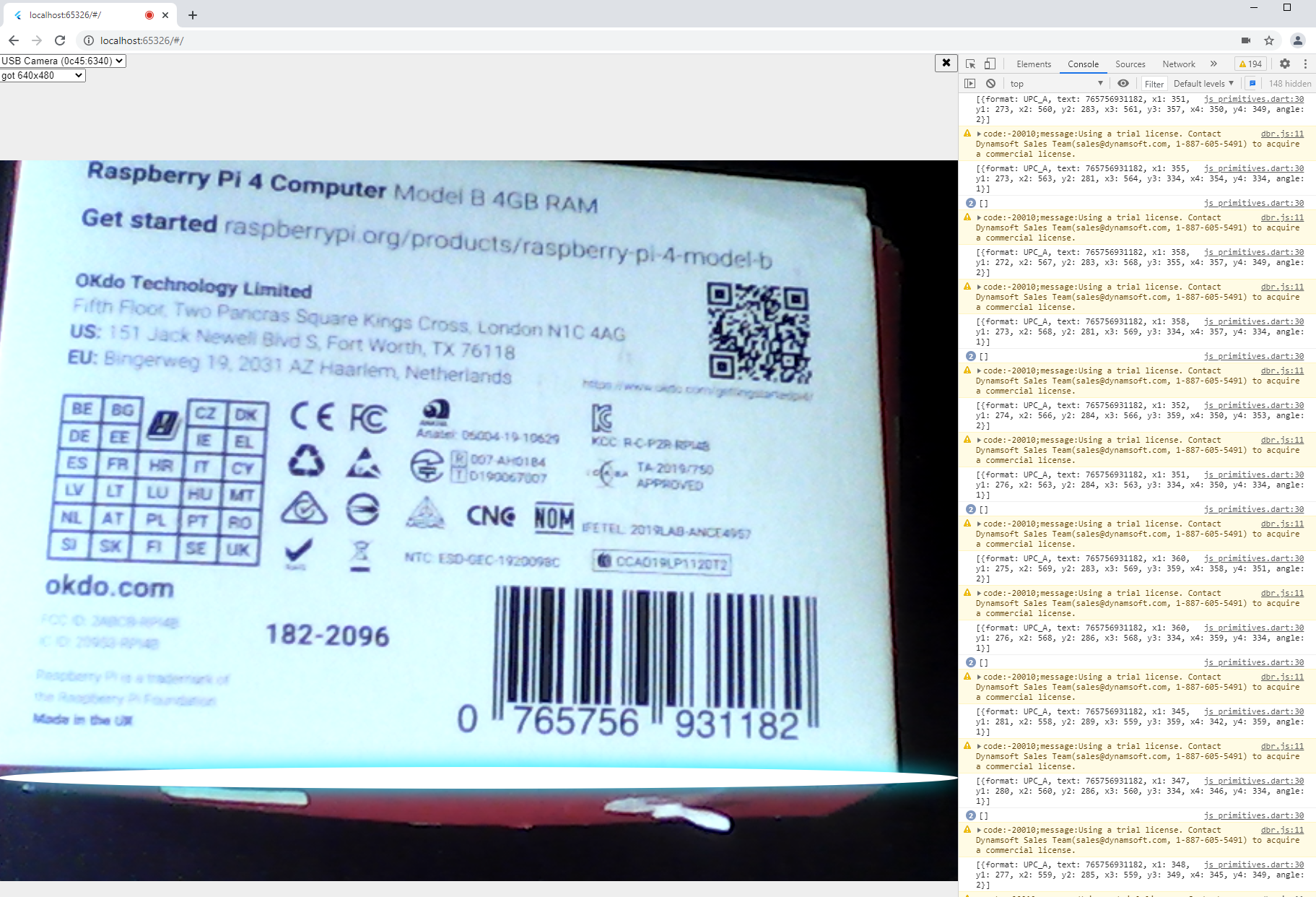flutter_barcode_sdk 1.4.0  flutter_barcode_sdk: ^1.4.0 copied to clipboard
flutter_barcode_sdk: ^1.4.0 copied to clipboard
A Flutter plugin of Dynamsoft Barcode Reader SDK. It covers Android, iOS, Web, Windows, Linux and macOS, supporting linear barcode, QR Code, DataMatrix, MaxiCode, PDF417, etc.
flutter_barcode_sdk #
The Flutter barcode SDK plugin is a wrapper for Dynamsoft Barcode Reader SDK. It aims to cover Android, iOS, Web, Windows, Linux and macOS, supporting linear barcode, QR Code, DataMatrix, MaxiCode, PDF417, etc.
License Key for SDK #
Supported Platforms #
- Android
- iOS
- Windows
- Linux
- macOS
- Web
Supported Barcode Symbologies #
-
Linear Barcodes (1D)
- Code 39 (including Code 39 Extended)
- Code 93
- Code 128
- Codabar
- Interleaved 2 of 5
- EAN-8
- EAN-13
- UPC-A
- UPC-E
- Industrial 2 of 5
-
2D Barcodes
- QR Code (including Micro QR Code and Model 1)
- Data Matrix
- PDF417 (including Micro PDF417)
- Aztec Code
- MaxiCode (mode 2-5)
- DotCode
-
Patch Code
-
GS1 Composite Code
-
GS1 DataBar
- Omnidirectional,
- Truncated, Stacked, Stacked
- Omnidirectional, Limited,
- Expanded, Expanded Stacked
-
Postal Codes
- USPS Intelligent Mail
- Postnet
- Planet
- Australian Post
- UK Royal Mail
SDK Version Used for Different Platforms #
| Dynamsoft Barcode Reader | Android | iOS | Windows | Linux | macOS | Web |
|---|---|---|---|---|---|---|
| Version | 8.9.3 | 8.9.3 | 9.0 | 9.0 | 8.2 | 8.8.7 |
API Compatibility #
| Methods | Android | iOS | Windows | Linux | macOS | Web |
|---|---|---|---|---|---|---|
Future<void> setLicense(String license) async |
✔️ | ✔️ | ✔️ | ✔️ | ✔️ | ✔️ |
Future<List<BarcodeResult>> decodeFile(String filename) async |
✔️ | ✔️ | ✔️ | ✔️ | ✔️ | ✔️ |
Future<List<BarcodeResult>> decodeImageBuffer(Uint8List bytes, int width, int height, int stride, int format) async |
✔️ | ✔️ | ✔️ | ✔️ | ✔️ | ✔️ |
Future<int> setBarcodeFormats(int formats) async |
✔️ | ✔️ | ✔️ | ✔️ | ✔️ | ✔️ |
Future<String> getParameters() async |
✔️ | ✔️ | ✔️ | ✔️ | ✔️ | ✔️ |
Future<int> setParameters(String params) async |
✔️ | ✔️ | ✔️ | ✔️ | ✔️ | ✔️ |
Future<void> init() async |
✔️ | ✔️ | ✔️ | ✔️ | ✔️ | ✔️ |
Future<void> decodeVideo(Function callback) async |
❌ | ❌ | ❌ | ❌ | ❌ | ✔️ |
Future<void> closeVideo() async |
❌ | ❌ | ❌ | ❌ | ❌ | ✔️ |
Usage #
-
Initialize Flutter barcode SDK and set license key:
_barcodeReader = FlutterBarcodeSdk(); await _barcodeReader.setLicense('LICENSE-KEY'); await _barcodeReader.init(); -
Read barcodes from an image file:
List<BarcodeResult> results = await _barcodeReader.decodeFile(image-path); -
Read barcodes from video stream CameraImage:
CameraImage availableImage; int format = FlutterBarcodeSdk.IF_UNKNOWN; switch (availableImage.format.group) { case ImageFormatGroup.yuv420: format = FlutterBarcodeSdk.IF_YUV420; break; case ImageFormatGroup.bgra8888: format = FlutterBarcodeSdk.IF_BRGA8888; break; default: format = FlutterBarcodeSdk.IF_UNKNOWN; } List<BarcodeResult> results = _barcodeReader.decodeImageBuffer( availableImage.planes[0].bytes, availableImage.width, availableImage.height, availableImage.planes[0].bytesPerRow, format); -
Read barcodes from web browser video stream:
_barcodeReader.decodeVideo( (results) => {updateResults(results)}); -
Set barcode formats:
await _barcodeReader.setBarcodeFormats(BarcodeFormat.ALL); -
Get current barcode detection parameters:
String params = await _barcodeReader.getParameters(); // Convert parameters to a JSON object. dynamic obj = jsonDecode(params); // Modify parameters. if (obj['ImageParameter'] != null) { obj['ImageParameter']['DeblurLevel'] = 5; } else obj['deblurLevel'] = 5; -
Set barcode detection parameters:
int ret = await _barcodeReader.setParameters(json.encode(obj));
Build Configuration #
Android #
Change the minimum Android sdk version to 21 (or higher) in your android/app/build.gradle file.
minSdkVersion 21
iOS #
Add the keys to ios/Runner/Info.plist to make camera work:
<key>NSCameraUsageDescription</key>
<string>Can I use the camera please?</string>
<key>NSMicrophoneUsageDescription</key>
<string>Can I use the mic please?</string>
Desktop #
Windows & Linux
Install CMake and platform-specific C++ compiler.
macOS
Install Xcode.
To make the demo app work on macOS:
-
Disable
com.apple.security.app-sandboxand enablecom.apple.security.files.user-selected.read-writeinexample/macos/Runner/DebugProfile.entitlements:<?xml version="1.0" encoding="UTF-8"?> <!DOCTYPE plist PUBLIC "-//Apple//DTD PLIST 1.0//EN" "http://www.apple.com/DTDs/PropertyList-1.0.dtd"> <plist version="1.0"> <dict> <key>com.apple.security.app-sandbox</key> <false/> <key>com.apple.security.cs.allow-jit</key> <true/> <key>com.apple.security.network.server</key> <true/> <key>com.apple.security.files.user-selected.read-write</key> <true/> </dict> </plist> -
Import
DynamsoftBarcodeReader.hto the bridging header file.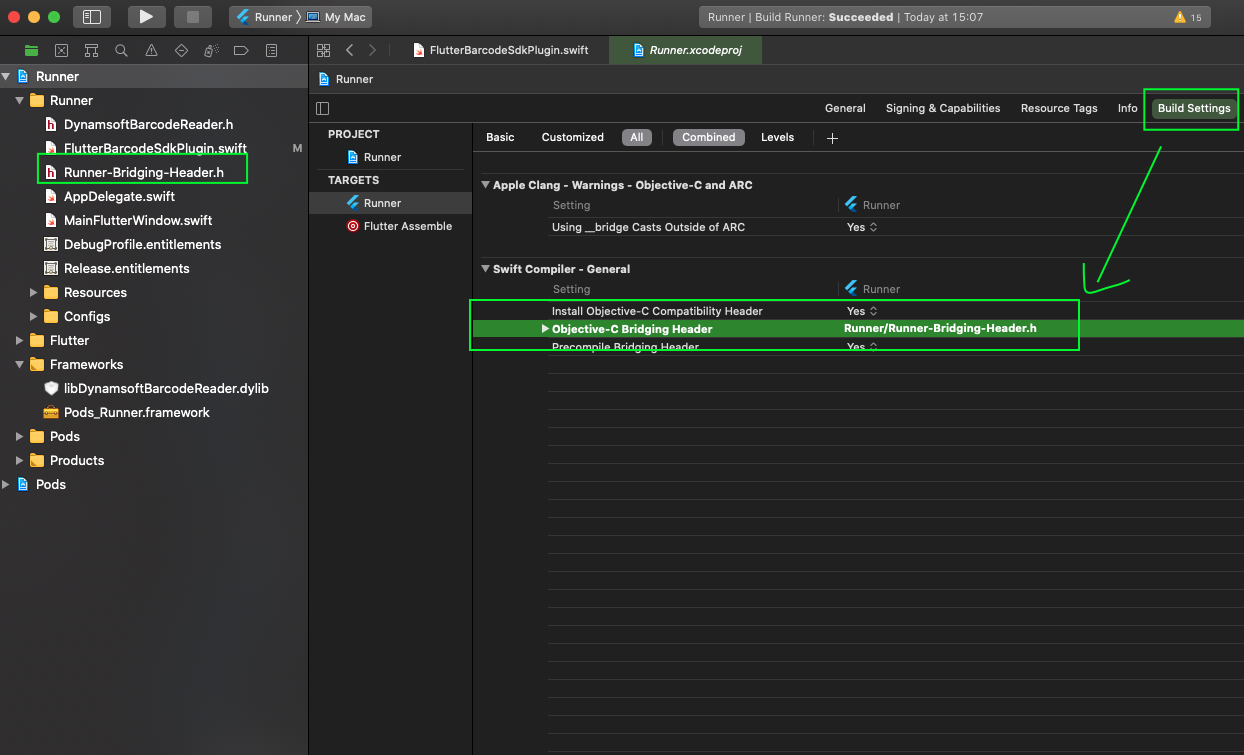
Web #
Include <script src="https://cdn.jsdelivr.net/npm/dynamsoft-javascript-barcode@8.8.7/dist/dbr.js"></script> to index.html.
Try Barcode Decoding Example #
Mobile #
The example allows users to scan barcodes via the camera video stream in real-time or read barcodes by taking a picture.
cd example
flutter run -d <device>
Video Scan
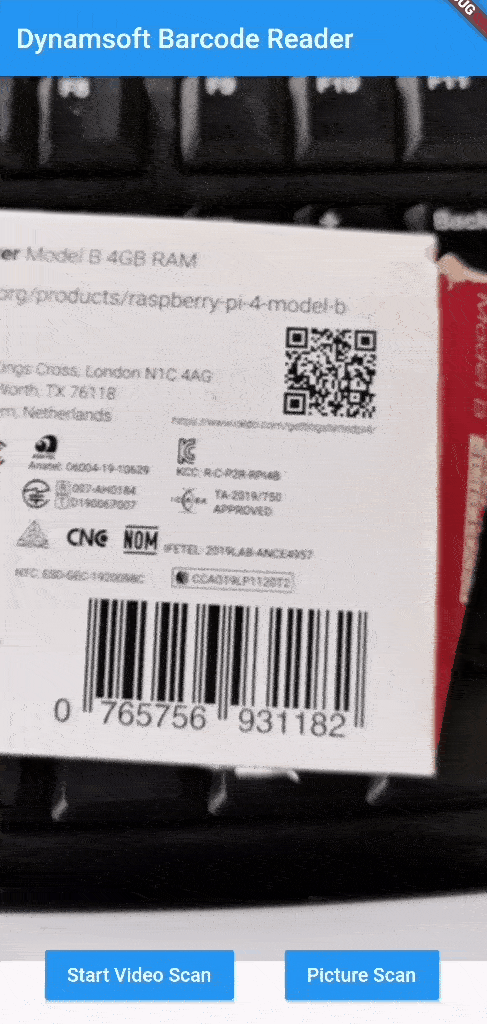
Picture Scan
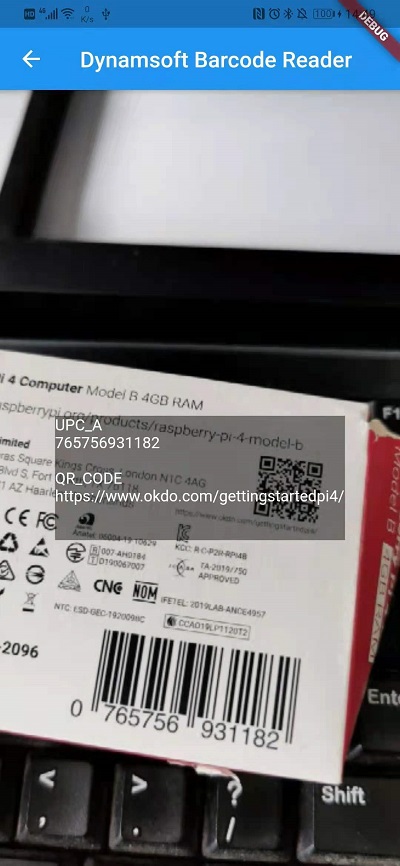
For building Android release app, configure build.gradle and corresponding proguard file:
build.gradle
buildTypes {
release {
// TODO: Add your own signing config for the release build.
// Signing with the debug keys for now, so `flutter run --release` works.
signingConfig signingConfigs.debug
proguardFiles getDefaultProguardFile('proguard-android-optimize.txt'), 'proguard-rules.pro'
}
}
proguard-rules.pro
-keep class com.dynamsoft.dbr.** { *; }
A Better Barcode and QR Code Scanner Plugin
To get better user experience for scanning barcodes and QR code in real-time, it is recommended to use the https://pub.dev/packages/flutter_camera_qrcode_scanner plugin.
Windows, Linux and macOS Desktop #
Input a valid image path for barcode decoding.
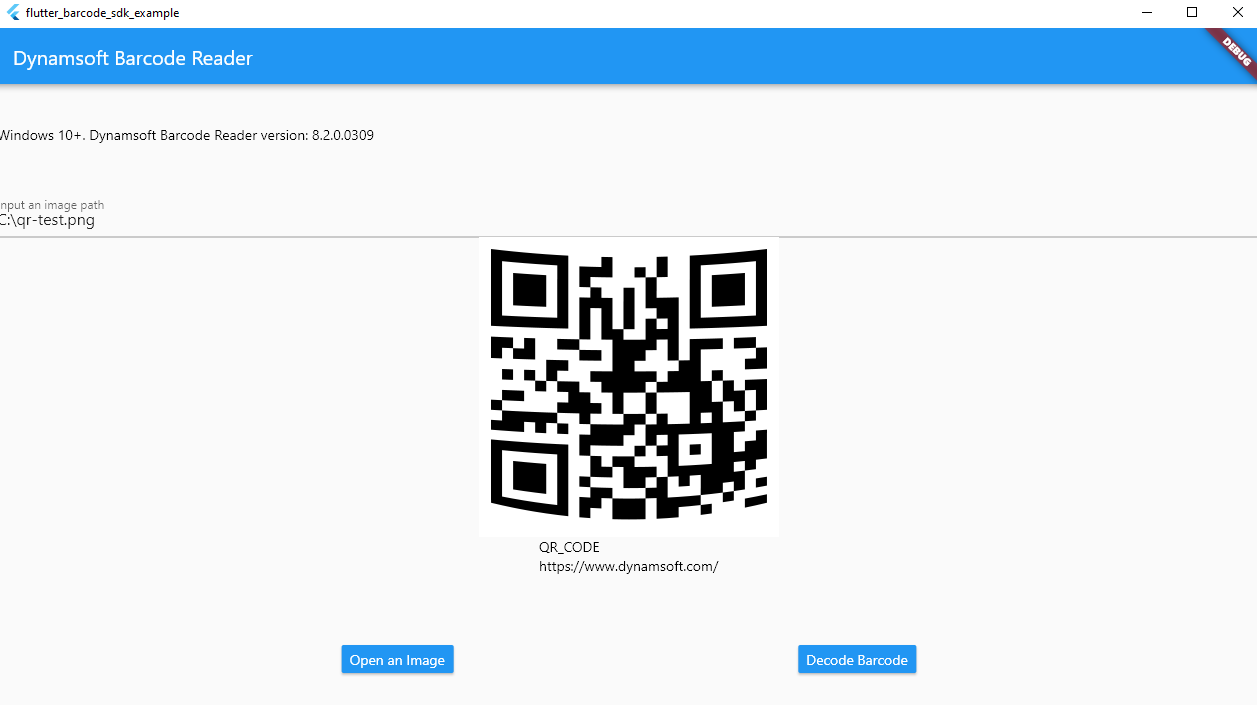
-
Windows
cd example flutter run -d windows -
Linux
cd example flutter run -d linux -
macOS
cd example flutter run -d macos
Web Browser #
cd example
flutter run -d chrome
Barcode Reader
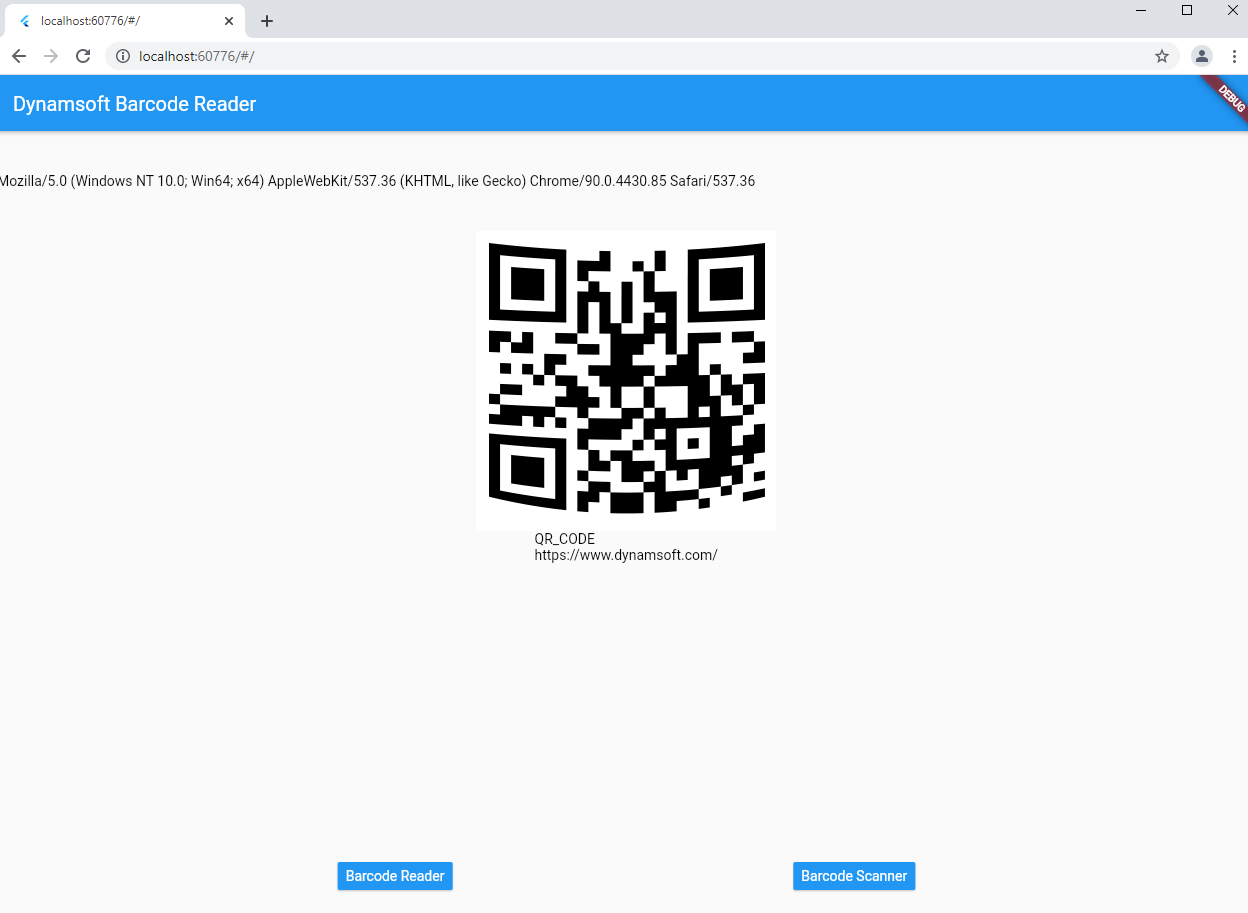
Barcode Scanner