floating_bubbles 2.5.0  floating_bubbles: ^2.5.0 copied to clipboard
floating_bubbles: ^2.5.0 copied to clipboard
A Flutter Package for adding Floating bubbles on the Foreground to any Flutter widget.
Floating Bubbles  #
#
A Flutter Package for adding Floating bubbles in the Foreground to a widget. #
Getting Started #
In your flutter project(in pubspec.yaml) add the dependency:
dependencies:
floating_bubbles: ^2.5.0
Import the package:
import 'package:floating_bubbles/floating_bubbles.dart';
Usage #
Here is an snippet on how to use Floating Bubbles to any Widget.
Creating FloatingBubbles() (this creates the animation and plays for amount of time you give as the duration.) #
return Stack(
children: [
Positioned.fill(
child: Container(
color: Colors.red,
),
),
Positioned.fill(
child: FloatingBubbles(
noOfBubbles: 25,
colorsOfBubbles: [
Colors.green.withAlpha(30),
Colors.red,
],
sizeFactor: 0.16,
duration: 120, // 120 seconds.
opacity: 70,
paintingStyle: PaintingStyle.stroke,
strokeWidth: 8,
shape: BubbleShape.circle, // circle is the default. No need to explicitly mention if its a circle.
speed: BubbleSpeed.normal, // normal is the default
),
);
Creating FloatingBubbles.alwaysRepeating() (Creates Floating Bubbles that always floats and doesn't stop.) #
return Stack(
children: [
Positioned.fill(
child: Container(
color: Colors.red,
),
),
Positioned.fill(
child: FloatingBubbles.alwaysRepeating(
noOfBubbles: 25,
colorsOfBubbles: [
Colors.green.withAlpha(30),
Colors.red,
],
sizeFactor: 0.16,
opacity: 70,
paintingStyle: PaintingStyle.fill,
shape: BubbleShape.square,
speed: BubbleSpeed.normal,
),
);
Parameters: #
For Creating FloatingBubbles() #
| Name | Description | Is It Required | Default Value |
|---|---|---|---|
noOfBubbles |
No. of Bubbles to be present in the screen at a given Time | Yes | - |
colorsOfBubbles |
List of colors for the bubbles. Colors are selected randomly for each bubble. | Yes | - |
sizeFactor |
Size Factor of each bubbles | Yes | - |
duration |
Duration to play the animation (input is taken as seconds) | Yes | - |
opacity |
Opacity of the bubbles | No | 60 |
paintingStyle |
Painting Style of the bubbles. | No | PaintingStyle.fill |
strokeWidth |
Stroke Width of the bubbles. This value is effective only if Painting Style is set to PaintingStyle.stroke. |
No | 0 |
shape |
Shape of the bubbles. | No | BubbleShape.circle |
speed |
Control the speed of the bubbles. | No | BubbleSpeed.normal |
For Creating FloatingBubbles.alwaysRepeating() #
| Name | Description | Is It Required | Default Value |
|---|---|---|---|
noOfBubbles |
No. of Bubbles to be present in the screen at a given Time | Yes | - |
colorsOfBubbles |
List of colors for the bubbles. Colors are selected randomly for each bubble. | Yes | - |
sizeFactor |
Size Factor of each bubbles | Yes | - |
opacity |
Opacity of the bubbles | No | 60 |
paintingStyle |
Painting Style of the bubbles. | No | PaintingStyle.fill |
strokeWidth |
Stroke Width of the bubbles. This value is effective only if Painting Style is set to PaintingStyle.stroke. |
No | 0 |
shape |
Shape of the bubbles. | No | BubbleShape.circle |
speed |
Control the speed of the bubbles. | No | BubbleSpeed.normal |
Example #
The code for the Example shown below is here.
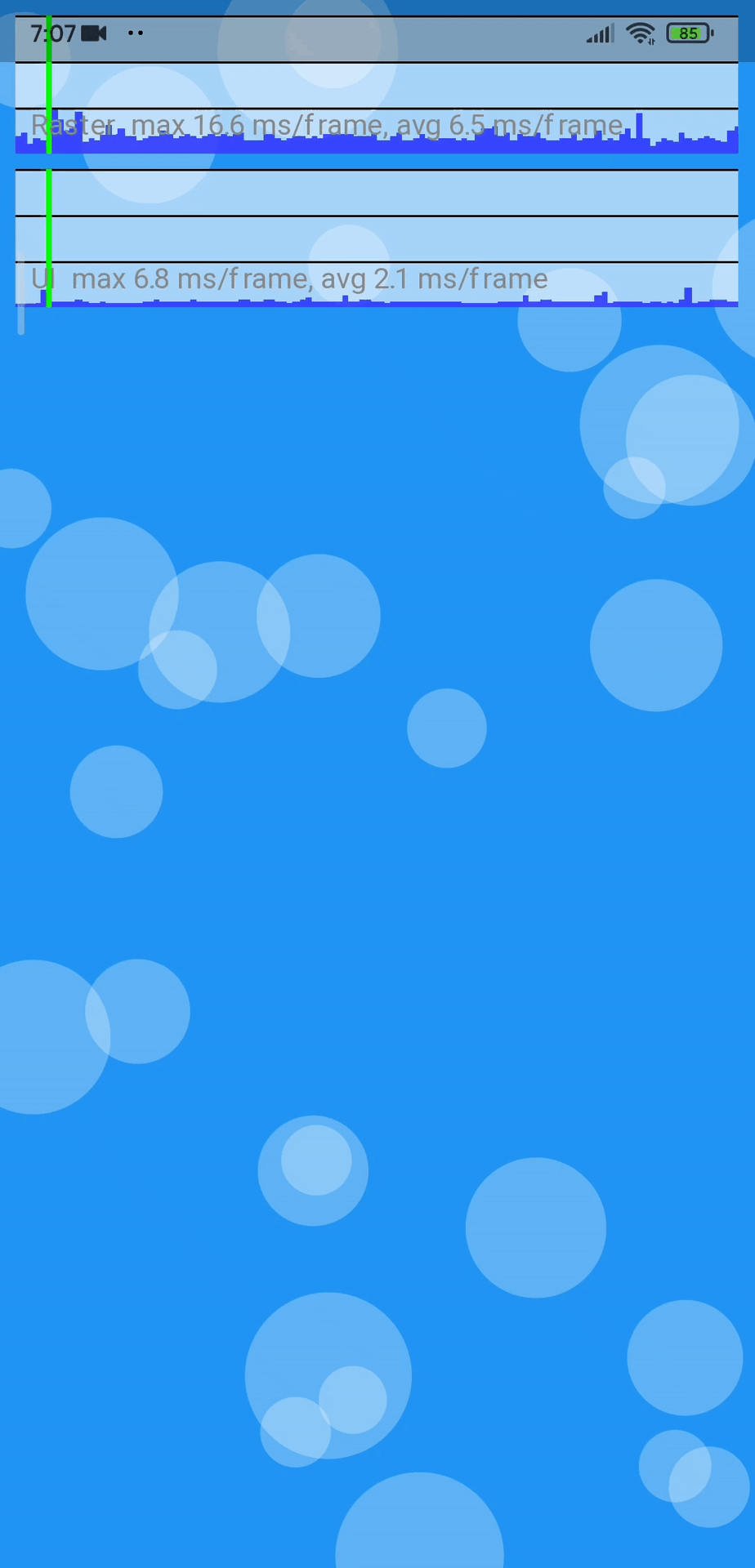
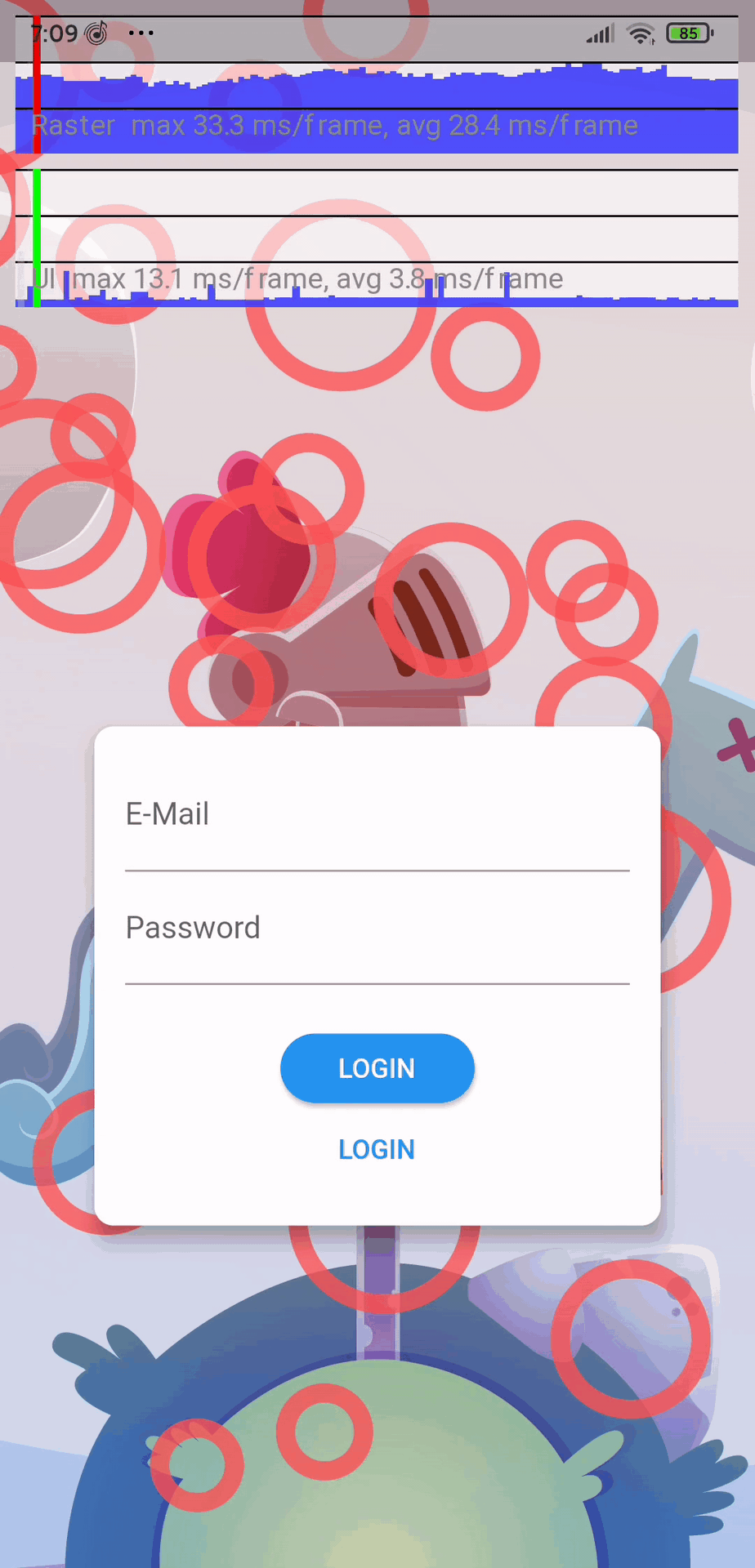
As the Gifs here are converted from mp4, there are some stutters. To see the MP4 format of these Gifs Click Here.
Platforms on which this package was tested. #
| Platform | Supported | Comments |
|---|---|---|
Android |
Yes | Works without any issues |
IOS |
Yes | Works without any issues |
Web |
Yes (kinda) | Works when using web renderer engine as html. use the command flutter run -d chrome --web-renderer html / flutter build web --web-renderer html |
Windows |
Yes | Works without any issues |
Linux |
Not yet tested | - |
MacOS |
Not yet tested | - |
Stress Test #
Stress Test has been done on this package. Below is the information(fps) on how the performance of the package when the animation was coupled with a heavy rive animation.
Average FPS of the UI when the package was stress tested on a low-end Android Phone #
APP build in Debug Mode
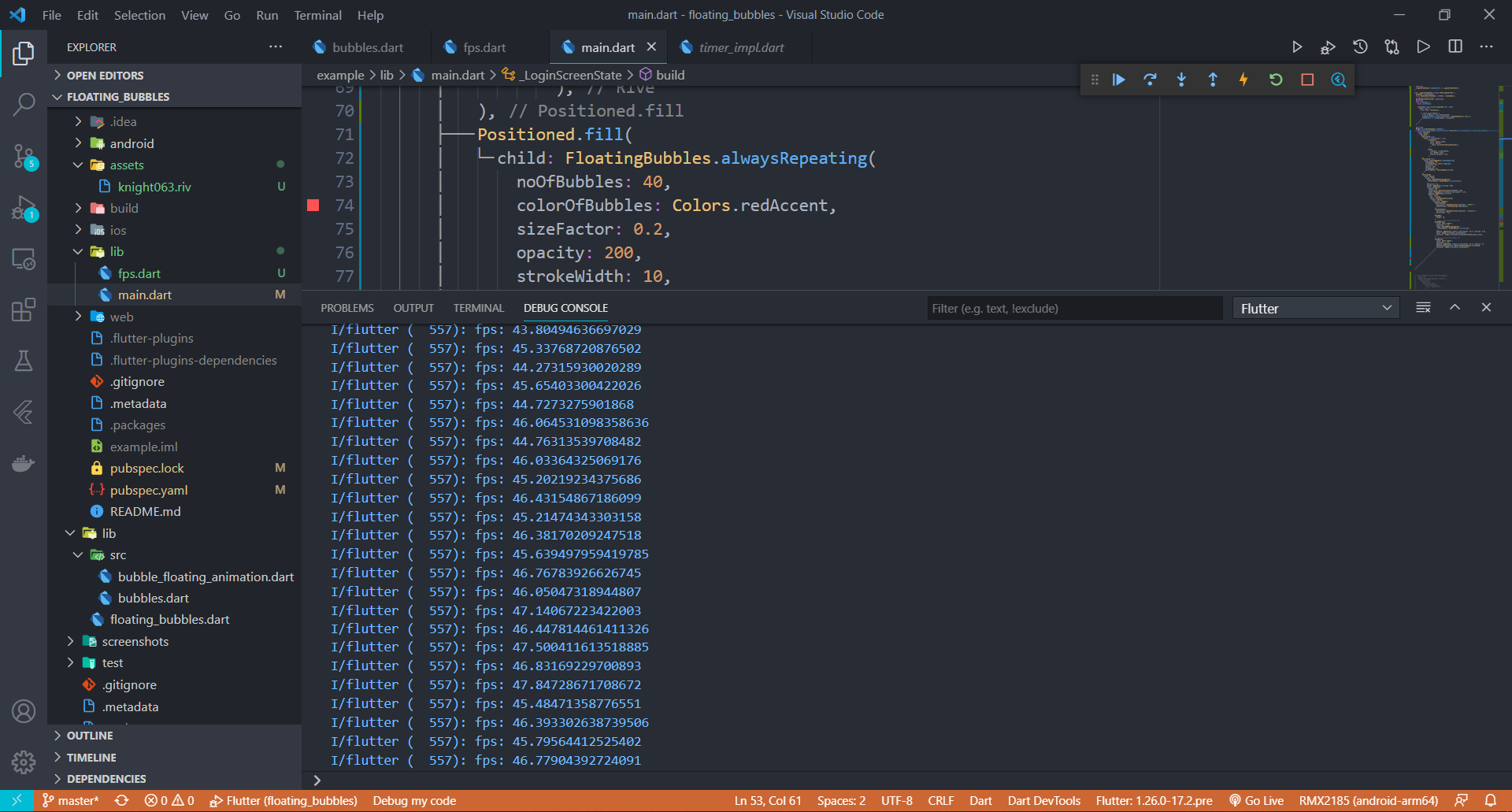
APP build in Release Mode
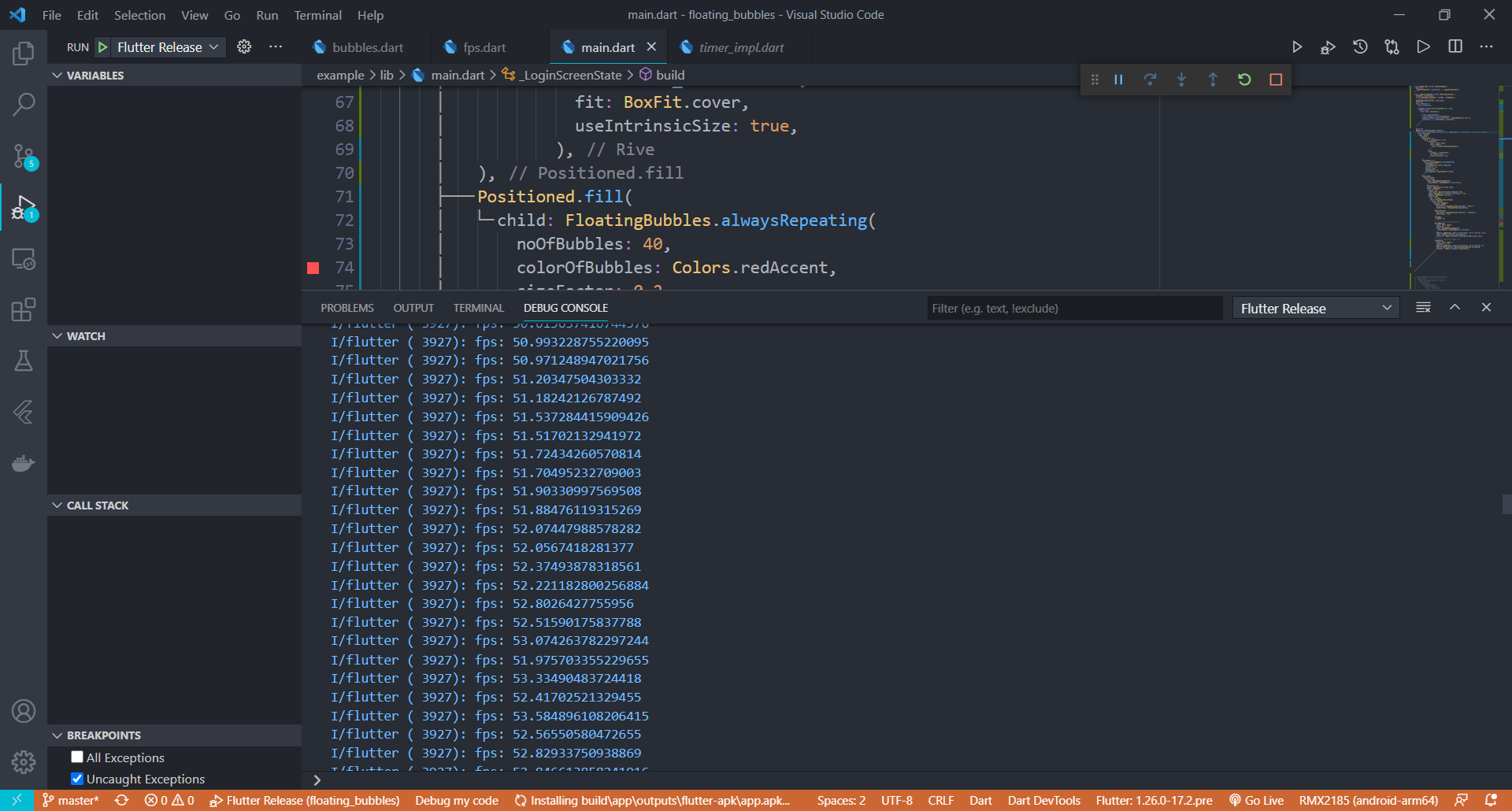
Average FPS of the UI when the package was stress tested on a High-end Android Phone #
APP build in Release Mode
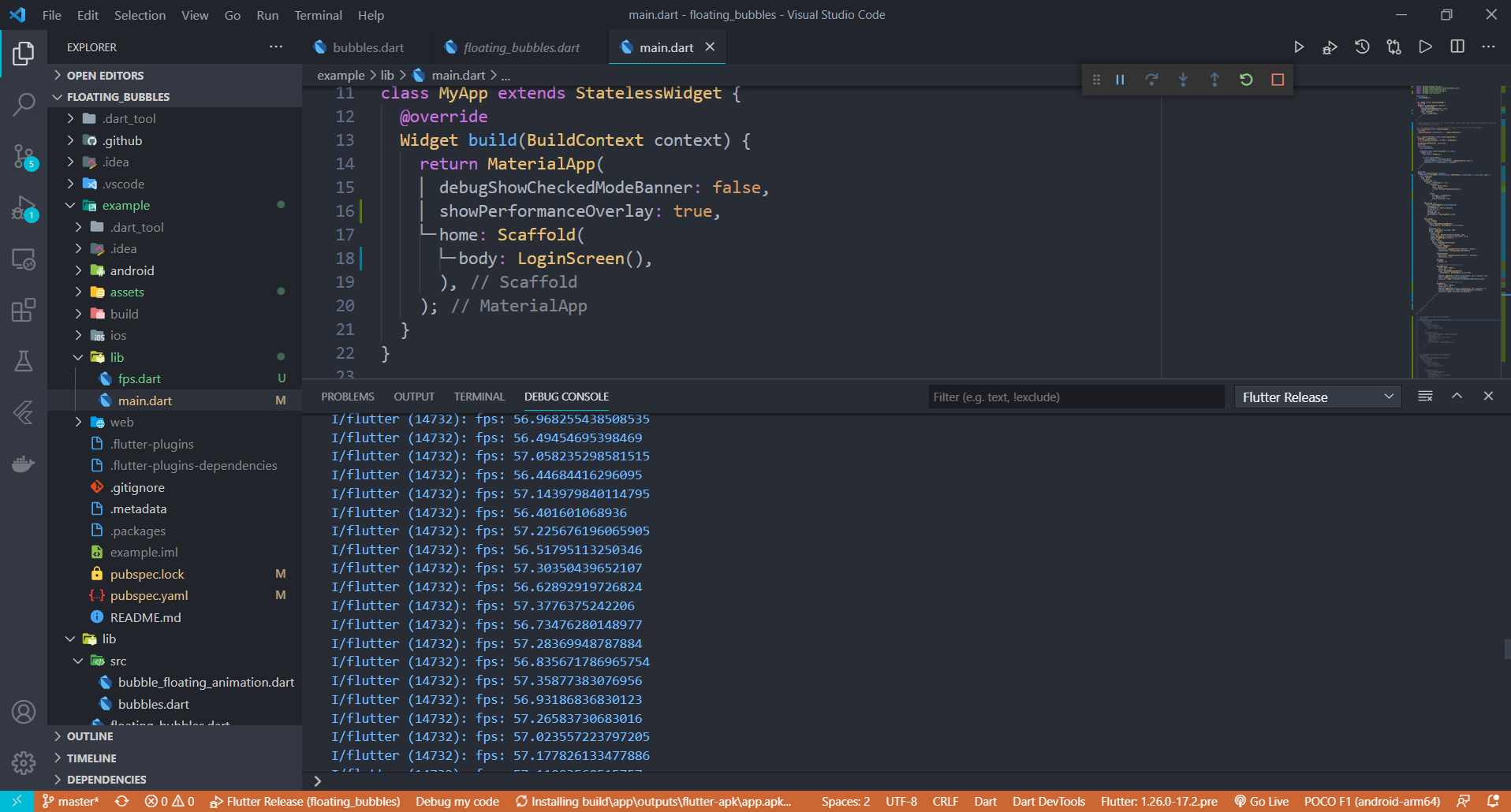
Performance improvements will be made in the coming updates to make this package more suitable for low end devices. If you have any suggestions or ideas, just pull request :)
About Me #
Support #
Give a ⭐/👍 if you liked the work!! :) Suggestions are Welcome. Any issues just open an issue in Github. I will reach you as soon as possible.
License #
The Scripts and Documentation in this project are released under the MIT License

