flexi_cart_updater 1.0.5  flexi_cart_updater: ^1.0.5 copied to clipboard
flexi_cart_updater: ^1.0.5 copied to clipboard
A package for manage cart icon all over the app
flexi_cart_updater #
Easily manage cart icon with badge all over the eCommerce application & just update & display by calling a single line code.
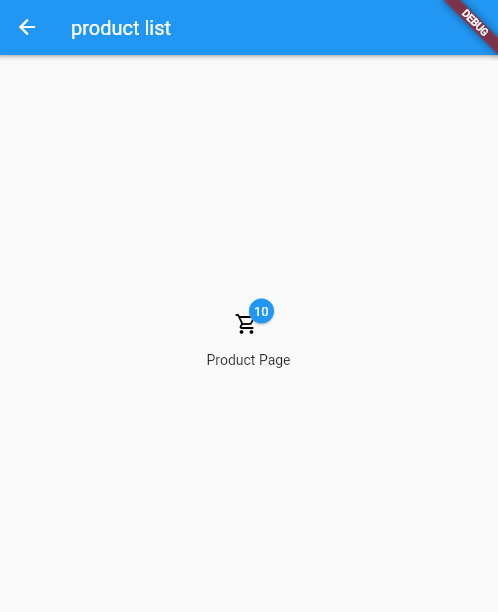
|
Features #
- Just defined values once in app
- display cart icon wherever want to display with just a single line
- increase & decrease cart value easily & it reflects all over the app
Installation #
In your pubspec.yaml file within your Flutter Project:
dependencies:
flexiCart_updater: ^1.0.5
Usage #
1. Initialize only once in main file
- if you want to assign material color directly then write code inside main file or in initstate method :
void main() async {
FlexiCart.initFlexiCart(
child: const Icon(Icons.shopping_cart_outlined,size: 25,color: Colors.black54,),
cartCount: 2,
cartBadgeTextColor: Colors.white,
cartBadgeBackgroundColor: Colors.blueAccent);
runApp( ...
2. Display cart widget
AppBar(
// Here we take the value from the MyHomePage object that was created by
// the App.build method, and use it to set our appbar title.
title: Text(widget.title),
actions: [
Icon(Icons.search,size: 25,color: Colors.black54,),
FlexiCart.cart(onTap: (){
print("Navigate to your cart screen here");
}),
...
3. For increase cart value
FlexiCart.add();
4. For decrease cart value
FlexiCart.remove();
5. Update cart value as per your convenient
FlexiCart.clear();
6. For clear cart value
FlexiCart.update(newCartCount: 4);
