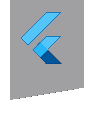flex_color_scheme 2.0.0-nullsafety.1  flex_color_scheme: ^2.0.0-nullsafety.1 copied to clipboard
flex_color_scheme: ^2.0.0-nullsafety.1 copied to clipboard
A Flutter package to make and use beautiful color scheme based MaterialApp themes.
Changelog #
All notable changes to the FlexColorScheme package will be documented in this file.
[2.0.0-nullsafety.1] - February 4, 2021 #
- First version with null-safety.
- Additional breaking: Removed in version 1.3.0 deprecated
FlexSchemeSurfaceColors.themeSurface, useFlexSchemeSurfaceColors.surfaceStyleinstead. - Number of tests reduced from 723 to 639 when all null related tests were removed.
[1.4.1] - January 31, 2021 #
-
Added four new built-in color schemes.
- Barossa - Barossa red and cardin green theme.
Use enum value
FlexScheme.barossafor easy access to it. - Shark and orange - Shark grey and orange ecstasy theme.
Use enum value
FlexScheme.sharkfor easy access to it. - Big stone tulip - Big stone blue and tulip tree yellow theme.
Use enum value
FlexScheme.bigStonefor easy access to it. - Damask and lunar - Damask red and lunar green theme.
Use enum value
FlexScheme.damaskfor easy access to it.
- Barossa - Barossa red and cardin green theme.
Use enum value
-
Improved Semantics for the ThemeMode Widget buttons.
-
Improved FlexThemeModeSwitch widget tests, makes and checks for system mode changes.
-
More tests, totally 723 tests, codecov is now > 99.5%.
-
Added GitHub actions to automate build and to publish the examples on the Web on a new release.
-
Minor changes to the examples. Modified to not need the
latekeyword when they are converted to null safe versions. -
Documentation:
- Added the new color schemes to the documentation.
- Minor typo corrections.
[1.4.0] - January 18, 2021 #
-
Added convenience property
schemeto FlexColorScheme factories light and dark. This a shortcut for using the built-in color schemes. Thecolorsproperty can still be used as before. The.lightand.darkfactories no longer have any required properties. Ifschemeis not provided it defaults toFlexScheme.materialand if bothschemeandcolorsare provided, the scheme provided viacolorsprevail. -
Updated the simple example 1 to use the new
schemeproperty, as intheme: FlexColorScheme.light(scheme: FlexScheme.mandyRed).toTheme. -
Added experimental support for transparent system navigation bar for Android for SDK >= 30 (Android 11). The support is added via new
opacityproperty inFlexColorScheme.themedSystemNavigationBar.A separate example that builds on example 5, shows and explains how and when transparent system navigation bar can be used in Android. It also shows how to design it so that it looks nice when using primary color branded background color applied to the system navigation bar in Android, when transparency is not supported, and your app uses transparent system navigation bar when running on an API level that supports it. Please see this separate small stand-alone example Android project sysnavbar on GitHub for more information.
-
Added more tests, now 689 tests. All color values used are now also tested, any modification to them is considered a breaking change. A bit more tests would still be nice, for the ThemeModeSwitch Widget at least. Total test coverage > 98%, it will do for now.
-
Documentation:
- Changed example one and the intro, to use the new simpler
schemeproperty when using built-in schemes. - Added a section that lists which sub-themes, and which of their properties, are NOT null when creating a theme data object with FlexColorScheme.toTheme.
- Removed the "back to contents" link after each chapter. It was nice and worked fine on Github, but for some reason it did not on pub.dev.
- Tried finding and adding comments for the 3 missing API comments needed to reach 100% API documentation comments, not sure if it succeeded. I will see when the update is published.
- Changed example one and the intro, to use the new simpler
[1.3.0] - January 7, 2021 #
- Marked
FlexSchemeSurfaceColors.themeSurfaceas deprecated in favor of the correctly namedFlexSchemeSurfaceColors.surfaceStyleversion. The olderthemeSurfacewill be removed when null safe Version 2.0.0 is officially released as the main version. - Added
Diagnosticablemixin to classesFlexSchemeOnColors,FlexSchemeSurfaceColorsandFlexColorScheme, that all also received proper identity overrides andcopyWithmethods. - Improved internal null safe behavior, with fall-backs values in some classes and helper functions. It might make migration to null-safety easier.
- Added 389 tests. Coverage is 89% based on Codecov report. Will add more tests later, enough for now.
- The tests will make the migration to null-safety easier by providing some quality control checks.
- Added GitHub actions to run all the tests and automated test coverage analysis with Codecov.
- Documentation improvements and API doc fixes.
In previous version API doc analysis says "441 out of 444 API elements (99.3 %) have documentation comments.". I have not been able to find any missing ones. The result from this update will only be seen after it has been uploaded, but I doubt it will change much. If somebody happens to find the missing doc comments let my know, the IDE analyser does not find them either.
[1.2.0] - January 4, 2021 #
-
Added four new built-in color schemes.
- Amber blue - Amber blaze and blue color theme, based on Material amber and blue accent colors.
Use enum value
FlexScheme.amberfor easy access to it. - Vesuvius burned - Vesuvius burned orange and eden green theme.
Use enum value
FlexScheme.vesuviusBurnfor easy access to it. - Deep purple - Deep purple daisy bush theme, based on Material deepPurple and lightBlueAccent colors.
Use enum value
FlexScheme.deepPurplefor easy access to it. - Ebony clay - Ebony clay dark blue-grey and watercourse green colored theme.
Use enum value
FlexScheme.ebonyClayfor easy access to it.
- Amber blue - Amber blaze and blue color theme, based on Material amber and blue accent colors.
Use enum value
-
Added a style option for the tab bar. The
FlexColorSchemecreated tab bar theme now defaults to aTabBarThemethat fits its createdAppBarTheme, also works via the factory app bar style options. There is also an optional style that makes the tab bar theme suitable for surface and background colors. This was the default style before. The change to this default style is a fix to make the defaultTabBarThemeone that fits on app bar's instead, which is expected default behavior in Flutter and Material design. The style is set via theFlexColorSchemepropertytabBarStyleusing enum valuesFlexTabBarStyle.forAppBar(default) andFlexTabBarStyle.forBackground. -
The themed
AppBarandBottomAppBarelevations still default to 0. However, and for convenience, the themed values can now both be modified directly via theFlexColorSchemepropertiesappBarElevationandbottomAppBarElevation, without need to change these frequently modified values with an extracopyWithto get them re-themed as desired. When using the recommendedFlexColorScheme.lightandFlexColorScheme.darkfactories,appBarElevationdefaults to '0', if not defined andbottomAppBarElevationdefaults toappBarElevation, if not defined. When using the default constructor (the factories are recommended), they both default to '0'.
Example updates
- All examples: The widget showcase now show the resulting themed tab bar on two different backgrounds, one on the app bar color and one on background color. This can guide you in which tab bar style is right for your use case.
- Example 4 and 5: The sub-page now has a demo tab bar in the app bar, and a demo bottom navigation bar.
- Example 5: Now includes a toggle that can be used to select the tab bar theme style.
- Example 5: Now includes a slider to modify the themed app bar elevation.
- Example 5: Fixed so that the Roboto font, that is always used by the examples regardless of platform, now also gets used when you toggle to create the theme from the scheme with the ThemeData.from(colorScheme). It looked a bit ood when it changed to platform default font on Desktop and Web versions, and FlexColorScheme.toTheme used Roboto. This was modified so that the resulting themes use the same font and are comparable.
[1.1.1] - December 31, 2020 #
- Updated example 5 to include UI that can be used to vary the computed dark themes white blend percentage level.
This was added to better demonstrate the
toDarkfeature. - Added a
defaultErrorfix/modifier that enables the built-in schemes to use the Material design guide's default dark error color when using thetoDarkmethod to compute a dark scheme from a light scheme, that already defines a light scheme error color. ThetoDarkmethod can be used without thedefaultErrorscheme modifier as well, but then the dark error color also change with the other computed dark scheme colors when using the "Compute dark theme" feature and the level adjustment. This is not necessarily the desired behavior. The fix enables the alternative more often desired behavior and ensures that the dark error color just uses the default value. For custom schemes that do not specify a custom error color for their light scheme and thus default to the Material Guide's standard error color, the fix is not needed. Example 5 demonstrates the use case ofdefaultErroras well. - Major documentation review and updates.
[1.1.0] - December 29, 2020 #
- Added API to make a matching dark scheme from a light scheme. See FlexSchemeColor.toDark.
- Added a showSystemMode
property to FlexThemeModeSwitch.
It defaults to true. Set it to
false, to exclude the system setting based theme mode option. - Added static method FlexColorScheme.comfortablePlatformDensity.
- Added static method FlexColorScheme.themedSystemNavigationBar that can be used to assist with theming the system navigation bar via an annotated region. See updated example 5, for a demo on how to use it.
- Added API property FlexColorScheme.transparentStatusBar to allow opting out of the one-toned AppBar in Android.
- Updated the examples.
- All examples now use the new platform adaptive
FlexColorScheme.comfortablePlatformDensityas theirvisualDensitysetting. The Flutter defaultcompactmode for desktop and web goes a bit overboard in its compactness. This optional setting presents an alternative wherecomfortabledensity is used on desktops and Web, while devices keep their standard visual density. Just omit the setting if you prefer Flutter's super compact Web and Desktop widgets. - Example 3 excludes the system theme mode option, just to show this new feature of the switch.
- Example 4 includes all built-in schemes, plus 3 custom ones, including one where the dark scheme is made
with the
toDarkmethod. Example 4 also includes a sub-page that can be opened to see the same theme on a new page. - Example 5 now includes an option make all the dark mode schemes with the
toDarkoption, so it can be toggled and compared to the hand-tuned versions. The same custom color scheme as in example 4 are also included. Example 5 also has the same sub-page as example 4. Example 5 now also show how to solve the issue that the system navigation bar does not get color scheme and theme mode appropriate system navigation bar style in Android as we change the color scheme and theme mode. This is done with anAnnotatedRegionand the new helper methodFlexColorScheme.themedSystemNavigationBar.
- All examples now use the new platform adaptive
- Documentation updates and typo corrections.
[1.0.0] - December 21, 2020 #
- Version 1.0.0 released
- Documentation layout updates and typo corrections.
[1.0.0-dev.2] - December 21, 2020 #
- Made planned API name changes, SchemeOnColors -> FlexSchemeOnColors and SchemeSurfaceColors -> FlexSchemeSurfaceColors. These are lower level APIs that are only used when making custom on and surface colors. Changed ThemeModeOptionButton -> FlexThemeModeOptionButton, this is also a lower level API that can be used when making more advanced custom theme selection control that are based on the same button as the FlexThemeModeSwitch uses.
- Exposed planned configuration APIs for the FlexThemeModeSwitch and FlexThemeModeOptionButton.
- Removed the constants that had no function in the public interface from the API.
- Documentation updates and corrections.
- Removed legacy usage of deprecated ThemeData properties textSelectionColor, cursorColor and textSelectionHandleColor. They are no longer needed even for stable channel, they were useful earlier but not anymore, using only TextSelectionThemeData is enough in the latest stable version.
[1.0.0-dev.1] - December 17, 2020 #
- First development pre-release on pub.dev.
Planned Updates and New Features #
These are the topics I currently have on the TODO list for this package. Have a new suggestion and idea? Feel free to open a suggestion or issue in the repo.
TODO #
- Version 2.0.0-nullsafety.2: Add some minor new APIs and features (maybe).
- Version 2.0.0 Release official null-safe version, when nullsafety is available in Flutter stable channel.
- Version 2.1.0 Release even more color schemes. Making schemes is fun, documenting the changes a bit less so.
- Change the current "white" AppBarTheme implementation to new AppBarTheme when it lands in stable channel. See https://github.com/flutter/flutter/pull/71184 and https://github.com/flutter/flutter/issues/72206. Will not impact API or functionality, the implementation will only be changed to one that is supported directly by the SDK, so it becomes easier and cleaner to do it.
COMPLETED #
- Release first version 1.0.0-dev.1 publicly on GitHub and pub.dev.
- Complete the documentation.
- Publish live Web versions of the five examples.
- Review and update the API.
- Review and correct documentation mistakes and typos, first pass anyway.
- Release version 1.0.0 on pub.dev.
- Add API the can create the dark scheme based on a light scheme's colors.
- Add API that allows us to use an additional extra color definition for ThemeData.accentColor to easily make themes with custom input border color in dark-mode.
- API to opt-out from one-toned AppBar and return it to Android's default two-toned.
- API to assist with themed annotated region for system navigation bar theming.
- Version 1.3.0: Added 195 unit and widgets tests, mostly unit tests.
- Version 1.4.0: Increased unit and widget test to 689 tests. All color definitions are now also tested to ensure they will not be changed by any accidental edit. Test coverage is higher than 95%, certainly sufficient for this type of package, but there are still some areas that could and will be improved.
- Version 1.4.1 More tests, tests are now considered sufficient for current features.
- Version 1.4.1 Added automated build and publish pipes for the Web examples!
- Version 2.0.0-nullsafety.1 released!
MAYBE #
-
Companion Web App
I started playing with a small companion app that will allow you to designFlexColorSchemesand copy-paste the needed setup code into an app. If/when I finnish it, I will release it as live version with open source code as well. -
Branded surface customization Add API offering more flexibility and customization capabilities to the surface branding.
-
Serialization of FlexColorScheme
Including built-in serialization of FlexColorScheme, and its key classes has been suggested. I considerFlexColorSchemeto be functionally on a level similar toColorScheme, and therefore it should not cover serialization of itself. Serialization have to deal with a lot of potential failure points that I think should not have to be a concern in this type of component. I am not planning to add it, not yet at least, I might reconsider this later.My recommendation for saving the state of a
FlexColorSchemeis to include values for its settings that you use in your implementation in other models in your application, like an "AppSettings" model or similar. You probably serialize and store such data already, perhaps with shared preferences, hive, get_storage or some other solution. Include the values you need for yourFlexColorSchemeimplementation in your stored settings and then use those values to restore yourFlexColorSchemeconfiguration and theme. This way, your implementation also remain in control of what it needs to store and restore.