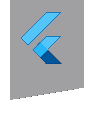firebase_crashlytics 0.0.4+10  firebase_crashlytics: ^0.0.4+10 copied to clipboard
firebase_crashlytics: ^0.0.4+10 copied to clipboard
Flutter plugin for Firebase Crashlytics. It reports uncaught errors to the Firebase console.
firebase_crashlytics plugin #
A Flutter plugin to use the Firebase Crashlytics Service.
For Flutter plugins for other Firebase products, see FlutterFire.md.
Note: This plugin is still under development, and some APIs might not be available yet. Feedback and Pull Requests are most welcome!
Usage #
Import the firebase_crashlytics plugin #
To use the firebase_crashlytics plugin, follow the plugin installation instructions.
Android integration #
Enable the Google services by configuring the Gradle scripts as such.
- Add Fabric repository to the
[project]/android/build.gradlefile.
repositories {
google()
jcenter()
// Additional repository for fabric resources
maven {
url 'https://maven.fabric.io/public'
}
}
- Add the classpaths to the
[project]/android/build.gradlefile.
dependencies {
// Example existing classpath
classpath 'com.android.tools.build:gradle:3.2.1'
// Add the google services classpath
classpath 'com.google.gms:google-services:4.2.0'
// Add fabric classpath
classpath 'io.fabric.tools:gradle:1.26.1'
}
- Add the apply plugins to the
[project]/android/app/build.gradlefile.
// ADD THIS AT THE BOTTOM
apply plugin: 'io.fabric'
apply plugin: 'com.google.gms.google-services'
Note: If this section is not completed you will get an error like this:
java.lang.IllegalStateException:
Default FirebaseApp is not initialized in this process [package name].
Make sure to call FirebaseApp.initializeApp(Context) first.
Note: When you are debugging on Android, use a device or AVD with Google Play services. Otherwise you will not be able to use Firebase Crashlytics.
iOS Integration #
Add the Crashlytics run scripts
- From Xcode select Runner from the project navigation.
- Select the Build Phases tab.
- Click + Add a new build phase, and select New Run Script Phase.
- Add
${PODS_ROOT}/Fabric/runto theType a script...text box. - If on Xcode 10 Add your app's built Info.plist location to the Build Phase's Input Files field.
Eg:
$(BUILT_PRODUCTS_DIR)/$(INFOPLIST_PATH)
Use the plugin #
Add the following imports to your Dart code:
import 'package:firebase_crashlytics/firebase_crashlytics.dart';
Setup Crashlytics:
void main() {
// Set `enableInDevMode` to true to see reports while in debug mode
// This is only to be used for confirming that reports are being
// submitted as expected. It is not intended to be used for everyday
// development.
Crashlytics.instance.enableInDevMode = true;
// Pass all uncaught errors to Crashlytics.
FlutterError.onError = (FlutterErrorDetails details) {
Crashlytics.instance.onError(details);
};
runApp(MyApp());
}
Result #
If an error is caught, you should see the following messages in your logs:
flutter: Error caught by Crashlytics plugin:
...
flutter: Error reported to Crashlytics.
Note: It may take awhile (up to 24 hours) before you will be able to see the logs appear in your Firebase console.
Example #
See the example application source for a complete sample app using the Firebase Crashlytics.
Issues and feedback #
Please file issues to send feedback or report a bug. Thank you!