film_video_player 1.0.0  film_video_player: ^1.0.0 copied to clipboard
film_video_player: ^1.0.0 copied to clipboard
Based on video_player package. Provides some styles and listeners.
Film Player Plugin #
This package based on video_player package. Provides you some features and listeners. #
- Note: Use Network URLs with this package.
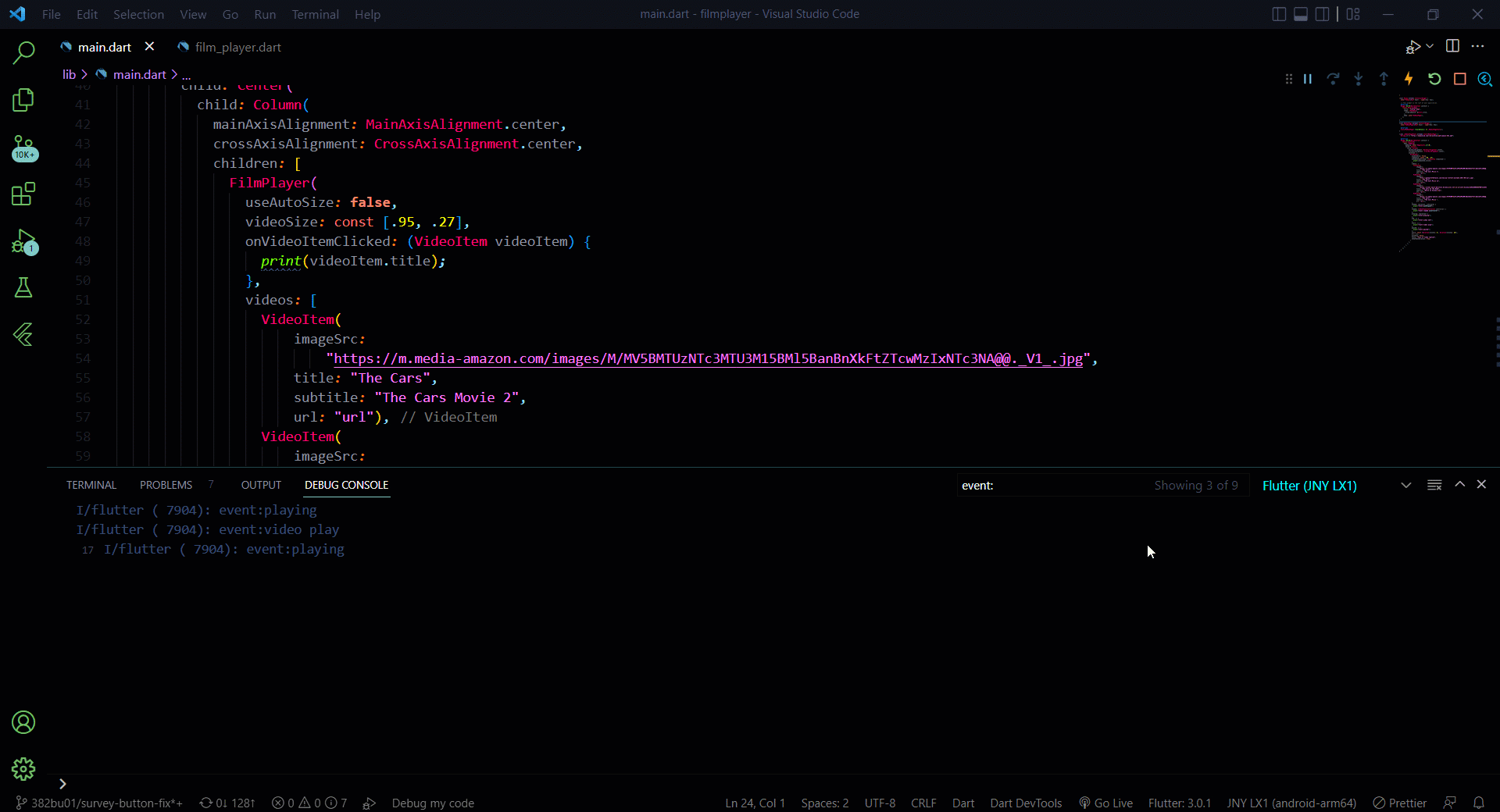
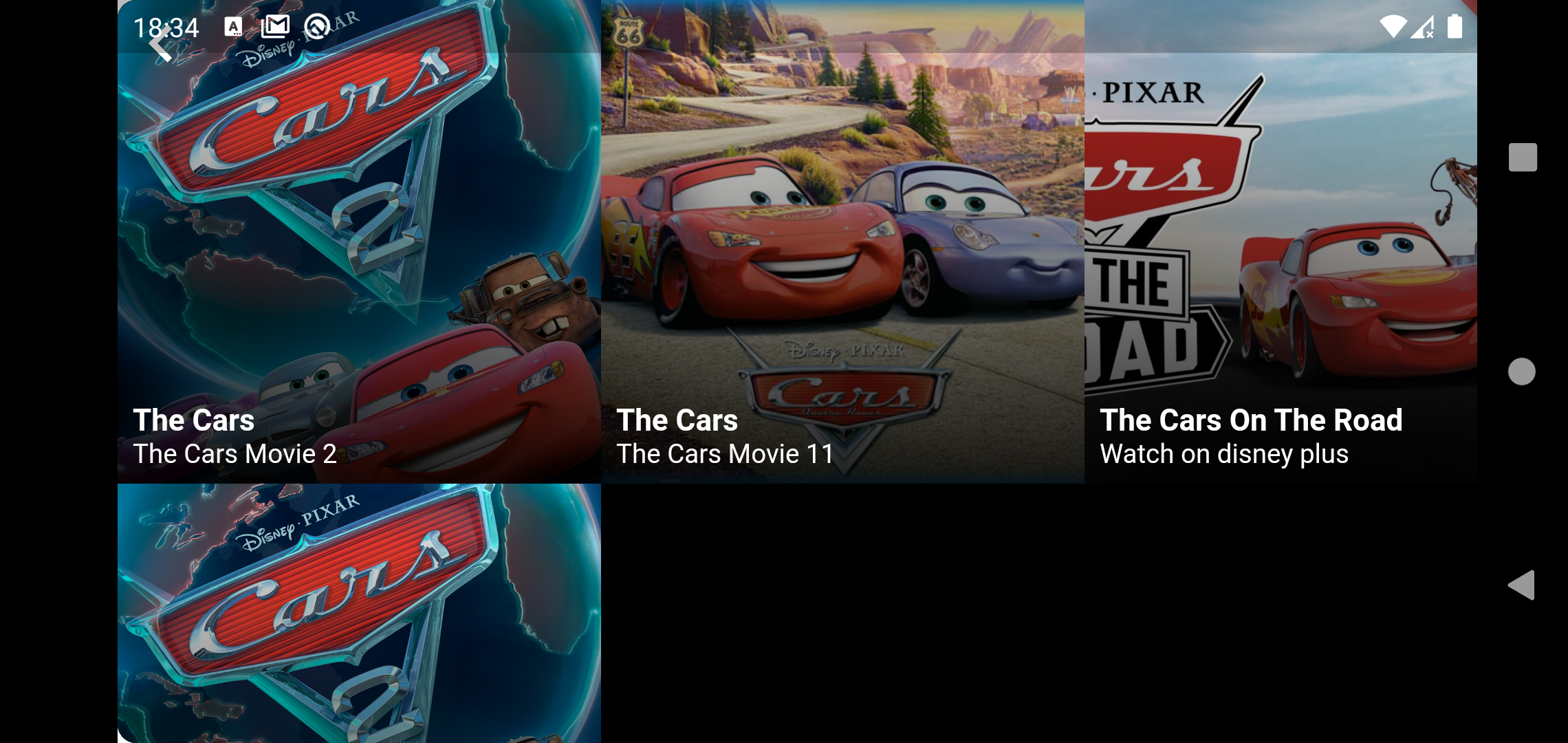
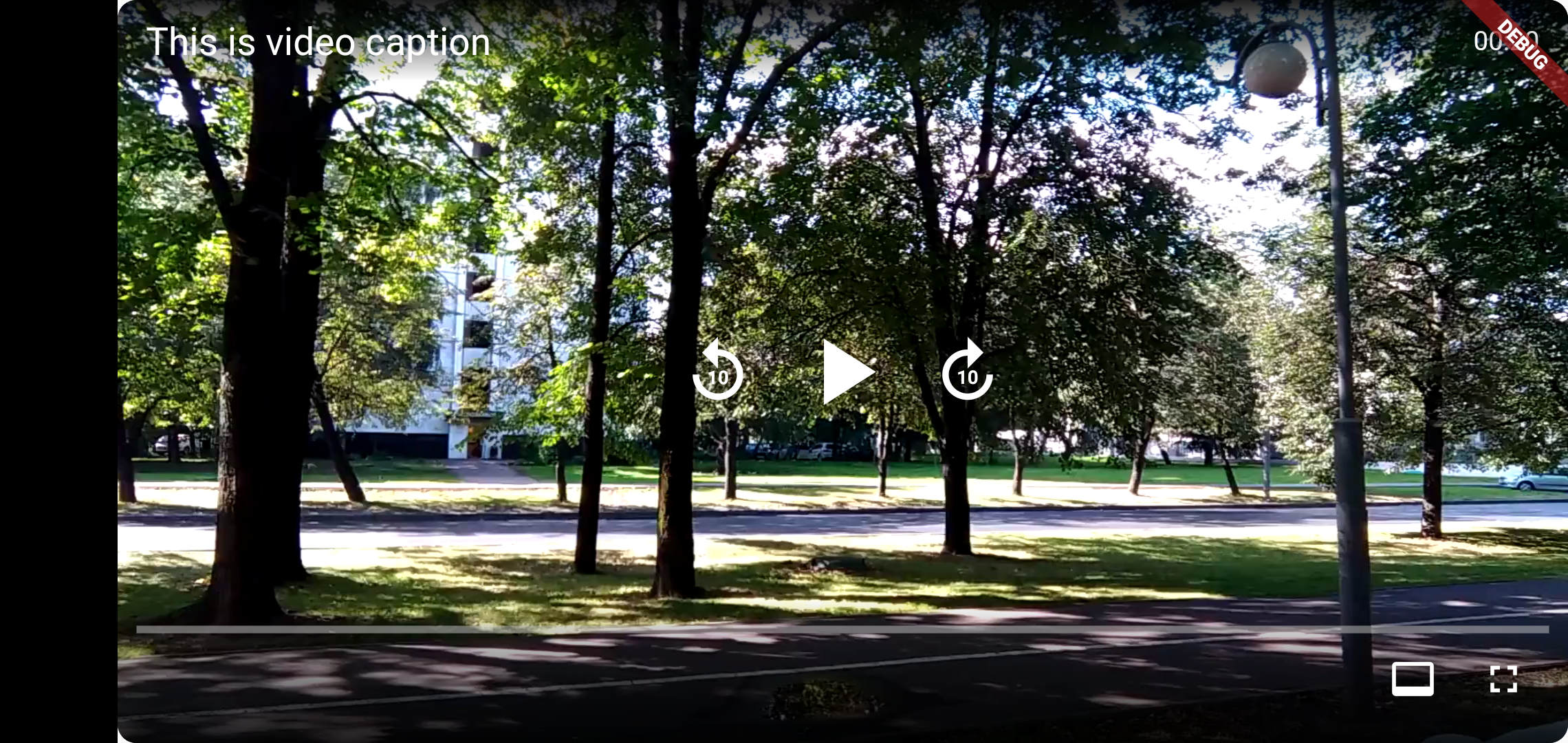
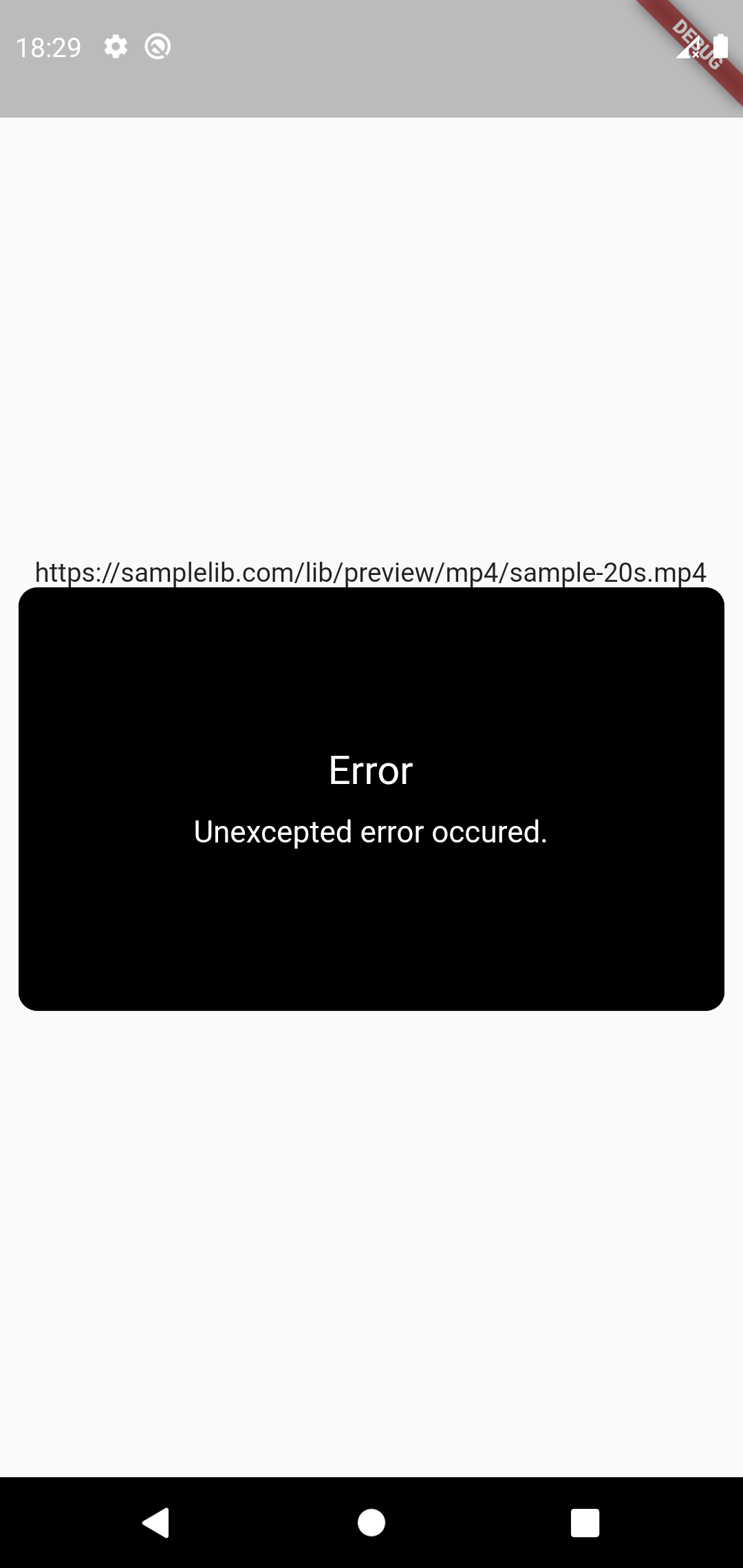
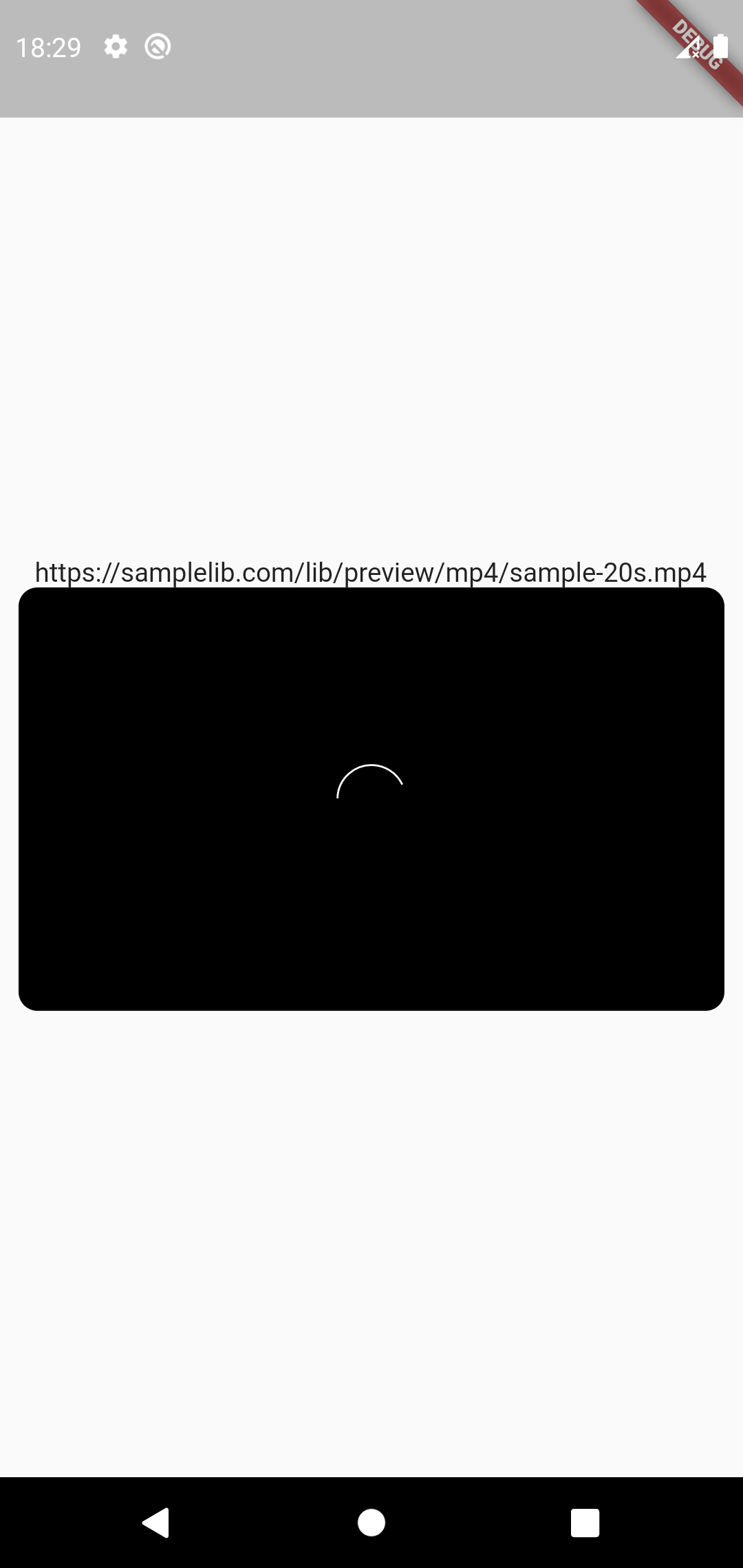
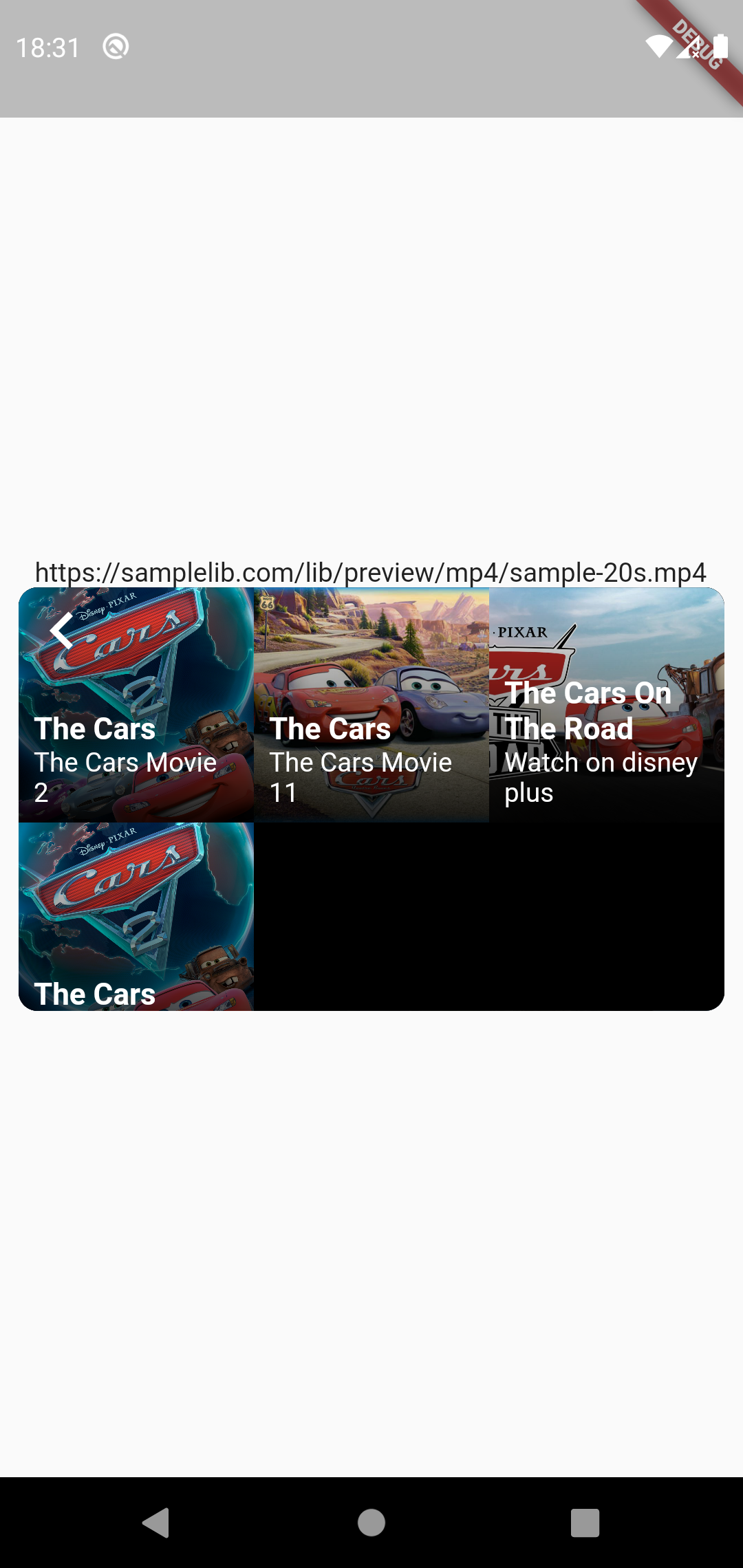
Constructor #
FilmPlayer(
{Key? key,
this.progressBackgroundColor = const Color.fromRGBO(255, 0, 0, 0.7),
this.progressBufferedColor = const Color.fromRGBO(50, 50, 200, 0.2),
this.progressPlayedColor = const Color.fromRGBO(200, 200, 200, 0.5),
required this.autoPlay,
required this.title,
this.backgroundColor = Colors.black,
this.onClickVideoPlayer,
this.showSuggestedVideosWhenEnd = true,
this.radius = 10,
this.useAutoSize = true,
this.progressColor = Colors.blue,
this.startAt,
this.intro,
this.skipIntroButton,
this.videos,
this.showVideos = false,
required this.url,
this.videoSize,
this.errorWidget,
this.loader,
this.onError,
this.playing,
this.paused,
this.onVideoItemClicked,
this.end,
this.seeked,
this.loaded,
this.start,
this.showVideoDuration = true})
: super(key: key) {
if (useAutoSize == false) {
assert(videoSize != null,
"If useAutoSize props is false. Please use videoSize property. \n Eg: videoSize: const [.95, .27] ");
}
}
Example Usage #
FilmPlayer(
onError: () {
print("ok");
},
progressPlayedColor: Colors.blue,
useAutoSize: false,
videoSize: const [.95, .27],
onVideoItemClicked: (VideoItem videoItem) {
print(videoItem.title);
},
videos: [
VideoItem(
imageSrc:
"https://m.media-amazon.com/images/M/MV5BMTUzNTc3MTU3M15BMl5BanBnXkFtZTcwMzIxNTc3NA@@._V1_.jpg",
title: "The Cars",
subtitle: "The Cars Movie 2",
url:
"https://freetestdata.com/wp-content/uploads/2022/02/Free_Test_Data_7MB_MP4.mp4"),
VideoItem(
imageSrc:
"http://gonewiththetwins.com/new/wp-content/uploads/2017/06/cars.jpg",
title: "The Cars",
subtitle: "The Cars Movie 11",
url:
"https://freetestdata.com/wp-content/uploads/2022/02/Free_Test_Data_7MB_MP4.mp4"),
VideoItem(
imageSrc:
"https://prod-ripcut-delivery.disney-plus.net/v1/variant/disney/DC0C820B5E4DFBB73C1D5CB97794184C54CA2312AE46EFDCF8DC07F8C94744A7/scale?width=1200&aspectRatio=1.78&format=jpeg",
title: "The Cars On The Road",
subtitle: "Watch on disney plus",
url:
"https://freetestdata.com/wp-content/uploads/2022/02/Free_Test_Data_7MB_MP4.mp4"),
VideoItem(
imageSrc:
"https://m.media-amazon.com/images/M/MV5BMTUzNTc3MTU3M15BMl5BanBnXkFtZTcwMzIxNTc3NA@@._V1_.jpg",
title: "The Cars",
subtitle: "The Cars Movie ",
url:
"https://freetestdata.com/wp-content/uploads/2022/02/Free_Test_Data_7MB_MP4.mp4"),
],
seeked: (duration, isForward) {
print("event:$isForward");
},
loaded: (VideoPlayerController controller) {
print("event:loaded $controller");
},
playing: (duration) {
print("event:playing");
},
end: () {
print("event:video end");
},
start: () {
print("event:video play");
},
paused: () {
print("event:paused");
},
intro: const [Duration(seconds: 5), Duration(seconds: 10)],
url:
"https://freetestdata.com/wp-content/uploads/2022/02/Free_Test_Data_7MB_MP4.mp4",
autoPlay: false,
title: "This is video caption",
showVideoDuration: true,
)
About Sizing #
- If you set useAutoSize to true. Video player will wrap with AspectRatio widget.
- Also you can give spesific width and height. videoSize: const [.95, .27]
Custom Loader #
Eg loader: Text("Please wait")
Custom Error Message #
Eg errorWidget: Text("error")
- If you need to catch error use onError property
Suggested Videos #
- Use videos property if you want to show some suggested videos end of the video. When user click one of suggested video. Video player controller will reinitialized.
videos: [
VideoItem(
imageSrc:
"https://m.media-amazon.com/images/M/MV5BMTUzNTc3MTU3M15BMl5BanBnXkFtZTcwMzIxNTc3NA@@._V1_.jpg",
title: "The Cars",
subtitle: "The Cars Movie 2",
url: "url"),
VideoItem(
imageSrc:
"http://gonewiththetwins.com/new/wp-content/uploads/2017/06/cars.jpg",
title: "The Cars",
subtitle: "The Cars Movie 11",
url: "url"),
VideoItem(
imageSrc:
"https://prod-ripcut-delivery.disney-plus.net/v1/variant/disney/DC0C820B5E4DFBB73C1D5CB97794184C54CA2312AE46EFDCF8DC07F8C94744A7/scale?width=1200&aspectRatio=1.78&format=jpeg",
title: "The Cars On The Road",
subtitle: "Watch on disney plus",
url: "url"),
VideoItem(
imageSrc:
"https://m.media-amazon.com/images/M/MV5BMTUzNTc3MTU3M15BMl5BanBnXkFtZTcwMzIxNTc3NA@@._V1_.jpg",
title: "The Cars",
subtitle: "The Cars Movie ",
url: "url"),
],
Custom Bg #
- Use backgrodunColor property for new background color
backgroundColor: Colors.red