explain_features_tutorial 0.2.3  explain_features_tutorial: ^0.2.3 copied to clipboard
explain_features_tutorial: ^0.2.3 copied to clipboard
A flutter project to help on tutorials, simple and easy to use
explain_features_tutorial #
A lightweight Flutter package to visually guide users through your app by highlighting specific widgets step-by-step. Perfect for onboarding flows or feature discovery.
- 🔗 full source code Url: Source Url
Easily explain parts of your UI using customizable overlays and animations — no native dependencies, and it's very light. The reason i made this package, the ones on pub.dev were extremely slow on the web and on low-resources devices also crashed all the time.
if you find this project useful, consider Buy Me A Coffee, Thanks...
Features #
- 🔍 Highlight any widget using its
GlobalKey - ✨ Smooth fade and slide-in animations for guidance
- 🧭 Step-by-step navigation through key UI elements
- 🧱 100% Flutter — no platform channels or native code
- 📦 Lightweight and easy to integrate
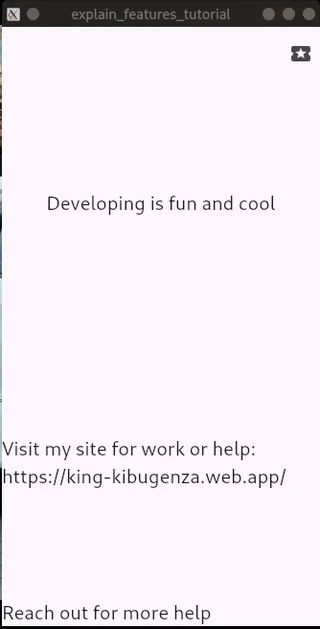
Parameters #
- required List of GlobalKey: widgetKeys
- required List of String: widgetExplainerText
- required BuildContext context
- String cancelText = "Cancel",
- String next = 'Next',
- bool showCancelButton = true
- bool disableButtonDelayAnimations = false
- String lastButtonText = 'Okay',
- Color targetObserverColor = const Color.fromARGB(255, 171, 71,188),
Getting started #
To start using explain_features_tutorial, simply add it to your pubspec.yaml:
dependencies:
explain_features_tutorial: ^0.2.3
Then run:
flutter pub get
and import the package where needed:
import 'package:explain_features_tutorial/explain_features_tutorial.dart';
Usage #
Call ExplainFeaturesTutorial(parameters).showTutorial() as a function inside initState:
- a list of
GlobalKeys for the widgets you want to highlight - matching
widgetExplainerTextto describe each widget
Here's a minimal example:
final GlobalKey<State<StatefulWidget>> buttonKey = GlobalKey();
final GlobalKey<State<StatefulWidget>> textKey = GlobalKey();
final List<GlobalKey<State<StatefulWidget>>> allKeys = [
buttonKey,
textKey,
];
// then simply call,
// it's a function, call it from InitState of a stateful widget,
ExplainFeaturesTutorial(
widgetKeys: allKeys,
widgetExplainerText: const <String>[
'This is the app bar action button',
'Visit Site text on the body',
'First Widget on the body',
'Widget on bottom navigation bar for help',
],
context: context,
).showTutorial(delayInSeconds: 10);
Additional information #
This package was built to provide a lightweight, customizable way to guide users through your Flutter app’s features — especially useful for walkthroughs. If you run into any bugs or want to suggest improvements, feel free to reach on my website for help. More customization options and enhancements (like tooltips, shapes, or progress indicators) may be added in future updates.