esc_pos_bluetooth 0.2.1  esc_pos_bluetooth: ^0.2.1 copied to clipboard
esc_pos_bluetooth: ^0.2.1 copied to clipboard
The library allows to print receipts using an ESC/POS thermal Bluetooth printer.
esc_pos_bluetooth #
The library allows to print receipts using a Bluetooth printer. For WiFi/Ethernet printers, use esc_pos_printer library.
[pub.dev page] | [Documentation]
Tested Printers #
Here are some printers tested with this library. Please add your models you have tested to maintain and improve this library and help others to choose the right printer.
Main Features #
- Android / iOS support
- Simple text printing using text method
- Tables printing using row method
- Text styling:
- size, align, bold, reverse, underline, different fonts, turn 90°
- Print images
- Print barcodes
- UPC-A, UPC-E, JAN13 (EAN13), JAN8 (EAN8), CODE39, ITF (Interleaved 2 of 5), CODABAR (NW-7)
- Paper cut (partial, full)
- Beeping (with different duration)
- Paper feed, reverse feed
Note: Your printer may not support some of the presented features (especially for underline styles, partial/full paper cutting, reverse feed, ...).
Getting started (Generate a ticket) #
Ticket testTicket() {
final Ticket ticket = Ticket(PaperSize.mm80);
ticket.text(
'Regular: aA bB cC dD eE fF gG hH iI jJ kK lL mM nN oO pP qQ rR sS tT uU vV wW xX yY zZ');
ticket.text('Special 1: àÀ èÈ éÉ ûÛ üÜ çÇ ôÔ',
styles: PosStyles(codeTable: PosCodeTable.westEur));
ticket.text('Special 2: blåbærgrød',
styles: PosStyles(codeTable: PosCodeTable.westEur));
ticket.text('Bold text', styles: PosStyles(bold: true));
ticket.text('Reverse text', styles: PosStyles(reverse: true));
ticket.text('Underlined text',
styles: PosStyles(underline: true), linesAfter: 1);
ticket.text('Align left', styles: PosStyles(align: PosAlign.left));
ticket.text('Align center', styles: PosStyles(align: PosAlign.center));
ticket.text('Align right',
styles: PosStyles(align: PosAlign.right), linesAfter: 1);
ticket.text('Text size 200%',
styles: PosStyles(
height: PosTextSize.size2,
width: PosTextSize.size2,
));
ticket.feed(2);
ticket.cut();
return ticket;
}
Print a table row:
ticket.row([
PosColumn(
text: 'col3',
width: 3,
styles: PosStyles(align: PosAlign.center, underline: true),
),
PosColumn(
text: 'col6',
width: 6,
styles: PosStyles(align: PosAlign.center, underline: true),
),
PosColumn(
text: 'col3',
width: 3,
styles: PosStyles(align: PosAlign.center, underline: true),
),
]);
Print an image:
import 'dart:io';
import 'package:image/image.dart';
const String filename = './logo.png';
final Image image = decodeImage(File(filename).readAsBytesSync());
// Using (ESC *) command
ticket.image(image);
// Using an alternative obsolette (GS v 0) command
ticket.imageRaster(image);
Print a barcode:
final List<int> barData = [1, 2, 3, 4, 5, 6, 7, 8, 9, 0, 4];
ticket.barcode(Barcode.upcA(barData));
Getting Started (Bluetooth printer) #
PrinterBluetoothManager printerManager = PrinterBluetoothManager();
printerManager.scanResults.listen((printers) async {
// store found printers
});
printerManager.startScan(Duration(seconds: 4));
// ...
printerManager.selectPrinter(printer);
final PosPrintResult res = await printerManager.printTicket(testTicket());
print('Print result: ${res.msg}');
For more details, check the demo project example/blue.
Test print #
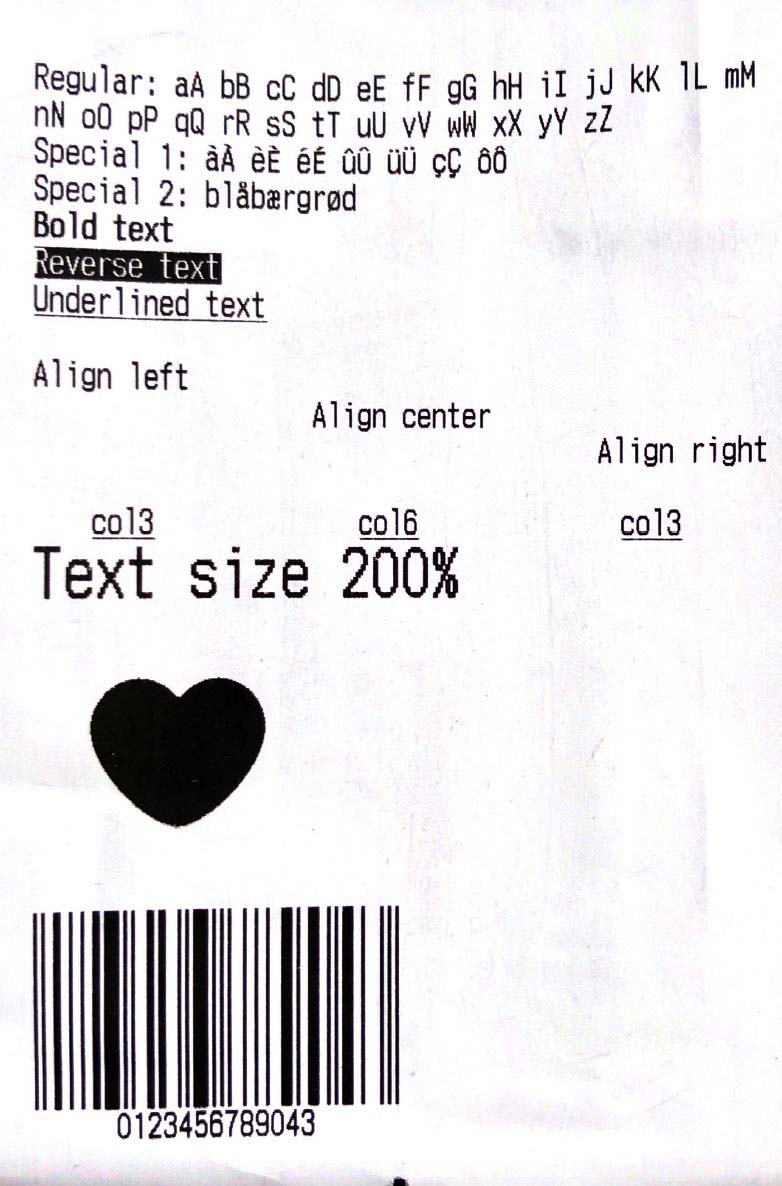
Support #
If this package was helpful, a cup of coffee would be highly appreciated :)
