enroll_plugin 1.3.3  enroll_plugin: ^1.3.3 copied to clipboard
enroll_plugin: ^1.3.3 copied to clipboard
eNROLL is a compliance solution that prevents identity fraud and phishing. Powered by AI, it reduces errors and speeds up identification, ensuring secure verification.
eNROLL #
Our in-house developed eNROLL platform serves as a technological compliance solution. A solution that is now familiarized across the globe in countries with big populations, where falsification of identity, signatures, and phishing is very common.
The software utilizes a set of AI-powered technologies, like the OCR (Optical Character Recognition), to cut back on the risks of human-based errors and the time needed for identification.

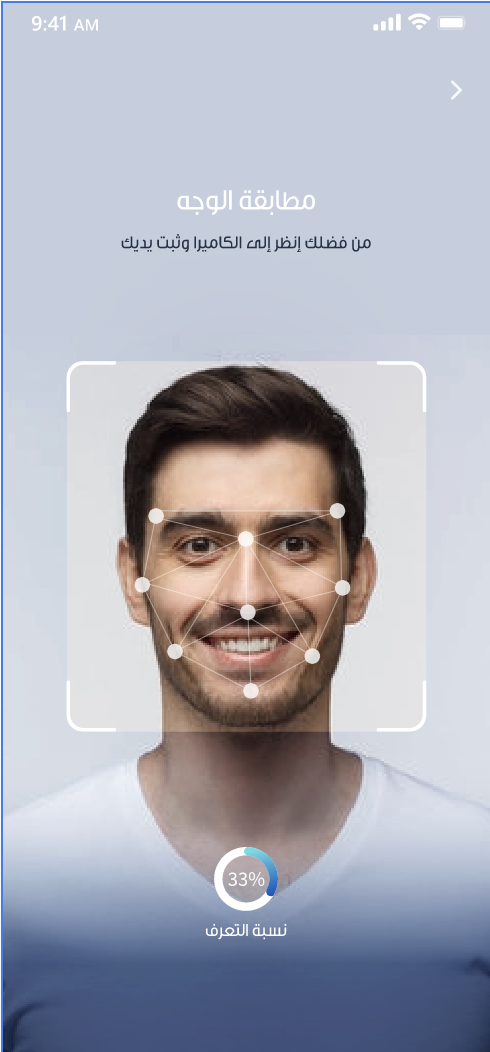
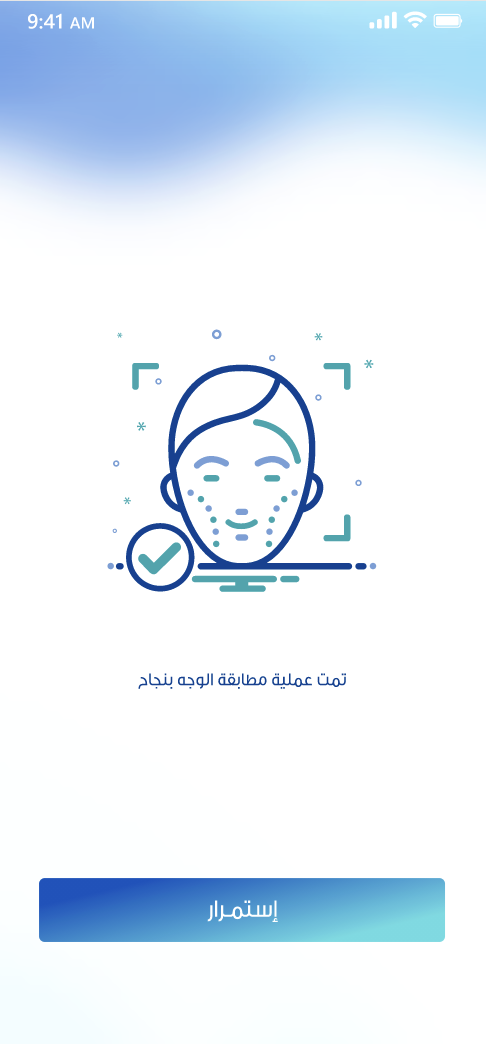
REQUIREMENTS #
- Minimum Flutter version 3.3.4
- Android minSdkVersion 24
- Kotlin Version 2.1.0
- iOS Deployment Target 13.0+
2. INSTALLATION #
1- Run this command with Flutter:
$ flutter pub add enroll_plugin
This will add a line like this to your package's pubspec.yaml (and run an implicit flutter pub get):
dependencies:
enroll_plugin: ^latest_version
- You can find the latest version here https://pub.dev/packages/enroll_plugin/versions
2.1. Android #
- Add these lines to build.gradle file:
maven { url 'https://jitpack.io' }
maven { url = uri("https://maven.innovatrics.com/releases") }
- Upgrade minSdkVersion to 24 in app/build.gradle.
- Add the following lines to settings.gradle file:
buildscript {
repositories {
mavenCentral()
maven {
url = uri("https://storage.googleapis.com/r8-releases/raw")
}
}
dependencies {
classpath("com.android.tools:r8:8.2.24")
}
}
2.2. iOS #
- Add the following to your project info.plist file
<key>NSCameraUsageDescription</key>
<string>"Your Message to the users"</string>
<key>NSLocationWhenInUseUsageDescription</key>
<string>"Your Message to the users"</string>
<key>NSAppTransportSecurity</key>
<dict>
<key>NSAllowsArbitraryLoads</key>
<true/>
</dict>
- Add these two sources to the iOS project Podfile
source 'https://github.com/innovatrics/innovatrics-podspecs'
source 'https://github.com/LuminSoft/eNROLL-iOS-specs'
source 'https://github.com/CocoaPods/Specs.git'
2.3. Add a license file to your project: #
- For Android
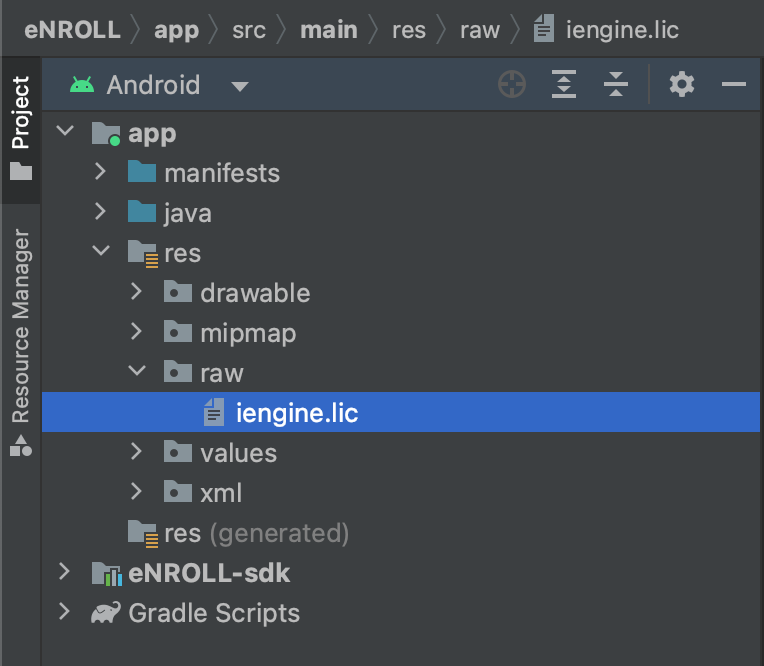
- For iOS
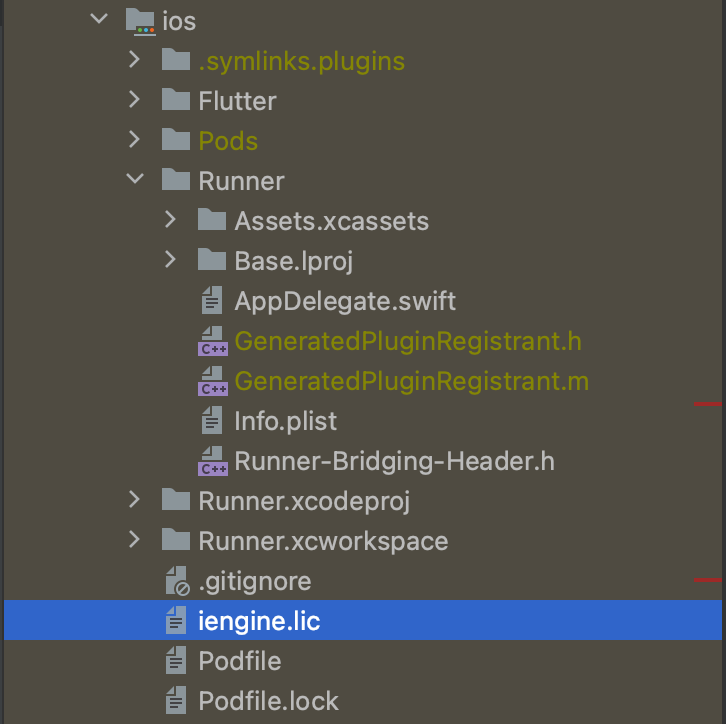
ℹ️ Make sure your iOS project has a reference for the license file or instead:
- open iOS project
- Drag and drop the license file to the root folder of the project as described above
- make sure to copy items if needed, check the box is checked
- then done
2.4. Run Command line: #
flutter pub get
3. IMPORT #
import 'package:enroll_plugin/enroll_plugin.dart';
4. USAGE #
- Create a widget and just return the EnrollPlugin widget in the build function as:
return EnrollPlugin(
mainScreenContext: context,
tenantId: 'TENANT_ID',
tenantSecret: 'TENANT_SECRET',
enrollMode: EnrollMode.onboarding,
enrollEnvironment: EnrollEnvironment.staging,
localizationCode: EnrollLocalizations.en,
onSuccess: (applicantId) {
WidgetsBinding.instance.addPostFrameCallback((_) {
debugPrint("success: $applicantId");
});
},
onError: (error) {
WidgetsBinding.instance.addPostFrameCallback((_) {
debugPrint("Error: ${error.toString()}");
});
},
onGettingRequestId: (requestId) {
WidgetsBinding.instance.addPostFrameCallback((_) {
debugPrint("requestId:: $requestId");
});
},
applicationId: 'APPLICATION_ID',
levelOfTrustToken: 'LEVEL_OF_TRUST_TOKEN',
googleApiKey: 'GOOGLE_API_KEY',
correlationId: 'correlationId',
requestId: 'requestId',
skipTutorial: false,
appColors: AppColors(
primary: "#000000",
secondary: "#FFFFFF",
background: "#F8F8F8",
successColor: "#4CAF50",
warningColor: "#FFC107",
errorColor: "#F44336",
textColor: "#212121",
),
enrollForcedDocumentType: EnrollForcedDocumentType.nationalIdOrPassport,
templateId: 'templateId',
contractParameters: 'contractParameters',
);
5. ENROLL MODES #
The SDK supports 4 modes defined in the EnrollMode enum:
enum EnrollMode {
onboarding,
auth,
update,
signContract
}
Mode Details #
| Mode | Description | Requirements |
|---|---|---|
onboarding |
Registering a new user in the system. | tenantId, tenantSecret (required). |
auth |
Verifying the identity of an existing user. | tenantId, tenantSecret, applicantId, levelOfTrustToken (all required). |
update |
Updating or re-verifying the identity of an existing user. | tenantId, tenantSecret, applicantId (required). |
signContract |
Signing contract templates by a user. | tenantId, tenantSecret, templateId (required). Optional: contractParameters. |
6. VALUES DESCRIPTION #
| Keys. | Values |
|---|---|
tenantId |
Required. Write your organization tenant id. |
tenantSecret |
Required. Write your organization tenant secret. |
enrollMode |
Required. Mode of the SDK. (See Enroll Modes). |
environment |
Required. Select the EnrollEnvironment: EnrollEnvironment.STAGING for staging and EnrollEnvironment.PRODUCTION for production. |
enrollCallback |
Required. Callback function to receive success and error response. |
localizationCode |
Required. Select your language code LocalizationCode.EN for English, and LocalizationCode.AR for Arabic. The default value is English. |
googleApiKey |
Optional. Google Api Key to view the user current location on the map. |
applicantId |
Optional. Write your Application ID (Required for auth and recommended for update). |
levelOfTrustToken |
Optional. Write your Organization's level of trust (Required for auth). |
skipTutorial |
Optional. Choose to ignore the tutorial or not. |
appColors |
Optional. Collection of the app colors that you could override, like (primary, secondary, background, successColor, warningColor, errorColor, textColor). |
correlationId |
Optional. Correlation ID to connect your User ID with our Request ID. |
templateId |
Optional. The ID of the contract to be signed (Required for signContract). |
contractParameters |
Optional. Extra contract parameters for signContract. |
enrollForcedDocumentType |
Optional. Enroll forced document type to force the users to use a national ID only or a passport only, or allow choosing one of them. |
requestId |
Optional. Write your request ID to allow continuing a previously initiated request (runaway) instead of starting from the beginning. |
7. SECURITY NOTES #
- Never hardcode
tenantSecret,levelOfTrustToken, or API keys inside the mobile application. Use a secure storage mechanism (e.g., Keychain on iOS, Keystore on Android). - Regularly update the SDK to the latest stable version for security patches.
- Rooted devices are blocked by default for security reasons.