easy_search 1.0.6+1  easy_search: ^1.0.6+1 copied to clipboard
easy_search: ^1.0.6+1 copied to clipboard
A highly customizable search component to accelerate your development.

A highly customizable search component to accelerate your development.
Overview #
There are many search or search components for Flutter, however this one comes to perform search in Offline List,
or HTTP Search and more, it already comes with nice default layout and many customizations,
and we can focus more on writing amazing applications.
- Getting Started
- Important configuration
- How to use Offline list (Local)
- How to use From Server (HTTP Request)
- Programmatically changing the Item List
- Important About Models
- Roadmap
Contributing
Getting Started
In pubspec.yaml:
dependencies:
easy_search: any
Important configuration: #
-
If you want to use the Offline List or Local list, do not implement the OnSearch method
-
If you want to fetch data from a web server or an API, do not implement the Offline List or Local List
-
If both OnSearch and the Offline List are implemented, the OnSearch method will prevail and the Offline List will be ignored
Offline list: #
Default Layout:
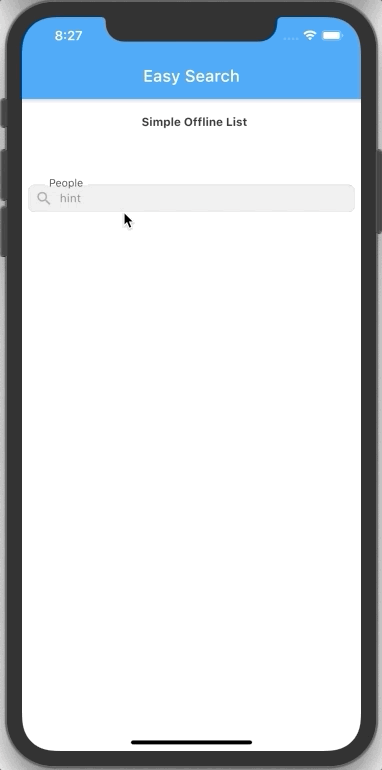
import 'package:easy_search/easy_search.dart';
EasySearch(
searchResultSettings: SearchResultSettings(
padding: EdgeInsets.only(left: 8.0, top: 8.0, right: 8.0),
),
controller: SearchItem(
items: [
Item(ModelExample(name: 'Tiago', age: 36), false),
Item(ModelExample(name: 'Mel', age: 3), false),
Item(ModelExample(name: 'Monique', age: 30), false),
],
),
),
Custom Layout:
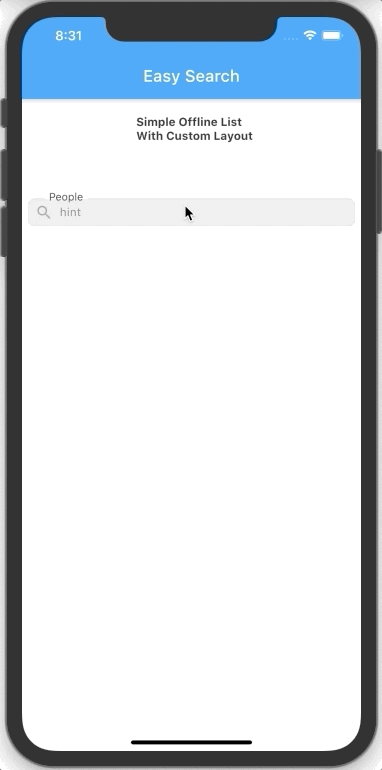
import 'package:easy_search/easy_search.dart';
EasySearch(
searchResultSettings: SearchResultSettings(
padding: EdgeInsets.only(left: 8.0, top: 8.0, right: 8.0),
),
controller: SearchItem(
items: [
Item(ModelExample(name: 'Tiago', age: 36), false),
Item(ModelExample(name: 'Mel', age: 3), false),
Item(ModelExample(name: 'Monique', age: 30), false),
],
),
customItemBuilder: (BuildContext context, ModelExample item, bool isSelected) {
return Container(
decoration: !isSelected
? null
: BoxDecoration(
border: Border.all(color: Theme.of(context).primaryColor),
borderRadius: BorderRadius.circular(7),
color: Colors.white,
),
child: ListTile(
selected: isSelected,
title: Text(item.name),
subtitle: Text(
item.age.toString(),
),
leading: Icon(Icons.people),
),
);
},
),
Multi Select Items:
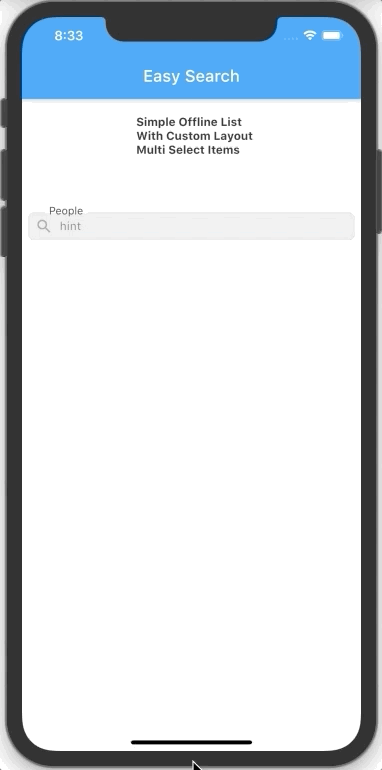
import 'package:easy_search/easy_search.dart';
EasySearch(
multipleSelect: true,
searchResultSettings: SearchResultSettings(padding: EdgeInsets.only(left: 8.0, top: 8.0, right: 8.0)),
controller: SearchItem(
items: [
Item(ModelExample(name: 'Tiago', age: 36), false),
Item(ModelExample(name: 'Mel', age: 3), false),
Item(ModelExample(name: 'Monique', age: 30), false),
],
),
customItemBuilder: (BuildContext context, ModelExample item, bool isSelected) {
return Container(
decoration: !isSelected
? null
: BoxDecoration(
border: Border.all(color: Theme.of(context).primaryColor),
borderRadius: BorderRadius.circular(7),
color: Colors.white,
),
child: ListTile(
selected: isSelected,
title: Text(item.name),
subtitle: Text(item.age.toString()),
leading: Icon(Icons.people),
),
);
},
),
HTTP Request: #
Default Layout - Http:
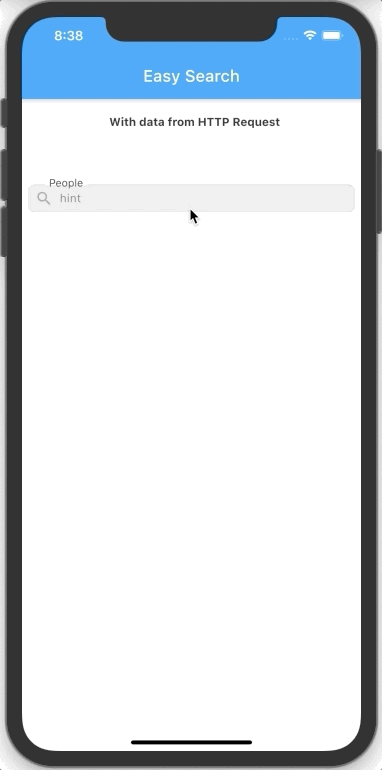
import 'package:easy_search/easy_search.dart';
EasySearch(
onSearch: (text) {
print('Filter Query: $text');
return getData(name: text);
},
searchResultSettings: SearchResultSettings(
padding: EdgeInsets.only(left: 8.0, top: 8.0, right: 8.0),
),
),
.
.
.
//HTTP request Example
Future<List<ModelExample>> getData({name}) async {
var response = await Dio().get(
"https://5f24717b3b9d35001620456b.mockapi.io/user",
queryParameters: {"name": name},
);
var result = ModelExample.fromJsonList(response.data);
return result;
}
Custom Layout - Http:

import 'package:easy_search/easy_search.dart';
EasySearch(
onSearch: (text) {
print('Filter Query: $text');
return getData(name: text);
},
searchResultSettings: SearchResultSettings(
padding: EdgeInsets.only(left: 8.0, top: 8.0, right: 8.0),
),
customItemBuilder: (BuildContext context, ModelExample item, bool isSelected) {
return Container(
decoration: !isSelected
? null
: BoxDecoration(
border: Border.all(color: Theme.of(context).primaryColor),
borderRadius: BorderRadius.circular(7),
color: Colors.white,
),
child: ListTile(
selected: isSelected,
title: Text(item.name),
subtitle: Text(item.age.toString()),
leading: Icon(Icons.people),
),
);
},
),
.
.
.
//HTTP request Example
Future<List<ModelExample>> getData({name}) async {
var response = await Dio().get(
"https://5f24717b3b9d35001620456b.mockapi.io/user",
queryParameters: {"name": name},
);
var result = ModelExample.fromJsonList(response.data);
return result;
}
Multi Select Items - Http:
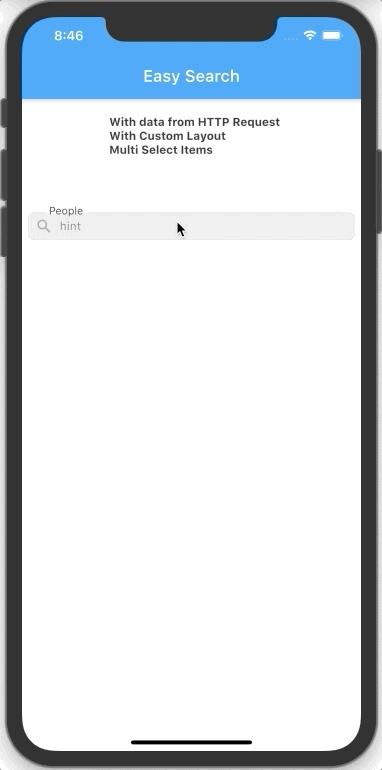
import 'package:easy_search/easy_search.dart';
EasySearch(
multipleSelect: true,
onSearch: (text) {
print('Filter Query: $text');
return getData(name: text);
},
searchResultSettings: SearchResultSettings(
padding: EdgeInsets.only(left: 8.0, top: 8.0, right: 8.0),
),
customItemBuilder: (BuildContext context, ModelExample item, bool isSelected) {
return Container(
decoration: !isSelected
? null
: BoxDecoration(
border: Border.all(color: Theme.of(context).primaryColor),
borderRadius: BorderRadius.circular(7),
color: Colors.white,
),
child: ListTile(
selected: isSelected,
title: Text(item.name),
subtitle: Text(item.age.toString()),
leading: Icon(Icons.people),
),
);
},
),
.
.
.
//HTTP request Example
Future<List<ModelExample>> getData({name}) async {
var response = await Dio().get(
"https://5f24717b3b9d35001620456b.mockapi.io/user",
queryParameters: {"name": name},
);
var result = ModelExample.fromJsonList(response.data);
return result;
}
Programmatically changing the Item List:
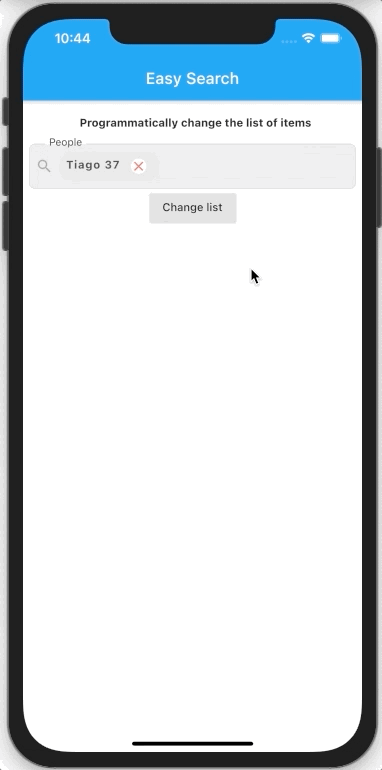
import 'package:easy_search/easy_search.dart';
EasySearch(
onSearch: (text) {
print('Filter Query: $text');
return getData(name: text);
},
startWithValue: true,
searchResultSettings: SearchResultSettings(
padding: EdgeInsets.only(left: 8.0, top: 8.0, right: 8.0),
label: LabelSettings.searchLabel(value: 'People'),
),
filterPageSettings: FilterPageSettings(
searchOnShow: false,
),
controller: controllerStartWithValue,
),
Center(
child: RaisedButton(
onPressed: () {
//1ª Create the new listToFill
List<Item<ModelExample>> listToFill = [
Item(ModelExample(name: 'ABC 123', age: 3), true),
Item(ModelExample(name: 'ACB 132', age: 13), false),
Item(ModelExample(name: 'BAC 213', age: 23), false),
Item(ModelExample(name: 'BCA 231', age: 33), false),
Item(ModelExample(name: 'CAB 312', age: 43), false),
Item(ModelExample(name: 'CBA 321', age: 53), false),
];
//2ª Update controller with new listToFill
controllerStartWithValue.updateValues(listToFill);
},
child: Text('Changing list'),
),
),
Important About Models #
For the search to work in an offline list, we need to implement the following items in your model or in your object's data class:
toString, equals and also hashcode
Here's how to do it
class ModelExample {
final String name;
final int age;
ModelExample({this.name, this.age});
@override
String toString() {
return '$name $age';
}
factory ModelExample.fromJson(Map<String, dynamic> json) {
if (json == null) return null;
return ModelExample(
name: json["name"],
age: json["age"],
);
}
static List<ModelExample> fromJsonList(List list) {
if (list == null) return null;
return list.map((item) => ModelExample.fromJson(item)).toList();
}
//In this case I customized it so that the search returns everything that contains part of the name or age
@override
operator ==(object) => this.name.toLowerCase().contains(object.toLowerCase()) || this.age.toString().contains(object);
@override
int get hashCode => name.hashCode ^ age.hashCode;
}
Roadmap #
This is our current roadmap. Please, feel free to request additions/changes.
| Feature | Progress |
|---|---|
| Offline List | ✅ |
| Http Request Support | ✅ |
| Widget Consume for ChangeNotifier | ✅ |
| Widget consume for NotifierValue | ✅ |
| Just one selected item | ✅ |
| Multiple item selection | ✅ |
| Search after last input | ✅ |
| Cancel to keep old items | ✅ |
| Remove items by touch | ✅ |
| Nice layout default | ✅ |
| Custom layout support | ✅ |
| Progress on search request | ✅ |
| Custom selected animation | ✅ |
| Custom animated action buttons | ✅ |
| Custom message when no data found | ✅ |
| Custom theme colors | ✅ |
| Many other customizations | ✅ |
| Documentation - in progress | 💔 |
Features and bugs #
Please send feature requests and bugs at the issue tracker.

