easy_model 1.0.1  easy_model: ^1.0.1 copied to clipboard
easy_model: ^1.0.1 copied to clipboard
A simple flutter state management package, can use global and local management
Language:简体中文

💼 easy_model #
A simple flutter state management package, supporting local state management and global state management
- support
initState()anddispose() - Support global access to
Modelobjects
🚀 Getting Started #
Before the introduction, you can have a try for Online Demo
🔑 Useage #
First define your Model object
class YourModel extends Model {
@override
void initState() {...}
@override
void dispose() {...}
int value = 0;
}
When you want to use it in combination with a Widget or Page, you can do like this
ModelWidget<YourModel>(
childBuilder: (ctx, model) => YourWidgetOrPage(),
modelBuilder: () => YourModel(),
),
🔄 Get data and refresh #
get data
final model = ModelGroup.findModel<YourModel>();
refresh
model.refresh();
📃 Same pages and models #
If you have the following usage scenarios
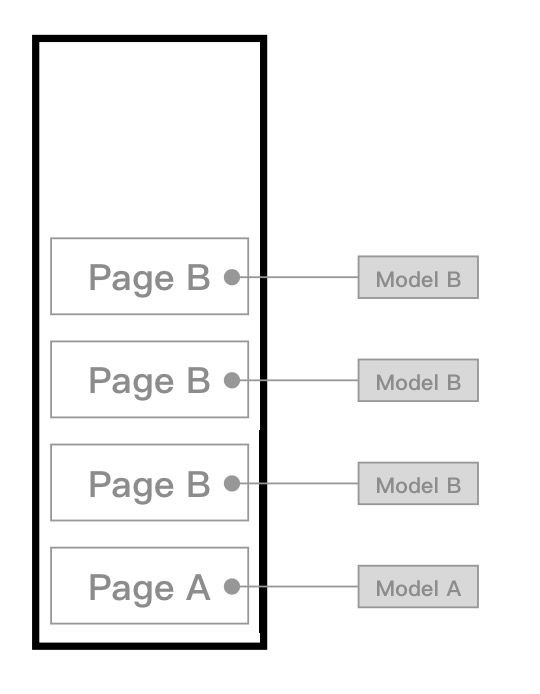
Using ModelGroup.findModel <T> () is unable to get the Model object corresponding to each Page
Then you can use ModelGroup.findModelByKey <T> (modelKey) to obtain the corresponding Model, but it should be noted that a different modelKey must be specified when creating ModelWidget
ModelWidget<YourModel>(
childBuilder: (ctx, model) => YourWidgetOrPage(),
modelBuilder: () => YourModel(),
modelKey: 'YourModelKey'
),
///get model
final model = ModelGroup.findModelByKey<YourModel>('YourModelKey');
🦋 Partial refresh #
With the new ModelWidget and the new Model, you can achieve the effect of partial refresh, but if you think that Model is created too frequently, then you can use PartModelWidget to achieve partial refresh
ModelWidget<YourModel>(
childBuilder: (ctx, model) => YourWidgetOrPage(),
modelBuilder: () => YourModel(),
modelKey: 'YourModelKey'
)
class YourWidgetOrPage extends StatelessWidget{
@override
Widget build(BuildContext context) {
return Column(
children: <Widget>[
ChildOne(),
ChildTwo(),
PartModelWidget<YourModel>(
childBuilder: (ctx,YourModel model) => ChildThree(),
partKey: 'YourKey',
),
],
);
}
}
In the above example, if you want to refresh ChildThree() separately, you can achieve it by calling the following method
model.refreshPart('YourKey')
This avoids frequent creation of Model. If multiple PartModelWidget correspond to the same partKey, they can be refreshed together every time they are refreshed!
🤗 Welcome for issue and pr #
Click here to create an issue
Click here to submit a pull request (please submit pr by forking the dev branch)


