easy_dashboard 0.0.1  easy_dashboard: ^0.0.1 copied to clipboard
easy_dashboard: ^0.0.1 copied to clipboard
A package to help easily crate dashboard layouts
Easy Dashboard #
Provides an easy way to build dashboard layout for your app , but still yet very customizable .
| DeskTop | Tablet | Mobile |
|---|---|---|
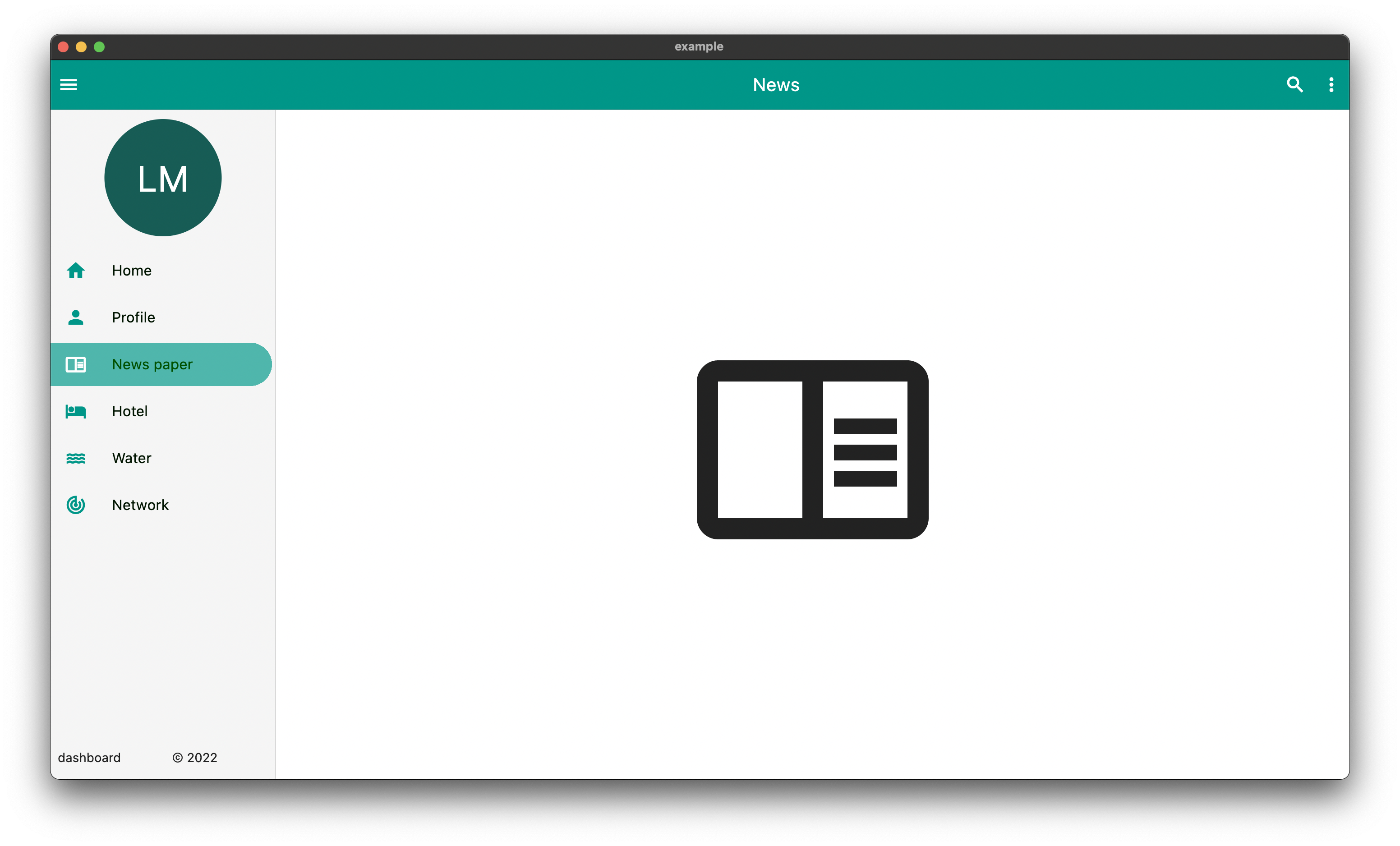 |
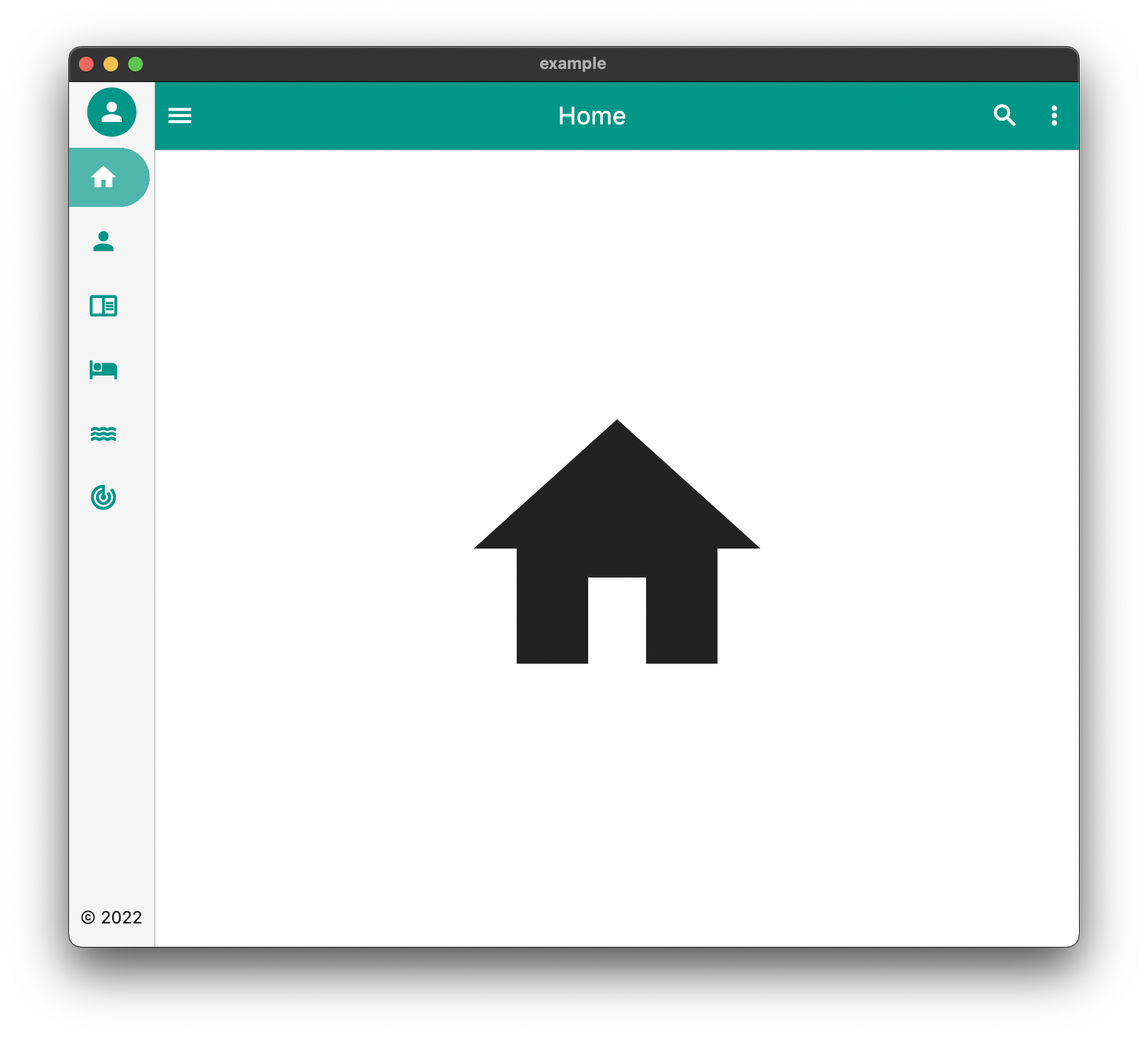 |
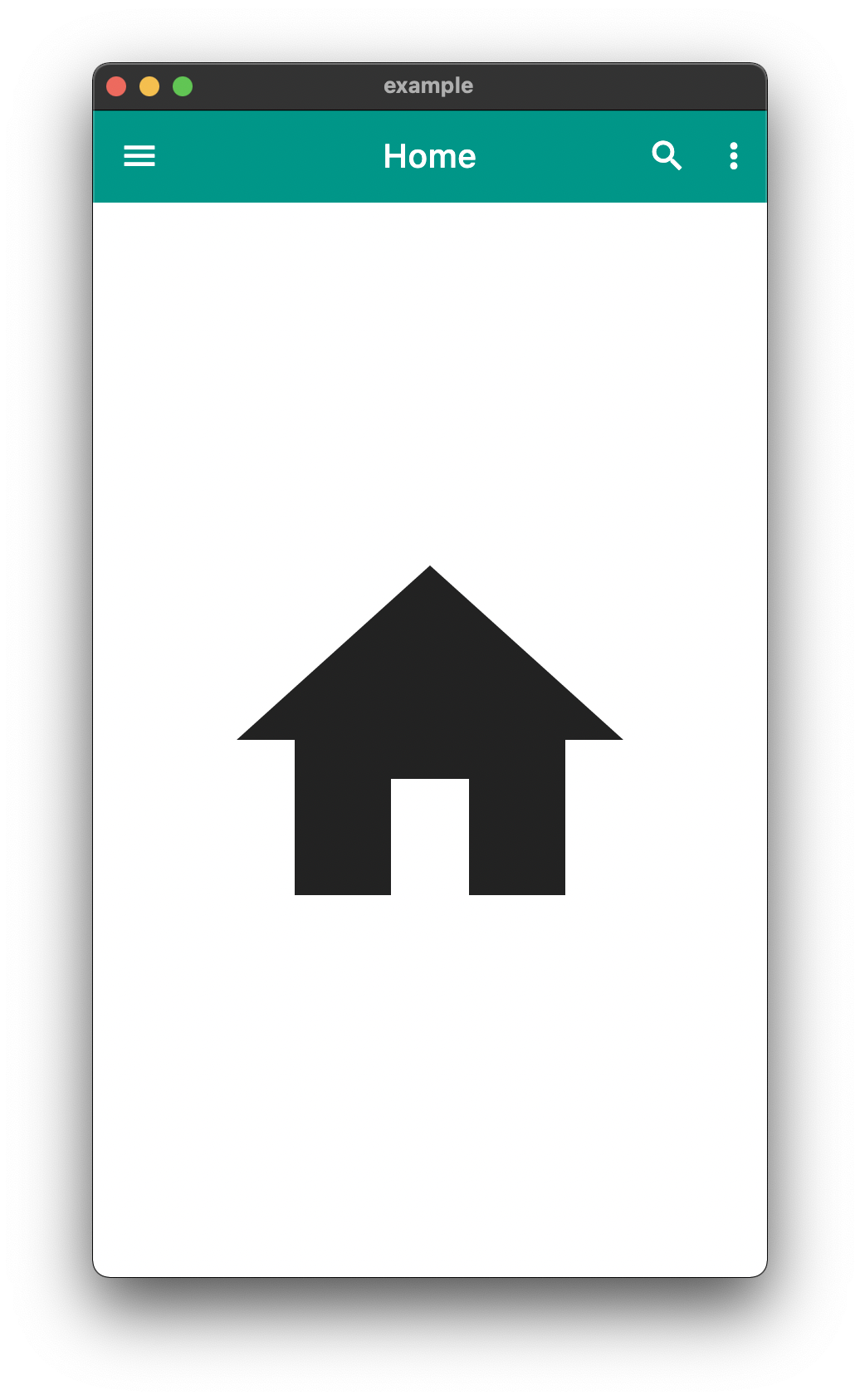 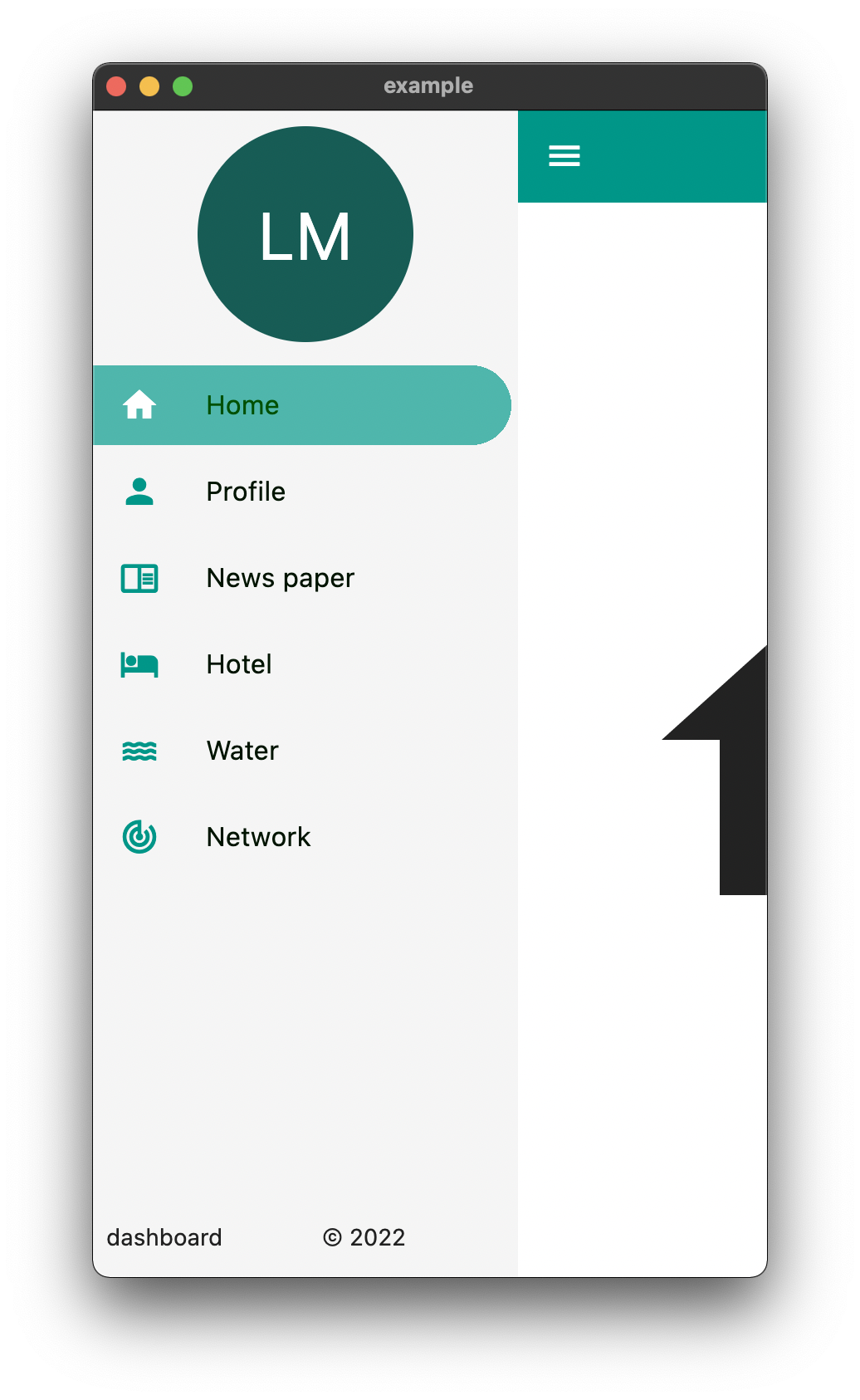 |
The above is an example of an app created with the package
Example Usage #
Widget build(BuildContext context) {
return EasyDashboard(
controller: controller,
navigationIcon: const Icon(Icons.menu, color: Colors.white),
appBarActions: actions,
centerTitle: true,
appBarColor: Colors.teal,
sideBarColor: Colors.grey.shade100,
tabletView: const TabletView(
fullAppBar: false,
border: BorderSide(width: 0.5, color: Colors.grey),
),
desktopView: const DesktopView(
fullAppBar: true,
border: BorderSide(width: 0.5, color: Colors.grey),
),
drawer: (Size size, Widget? child) {
return EasyDrawer(
iconColor: Colors.teal,
hoverColor: Colors.grey.shade300,
tileColor: Colors.grey.shade100,
selectedColor: Colors.black.withGreen(80),
selectedIconColor: Colors.white,
textColor: Colors.black.withGreen(20),
selectedTileColor: Colors.teal.shade400.withOpacity(.8),
tiles: tiles,
topWidget: SideBox(
scrollable: true,
height: 150,
child: topOpenWidget,
),
bottomWidget: SideBox(
scrollable: false,
height: 50,
child: bottomOpenWidget,
),
bottomSmallWidget: SideBox(
height: 50,
child: bottomSmallWidget,
),
topSmallWidget: SideBox(
height: 50,
child: topSmallWidget,
),
size: size,
onTileTapped: (body) {
controller.switchBody(body);
},
);
},
);
}
The above example can be found in the /example folder
API #
| component | usage |
|---|---|
| body | The default body for the dashboard |
| duration | The Duration of the animation when the [EasyDashboard] is opened or closed among others. |
| mobileBreakpoint | The pixels at which the ui breaks into the mobile view |
| tabletBreakpoint | The pixels at which the ui breaks into the tablet view |
| mobileView | Display properties while in tablet view such as dashboard style |
| tabletView | Display properties while in tablet view such as dashboard style |
| desktopView | Display properties while in desktop view such as dashboard style |
| tabletMode | What to show when the mobile break point is reached, |
| mobileMode | What to show when the tablet break point is reached |
| desktopMode | What to show when the desktop break point is reached |
| floatingActionButtonLocation | Floating Action Button Location |
| floatingActionButton | Floating Action Button |
| systemOverlayStyle | System Overlay Style |
| floatingActionButtonAnimator | Floating Action Button Animator |
| appBarHeight | The height of the app bar |
| centerTitle | Whether or not the appbar title is centered |
| backgroundColor | General background color of the [EasyDashboard] |
| navigationIcon | The icon that will control the responsive navigation of the [EasyDashboard] |
| navigationIconSplashRadius | The splash radius of the navigation icon when pressed |
| appBarColor | The color of the app bar |
| sideBarColor | The color of the sidebar navigation |
| appBarActions | A list of Widgets for the [AppBar]actions |
| drawer | An drawer widget that will be displayed on the left side of the [EasyDashboard]. You can use the pre-built [EasyDrawer] to create a faster easier drawer . |
Issues and Feedback #
This is a fairly new package
Please feel free to report any issues you face
Also PR's and additional feedback is appreciated
