dropdown_sheet 0.0.5  dropdown_sheet: ^0.0.5 copied to clipboard
dropdown_sheet: ^0.0.5 copied to clipboard
A customizable dropdown sheet widget for Flutter with search functionality and multiple selection support.
Dropdown Sheet #
A customizable, searchable, and multi-select dropdown sheet widget for Flutter.
Features #
- 🎨 Fully customizable design
- 🔍 Built-in search box
- ✅ Single and multiple selection support
- 📱 Responsive layout
- ⚡ Loading and empty data states
- 🔄 Dynamic (async) data support
- 🏷️ Detailed parameter documentation
Installation #
Add to your pubspec.yaml:
dependencies:
dropdown_sheet: ^0.0.1
Usage #
Basic Usage #
import 'package:dropdown_sheet/dropdown_sheet.dart';
final ValueNotifier<SheetModel?> selectedCountry = ValueNotifier(null);
final List<SheetModel> countries = [
SheetModel(id: '1', name: 'Turkey'),
SheetModel(id: '2', name: 'Germany'),
SheetModel(id: '3', name: 'France'),
];
DropdownSheet<SheetModel>(
title: 'Select Country',
values: countries,
notifier: selectedCountry,
onChanged: () {
print('Selected country: \\${selectedCountry.value?.name}');
},
)
Media #
Single Selection #
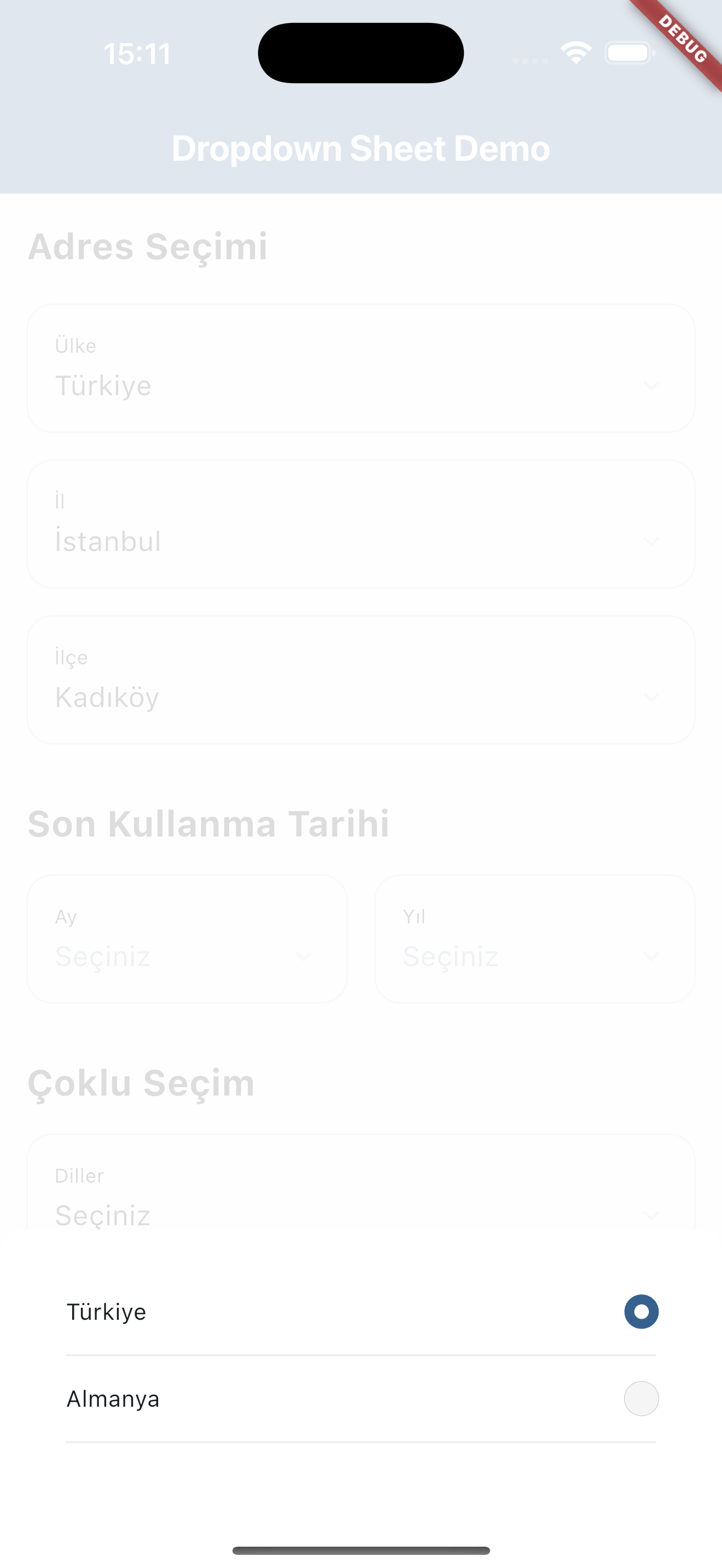
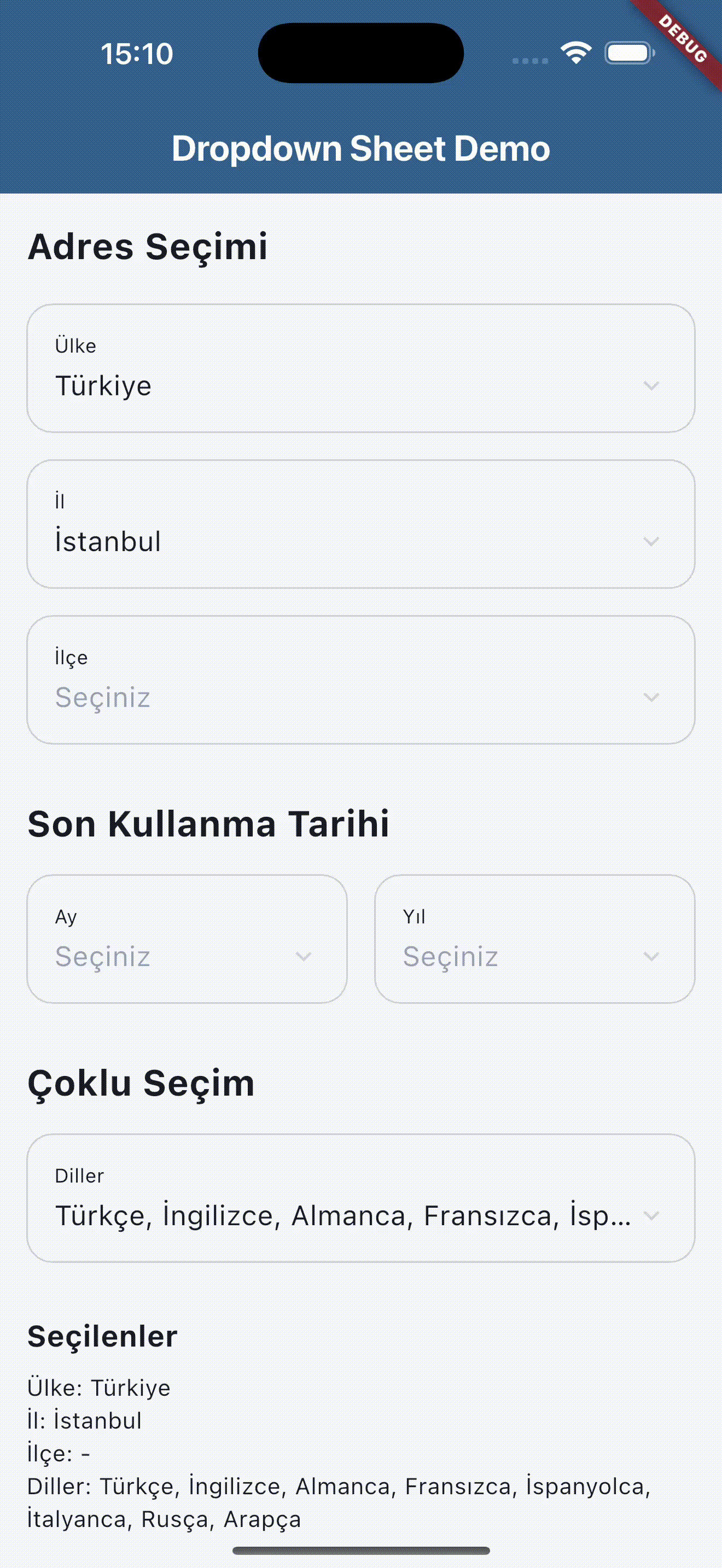
Multiple Selection #
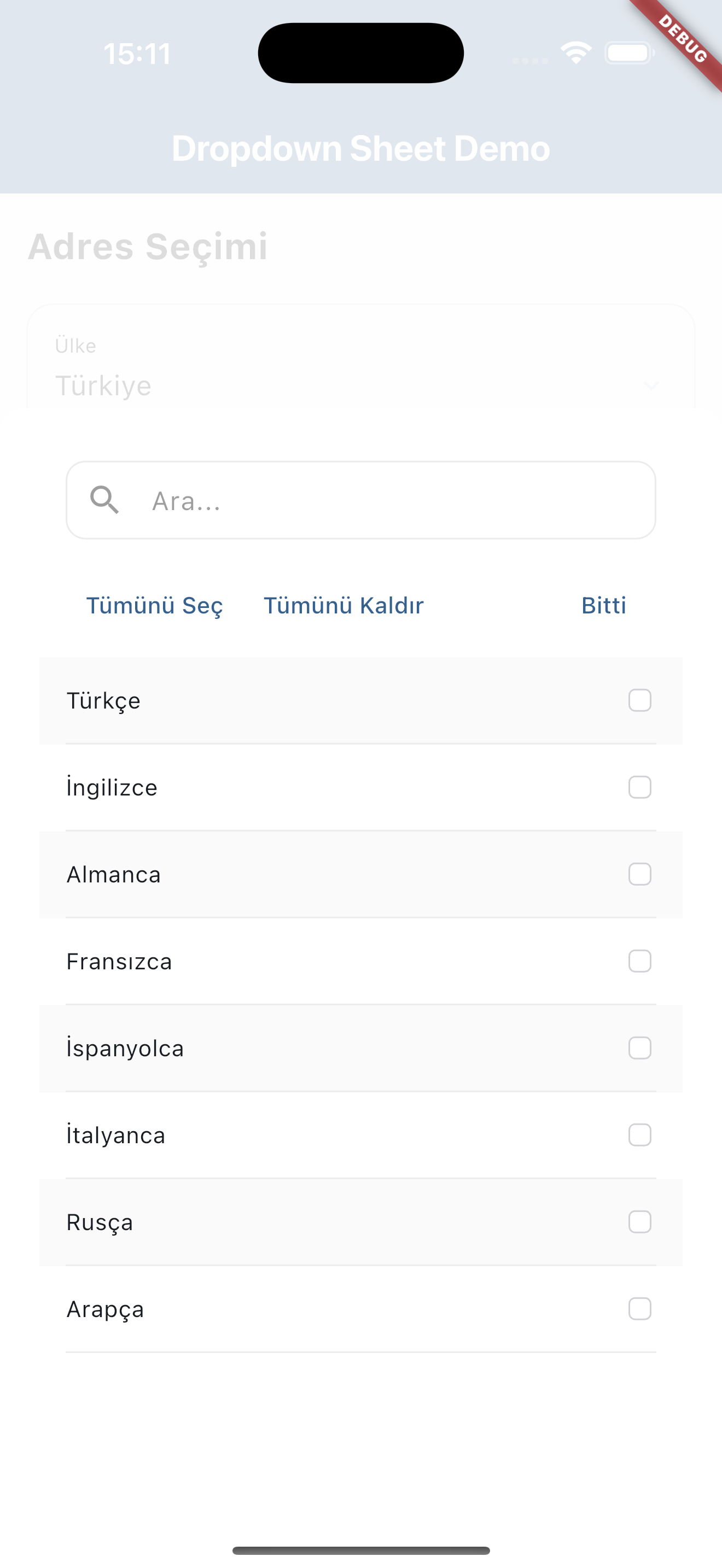
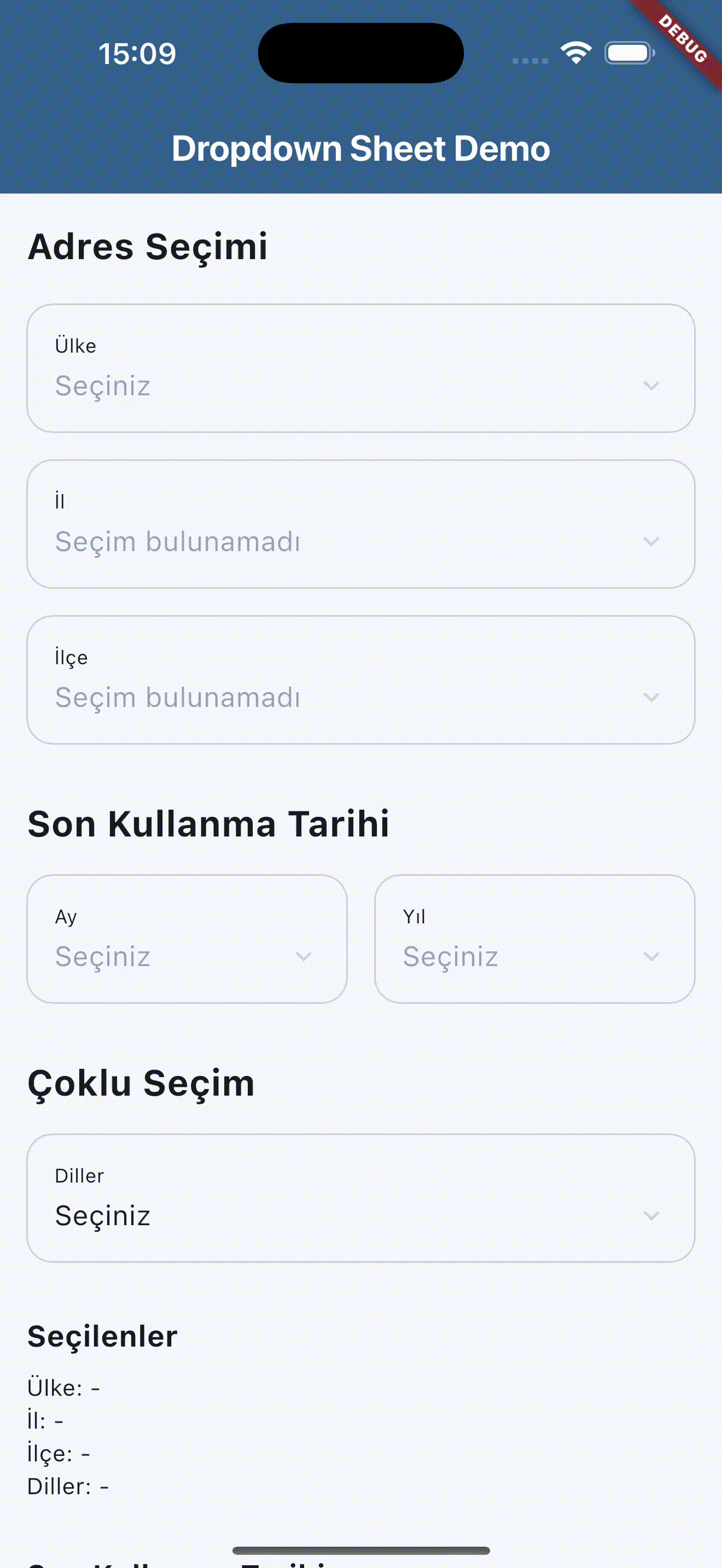
Customizable #


Selection with Search Bar #
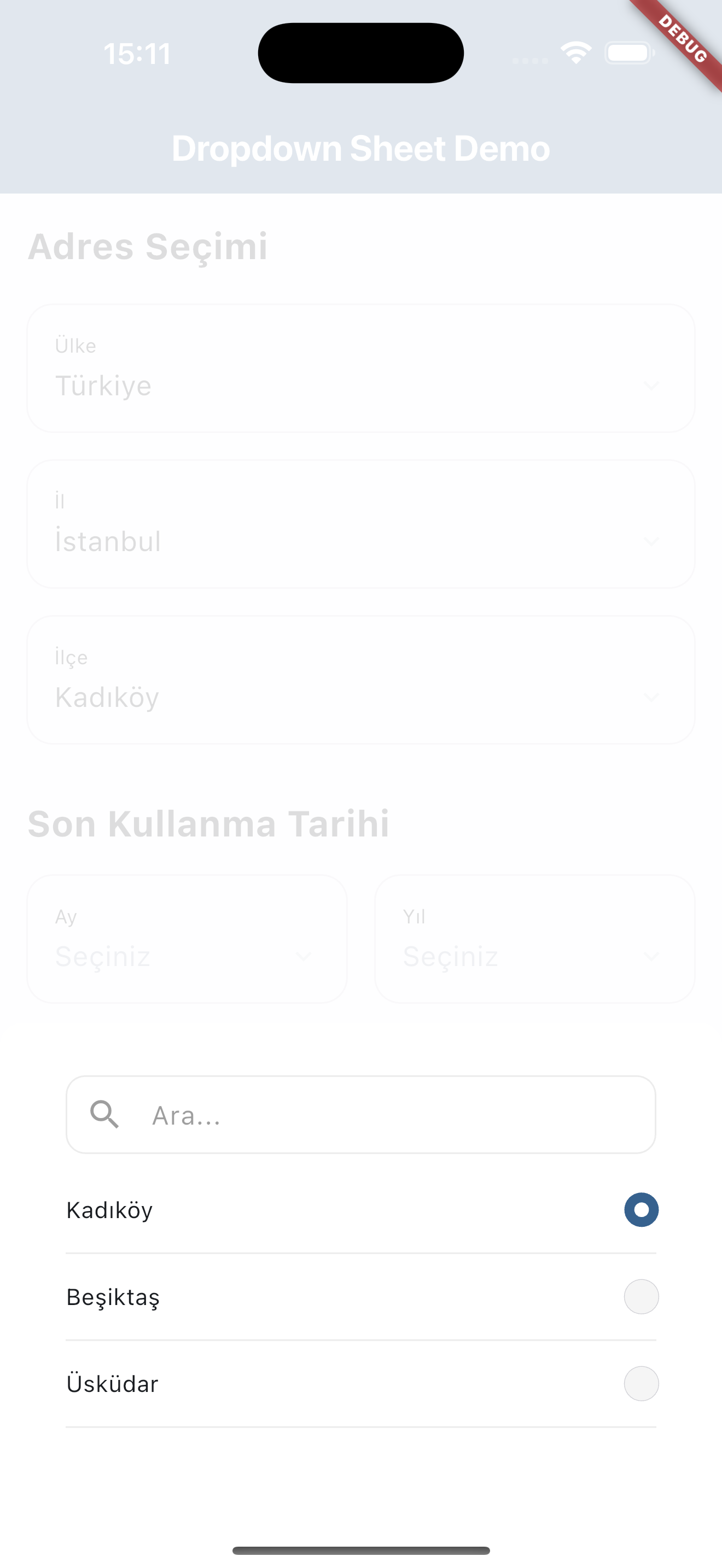
Single Selection with Loading #
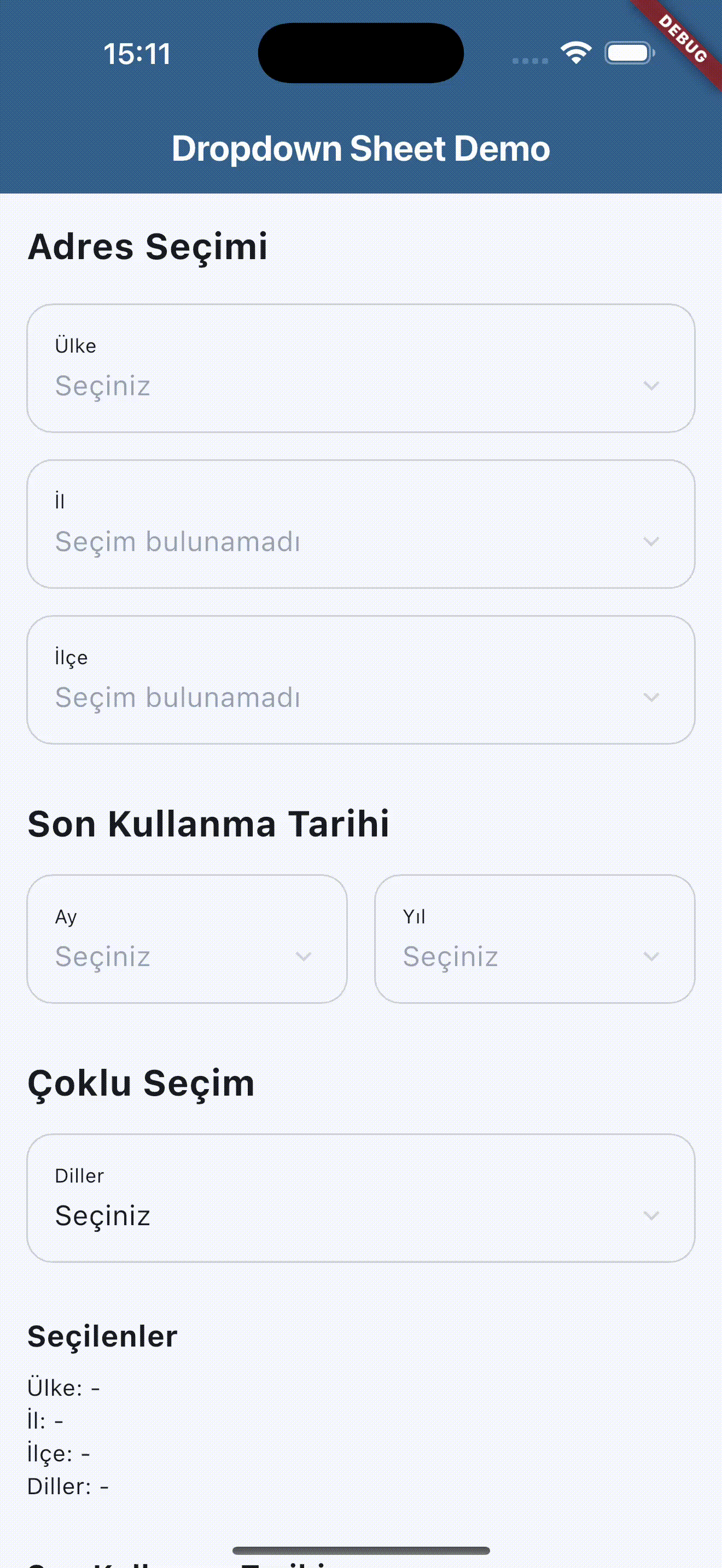
Other Selection Screen #
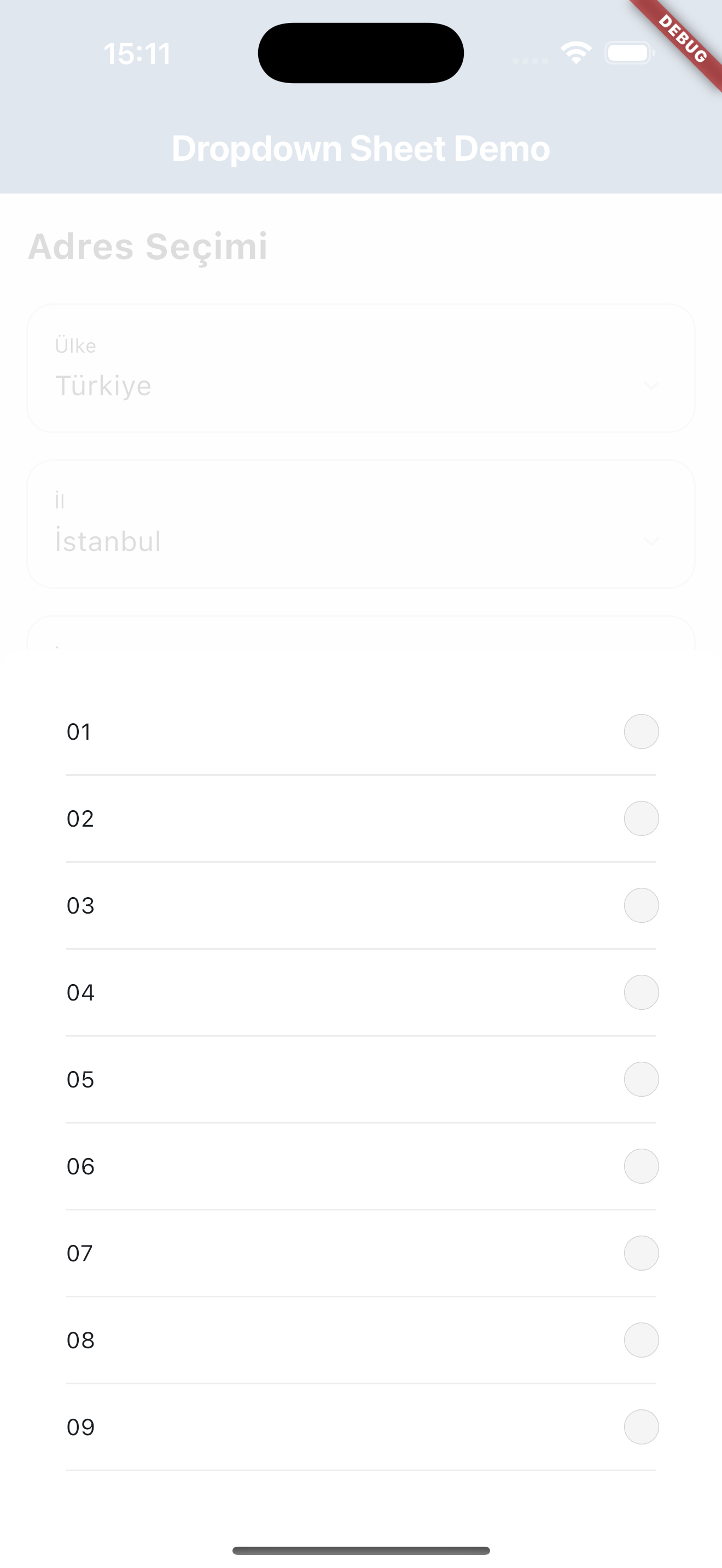
More usage examples below #
Multi-Select & Search #
final ValueNotifier<List<SheetModel>> selectedLanguages = ValueNotifier([]);
final List<SheetModel> languages = [
SheetModel(id: '1', name: 'Turkish'),
SheetModel(id: '2', name: 'English'),
SheetModel(id: '3', name: 'German'),
];
DropdownSheet<SheetModel>(
title: 'Languages',
values: languages,
notifier: selectedLanguages,
isMultiSelect: true,
showSearch: true,
onChanged: () {
print('Selected languages: \\${selectedLanguages.value.map((e) => e.name).join(", ")}');
},
)
Loading State #
final ValueNotifier<bool> isLoading = ValueNotifier(false);
DropdownSheet<SheetModel>(
title: 'Cities',
values: cities,
notifier: selectedCity,
loadingNotifier: isLoading,
onChanged: () {
print('Selected city: \\${selectedCity.value?.name}');
},
)
Dynamic Values #
DropdownSheet<SheetModel>(
title: 'Districts',
dynamicValues: () => fetchDistricts(),
notifier: selectedDistrict,
onChanged: () {
print('Selected district: \\${selectedDistrict.value?.name}');
},
)
Parameters #
| Parameter | Type | Description |
|---|---|---|
title |
String |
Dropdown title |
values |
List<dynamic>? |
List of options |
dynamicValues |
List<dynamic>? Function()? |
Dynamic values function |
notifier |
ValueNotifier |
Holds selected value(s) |
onChanged |
Function? |
Called on selection change |
isMultiSelect |
bool |
Multi-select |
showSearch |
bool |
Show search box |
isLoading |
bool |
Loading state |
loadingNotifier |
ValueNotifier<bool>? |
Loading notifier |
| ... | ... | See code for more |
SheetModel #
class SheetModel {
final String id;
final String name;
SheetModel({required this.id, required this.name});
}
Advanced Usage #
Standalone SelectionBottomSheet #
showModalBottomSheet(
context: context,
builder: (context) => SelectionBottomSheet(
title: 'Select a country',
values: countries,
showSearch: true,
onChanged: (selected) {
print('Selected: \\${selected.name}');
Navigator.pop(context);
},
),
);
See also #
License #
MIT
Türkçe #
Flutter için özelleştirilebilir, arama destekli ve çoklu seçimli modern bir dropdown sheet bileşeni.
Özellikler #
- Tamamen özelleştirilebilir tasarım
- Dahili arama kutusu
- Tekli ve çoklu seçim desteği
- Responsive yapı
- Yükleniyor ve boş veri durumları
- Dinamik veri desteği (async)
- Parametreler için detaylı dokümantasyon
Kurulum #
pubspec.yaml dosyanıza ekleyin:
dependencies:
dropdown_sheet: ^0.0.1