dropdown_below 1.0.3  dropdown_below: ^1.0.3 copied to clipboard
dropdown_below: ^1.0.3 copied to clipboard
flutter custom dropdown box. Develeoper can customize many options for there taste. It can be huge advantage for dropdown ux
Flutter Dropdown_Below #
A Flutter Dropdown library which is customize flutter dropdownbutton widget.


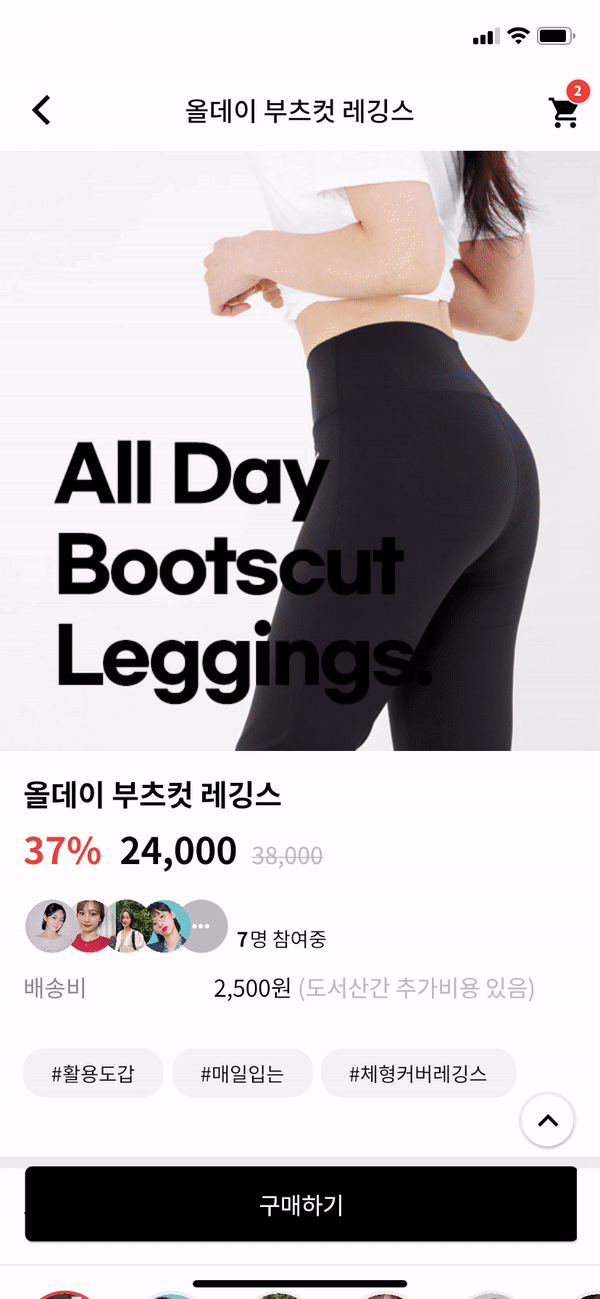
Options #
| options | description | type | required |
|---|---|---|---|
| itemWidth | dropdown item's box width | double | X |
| itemTextstyle | dropdown item's text style | double | X |
| boxTextstyle | seletced box text style | TextStyle | X |
| boxPadding | seletced box inner padding | EdgeInsetsGeometry | X |
| boxHeight | seletced box height | double | X |
| boxWidth | seletced box width | double | X |
| hint | text before you choose item | Widget | X |
| value | selected item | T | X |
| boxDecoration | box's border, borderRadius, color | BoxDecoration | X |
| icon | widget which is right beside | Widget | X |
| items | itemsList | List<DropdownMenuItem | O |
| onChange | change item function | ValueChanged | O |
How to make it Work? #
Description for example. #
1. datas #
_testList's type is always be a list.
If you want to use map or other type, you can customize this package.
List _testList = [{'no': 1, 'keyword': 'blue'},{'no': 2, 'keyword': 'black'},{'no': 3, 'keyword': 'red'}];
List<DropdownMenuItem> _dropdownTestItems;
var _selectedTest;
2. initState & build items to correct type #
If you want to customize item's child widget ex) Text -> Container, You can change any widget you want.
@override
void initState() {
_dropdownTestItems = buildDropdownTestItems(_testList);
super.initState();
}
List<DropdownMenuItem> buildDropdownTestItems(List _testList) {
List<DropdownMenuItem> items = List();
for (var i in _testList) {
items.add(
DropdownMenuItem(
value: i,
child: Text(i['keyword']),
),
);
}
return items;
}
3. change function #
onChangeDropdownTests(selectedTest) {
print(selectedTest);
setState(() {
_selectedTest = selectedTest;
});
}
4. UI #
Dropdown Widget.
DropdownBelow(
itemWidth: 200,
itemTextstyle: TextStyle(fontSize: 14, fontWeight: FontWeight.w400, color: Colors.black),
boxTextstyle: TextStyle(fontSize: 14, fontWeight: FontWeight.w400, color: Color(0XFFbbbbbb)),
boxPadding: EdgeInsets.fromLTRB(13, 12, 0, 12),
boxHeight: 45,
boxWidth: 200,
hint: Text('choose item'),
value: _selectedTest,
items: _dropdownTestItems,
onChanged: onChangeDropdownTests,
),
5. Question #
IF you want to make itemBox dropdown when you enter the page?
Put this code to initState like this.
Timer(Duration(milliseconds: 200), () {
CustomDropdownButtonState state = dropdownKey1.currentState;
state.callTap();
});
And put key to Widget like this.
DropdownBelow(
key: dropdownKey1,
itemWidth: 200,
itemTextstyle: TextStyle(fontSize: 14, fontWeight: FontWeight.w400, color: Colors.black),
boxTextstyle: TextStyle(fontSize: 14, fontWeight: FontWeight.w400, color: Color(0XFFbbbbbb)),
boxPadding: EdgeInsets.fromLTRB(13, 12, 0, 12),
boxHeight: 45,
boxWidth: 200,
hint: Text('choose item'),
value: _selectedTest,
items: _dropdownTestItems,
onChanged: onChangeDropdownTests,
)
Actually, dropdown widget is made by Navigation. So, it can work.
