drop_slider 0.1.7  drop_slider: ^0.1.7 copied to clipboard
drop_slider: ^0.1.7 copied to clipboard
Flutter package with beautiful drop slide animation with action on end height or spicified min height
drop_slider #
A component that provides drop animation. It could be used for bottom swipe action.
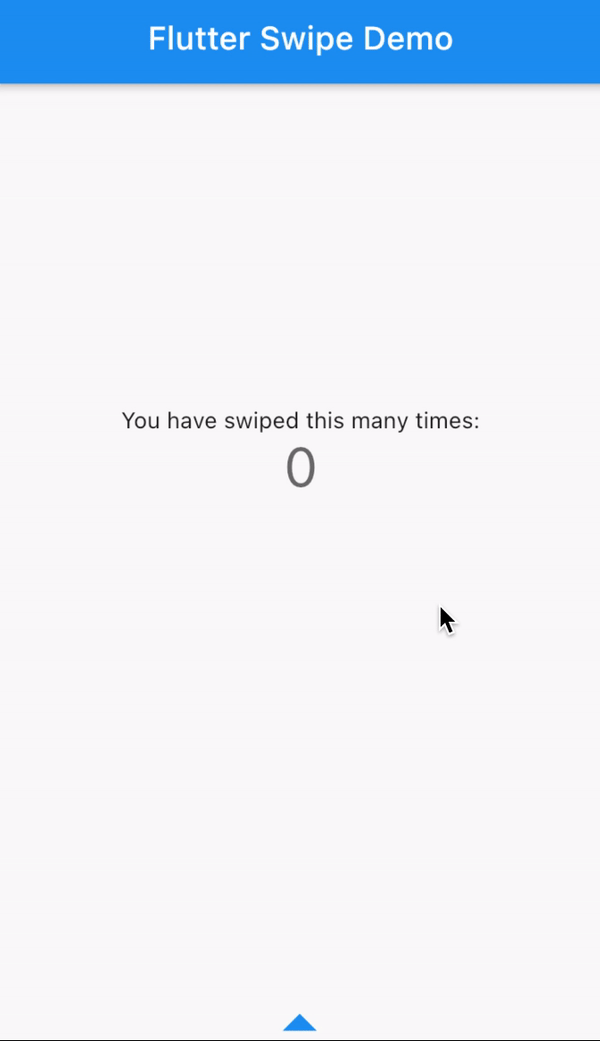
How to use #
import 'package:drop_slider/drop_slider.dart';
Create a drop switch widget. The action will be triggered when the minimum height is reached or element tap (200px or when you click on the visible element by default)
...
DropSlider(
controller: _controller,
color: Colors.blue,
aboveWidget: (context, height) => Transform.translate(
offset: Offset(-1, height * .2 < 15 ? 15 : height * .2),
child: Icon(
Icons.arrow_drop_up_outlined,
color: Colors.black,
size: 50,
),
),
child: (context, height) => Padding(
padding: EdgeInsets.only(bottom: height * .2),
child: Icon(
Icons.plus_one,
size: height * .2,
color: Colors.white,
),
),
),
...
You can also configure the widget using a controller to toggle animation:
final _controller = DropSwipeController(position: 75);
...
DropSlider(
controller: _controller,
aboveWidget: (context, height) => Transform.translate(
offset: Offset(-1, height * .2 < 15 ? 15 : height * .2),
child: Icon(
Icons.arrow_drop_up_outlined,
color: Colors.blue,
size: 50,
),
),
child: (context, height) => Padding(
padding: EdgeInsets.only(bottom: height * .2),
child: Icon(
Icons.plus_one,
size: height * .2,
color: Colors.white,
),
),
),
...
Use BoxShadow to display a shadow on an element
final _controller = DropSwipeController(position: 75);
...
DropSlider(
controller: _controller,
aboveWidget: (context, height) => Transform.translate(
offset: Offset(-1, height * .2 < 15 ? 15 : height * .2),
child: Icon(
Icons.arrow_drop_up_outlined,
color: Colors.blue,
size: 50,
),
),
boxShadow: const [
BoxShadow(
color: Colors.amber,
spreadRadius: 0.5,
blurRadius: 2,
),
BoxShadow(
color: Colors.amber,
spreadRadius: -0.5,
blurRadius: 2,
),
],
child: (context, height) => Padding(
padding: EdgeInsets.only(bottom: height * .2),
child: Icon(
Icons.plus_one,
size: height * .2,
color: Colors.white,
),
),
),
...