drag_to_expand 0.0.1  drag_to_expand: ^0.0.1 copied to clipboard
drag_to_expand: ^0.0.1 copied to clipboard
This widget is easy to use to create draggable panels.
drag_to_expand #
This widget is easy to use to create draggable panels.
Showcase which you can find in example
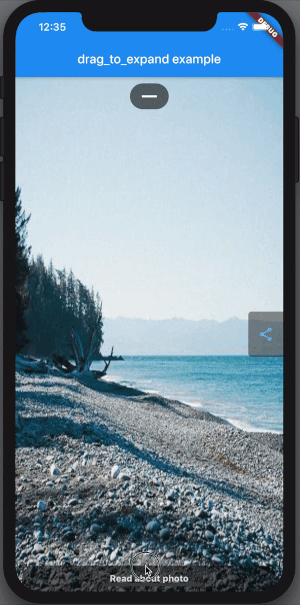
Using and description of arguments #
DragToExpandController _dragToExpandController;
@override
void initState() {
// Controller is used for programmatically opening and closing widget. If you don't need this feature - dont' create it.
_dragToExpandController = DragToExpandController();
// controller has:
// bool get isOpened - return true if widget is opened and false if not
// set isOpened(bool v) - setter, will close/open if v doesn't equal to
// isOpened, if it is - will do nothing.
// toggle() - close/open widget depends on its status
super.initState();
}
@override
dispose() {
_dragToExpandController?.dispose();
super.dispose();
}
@override
Widget build(BuildContext context) {
return Scaffold(
body: Stack(
children: <Widget>[
Align(
alignment: Alignment.center,
child: OutlineButton(
onPressed: () => _dragToExpandController.isOpened = !_dragToExpandController.isOpened,
child: Text('open/close programmatically'),
)
),
Align(
alignment: Alignment.bottomCenter,
child: DragToExpand(
controller: _dragToExpandController, // controller
// Min and max size is height or width - it depends on baseSide parameter.
// For example if baseSide was set to bottom or top, then min and max size
// will be responsible for height, otherwise - it will be width.
// minimum size of widget, default and in most cases sould be 0,
// use it when you want a part of widget to be visible in closed state (as a visual teaser for example)
minSize: 0,
// maximum size
maxSize: MediaQuery.of(context).size.height * 0.3,
// "Basis" of the widget where content will slide, can be top, bottom, left or right.
baseSide: BaseSide.bottom,
// If "true" - the widget will close and open on tap on draggable, otherwise user will have to drag to open
toggleOnTap: true,
// @required Widget inside GestureDetector used to open and close a child
draggable: Center(child: Text('drag to open')),
// If you want the draggable to be changed when it's opened - define this parameter, by default it's null.
draggableWhenOpened: Center(child: Text('close')),
// @required Just child
child: Container(color: Colors.yellow),
//
clipOverflow: true,
// animation duration
animationDuration: 500,
),
),
],
),
);
}