dotted_decoration 2.0.0  dotted_decoration: ^2.0.0 copied to clipboard
dotted_decoration: ^2.0.0 copied to clipboard
Dotted line decoration is handly package to draw dotted divider, dotted border for rectangle, circle or rounded rectangle.
dotted_decoration #
Dotted line decoration is custom decoration as simple as BoxDocoration can be used in Container widget to draw dotted divider, dotted border for rectangle, oval or circle.
Preview #
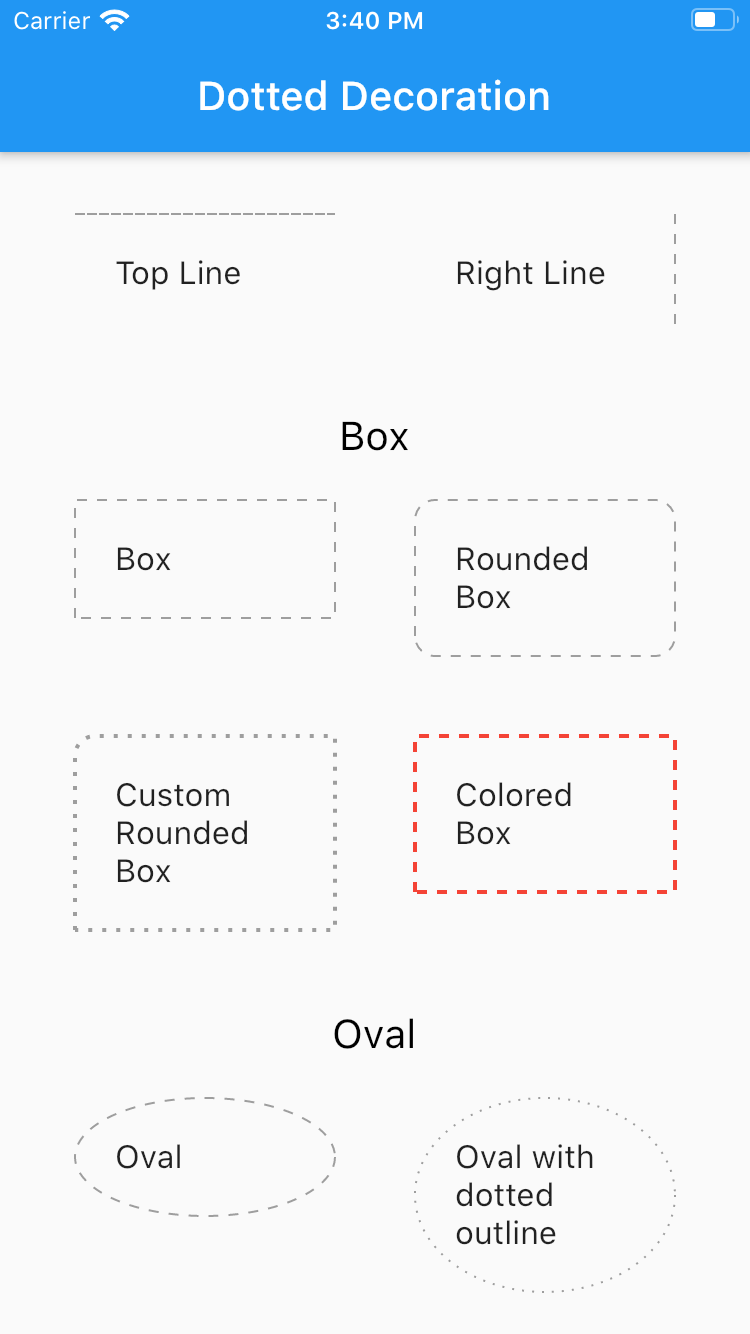
Installing #
To use this package, add dotted_decoration as a dependency in your pubspec.yaml file.
Usage #
Create a container widget and assign DottedDecoration as decoration
Container(
decoration: DottedDecoration()
child: Text('Dotted Decoration')
)
Container(
decoration: DottedDecoration()
child: Text('Dotted Decoration')
)
To draw line
DottedDecoration(
shape: Shape.line, linePosition: LinePosition.bottom),
To add rounded rection
DottedDecoration(
shape: Shape.box,
borderRadius: BorderRadius.circular(10), //remove this to get plane rectange
),
To add circle
//make sure width & height of container is same to get perfect circle or else it will end up in oval
DottedDecoration(shape: Shape.circle, dash: <int>[1, 4]);
Parameters #
Shape
Kind of outline shape, default shape is Shape.line.
shape: Shape.line
shape: Shape.box
shape: Shape.oval
linePosition
Where line is located, default shape is LinePosition.bottom.
linePosition: LinePosition.bottom
linePosition: LinePosition.left
linePosition: LinePosition.right
linePosition: LinePosition.top
dash
Border line order, first in dash and second is space.
dash: <int>[2, 5]
strokeWidth
Line width.
strokeWidth: 2
color
Color of line, default shape is Colors.grey.
color: Colors.red