docxtpl 0.0.1  docxtpl: ^0.0.1 copied to clipboard
docxtpl: ^0.0.1 copied to clipboard
a word document template plugin to easily populate and generate word documents from templates
docxtpl #
a word document template plugin to easily populate and generate word documents from templates
screenshots #
| Generate From Asset template .docx | Generate From Remote Template .docx | Generate From Local Template .docx |
 |
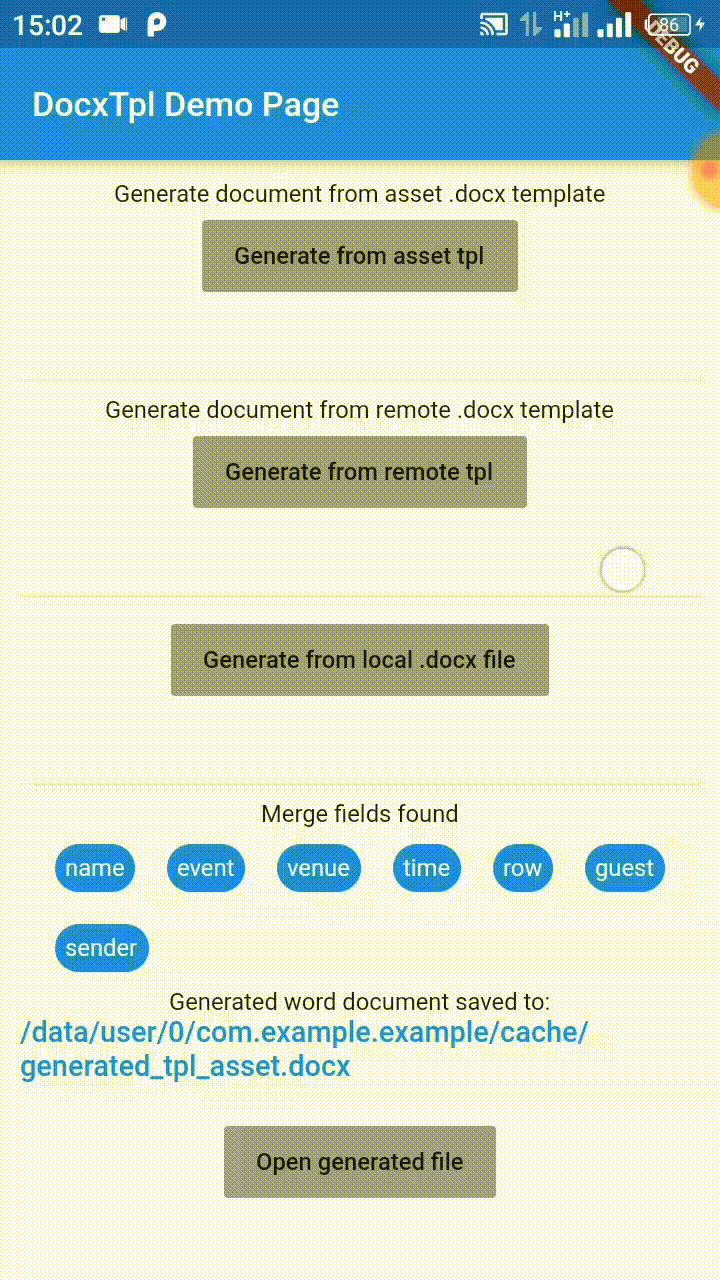 |
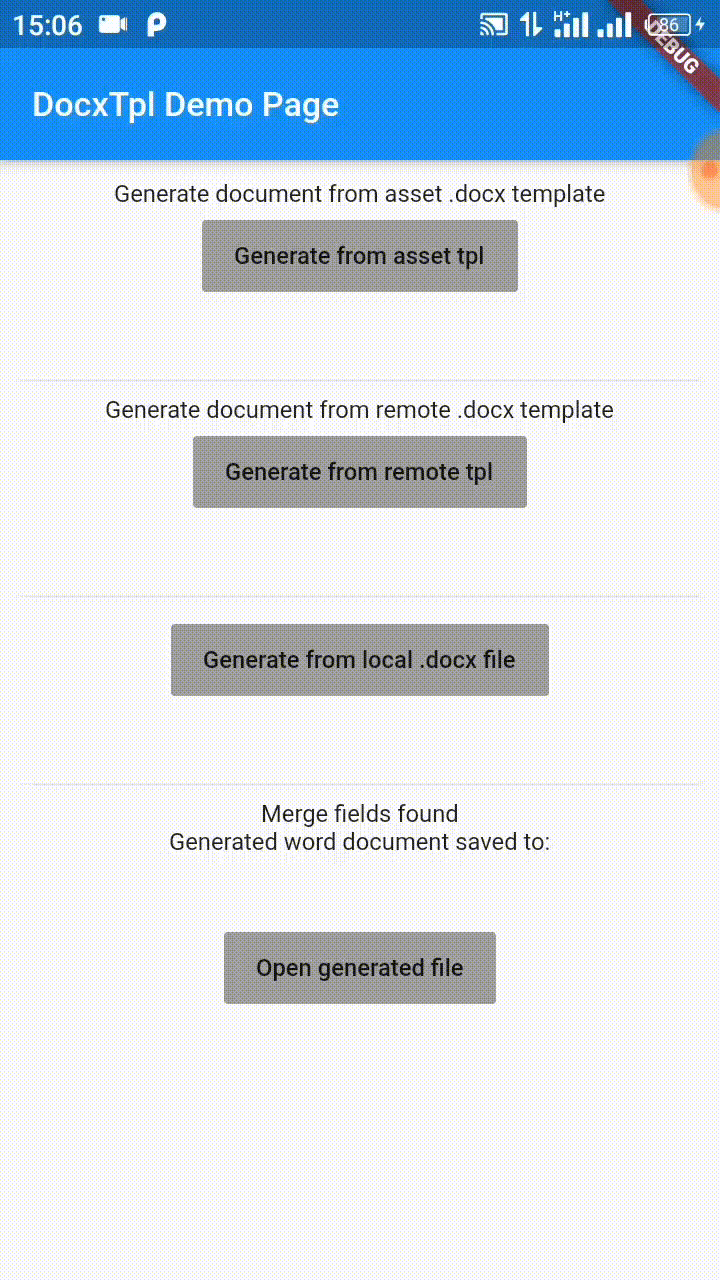 |
Installation #
- add
docxtplplugin to yourpubspec.yamlfile
dependencies:
flutter:
sdk: flutter
docxtpl:
Motive #
- I tried looking for plugins where i can work with word documents and i wasnt lucky to find what i really needed. From my
pythonbackground i found helpful packages that work aroundtemplatingand i thought maybe i can do something like that influtter - The idea is to first make an example of the document you want to generate with microsoft word as you want. Then as you are creating your
.docxword document, you insertjinja2-like tags like{{my-tag-name}}for example. If you want to put anameplaceholder to populate later using this plugin, do it like{{name}}directly in the document. - You then save the word document as
.docx(xml formart) and this is your .docx template file (tpl) - Now you can use
docxtplplugin to generate as many word documents as you want from this tpl file and the fields you will provide
Template file before and after using docxtpl plugin #
| Before: word document template .docx | After(with docxtpl plugin): template .docx |
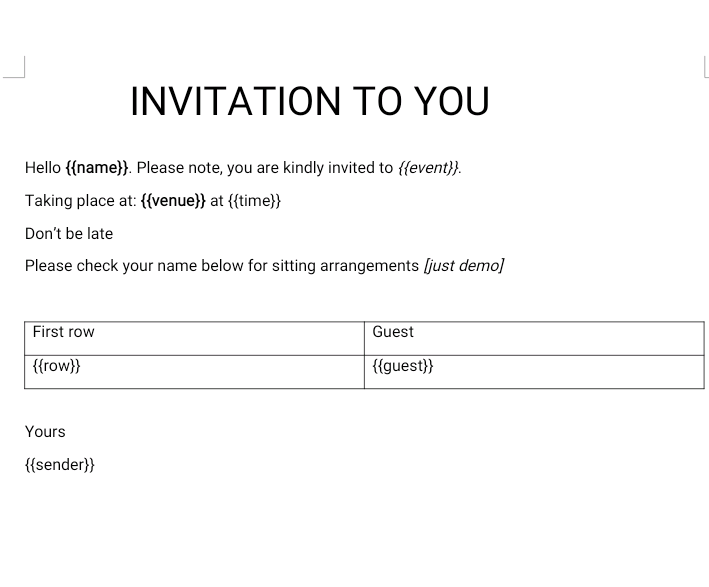 |
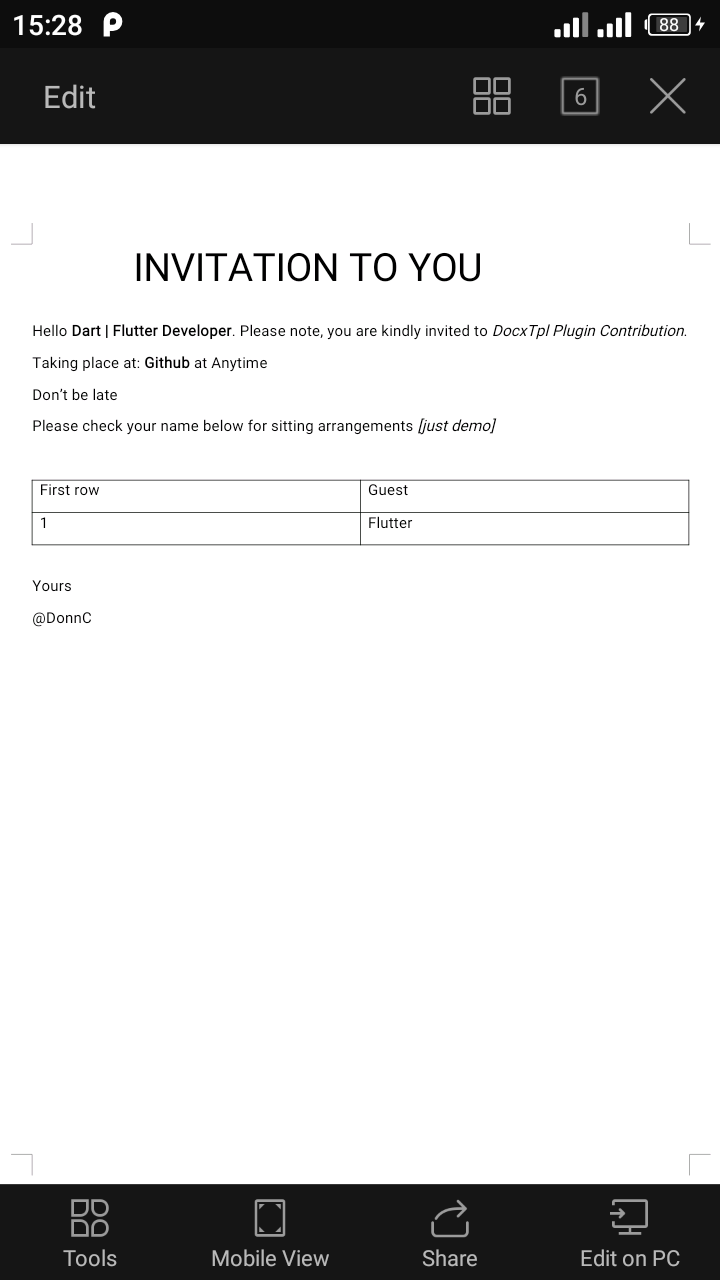 |
Usage #
First import the docxtpl plugin in your dart file
import 'package:docxtpl/docxtpl.dart';
Make sure you have created your .docx template file and saved it either in your asset folder or remote or in your device local storage.
docxtplcan work with generated templates fromasset folder,remote fileanddevice storagefile.
Example: Generate from .docx tpl in asset folder #
Make sure you have added your .docx word tpl asset file in pubspec.yaml file
final DocxTpl docxTpl = DocxTpl(
docxTemplate: 'assets/invite.docx', // path where tpl file is
isAssetFile: true, // flag to true for tpl file from asset
);
// fields corresponding to merge fields found to fill the template with
var templateData = {
'name': 'Dart | Flutter Developer',
'event': 'DocxTpl Plugin Contribution',
'venue': 'Github',
'time': 'Anytime',
'row': '1',
'guest': 'Flutter',
'sender': '@DonnC',
};
var response = await docxTpl.parseDocxTpl();
print(response.mergeStatus);
print(response.message);
if(response.mergeStatus == MergeResponseStatus.Success) {
// success, proceed
// get merge fields extracted by the plugin to know which fields to fill
var fields = docxTpl.getMergeFields();
print('Template file fields found: ');
print(fields);
await docxTpl.writeMergeFields(data: templateData);
var savedFile = await docxTpl.save('invitation.docx');
}
Features & TODO #
- [✔] Simple templating
- [❌] able to pick complex tags
- [❌] add more complex tag formats
- [❌] able to populate a table
- [❌] ability to insert images
- [❌] ability to add custom file formatting (rich-text)
- and more
...
Api Changes #
Api changes are available on CHANGELOG
Support #
- this plugin offers a very basic word-templating with simple tags
- tested with a simple word document
- I really appreciate more support on this, hopefully it can be the ultimate go-to for working with word documents in flutter
- Contributions are welcome with open hands
references #
docxtplis a inspiration from python libraries that does almost the same i.e word document templating. It is inspired mainly from python-docx-template and docx-mailmerge.- A detailed article on how docx-mailmerge works (
python) - Jinja2 templating jinja
Getting Started #
This project is a starting point for a Dart package, a library module containing code that can be shared easily across multiple Flutter or Dart projects.
For help getting started with Flutter, view our online documentation, which offers tutorials, samples, guidance on mobile development, and a full API reference.