dialog_alert 0.0.3  dialog_alert: ^0.0.3 copied to clipboard
dialog_alert: ^0.0.3 copied to clipboard
A new Flutter package for showing native alert view in ios and native alert dialog in android.
A new Flutter package for showing native alert view in ios and native alert dialog in android.
Features #
| Android | IOS |
|---|---|
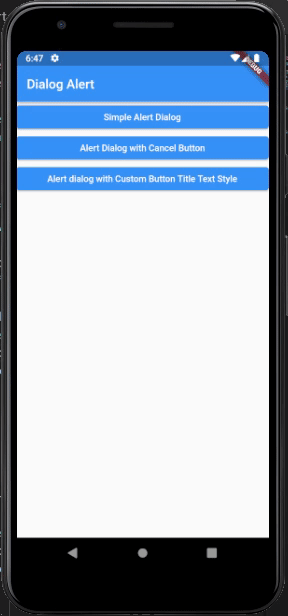 |
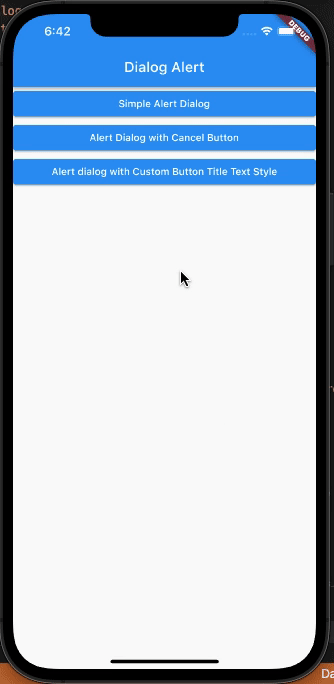 |
Usage #
Simple Alert Dialog:
showDialogAlert(
context: context,
title: 'Success',
message: 'You have successfully updated your profile.',
actionButtonTitle: 'OK',
);
Alert Dialog with Cancel Button
final result = await showDialogAlert(
context: context,
title: 'Message',
message: 'Do you want to upload your profile picture?',
actionButtonTitle: 'Upload',
cancelButtonTitle: 'Cancel',
);
Alert dialog with Custom Button Title Text Style
final result = await showDialogAlert(
context: context,
title: 'Success',
message: 'You have successfully uploaded',
actionButtonTitle: 'Submit',
cancelButtonTitle: 'Cancel',
actionButtonTextStyle: const TextStyle(
color: Colors.green,
),
cancelButtonTextStyle: const TextStyle(
color: Colors.pink,
),
);
Example #
import 'package:dialog_alert/show_dialog_alert.dart';
import 'package:flutter/material.dart';
class AlertPage extends StatelessWidget {
const AlertPage({Key? key}) : super(key: key);
@override
Widget build(BuildContext context) {
return Scaffold(
appBar: AppBar(
title: const Text('Dialog Alert'),
),
body: SafeArea(
child: ListView(
children: [
ElevatedButton(
child: const Text('Simple Alert Dialog'),
onPressed: () {
showDialogAlert(
context: context,
title: 'Success',
message: 'You have successfully updated your profile.',
actionButtonTitle: 'OK',
);
},
),
ElevatedButton(
child: const Text('Alert Dialog with Cancel Button'),
onPressed: () async {
final result = await showDialogAlert(
context: context,
title: 'Message',
message: 'Do you want to upload your profile picture?',
actionButtonTitle: 'Upload',
cancelButtonTitle: 'Cancel',
);
},
),
ElevatedButton(
child: const Text(
'Alert dialog with Custom Button Title Text Style'),
onPressed: () async {
final result = await showDialogAlert(
context: context,
title: 'Success',
message: 'You have successfully uploaded',
actionButtonTitle: 'Submit',
cancelButtonTitle: 'Cancel',
actionButtonTextStyle: const TextStyle(
color: Colors.green,
),
cancelButtonTextStyle: const TextStyle(
color: Colors.pink,
),
);
},
),
],
),
),
);
}
}