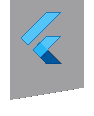device_info_plus 1.0.0  device_info_plus: ^1.0.0 copied to clipboard
device_info_plus: ^1.0.0 copied to clipboard
Flutter plugin providing detailed information about the device (make, model, etc.), and Android or iOS version the app is running on.
device_info_plus #
Get current device information from within the Flutter application.
Platform Support #
| Android | iOS | MacOS | Web | Linux | Windows |
|---|---|---|---|---|---|
| ✔️ | ✔️ | ✔️ | ✔️ | ✔️ | ✔️ |
Usage #
Import package:device_info_plus/device_info.dart, instantiate DeviceInfoPlugin
and use the Android and iOS, Web getters to get platform-specific device
information.
Example:
import 'package:device_info_plus/device_info_plus.dart';
DeviceInfoPlugin deviceInfo = DeviceInfoPlugin();
AndroidDeviceInfo androidInfo = await deviceInfo.androidInfo;
print('Running on ${androidInfo.model}'); // e.g. "Moto G (4)"
IosDeviceInfo iosInfo = await deviceInfo.iosInfo;
print('Running on ${iosInfo.utsname.machine}'); // e.g. "iPod7,1"
WebBrowserInfo webBrowserInfo = await deviceInfo.webBrowserInfo;
print('Running on ${webBrowserInfo.userAgent}'); // e.g. "Mozilla/5.0 (X11; Ubuntu; Linux x86_64; rv:61.0) Gecko/20100101 Firefox/61.0"
You will find links to the API docs on the pub page.
Getting Started #
For help getting started with Flutter, view our online documentation.
For help on editing plugin code, view the documentation.