debug_window 1.0.4  debug_window: ^1.0.4 copied to clipboard
debug_window: ^1.0.4 copied to clipboard
This debug_window is an open-source library, in other words, a useful widget to enable you to confirm log or stream data in your flutter application.
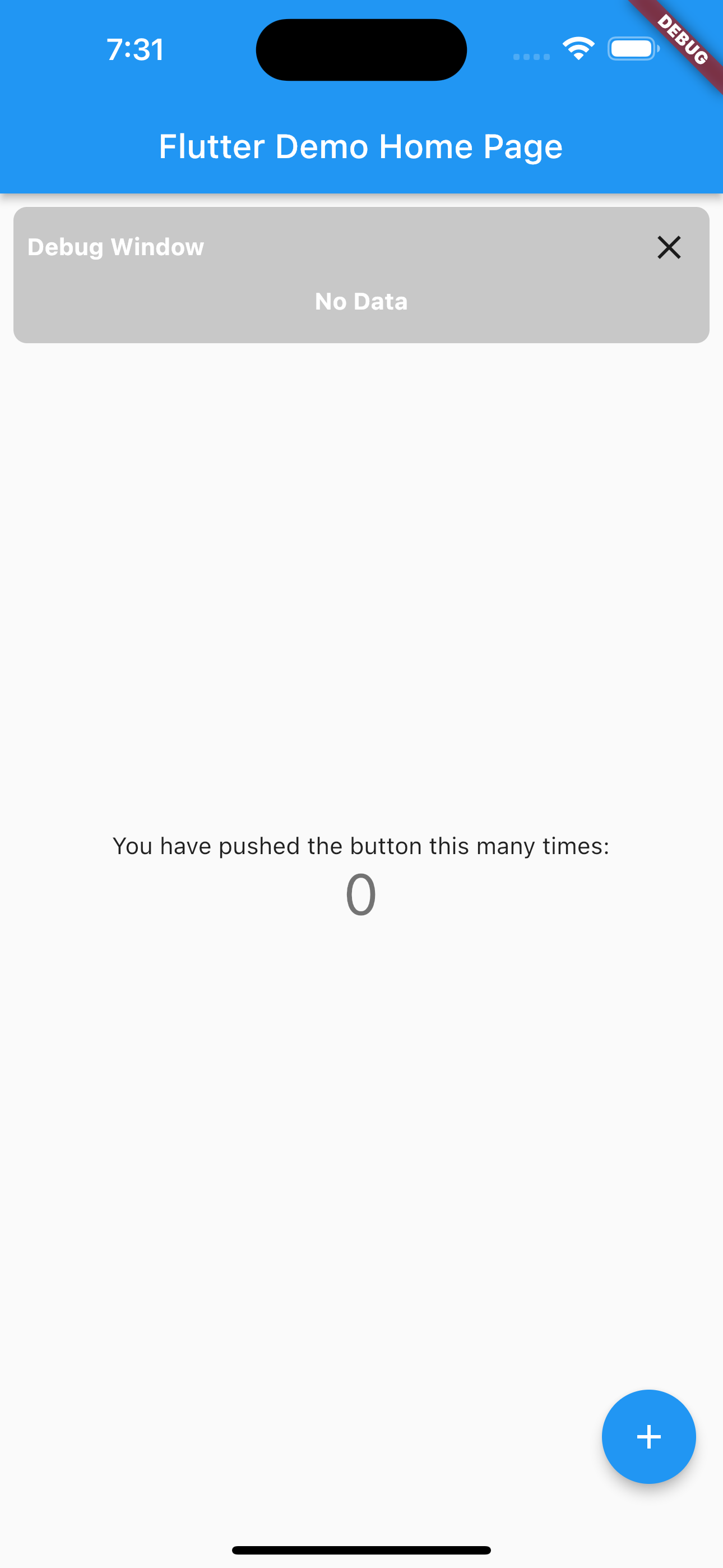
debug_window #
Useful debug window widget for flutter. If you press the close icon, this debug window is minimized.
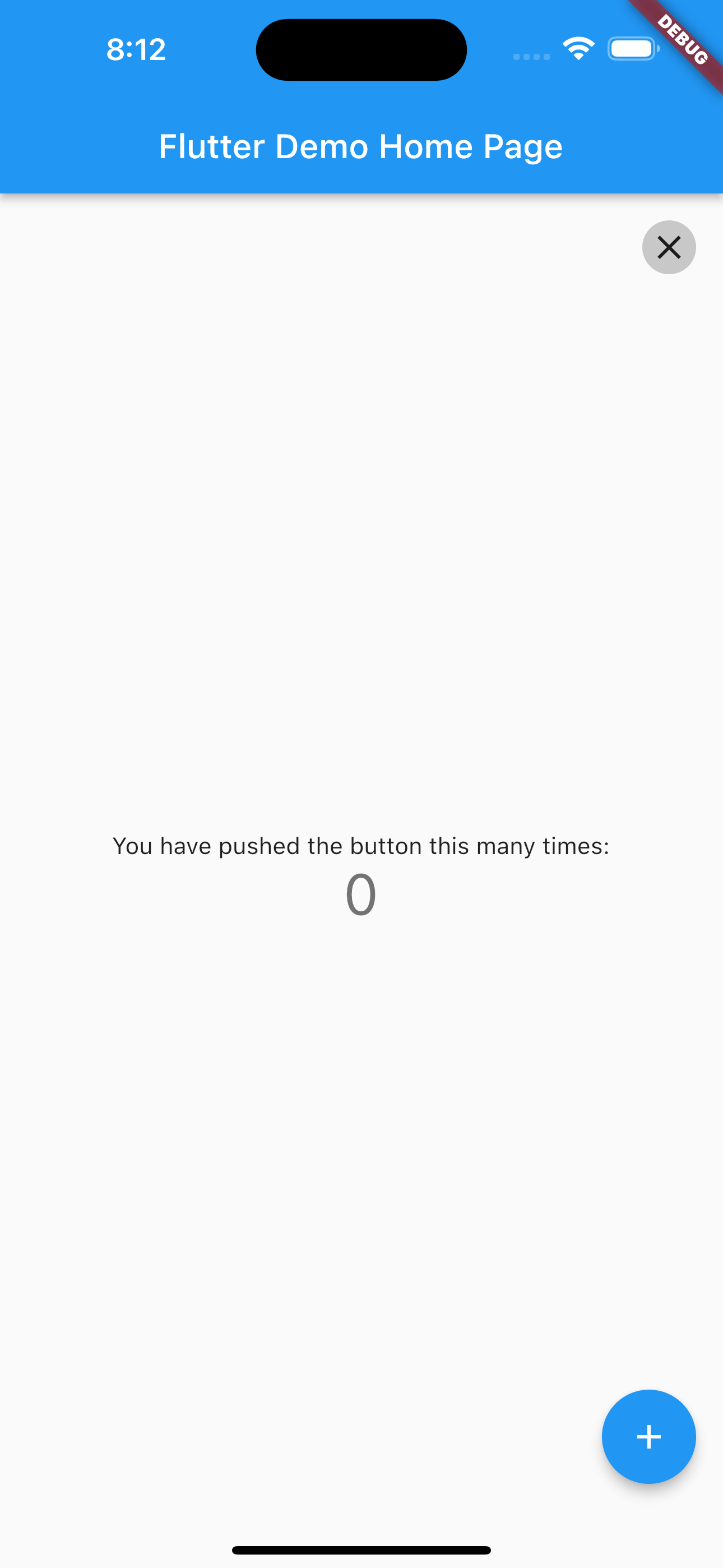
How to use #
DebugWindow(
debugContent: Padding(
padding: const EdgeInsets.all(8),
child: Row(
children: [
Text(
'example: ${streamData}',
style: contentTextStyle,
),
],
),
),
copied to clipboard
Arguments #
debugContent: You give this argument some content you would like to represent on a screen in your flutter app.
backgroundColor: This value is a color of debug window. Default value is Colors.black.withOpacity(0.2).
isBottom: In the case that you wouldn't like to put on top, you change this value to true. Then debug window is represented on bottom.
Remark #
The text color in this debug window is black by default. Therefore, I recommend to specify the style of the character, like style: contentTextStyle.