debug_dot 0.3.0  debug_dot: ^0.3.0 copied to clipboard
debug_dot: ^0.3.0 copied to clipboard
A Flutter package that provides a floating debug dot for easy access to development tools and debug options during app development.
debug_dot #
A Flutter package that provides a floating debug dot for easy access to development tools and debug options during app development.
Features #
- Floating Debug Dot: A draggable bug icon that floats on your app screen
- Customizable Debug Menu: Add your own debug menu items with custom actions
- Easy Integration: Simply wrap your app with the
DebugDotwidget
Screenshots #
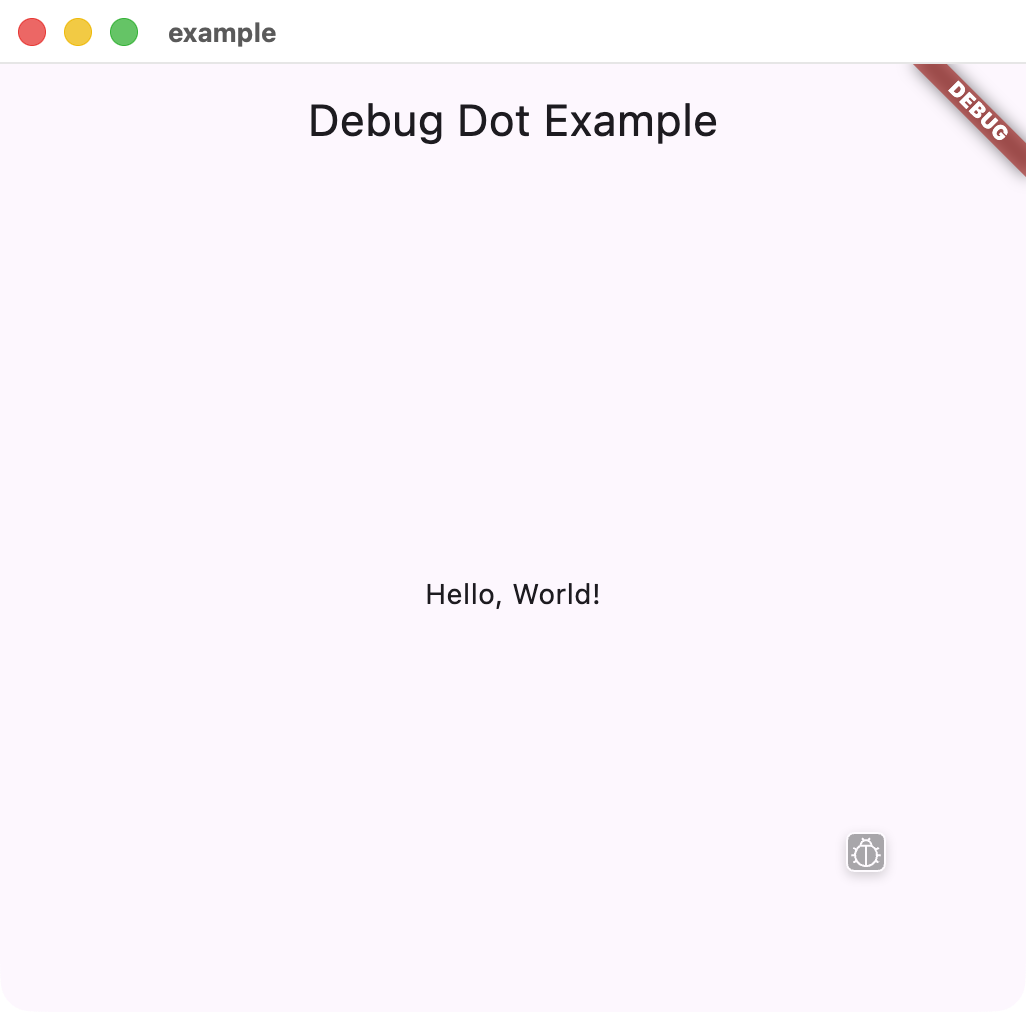
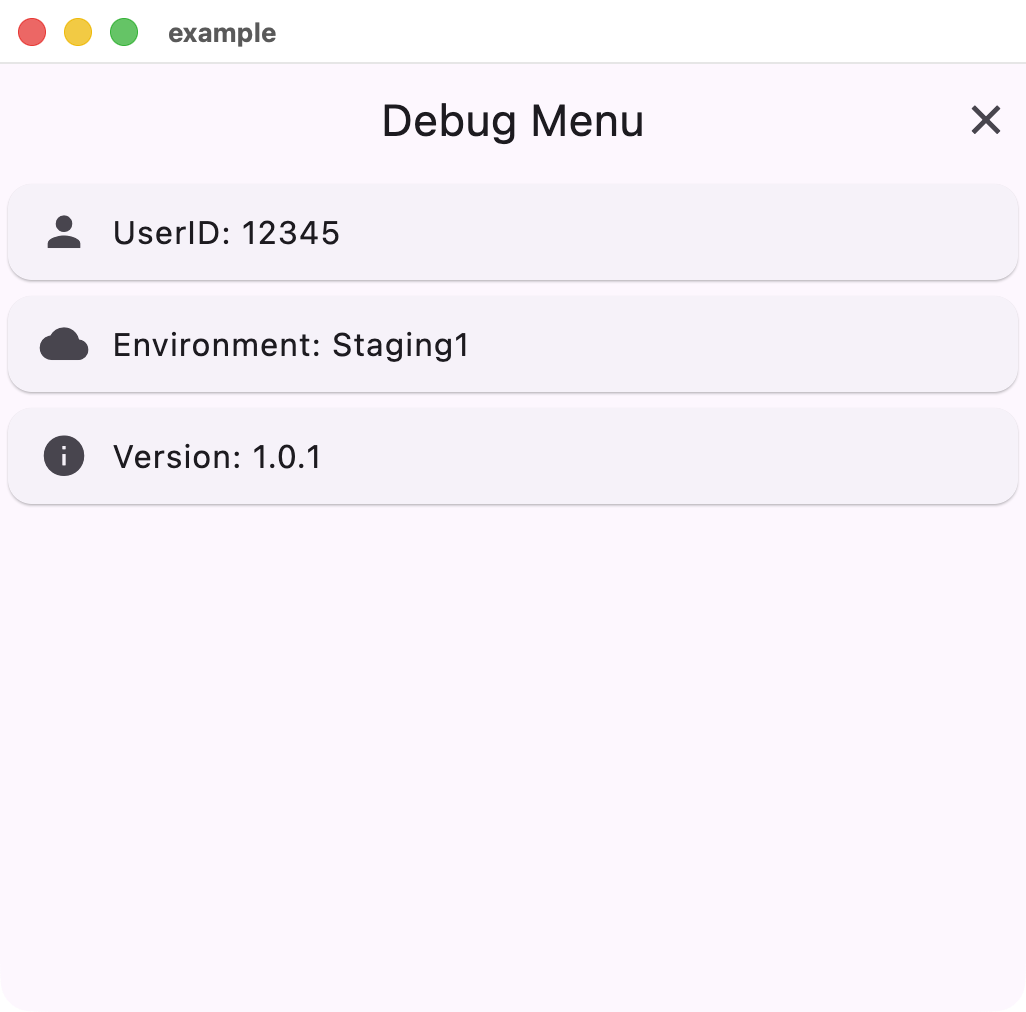
Usage #
Basic Usage #
Wrap your app with the DebugDot widget and provide a list of debug menu items:
import 'package:debug_dot/debug_dot.dart';
import 'package:flutter/material.dart';
void main() {
runApp(
const DebugDot(
menus: [
YourDebugMenuA(),
YourDebugMenuB(),
RemoveDebugDotDebugMenu(), // Built-in menu to remove the debug dot
],
child: MyApp(),
),
);
}
class MyApp extends StatelessWidget {
@override
Widget build(BuildContext context) {
return MaterialApp(
title: 'My App',
home: MyHomePage(),
);
}
}
Custom Debug Menu Items #
Create custom debug menu items by extending the DebugMenu class:
class SnackBarDebugMenu extends DebugMenu {
const SnackBarDebugMenu();
@override
DebugMenuInfo info(BuildContext context) {
return const DebugMenuInfo(title: 'Show SnackBar', icon: Icons.message);
}
@override
Route? onTap(BuildContext context) {
ScaffoldMessenger.of(context).showSnackBar(
SnackBar(content: Text('Debug message!')),
);
return null; // Return null for actions that don't navigate
}
}
class DebugPageMenu extends DebugMenu {
const DebugPageMenu();
@override
DebugMenuInfo info(BuildContext context) {
return const DebugMenuInfo(title: 'Show Page', icon: Icons.pageview);
}
@override
Route? onTap(BuildContext context) {
return MaterialPageRoute(
builder: (context) => DebugSettingsPage(),
);
}
}
Development #
This package is designed specifically for development and debugging purposes. Consider removing or conditionally including the debug dot in production builds:
Widget buildApp() {
if (kDebugMode) {
return DebugDot(
menus: [...],
child: MyApp(),
);
}
return MyApp();
}