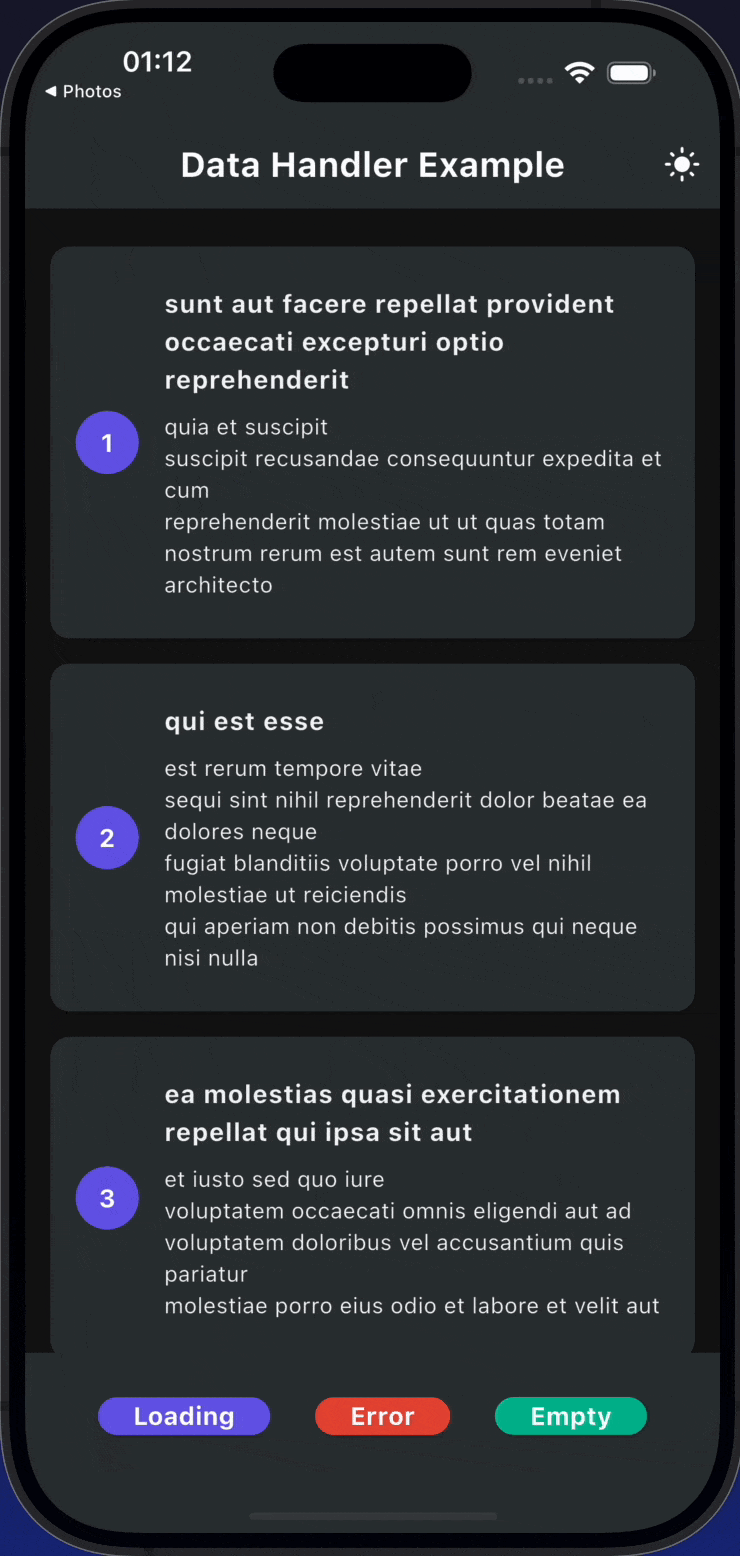data_handler 0.0.4  data_handler: ^0.0.4 copied to clipboard
data_handler: ^0.0.4 copied to clipboard
Refactored architecture with enhanced global configuration for state management and data handling in Flutter applications. This package provides a robust solution for managing API states, including lo [...]
DataHandler 🚀✨📦 #


Effortless State Management for API Responses in Flutter Apps! 🎯📱⚡
DataHandler is a lightweight and efficient state management utility designed to handle API responses seamlessly across all Flutter platforms (Android, iOS, Web, Windows, macOS, and Linux). It simplifies state handling, including loading, success, error, and empty states, ensuring a smooth UI experience with performance optimization and global configuration. 🎉🚀
🌟 Features #
✅ Universal Compatibility – Works across all platforms!
✅ Smart State Management – Loading, Success, Error, and Empty states with enum-based tracking
✅ Performance Optimized – Only rebuilds when state actually changes
✅ Global Widget Configuration – Set app-wide defaults for consistent UI
✅ Sliver Support – Perfect integration with CustomScrollView
✅ List Enhancement – Specialized handling for list data with empty detection
✅ Works with Any Data Type (T) – Highly versatile and reusable
✅ Modern Architecture – Built with latest Flutter best practices
✅ Minimal Setup, Maximum Productivity – Get started in seconds!
📥 Installation #
Add DataHandler to your pubspec.yaml:
dependencies:
data_handler: ^0.0.4 # Use the latest version
Then, run:
flutter pub get
🚀 Quick Start #
1️⃣ Import the Package #
import 'package:data_handler/data_handler.dart';
2️⃣ Initialize DataHandler #
final DataHandler<String> handler = DataHandler<String>();
// Or with initial data
final DataHandler<List<User>> users = DataHandler<List<User>>(initialUserList);
3️⃣ Manage API States #
🔄 Loading State
handler.startLoading();
✅ Success State
handler.onSuccess("Data loaded successfully");
❌ Error State
handler.onError("Something went wrong");
📭 Empty State
handler.onEmpty("No data available");
🔄 Convenient Refresh
await handler.refresh(() => apiService.fetchData());
🖥️ UI Integration #
🎭 Handle Different States Dynamically #
Widget build(BuildContext context) {
return handler.when(
onLoading: () => const CircularProgressIndicator(),
onSuccess: (data) => Text(data),
onError: (error) => Text("Error: $error", style: TextStyle(color: Colors.red)),
onEmpty: (message) => Text("No Data: $message"),
);
}
📋 List Handling (Perfect for API Lists) #
Widget build(BuildContext context) {
return userHandler.whenList(
onSuccess: (users) => ListView.builder(
itemCount: users.length,
itemBuilder: (context, index) => UserTile(users[index]),
),
onLoading: () => const Center(child: CircularProgressIndicator()),
onError: (error) => ErrorWidget(error),
onEmptyList: (message) => const EmptyUsersWidget(),
);
}
🎢 Sliver Support for CustomScrollView #
Widget build(BuildContext context) {
return CustomScrollView(
slivers: [
const SliverAppBar(title: Text('Users')),
userHandler.whenSliverList(
itemBuilder: (users, index) => UserTile(users[index]),
itemCount: (users) => users.length,
onLoading: () => const LoadingWidget(),
onError: (error) => ErrorWidget(error),
onEmpty: (message) => const EmptyWidget(),
),
],
);
}
🌍 Global Configuration #
Set app-wide defaults for consistent UI across your entire application:
void main() {
// Configure global widgets once
DataHandlerConfig.setGlobalWidgets(
loadingWidget: () => const CustomLoadingSpinner(),
errorWidget: (error) => CustomErrorWidget(error),
emptyWidget: (message) => CustomEmptyWidget(message),
);
runApp(MyApp());
}
new_break_changes_v_0.0.4
Now all your DataHandler instances will automatically use these widgets when local ones aren't provided! #
App Preview #
Web Preview #
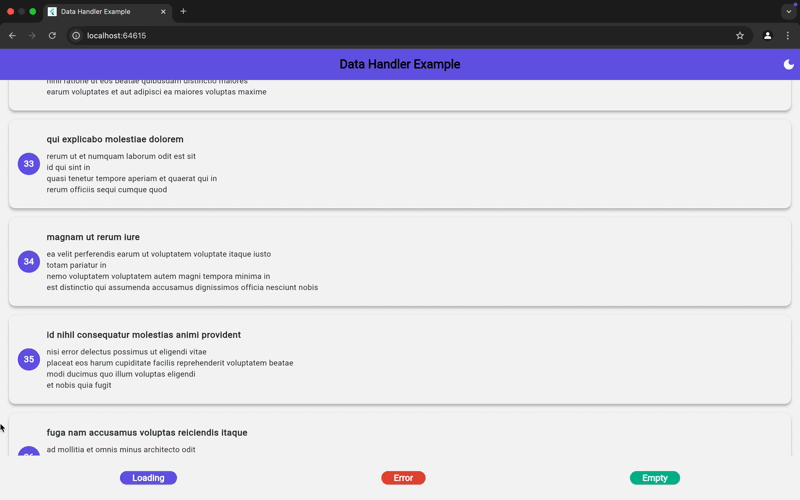 main
main
🚀 Advanced Usage #
🔍 State Checking #
if (handler.isLoading) {
// Show loading indicator
}
if (handler.hasSuccess) {
// Data is available and valid
print('Data: ${handler.data}');
}
if (handler.hasError) {
// Handle error case
print('Error: ${handler.errorMessage}');
}
📊 List-Specific Properties #
DataHandler<List<String>> listHandler = DataHandler();
// Check list state
print('Is empty: ${listHandler.isListEmpty}');
print('Length: ${listHandler.listLength}');
🔄 Direct Data Updates #
// Update data without loading state (for real-time updates)
handler.updateData(newData);
// Clear all data and reset to empty
handler.clear();
🎯 Performance Optimization #
// Disable automatic state handling when needed
handler.when(
enabled: false, // Always shows success widget if data exists
onSuccess: (data) => SuccessWidget(data),
// ... other callbacks
);
// Control global widget fallback
handler.when(
useGlobalWidgets: false, // Only use local widgets
onSuccess: (data) => SuccessWidget(data),
// ... other callbacks
);
🌍 Cross-Platform Compatibility #
DataHandler is fully optimized for Flutter's multi-platform capabilities, ensuring smooth performance on:
| Platform | Status |
|---|---|
| 📱 Android | ✅ |
| 🍏 iOS | ✅ |
| 🖥️ Web | ✅ |
| 🏢 Windows | ✅ |
| 🍎 macOS | ✅ |
| 🐧 Linux | ✅ |
🔄 Migration from v0.0.3 #
If you're upgrading from v0.0.3, here's what changed:
// OLD (v0.0.3)
handler.when(
context: context,
loadingBuilder: (context) => Loading(),
successBuilder: (data) => Success(data),
errorWidget: ErrorWidget(),
)
// NEW (v0.0.4)
handler.when(
onLoading: () => Loading(),
onSuccess: (data) => Success(data),
onError: (error) => ErrorWidget(error),
)
Key Changes:
- Removed
contextparameter - Changed builder names (
loadingBuilder→onLoading) - Replaced widget properties with callbacks
- Added global configuration system
🤝 Contributing #
We love contributions! 🚀
Feel free to open issues, discuss features, or submit pull requests to enhance DataHandler. Let's build something amazing together! 🛠️✨
📜 License #
This package is released under the MIT License. 🔓
Enjoying DataHandler? Give it a ⭐ on GitHub and help others discover it! 😊🚀
Made with ❤️ for the Flutter community