cyber_punk_tool_kit_ui 0.1.2  cyber_punk_tool_kit_ui: ^0.1.2 copied to clipboard
cyber_punk_tool_kit_ui: ^0.1.2 copied to clipboard
This container have a glassy design with a touch of cyber-punk
Cyber-Punk Tool Kit UI Flutter Package #

Welcome to the Cyber-Punk Tool Kit UI Flutter package! This package brings futuristic cyberpunk aesthetics to your Flutter app's user interface. Inspired by the visuals of Cyberpunk 2077, the Cyber-Punk Tool Kit UI package offers a set of customizable UI components that can be seamlessly integrated into your app.
Features #
-
CyberContainerOne: An artistic container with a diagonal frame and gradient background. Customize frame and background colors, and control padding for flexible content placement.
-
CyberContainerTwo: A versatile container with a customizable artistic frame and background gradient. Showcase content with a unique visual appeal.
-
SingleDiagonalContainer: A visually distinctive container with a diagonal gradient background. Ideal for emphasizing key content.
-
CyberButton: An innovative button with a dynamic multi-layered gradient design. Enhance UI interaction with a sophisticated appearance.
Installation #
To use the Cyber-Punk Tool Kit UI package in your Flutter app, simply add it as a dependency in your pubspec.yaml file:
dependencies:
cyber_punk_tool_kit_ui: ^0.0.1
Then, import the package in your Dart code:
import 'package:cyber_punk_tool_kit_ui/cyber_punk_tool_kit_ui.dart';
Usage #
Check out the example folder to see how to integrate Cyber-Punk Tool Kit UI components into your app.
CyberContainerOne #

import 'package:cyber_punk_tool_kit_ui/cyber_glass_container.dart';
import 'package:flutter/material.dart';
class MapExample extends StatelessWidget {
const MapExample({super.key});
@override
Widget build(BuildContext context) {
return CyberContainerOne(
width: 700,
height: 500,
child: Container(
decoration: const BoxDecoration(
borderRadius: BorderRadius.all(Radius.circular(20)),
image: DecorationImage(
fit: BoxFit.fill,
image: AssetImage('assets/map.jpg'),
),
),
),
);
}
}
CyberContainerTwo #
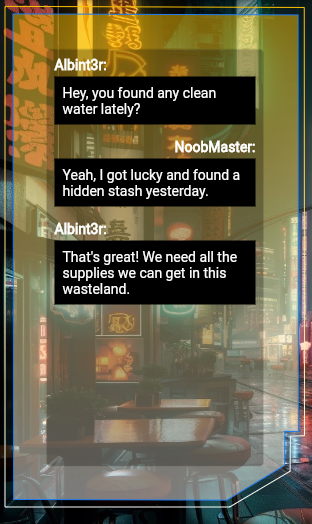
import 'package:cyber_punk_tool_kit_ui/src/containers/cyber_container_two.dart';
import 'package:flutter/material.dart';
import 'package:gap/gap.dart';
class ChatExample extends StatelessWidget {
const ChatExample({super.key});
BoxDecoration get _boxDecoration => BoxDecoration(
color: Colors.black.withOpacity(1),
);
@override
Widget build(BuildContext context) {
const padding = EdgeInsets.all(8);
const margin = EdgeInsets.symmetric(vertical: 4);
const textStyle = TextStyle(
fontWeight: FontWeight.bold,
color: Colors.white,
);
return CyberContainerTwo(
width: 300,
height: 500,
child: Card(
color: Colors.transparent,
child: SizedBox(
child: Padding(
padding: padding,
child: Column(
crossAxisAlignment: CrossAxisAlignment.stretch,
children: [
const Align(
alignment: Alignment.centerLeft,
child: Text(
'Albint3r:',
style: textStyle,
),
),
Container(
decoration: _boxDecoration,
padding: padding,
margin: margin,
child: Text(
'Hey, you found any clean water lately?',
style: textStyle.copyWith(
fontWeight: FontWeight.normal,
),
),
),
const Gap(10),
const Align(
alignment: Alignment.centerRight,
child: Text(
'NoobMaster:',
style: textStyle,
),
),
Container(
decoration: _boxDecoration,
padding: padding,
margin: margin,
child: Text(
'Yeah, I got lucky and found a hidden stash yesterday.',
style: textStyle.copyWith(
fontWeight: FontWeight.normal,
),
),
),
const Gap(10),
const Align(
alignment: Alignment.centerLeft,
child: Text(
'Albint3r:',
style: textStyle,
),
),
Container(
decoration: _boxDecoration,
padding: padding,
margin: margin,
child: Text(
'That\'s great! We need all the supplies we can get in this wasteland.',
style: textStyle.copyWith(
fontWeight: FontWeight.normal,
),
),
),
// You can continue adding more messages
],
),
),
),
),
);
}
}
CyberButton #
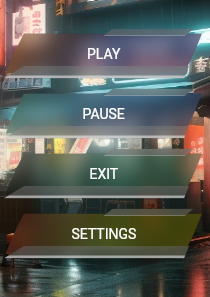
import 'package:cyber_punk_tool_kit_ui/src/buttons/cyber_button.dart';
import 'package:flutter/material.dart';
import 'package:gap/gap.dart';
class ButtonsMenu extends StatelessWidget {
const ButtonsMenu({super.key});
@override
Widget build(BuildContext context) {
return const Column(
mainAxisAlignment: MainAxisAlignment.center,
children: [
Gap(10),
CyberButton(
width: 200,
height: 50,
primaryColorBigContainer: Colors.orange,
secondaryColorBigContainer: Colors.purple,
child: Text(
'PLAY',
style: TextStyle(color: Colors.white),
),
),
Gap(10),
CyberButton(
width: 200,
height: 50,
primaryColorBigContainer: Colors.greenAccent,
secondaryColorBigContainer: Colors.blueAccent,
child: Text(
'PAUSE',
style: TextStyle(color: Colors.white),
),
), Gap(10),
CyberButton(
width: 200,
height: 50,
primaryColorBigContainer: Colors.black,
secondaryColorBigContainer: Colors.greenAccent,
child: Text(
'EXIT',
style: TextStyle(color: Colors.white),
),
),
Gap(10),
CyberButton(
width: 200,
height: 50,
primaryColorBigContainer: Colors.redAccent,
secondaryColorBigContainer: Colors.yellowAccent,
child: Text(
'SETTINGS',
style: TextStyle(color: Colors.white),
),
)
],
);
}
}