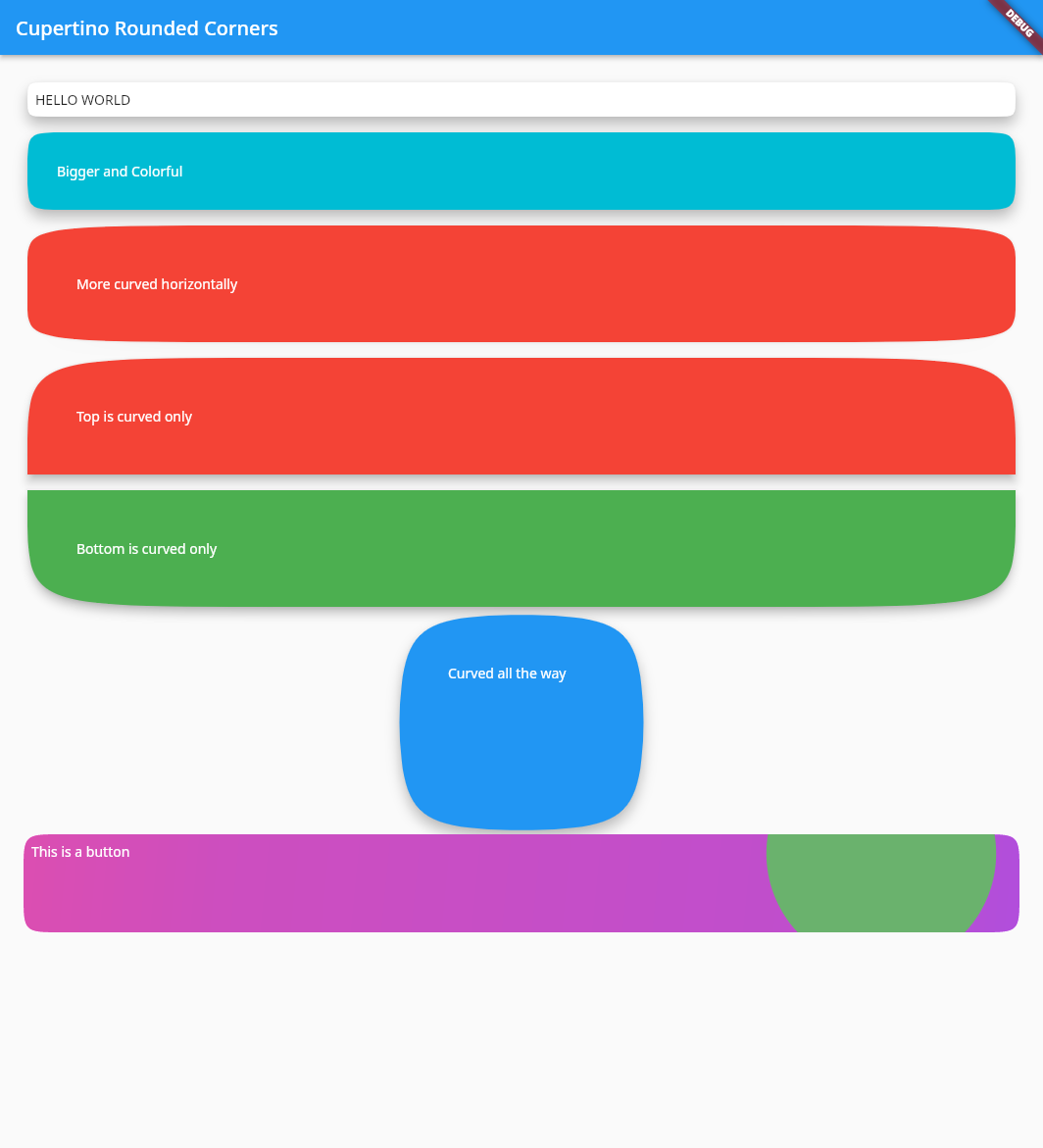cupertino_rounded_corners 2.1.1  cupertino_rounded_corners: ^2.1.1 copied to clipboard
cupertino_rounded_corners: ^2.1.1 copied to clipboard
A widget and border to make cupertino rounded corners also refrered to as squircles using a bezier path and having the two points in the corners.
cupertino_rounded_corners #
A widget and border to make cupertino rounded corners also refrered to as squircles using a bezier path and having the two points in the corners.
Getting Started #
For help getting started with Flutter, view our online documentation.
For help on editing package code, view the documentation.
Import it #
import 'package:cupertino_rounded_corners/cupertino_rounded_corners.dart';
To make your own card #
new Container(
decoration: new BoxDecoration(
color: Colors.transparent,
borderRadius: new BorderRadius.all(
new Radius.circular(4.0),
),
),
margin: margin,
child: new Material(
color: color,
shape: new SquircleBorder(
radius: BorderRadius.all(
new Radius.circular(40.0),
),
),
elevation: elevation,
child: new Padding(padding: padding, child: child),
),
);
Use the card #
CupertinoCard(
child: const Text("HELLO WORLD"),
elevation: 2.0,
margin: const EdgeInsets.all(4.0),
padding: const EdgeInsets.all(0.0),
color: Colors.white,
radius: BorderRadius.all(
new Radius.circular(40.0),
),
);
To achieve the bottom last button in the second example.
CupertinoCard(
splashColor: Colors.green,
child: Container(
constraints: BoxConstraints.expand(
height: 100.0,
),
child: Padding(
padding: EdgeInsets.all(8.0),
child: const Text(
'This is a button',
style: TextStyle(color: Colors.white),
),
),
),
decoration: BoxDecoration(
gradient: LinearGradient(
begin: Alignment.topLeft,
end: Alignment.bottomRight,
stops: [0.0, 0.2, 0.8, 1.0],
colors: [
Color.fromRGBO(240, 40, 180, 1.0),
Color.fromRGBO(220, 40, 200, 1.0),
Color.fromRGBO(200, 40, 220, 1.0),
Color.fromRGBO(180, 40, 240, 1.0),
],
),
),
elevation: 2.0,
margin: const EdgeInsets.all(4.0),
padding: const EdgeInsets.all(0.0),
radius: BorderRadius.all(
new Radius.circular(40.0),
),
onPressed: () {
print("Clicked");
},
);
Example Image Mobile #
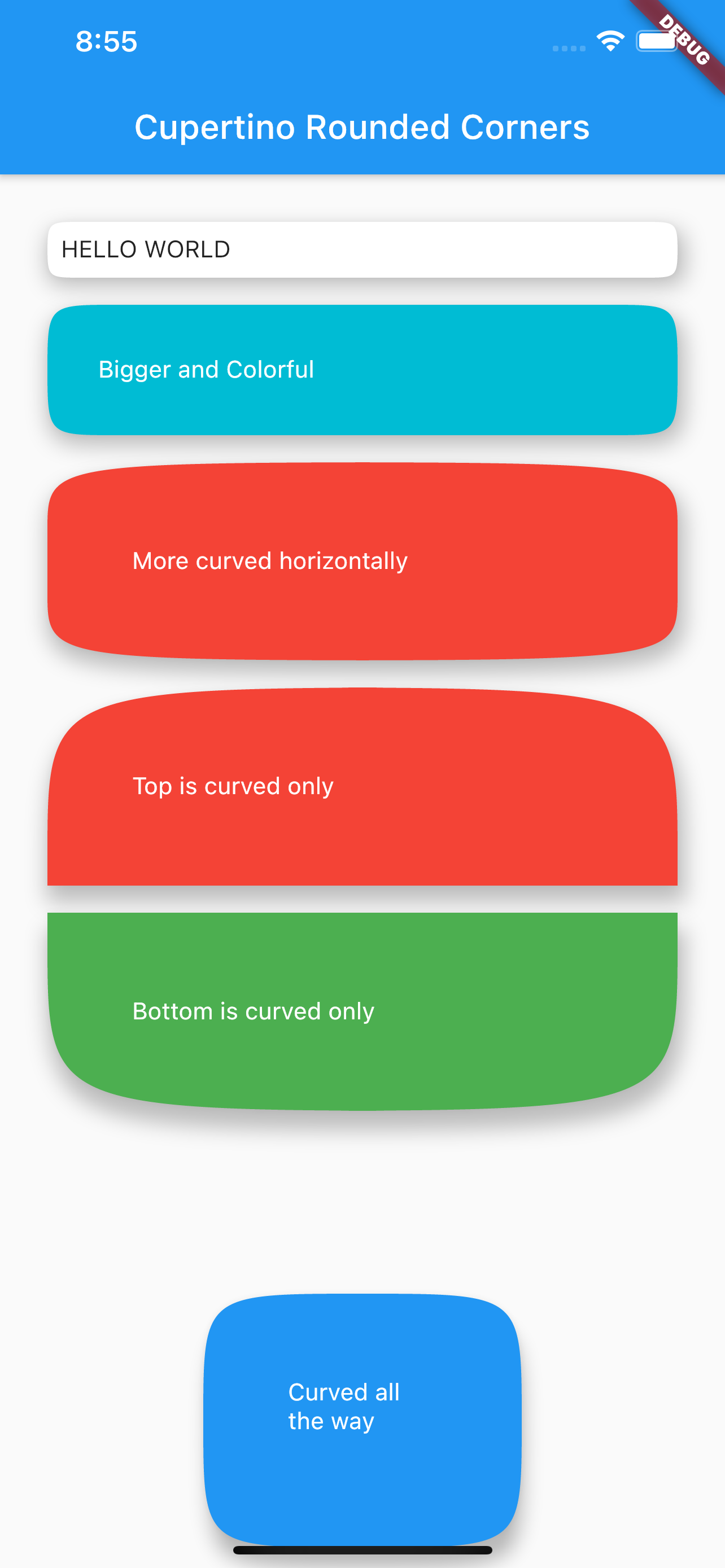
Example Image Linux #