cruky 0.1.1  cruky: ^0.1.1 copied to clipboard
cruky: ^0.1.1 copied to clipboard
cruky is server-side library to create API with modern and fast performance.
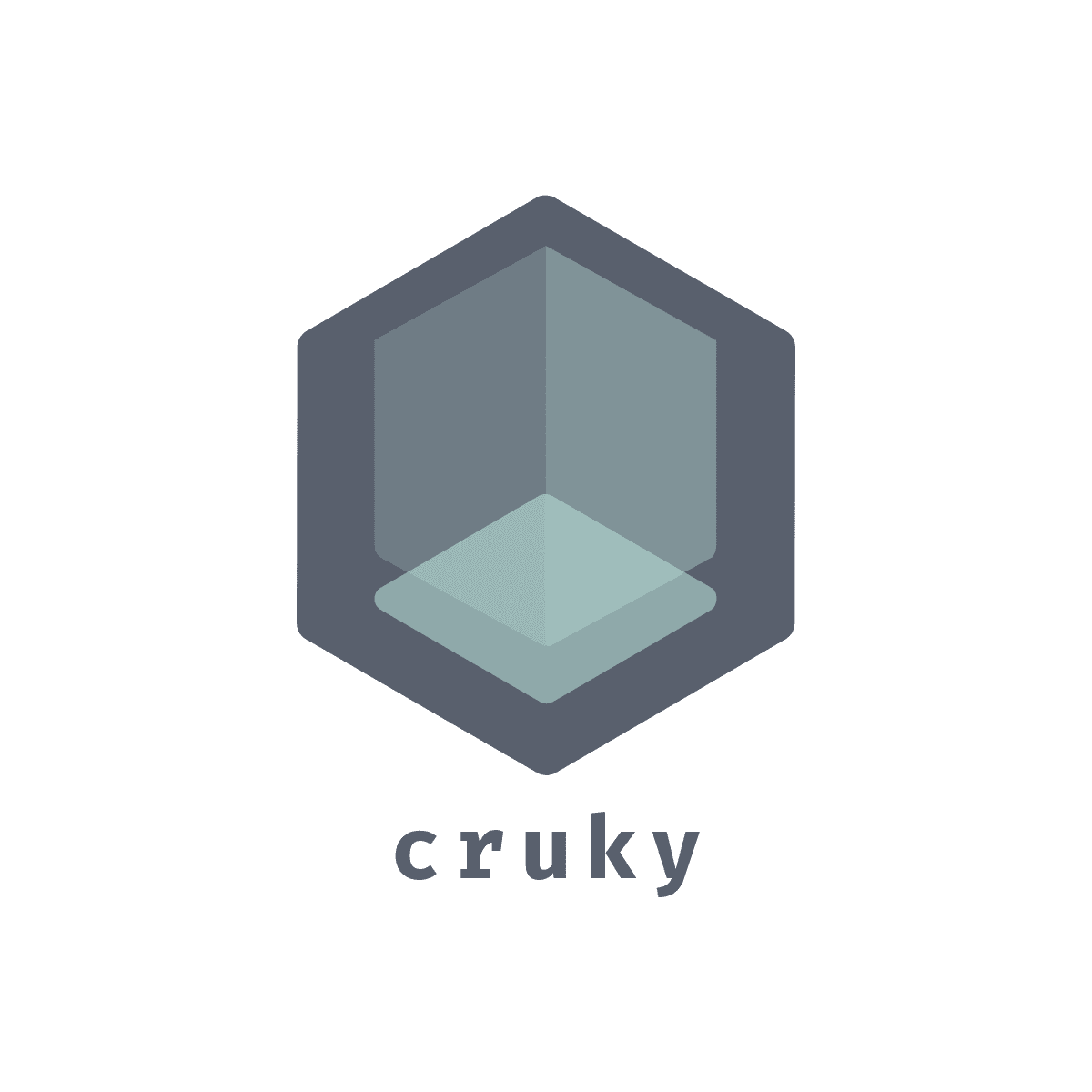
Info #
Cruky is a server-side library for the dart ecosystem to help you create your API as fast as possible.
We want to make server-side apps with modern style and fast high performance
We designed it to be easy to use and learn. Less time reading docs.
This package is still in development but you can use it's pretty much stable and there is any bug or future you want tell us in Github issues.
Inspired by FastApi
Get started #
You can see the todo example in the examples file it's very clear to understand.
-
Install Dart from Dart.dev
-
Install the Cruky package with pubspec and GitHub for now
-
Create dart project with
dart create nameOfProject -
open the project with your favorite IDE like
vscode -
And let's get started
First we must add a library name for the file to import all routes in it and it must be unique to import the package in the file
library todos;
import 'package:cruky/cruky.dart';
Now let's add our first route method:
@Route.get('/todos/list/')
Future<List> listTodos(SimpleRequest request) async {
return [];
}
Add the Route annotation to specify the route path, and add the method under it we can use the Future method or regular method (async or sync).
And add request parameter to the method to get the request data.
Request types #
We have support for the most popular requests content-type:
-
SimpleRequestfor the request does not have a content typepath: for the request path
Uriparameters: for the path parameters return
Mapquery: for the request path query
-
FormRequestfor form content type request and containspath: for the request path
Uriform: for the request form body return
Mapparameters: for the path parameters return
Mapquery: for the request path query
-
iFormRequestfor multipart form content type request and containspath: for the request path
Uriform: for the request form body return
Mapfiles: for the request body return
Map<String, FilePart>parameters: for the path parameters return
Mapquery: for the request path query
-
JsonRequestfor JSON content type request and containspath: for the request path
Uribody: for the request JSON body return
Mapfiles: for the request body return
Map<String, FilePart>parameters: for the path parameters return
Mapquery: for the request path query
Return data from the method #
You can return List or map for now and the response content type is just JSON for now but I will update it soon.
Return specific status code #
you can return the specific status code with the map like that:
@Route.delete('/todos/:id(int)')
Map deleteTodo(SimpleRequest request) {
todos.removeAt(request['id']);
/// return custom status code
return {
#status: HttpStatus.ok,
#body: {"msg": "the todo is deleted"}
};
}
Now serve the app #
we can serve a simple app with this code
void main() => serve(host: '127.0.0.1', port: 5000);
and now run the dart file with dart run filename.dart.
You can use hotreload option with:
void main() => serveWithHotReload(host: '127.0.0.1', port: 5000);