cool_stepper 1.1.0  cool_stepper: ^1.1.0 copied to clipboard
cool_stepper: ^1.1.0 copied to clipboard
CoolStepper is a widget that displays a step by step sequence of operations. it could be helpful for a form wizard or onboarding.
cool_stepper #
CoolStepper is a widget that displays a step by step sequence of operations. it could be helpful for a form wizard or onboarding.
Usage #
To use this package, add cool_stepper as a dependency in your pubspec.yaml file. And add this import to your file.
import 'package:cool_stepper/cool_stepper.dart';
Screenshots #

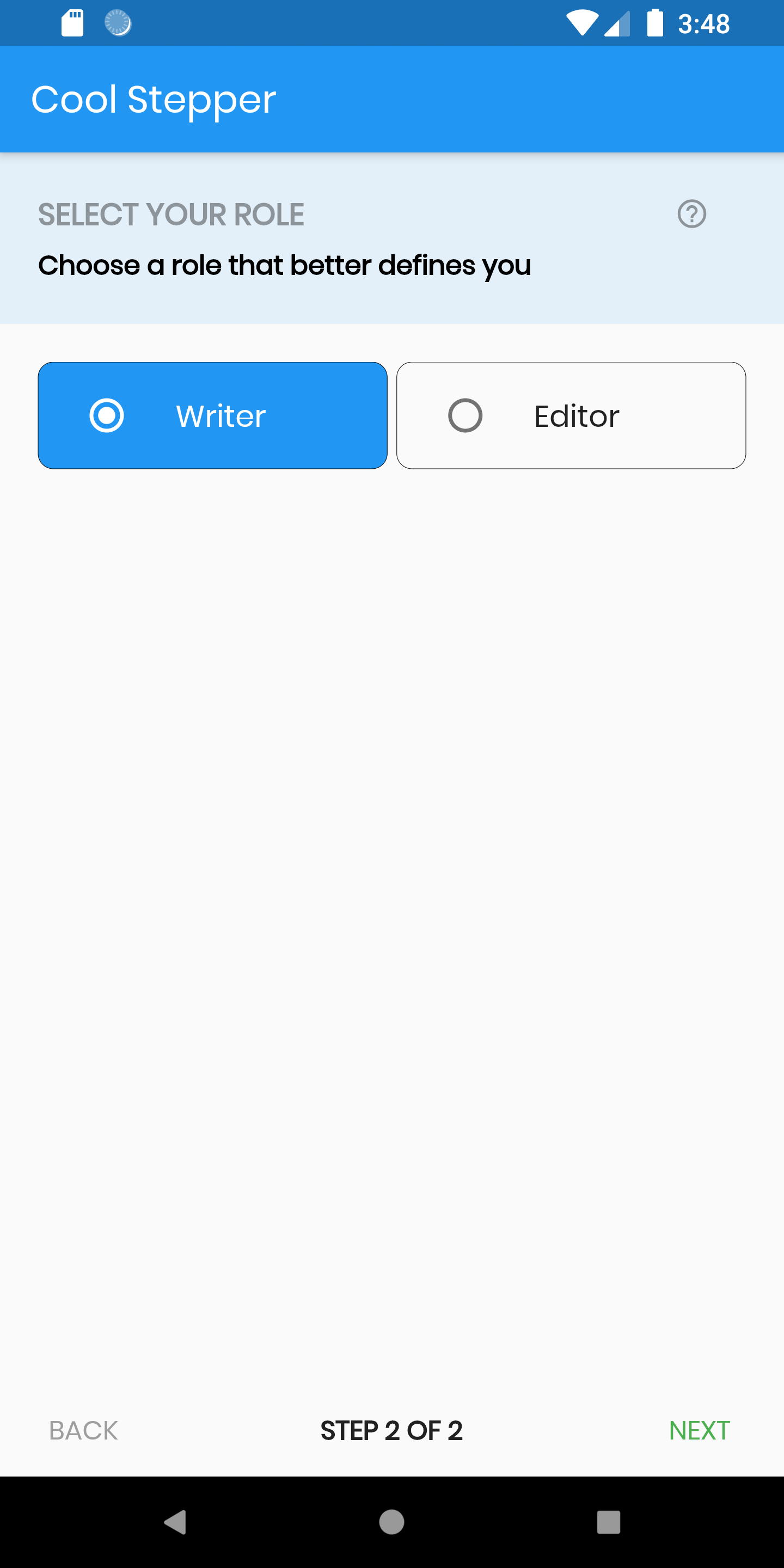
Example #
CoolStepper(
onCompleted: () {},
steps: List<CoolStep>[
CoolStep(
title: "Basic Information",
subtitle: "Please fill some of the basic information to get started",
content: Container()
),
],
);
CoolStepper Class #
| Attribute | Data type | Description | Default Value |
|---|---|---|---|
| onCompleted | Void Function() | @required - A function that is triggers when all steps have been completed | Null |
| steps | List | @required | Null |
| config | CoolStepperConfig | Helps to customize your stepper | CoolStepperConfig(backText: "BACK", nextText: "NEXT", stepText: "STEP", ofText: "OF") |
CoolStepperConfig Properties #
| Attribute | Data type | Description | Default Value |
|---|---|---|---|
| backText | String | The text that should be displayed for the back button | BACK |
| nextText | String | The text that should be displayed for the next button | NEXT |
| stepText | String | The text that describes the progress | STEP |
| ofText | String | The text that describes the progress | OF |
| headerColor | Color | This is the background color of the header | Theme.of(context).primaryColor.withOpacity(0.1) |
| iconColor | Color | This is the color of the icon | Color.black38 |
| icon | Icon | This icon replaces the default icon | Icon(Icons.help_outline,size: 18,Colors.black38) |
| titleTextStyle | TextStyle | This is the textStyle for the title text | TextStyle(fontSize: 16.0,fontWeight: FontWeight.bold,color: Colors.black38) |
| subtitleTextStyle | TextStyle | This is the textStyle for the subtitle text | TextStyle(fontSize: 14.0,fontWeight: FontWeight.w600,color: Colors.black) |