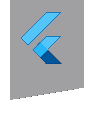convex_bottom_bar 2.2.1  convex_bottom_bar: ^2.2.1 copied to clipboard
convex_bottom_bar: ^2.2.1 copied to clipboard
A Flutter package which implements a ConvexAppBar to show a convex tab in the bottom bar. Theming supported.

convex_bottom_bar #

convex_bottom_bar is now a Flutter Favorite package!
The official BottomAppBar can only display a notch FAB with app bar, sometimes we need a convex FAB. This ConvexAppBar is inspired by BottomAppBar and NotchShape's implementation.
Online example can be found at https://appbar.codemagic.app.
Here are some supported style:
| fixed | react |
|---|---|
 |
 |
| fixedCircle | reactCircle |
 |
 |
| flip | titled |
 |
 |
| textIn | tab image |
 |
 |
| gradient backgound | badge chip |
 |
 |
How to use #
Typically ConvexAppBar can work with Scaffold by setup its bottomNavigationBar.
The ConvexAppBar has to two constructors, the ConvexAppBar() will use default style to simplify the tab creation.
Add this to your package's pubspec.yaml file, use the latest version 
dependencies:
convex_bottom_bar: ^latest_version
import 'package:convex_bottom_bar/convex_bottom_bar.dart';
Scaffold(
bottomNavigationBar: ConvexAppBar(
items: [
TabItem(icon: Icons.home, title: 'Home'),
TabItem(icon: Icons.map, title: 'Discovery'),
TabItem(icon: Icons.add, title: 'Add'),
TabItem(icon: Icons.message, title: 'Message'),
TabItem(icon: Icons.people, title: 'Profile'),
],
initialActiveIndex: 2,//optional, default as 0
onTap: (int i) => print('click index=$i'),
)
);
Features #
- Provide multiple internal styles
- Ability to change the theme of AppBar
- Provide builder API to customize new style
- Add badge on tab menu
- Elegant transition animation
- Provide hook API to override some of internal styles
- RTL support
Table of contents #
Badge #
If you need to add badge on the tab, use ConvexAppBar.badge to get it done.
ConvexAppBar.badge({0: '99+', 1: Icons.assistant_photo, 2: Colors.redAccent},
items: [
TabItem(icon: Icons.home, title: 'Home'),
TabItem(icon: Icons.map, title: 'Discovery'),
TabItem(icon: Icons.add, title: 'Add'),
],
onTap: (int i) => print('click index=$i'),
);
The badge() method accept an array of badges; The badges is map with tab items, each value of entry can be either String, IconData, Color or Widget.
Theming #
The bar will use default style, you may want to theme it. Here are some supported attributes:

| Attributes | Description |
|---|---|
| backgroundColor | AppBar background |
| gradient | gradient will override backgroundColor |
| height | AppBar height |
| color | tab icon/text color |
| activeColor | tab icon/text color when selected |
| curveSize | size of the convex shape |
| top | top edge of the convex shape relative to AppBar |
| style | style to describe the convex shape: fixed, fixedCircle, react, reactCircle, ... |
| chipBuilder | custom badge builder, use ConvexAppBar.badge for default badge |

Custom Example #
If the default style does not match with your situation, try with ConvexAppBar.builder(), which allow you to custom nearly all the tab features.
Scaffold(
bottomNavigationBar: ConvexAppBar.builder(
count: 5,
backgroundColor: Colors.blue,
style: TabStyle.fixed,
itemBuilder: Builder(),
)
);
/*user defined class*/
class Builder extends DelegateBuilder {
@override
Widget build(BuildContext context, int index, bool active) {
return Text('TAB $index');
}
}
Full custom example can be found at example.
Style Hook #
Hook for internal tab style. Unlike the ConvexAppBar.builder, you may want to update the tab style without define a new tab style.
Warning:
This hook is limited, and can lead to overflow broken if the size you provide does no match with internal style.
StyleProvider(
style: Style(),
child: ConvexAppBar(
initialActiveIndex: 1,
height: 50,
top: -30,
curveSize: 100,
style: TabStyle.fixedCircle,
items: [
TabItem(icon: Icons.link),
TabItem(icon: Icons.import_contacts),
TabItem(title: "2020", icon: Icons.work),
],
backgroundColor: _tabBackgroundColor,
),
)
class Style extends StyleHook {
@override
double get activeIconSize => 40;
@override
double get activeIconMargin => 10;
@override
double get iconSize => 20;
@override
TextStyle textStyle(Color color) {
return TextStyle(fontSize: 20, color: color);
}
}
RTL Support #
RTL is supported internally, if you define the TextDirection inside app, the AppBar should work fine.
Both RTL and LTR can be configured through Directionality:
Directionality(
textDirection: TextDirection.rtl,
child: Scaffold(body:ConvexAppBar(/*TODO ...*/)),
)
FAQ #
- Change active tab index programmaticlly
- Using an image instead of an icon for actionItem
- Is there anyway to remove elevation in the bottom bar?
Contribution #
Please file feature requests and bugs at the issue tracker.