conversation 0.0.3  conversation: ^0.0.3 copied to clipboard
conversation: ^0.0.3 copied to clipboard
Conversation Widget For Flutter.
Conversation #
Conversation Widget For Flutter.
Demo #
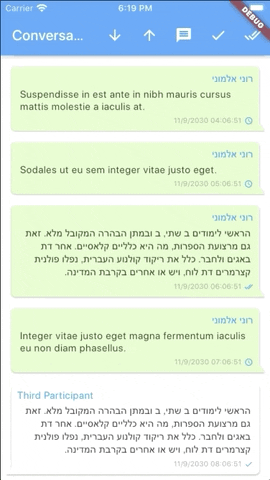
Getting Started #
Create GlobalKey for ConversationWidgetState in case you need to manipulate it's state
final GlobalKey<ConversationWidgetState> _key = GlobalKey<ConversationWidgetState>();
Obtain participants and their messages from oldest to newest
final _messages = List<Message>()
..addAll([
Message(
id: 1,
sentAt: DateTime.now(),
body: 'Test #1',
from: 1,
),
Message(
id: 2,
sentAt: DateTime.now(),
body: 'Test #2',
from: 2,
),
Message(
id: 3,
sentAt: DateTime.now(),
body: 'Test #3',
from: 3,
),
]);
final _participants = [
Participant(
id: 1,
name: 'רוני אלמוני',
isMyself: true,
),
Participant(
id: 2,
name: 'ישראל ישראלי',
),
Participant(
id: 3,
name: 'Third Participant',
),
];
Finally, pass mentioned data along with messageViewedCallback and sendMessageCallback to ConversationWidget
/// ...
ConversationWidget(
key: _key,
messages: _messages,
messageViewedCallback: (message, index) async {
await Future.delayed(Duration(seconds: 3));
setState(() {
message.state = MessageState.VIEWED;
});
},
participants: _participants,
sendMessageCallback: (body) async {
await Future.delayed(Duration(seconds: 3));
return true;
},
),