context_menu_android 1.0.8  context_menu_android: ^1.0.8 copied to clipboard
context_menu_android: ^1.0.8 copied to clipboard
iOS-style context menu widget for Flutter with blur, smooth animations, and nested sub-menus; optimized for Android.
🍎 Context Menu Android #
A Flutter package that brings the elegant iOS-style context menu experience to Android — complete with blur effects, fluid animations, and nested sub-menus.
Perfect for creating beautiful long-press menus on any widget, such as cards, images, or list items — all with the finesse of Apple design.
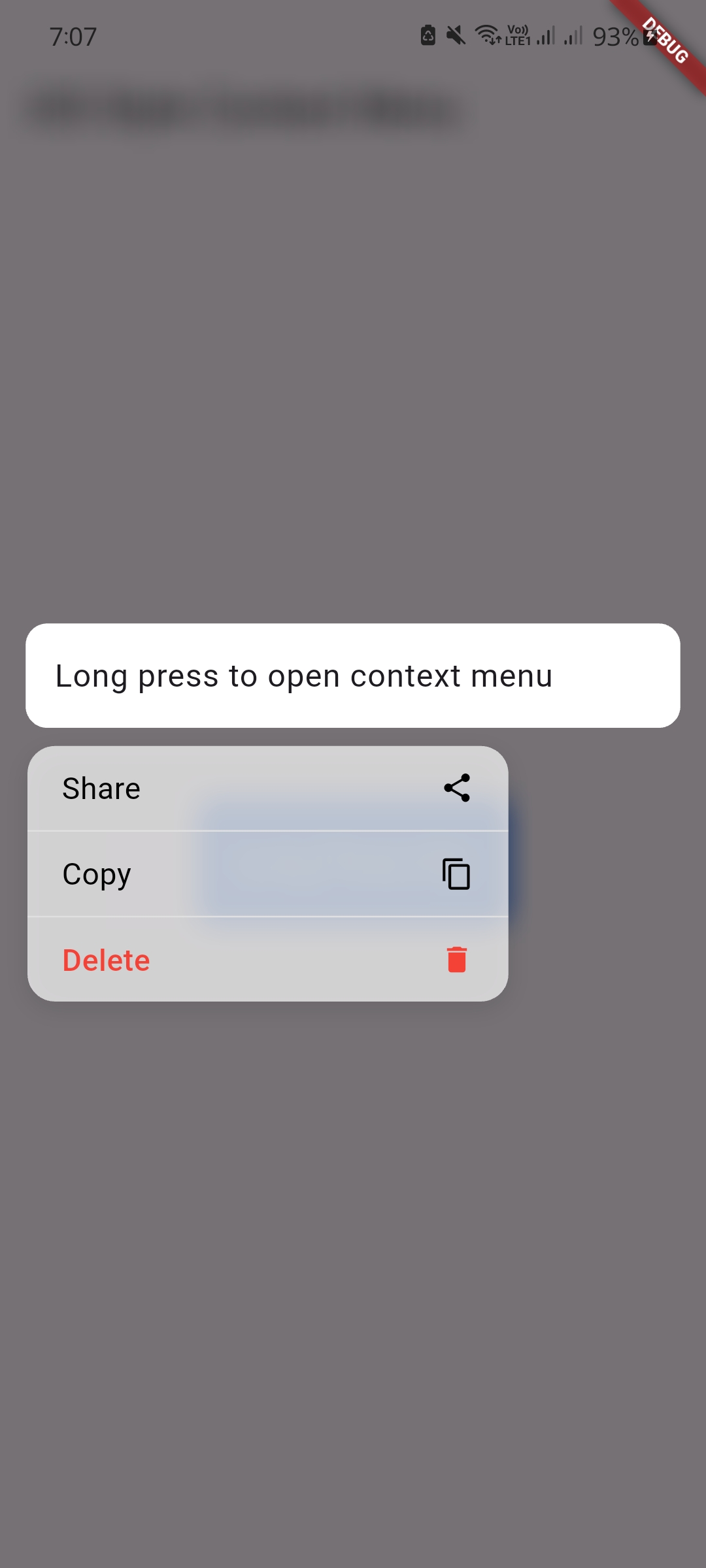
✨ Features #
| Feature | Description |
|---|---|
| 🍏 True iOS Feel | Replicates iOS’s smooth context menu interaction, animations, and visual hierarchy. |
| 🧩 Fully Customizable | Adjust text, icons, colors, padding, and animation curves — effortlessly. |
| 💫 Smooth Transitions | Powered by Flutter animations and BackdropFilter for silky blur effects. |
| 🪄 Nested Menus Support | Easily create sub-menus with back navigation — ideal for complex actions. |
| 🌗 Dark & Light Themes | Automatically adapts to the system theme or use isDark to override. |
| 🧠 Smart Delete Detection | Destructive actions (like “Delete”) are automatically highlighted in red. |
| 📱 Responsive Design | Adapts sizes and layout based on screen dimensions for a consistent look. |
🚀 Getting Started #
Add to your project's pubspec.yaml:
dependencies:
context_menu_android: ^1.0.8
Then run:
flutter pub get
Import it in your code:
import 'package:context_menu_android/context_menu_android.dart';
(Note: Ensure you are importing the correct package path as per your project structure, typically package:context_menu_android/features/context_menu/presentation/screen/ios_style_context_menu.dart or via a barrel file if available)
🧠 Basic Usage #
Wrap any widget with IosStyleContextMenu and pass a list of actions:
IosStyleContextMenu(
child: Image.network('https://picsum.photos/200'),
actions: [
ContextMenuAndroid(
icon: Icons.share,
label: 'Share',
onTap: () => print('Shared!'),
),
ContextMenuAndroid(
icon: Icons.favorite,
label: 'Add to Favorites',
onTap: () => print('Added to favorites!'),
),
ContextMenuAndroid(
icon: Icons.delete,
label: 'Delete', // Automatically highlighted in red
onTap: () => print('Deleted!'),
),
],
);
🌿 Advanced Example with Sub-Menus #
IosStyleContextMenu(
child: Card(
elevation: 6,
child: ListTile(
leading: Icon(Icons.movie),
title: Text('Inception'),
subtitle: Text('Tap & hold for menu'),
),
),
actions: [
ContextMenuAndroid(
icon: Icons.play_arrow,
label: 'Play',
onTap: () => print('Playing Inception...'),
),
ContextMenuAndroid(
icon: Icons.more_horiz,
label: 'More',
subMenu: [
ContextMenuAndroid(
icon: Icons.info_outline,
label: 'Details',
onTap: () => print('Opening details...'),
),
ContextMenuAndroid(
icon: Icons.download,
label: 'Download',
onTap: () => print('Downloading...'),
),
],
),
],
);
⚙️ Customization Options #
| Property | Type | Description |
|---|---|---|
child |
Widget |
Required. The widget that triggers the context menu. |
actions |
List<ContextMenuAndroid> |
Required. A list of action items, each with icon, label, and callback. |
isDark |
bool? |
Forces dark mode (if not set, it follows system theme). |
textStyle |
TextStyle? |
Custom text style for action labels. |
backgroundColor |
Color? |
Background color of the whole overlay. |
backgroundMenuColor |
Color? |
Background color of the menu container itself. |
dividerColor |
Color? |
Divider color between menu items. |
iconColor |
Color? |
Icon color (automatically turns red for “Delete” actions). |
contentPadding |
EdgeInsetsGeometry? |
Padding around the menu container. |
textSize |
double? |
Font size for text, scales responsively. |
iconSize |
double? |
Optional icon size. |
menuAlignment |
AlignmentGeometry? |
Alignment of the menu relative to the screen. |
blurSigma |
double? |
Controls the intensity of the background blur (default: 10). |
📸 Live Preview #
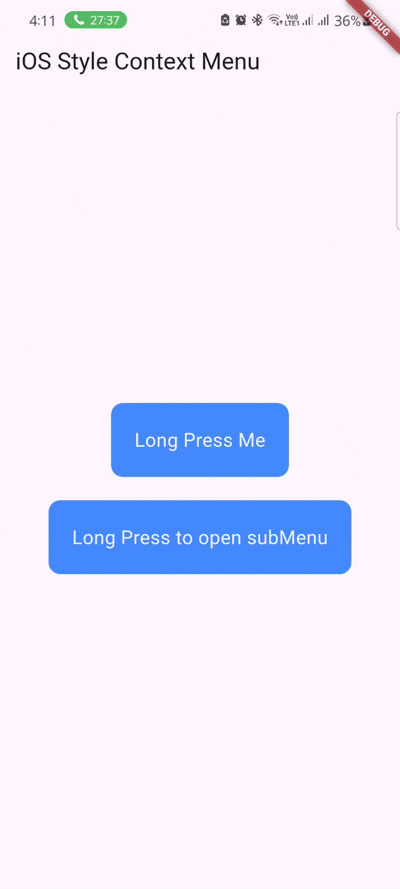
🧱 Architecture Overview #
The project follows a Clean Architecture inspired structure:
lib/
└── features/
└── context_menu/
├── data/
│ └── models/
│ └── context_menu.dart # Data model for menu actions
└── presentation/
├── screen/
│ └── ios_style_context_menu.dart # Main entry widget
├── utils/
│ └── responsive_size.dart # Responsive design utilities
└── widget/
├── blur_background.dart # Blur effect layer
├── context_menu_action_tile.dart # Individual action items
├── context_menu_child.dart # Animated child wrapper
└── context_menu_panel.dart # Menu container and layout
💡 Pro Tips #
- ✅ Use
Navigator.pop(context)manually only if you wrap custom dialogs inside. - 🔁 You can open nested sub-menus dynamically using
subMenuproperty. - 🎨 Combine with
Theme.of(context)for adaptive color matching. - 🕹 Long-press gesture wrappers can be added for auto-open menus.
📄 License #
This project is licensed under the MIT License.
You’re free to use, modify, and distribute it with proper attribution.
❤️ Credits #
Developed and maintained with 💙 by
Omar Shawkey
"Design like Apple. Animate like Flutter." 🍏
