connectivity_plus_widget 1.0.5  connectivity_plus_widget: ^1.0.5 copied to clipboard
connectivity_plus_widget: ^1.0.5 copied to clipboard
This package provides a customizable widget that automatically appears when there is no internet connection and disappears when the connection is restored.
Are you looking for a simple way to display the current network connectivity status in your Flutter app? Check out the "connectivity_plus_widget" package on the Dart programming language's package repository, pub.dev!
This package provides a customizable widget that automatically appears when there is no internet connection and disappears when the connection is restored. You can also customize the properties of the widget and pass your own widget to use instead. Plus, the package allows you to use the connectivity plus widget anywhere in your application.
If you want to simplify the management of network connectivity in your Flutter app, give the "connectivity_plus_widget" package a try. It could save you time and effort in your app development journey!
Features #
- Widget will automatically appears when internet is not connected
- Widget will automatically disappears when internet is connected
- You can customize the properties of connectivity plus widget
- You can pass your own widget
- You can use connectivity plus widget in anywhere in application
- You can also check internet status before calling api or any network operation
- Package also support marquee text
Usage #
After adding dependency add the below code in main function to enable connectivity check stream for whole app
WidgetsFlutterBinding.ensureInitialized();
ConnectivityPlusService().initConnectivityService();
Example #
void main() async {
WidgetsFlutterBinding.ensureInitialized();
ConnectivityPlusService().initConnectivityService();
runApp(const MyApp());
}
Calling Widget #
ConnectivityPlusWidget(
backgroundColor:Colors.red,
height:40,
marquee: false,
textStyle:const TextStyle(fontSize: 20,color: Colors.white),
),
ConnectivityPlusCustomWidget(
customWidget: const Center( child: Icon(Icons.wifi_off_outlined,color: Colors.red,size: 100,),
),
),
ConnectivityPlusWidget(
backgroundColor:Colors.orange,
height:40,
marquee: true,
textStyle:const TextStyle(fontSize: 20,color: Colors.white),
decoration: BoxDecoration(
color: Colors.orange, //new Color.fromRGBO(255, 0, 0, 0.0),
borderRadius: new BorderRadius.only(
topLeft: const Radius.circular(20.0),
topRight: const Radius.circular(20.0))
),
),
Check Internet Status #
if you want check internet status before calling api or any network operation call the below function ConnectivityPlusService which returns boolean
ConnectivityPlusService().getInternetStatus()
log(ConnectivityPlusService().getInternetStatus().toString(),name:"status");
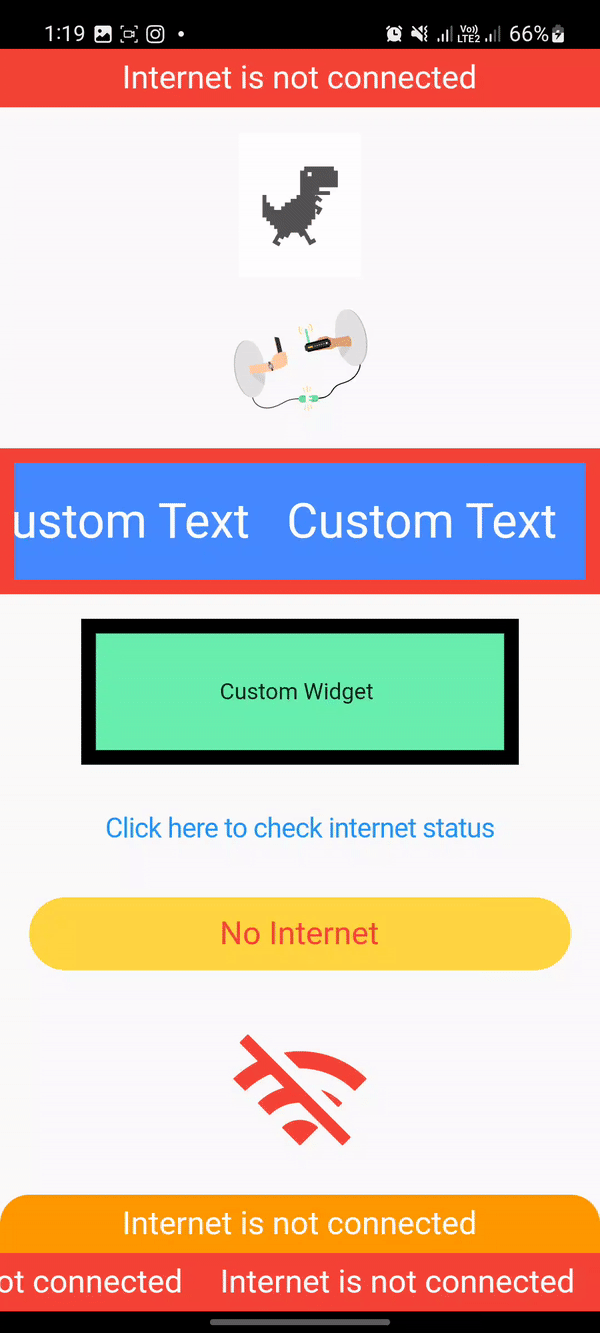
Additional information #
for further contact us on flutter.hasan@gmail.com