color_extractor 0.0.3  color_extractor: ^0.0.3 copied to clipboard
color_extractor: ^0.0.3 copied to clipboard
A Flutter package for extracting dominant colors from images using c with ffi for performance optimisation and multiple image formats support.
🎨 Color Extractor 🖼️ #
Hey there, color enthusiasts! 👋 Welcome to the Camy Color Extractor project. This nifty little package helps you extract dominant colors from images in your Flutter apps. Whether you're building a cool photo app or just want to add some color magic to your UI, we've got you covered! 🌈
🚀 Features #
- Extract dominant colors from various image formats (JPEG, PNG, GIF, BMP)
- Support for different color spaces (RGB, YUV420, NV21, BGRA8888)
- Efficient native implementation for Android and iOS
- Easy-to-use Dart API
- Isolate support for background processing
🖼️ Screenshots #
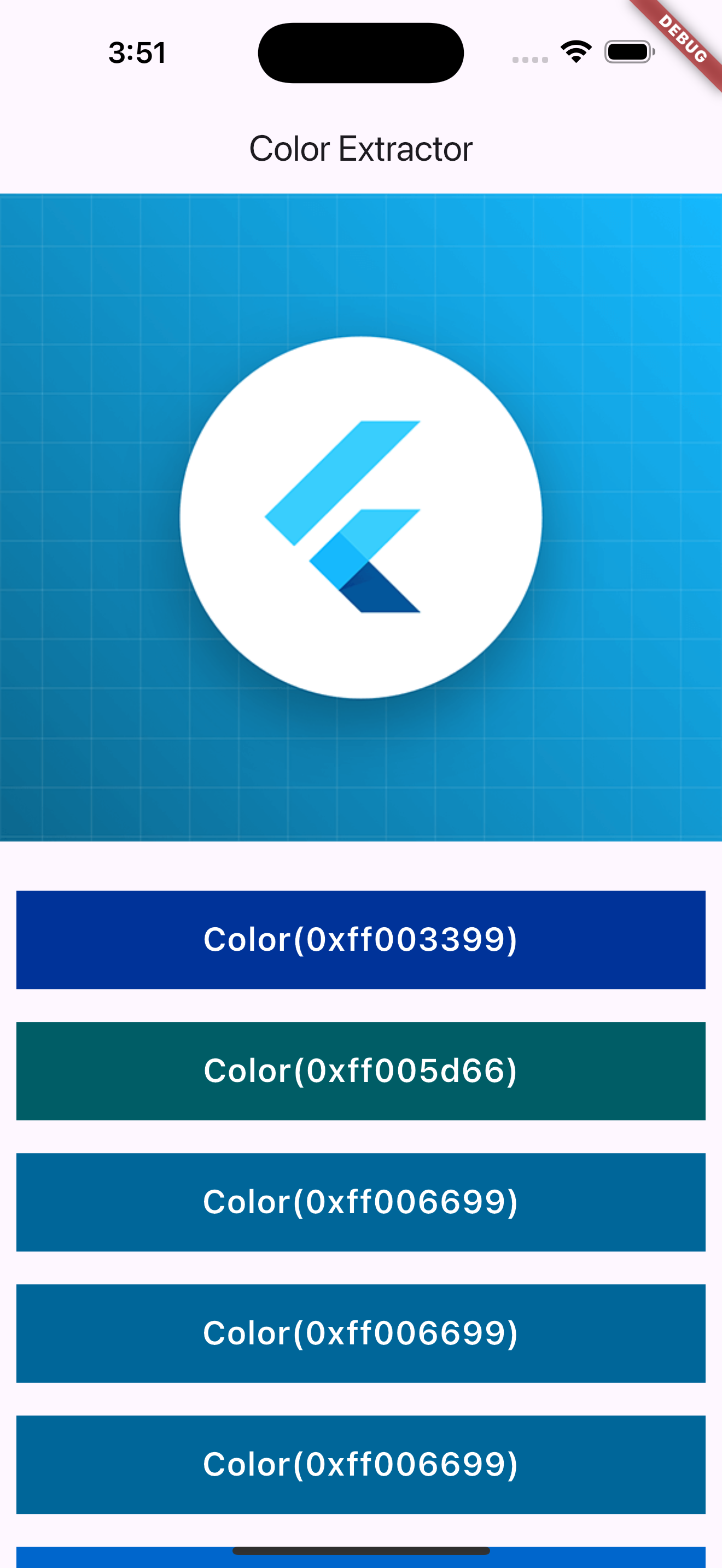
🛠️ Installation #
Add this to your package's pubspec.yaml file:
dependencies:
color_extractor: ^0.0.1
Then run:
flutter pub get
🏁 Getting Started #
First, initialize the ColorExtractor:
import 'package:color_extractor/color_extractor.dart';
void main() async {
WidgetsFlutterBinding.ensureInitialized();
await ColorExtractor.initialize();
runApp(MyApp());
}
Now you're ready to extract some colors! 🎉
📸 Usage #
Here's a quick example of how to extract dominant colors from an image:
import 'package:color_extractor/color_extractor.dart';
// Load an image (you can use AssetImage, NetworkImage, or MemoryImage)
final imageSource = await AssetImageAdapter.load('assets/my_cool_image.jpg');
// Extract dominant colors
final colors = await ColorExtractor.instance.getDominantColors(
image: imageSource,
numColors: 5, // Get the top 5 dominant colors
);
// Use the colors in your UI
colors.forEach((color) {
print('Dominant color: ${color.toString()}');
});
🧠 How It Works #
The Camy Color Extractor uses a clever combination of Dart and native code to efficiently extract dominant colors:
- Images are loaded and converted to a common format (RGB)
- The heavy lifting of color extraction is done in native code (C with FFI)
- Processing is done in an isolate to keep your UI buttery smooth 🧈
- Results are returned as a list of Flutter
Colorobjects
🛣️ Roadmap #
We've got big plans for Camy Color Extractor! Here's what's cooking:
- ✅ Android support
- ✅ iOS support
- ❌ macOS support
- ❌ Windows support
- ❌ Web support (using WebAssembly)
- ❌ More color extraction algorithms
- ❌ Color palette generation
🤝 Contributing #
We'd love your help to make Camy Color Extractor even more awesome! Feel free to:
- 🐛 Report bugs
- 💡 Suggest new features
- 🔧 Submit pull requests
📜 License #
This project is licensed under the MIT License - see the LICENSE file for details.
🙏 Acknowledgements #
A big shoutout to all the open-source projects that inspired us and the amazing Flutter community! You rock! 🎸
That's it, folks! Happy color extracting! If you create something cool with this package, we'd love to see it. Tag us on social media or send us a postcard (just kidding, but that would be pretty neat). 😄
Remember, in the world of color extraction, every pixel counts! 🌟