coachmaker 0.2.1  coachmaker: ^0.2.1 copied to clipboard
coachmaker: ^0.2.1 copied to clipboard
Simple coach marks with step and dynamic position for your application (coach mark/showcase/tooltip/etc...)
Coachmaker #
Coach marks are temporary messages that educate users through new or unfamiliar product experiences. They can be chained into a sequence to form a tour.


Stt..... this package simple to use 🤫
Demo 😎 #
Full Demo
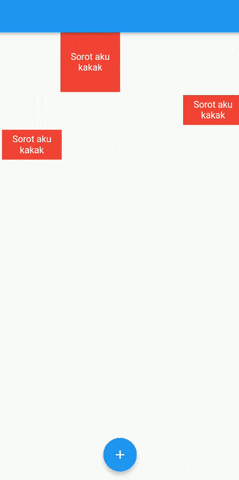
Pageview Slider
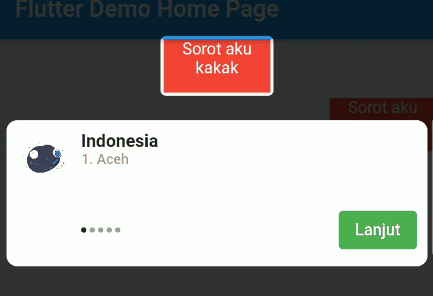
Single Page
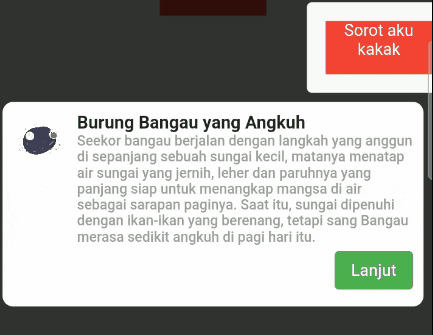
Landscape Page
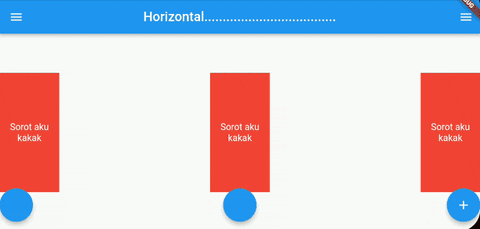
Usage 🍽️ #
Time to fight🥊 :
#1. add coachmaker as a dependency in your pubspec.yaml file.
#2. import package on your file, import 'package:coachmaker/coachmaker.dart';
#3. Wrap your widget with CoachPoint
Example :
CoachPoint(
initial: '1',
child: Container(
color: Colors.red,
height: 50,
width: 100,
child: Text(
'Sorot aku kakak',
textAlign: TextAlign.center,
style: TextStyle(color: Colors.white),
),
),
),
*Create a initial with a unique name unique name
#4. Call this method for show coachmaker
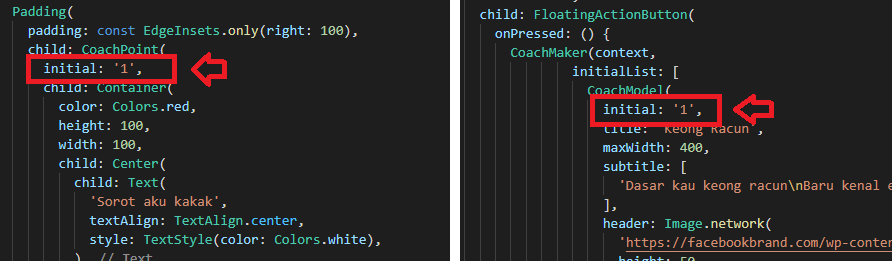
Example :
FloatingActionButton(
onPressed: () {
CoachMaker(context,
///coachmaker will show from index 0 to n of initialList
///
initialList: [
///initial name of CoachPoint from previous example ☝️ (inital: '1')
///
CoachModel(
initial: '1',
title: 'Indonesia',
maxWidth: 400,
///if subtitle length > 1 will show pageview slider
///
subtitle: [
'1. Aceh',
'2. Jakarta',
'3. Bali',
'4. Papua',
],
header: Image.asset(
'images/logo.png',
height: 50,
width: 50,
)),
///other initials name available
///
CoachModel(
initial: '2',
title: 'Burung perkutut, burung kuthilang',
maxWidth: 400,
alignment: Alignment.centerRight,
subtitle: [
'kamu kentut enggak bilang bilang ',
],
header: Image.asset(
'images/logo.png',
height: 50,
width: 50,
)),
],
nextStep: CoachMakerControl.next,
buttonOptions: CoachButtonOptions(
buttonTitle: 'Lanjut',
buttonStyle: ButtonStyle(
backgroundColor:
MaterialStateProperty.all(Colors.green),
elevation: MaterialStateProperty.all(0))))
.show();
},
tooltip: 'Increment',
child: Icon(Icons.add),
),
#5. Running your project 🚗
Full example : Example Coachmaker
List Controller #
Now you can auto scroll of list and coach the item
2 way to use it :
#1 Using Index
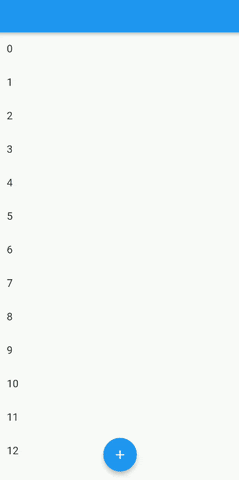
used when all list items are the same height size .
CoachModel(
initial: '60',
title: 'Nomer 60',
maxWidth: 400,
subtitle: [
'Tuh kan loncat',
],
scrollOptions: ScrollOptions(
scrollController: _scrollController,
isLast: true
),
header: Image.asset(
'images/logo.png',
height: 50,
width: 50,
)
),
confused? you can check this Example Here
#2 Using Manual Height
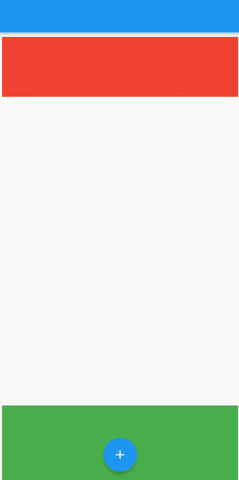
Sometimes, maybe your list item haven't same height, you can using manualHeight for sliding to item
CoachModel(
initial: '1',
title: 'Burung kakak tua',
maxWidth: 400,
subtitle: [
'Burung kakak tua\nHinggap di jendela\nNenek sudah tua\nGiginya tinggal dua',
],
header: Image.asset('images/logo.png',
height: 50,
width: 50,
),
scrollOptions: ScrollOptions(
scrollController: _scrollController,
manualHeight: 600
),
),
confused? you can check this Example Here
Contribution 🆘 #
If you find any errors or want to add improvements, you can open a issue or develop the fix and open a pull request. Thank you!
Support Me 🙏 #
Bisa pake Gopay, Dana, Link Aja, OVO, dan QRIS loh gaes....
klik gambar dibawah ya


