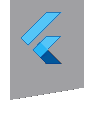cloud_functions 4.0.12  cloud_functions: ^4.0.12 copied to clipboard
cloud_functions: ^4.0.12 copied to clipboard
A Flutter plugin allowing you to use Firebase Cloud Functions.
// Copyright 2019 The Chromium Authors. All rights reserved.
// Use of this source code is governed by a BSD-style license that can be
// found in the LICENSE file.
import 'dart:core';
import 'package:cloud_functions/cloud_functions.dart';
import 'package:cloud_functions_example/firebase_options.dart';
import 'package:firebase_core/firebase_core.dart';
import 'package:flutter/material.dart';
Future<void> main() async {
WidgetsFlutterBinding.ensureInitialized();
await Firebase.initializeApp(
options: DefaultFirebaseOptions.currentPlatform,
);
// You should have the Functions Emulator running locally to use it
// https://firebase.google.com/docs/functions/local-emulator
FirebaseFunctions.instance.useFunctionsEmulator('localhost', 5001);
runApp(MyApp());
}
class MyApp extends StatefulWidget {
MyApp({Key? key}) : super(key: key);
@override
_MyAppState createState() => _MyAppState();
}
class _MyAppState extends State<MyApp> {
List fruit = [];
@override
Widget build(BuildContext context) {
return MaterialApp(
home: Scaffold(
appBar: AppBar(
title: const Text('Firebase Functions Example'),
),
body: Center(
child: ListView.builder(
itemCount: fruit.length,
itemBuilder: (context, index) {
return ListTile(
title: Text('${fruit[index]}'),
);
},
),
),
floatingActionButton: Builder(
builder: (context) => FloatingActionButton.extended(
onPressed: () async {
// See index.js in .github/workflows/scripts for the example function we
// are using for this example
HttpsCallable callable = FirebaseFunctions.instance.httpsCallable(
'listFruit',
options: HttpsCallableOptions(
timeout: const Duration(seconds: 5),
),
);
try {
final result = await callable();
setState(() {
fruit.clear();
result.data.forEach((f) {
fruit.add(f);
});
});
} catch (e) {
ScaffoldMessenger.of(context).showSnackBar(
SnackBar(
content: Text('ERROR: $e'),
),
);
}
},
label: const Text('Call Function'),
icon: const Icon(Icons.cloud),
backgroundColor: Colors.deepOrange,
),
),
),
);
}
}