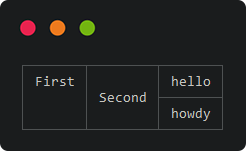cli_table 1.0.2  cli_table: ^1.0.2 copied to clipboard
cli_table: ^1.0.2 copied to clipboard
A Dart package that enhances the user experience by displaying static tabular data in terminal.
A Dart package that enhances the user experience by displaying static tabular data in terminal.
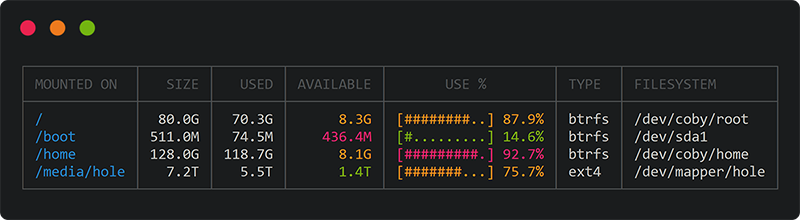
Features #
- Display data in a tabular format within the terminal
- Easy to use API
- Color/background styling in the header through chalkdart
- Customize column width
- Column and row cell spans
- Content truncation based on predefined widths
- Horizontal content alignment (left/center/right)
- Vertical content alignment (top/center/bottom)
- Padding (left/right)
- Word wrapping options
- Per cell customization
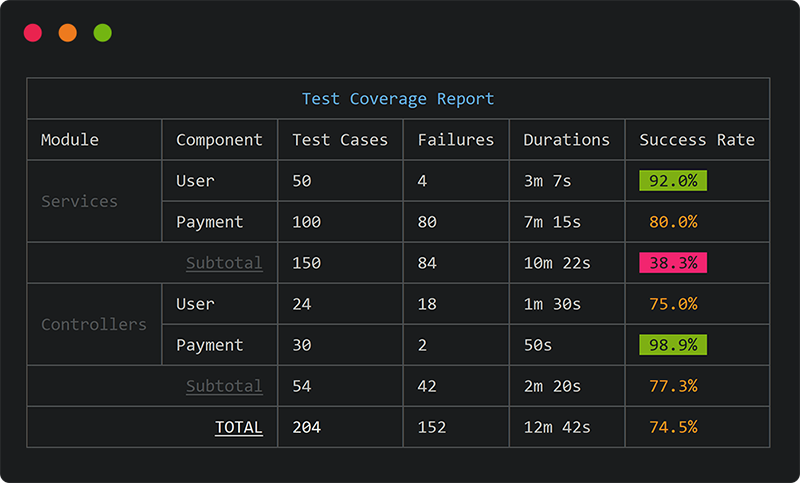
Basic example #
import 'package:cli_table/cli_table.dart';
void main() {
final table = Table(
header: ['Rel', 'Change', "By", "When"], // Set headers
columnWidths: [10, 20, 20, 30], // Optionally set column widhts
);
// Table class extends dart List,
// so you're free to use all the usual List methods
table
..add(['v0.1', 'First test', 'someone@gmail.com', '9 minutes ago'])
..add(['v0.1', 'Second test', 'other@gmail.com', '13 minutes ago']);
// Call `toString()` to render the final table for output
print(table.toString());
}
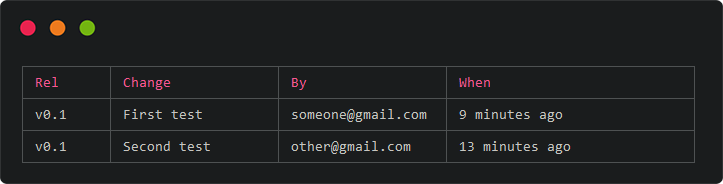
Table types and layouts #
Horizontal tables #
final table = Table(
header: ['Index', 'Name'],
);
table.addAll([
['1.', 'First'],
['2.', 'Second'],
]);
print(table.toString());
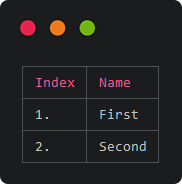
Vertical tables #
final table = Table();
table.addAll([
{'Some key': 'Some value'},
{'Another key': 'Another value'},
]);
print(table.toString());
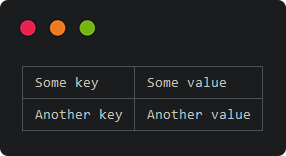
Cross tables #
Cross tables are very similar to vertical tables, with two key differences:
- They require a
headersetting when instantiated that has an empty string as the first header - The individual rows take the general form of { "Header": ["Row", "Values"] }
final table = Table(header: ["", "Top Header 1", "Top Header 2"]);
table.addAll([
{
'Left Header 1': ['Value Row 1 Col 1', 'Value Row 1 Col 2']
},
{
'Left Header 2': ['Value Row 2 Col 1', 'Value Row 2 Col 2']
}
]);
print(table.toString());
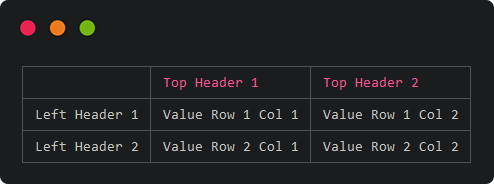
Other usage examples with different table options #
Wrap text on word boundaries #
final table = Table(
style: TableStyle(
border: [], // Clear border style/color (default is ["gray"])
header: [], // Clear header style/color (defaults to ['red'])
),
columnWidths: [7, 9], // Requires fixed column widths
wordWrap: true,
);
table.addAll([
[
'Hello how are you?',
'I am fine thanks! Looooooong',
['Words that exceed', 'the columnWidth will', 'be truncated.'].join('\n'),
['Text is only', 'wrapped for', 'fixed width', 'columns.'].join('\n'),
]
]);
print(table.toString());
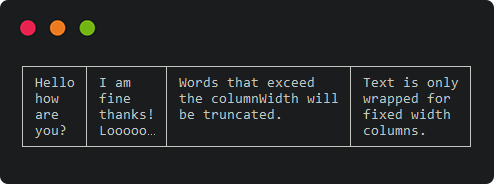
Use columnSpan to span columns #
final table = Table();
table.addAll([
[{'colSpan': 2, 'content': 'First'}], // Set custom column span
[{'colSpan': 2, 'content': 'Second'}],
['Third', 'Fourth']
]);

Use rowSpan to span rows #
final table = Table();
table.addAll([
[
{'rowSpan': 2, 'content': 'First'}, // Set custom row span
{'rowSpan': 2, 'content': 'Second', 'vAlign': VerticalAlign.center}, // Set custom horizontal alignment
'hello'
],
['howdy']
]);