chinese_font_library 0.3.4  chinese_font_library: ^0.3.4 copied to clipboard
chinese_font_library: ^0.3.4 copied to clipboard
Helper package for rendering Chinese fonts, including cross-platform Chinese font family fallback & dynamic font loader.
chinese_font_library 意在优化中文字体的跨平台渲染,目前支持:
- 多字重的渲染
- 动态加载字体
Features #
多字重的渲染
Flutter使用的系统默认字体多为西文字体,因此不同平台下的中文字体通常渲染为normal字重或bold字重,且bold字重为计算后得到的字重,并非原生bold字重,严重影响观感。
解决方案为使用.useSystemChineseFont()修改已有的textStyle:
Text(
'你好世界 hello world',
style: TextStyle(fontWeight: FontWeight.w100).useSystemChineseFont(),
)
或者, SystemChineseFont.textTheme.merge已有的textTheme:
return MaterialApp(
...
theme: Theme(
data: ThemeData(
textTheme: SystemChineseFont.textTheme.merge(yourCustomTextTheme),
),
),
...
)
动态加载字体
如果您不满足于系统内置的中文字体,想使用自己精选的中文字体,而中文字体通常体积较大,放在安装包中并非最佳选择。
解决方案为通过网络动态加载字体,仅需下载一次:
DynamicFont.url(
fontFamily: 'CustomFontFromWeb',
url: 'https://raw.githubusercontent.com/LastMonopoly/chinese_font_library/master/example/assets/SmileySans-Oblique.ttf',
).load()
Results #
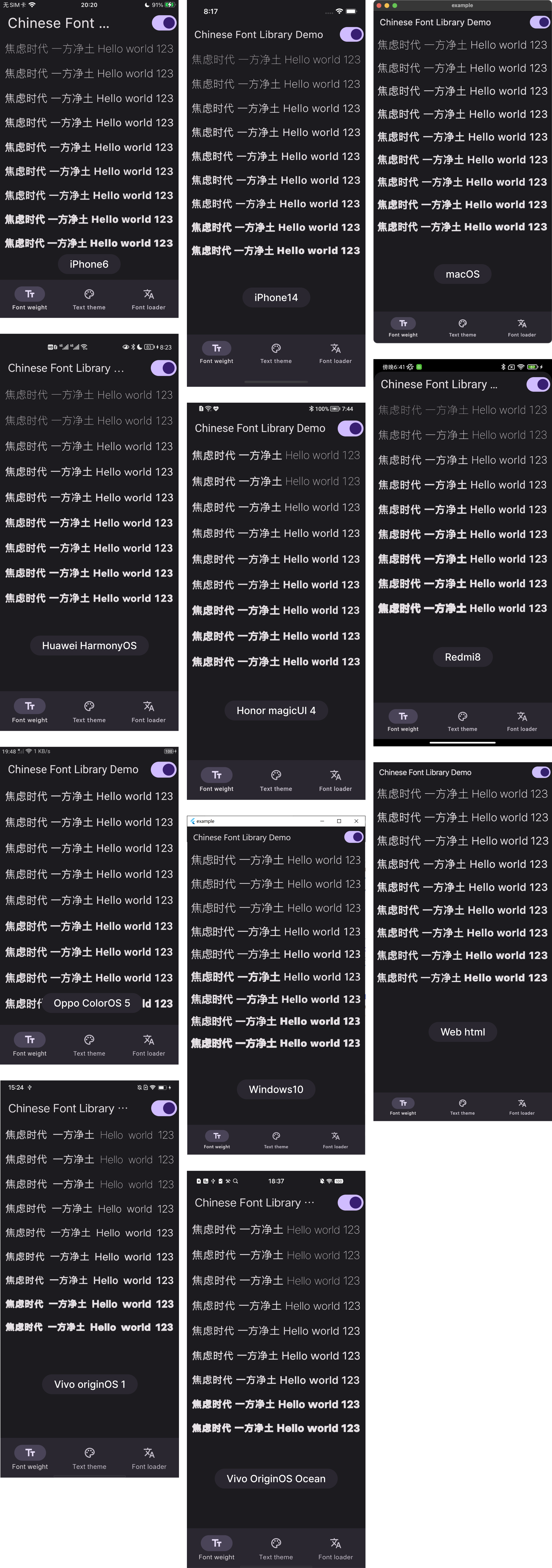
Getting started #
Inside pubspec.yaml file, add the following dependency:
dependencies:
...
chinese_font_library: ^0.3.4
Then, use SystemChineseFont.textTheme for your ThemeData
return MaterialApp(
...
theme: Theme(
data: ThemeData(textTheme: SystemChineseFont.textTheme),
),
...
)
Roadmap #
如有任何意见或建议,请在Github上联系我。
| iOS | 华为鸿蒙 | 小米 miui | macOS | Windows | 荣耀 | Vivo | Oppo | Linux | Web |
|---|---|---|---|---|---|---|---|---|---|
| ✔️ | ✔️ | ✔️ | ✔️ | ✔️ |