check_vpn 0.0.7  check_vpn: ^0.0.7 copied to clipboard
check_vpn: ^0.0.7 copied to clipboard
This is an unofficial package of VPNAPI.io. This package helps you to fight against IP fraud & much more. This app uses an API from VPNAPI.io to stop illegal actions on apps.
About #
This is an unofficial package of VPNAPI.io. This package helps you to fight against IP fraud & much more. This app uses an API from VPNAPI.io to stop illegal actions on apps.
Features #
VPNAPI.io collects data across the web, where their algorithm detects proxies, VPN, and Tor nodes. It gives developers and businesses peace of mind. When it comes to - detecting and blocking IP addresses associated with proxies, VPNs, and Tor nodes. So far, they have worked with developers from all around the world, where they use their API to enforce geo-blocking, prevent shopping or click fraud, reduce fake accounts and spam, prevent bots and malware, and more!
Prerequisites #
Sign up on the website to get access to the API Key.
So now, in the Dashboard, in the Account Details section, you can see the API Key. Copy that key and store it somewhere.
Installation: #
Run this command with Flutter:
flutter pub add check_vpn
OR
This will add a line like this to your package's pubspec.yaml (and run an implicit flutter pub get):
dependencies:
check_vpn: ^0.0.1
Getting started #
Now in your Dart code, you can use:
import "package:check_vpn/check_vpn.dart";
await CheckVPN.instance.getInfo(
apiKey: "YOUR KEY HERE",
onSuccessResult: (res) {
// Success Result
},
onFailureResult: (err) {
// Failure Result
},
);
Usage #
// This is a base class it has sub-classes: Security, Location, Network & etc.
SuccessResult successResult = SuccessResult();
// This is a base class it does not have any sub-classes, except one variable.
FailureResult failureResult = FailureResult();
await CheckVPN.instance.getInfo(
apiKey: "YOUR KEY HERE",
onSuccessResult: (res) {
// Assigning res to our local variable
successResult = res;
},
onFailureResult: (err) {
// Assigning err to our local variable
failureResult = err;
},
);
// Access SuccessResult:
print(successResult.ip); // Displays the current alloc IP address
print(successResult.security?.vpn); // Determines if VPN is connected or not
print(successResult.location?.city); // Display the city name from IP address
print(successResult.network?.network); // Displays which network the IP belongs
// Access FailureResult:
print(failureResult.message); // Displays what goes wrong with package
Additional information #
The data type of onSuccessResult is SuccessResult. In this class, you can extract information about the IP Address, Security, Location, Network (ISP), etc.
The data type of onFailureResult is FailureResult. In this class, you can look up information for the cause of failure (when you don't supply any API Key, etc.).
Preview #
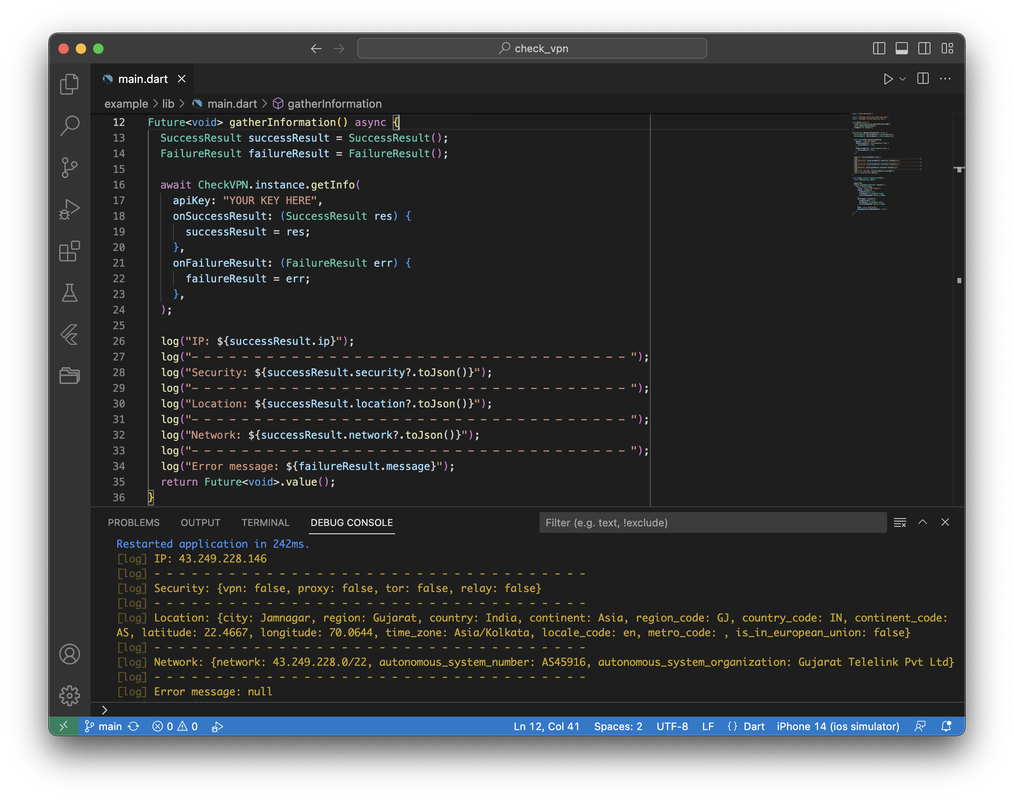
Example #
For more information, please checkout the example folder. https://github.com/dharambudh1/check_vpn/tree/main/example
Issues #
Found any bugs or issues? Please inform at the GitHub issues screen. https://github.com/dharambudh1/check_vpn/issues