catppuccin_flutter 1.0.0  catppuccin_flutter: ^1.0.0 copied to clipboard
catppuccin_flutter: ^1.0.0 copied to clipboard
Soothing pastel themes for the high-spirited!.

 Catppuccin for Flutter
Catppuccin for Flutter

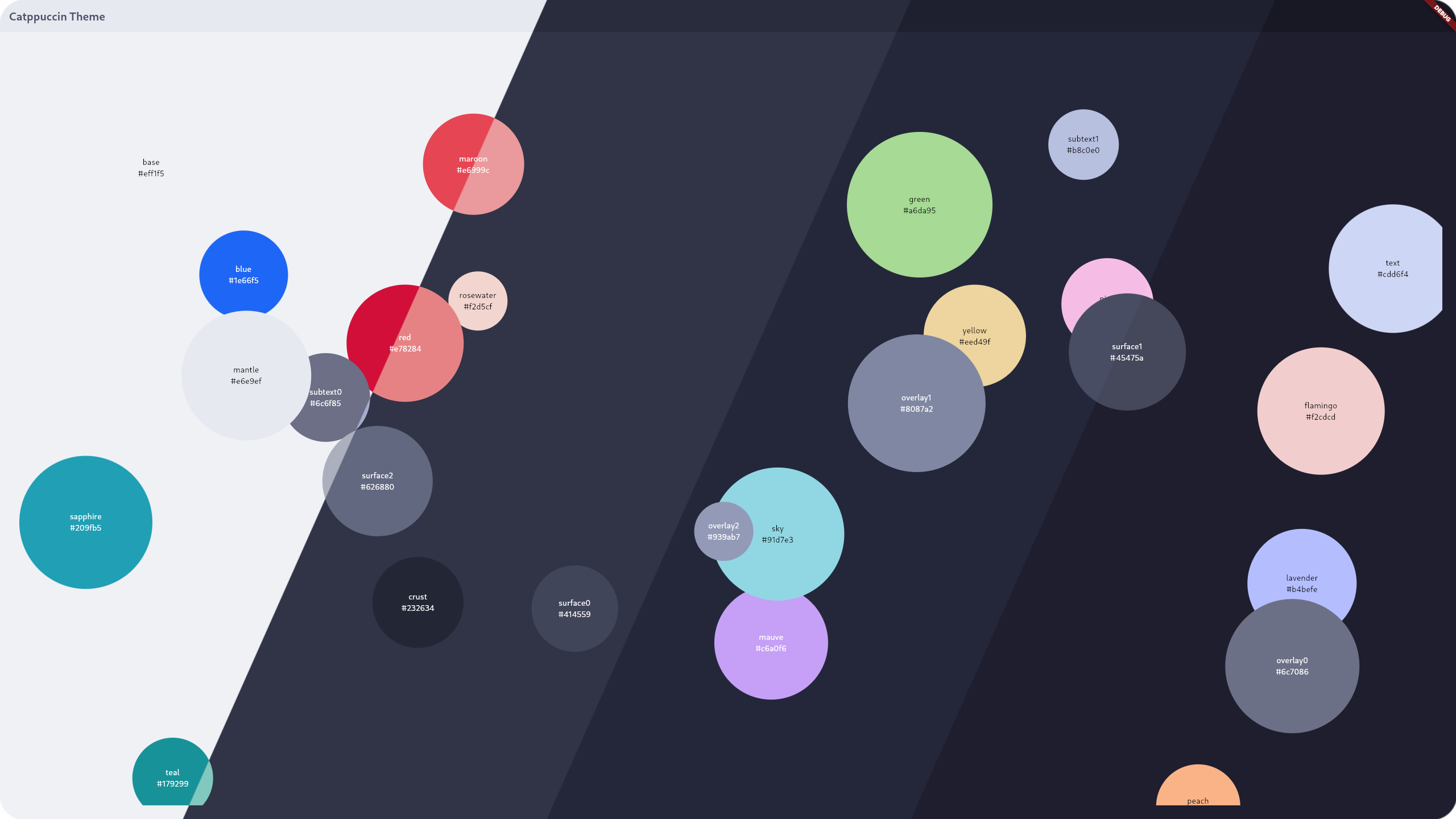
Previews #
🌻 Latte
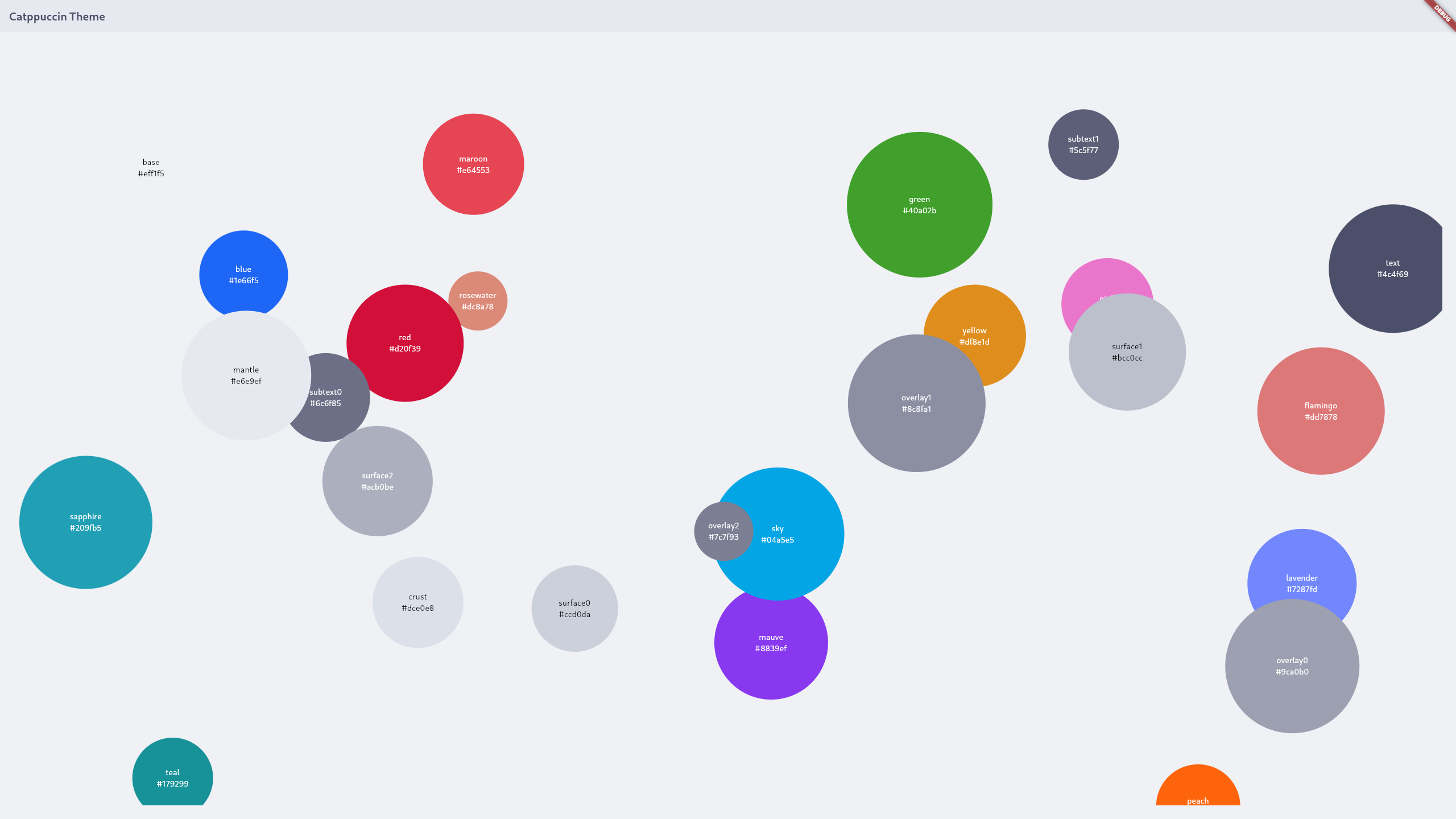
🪴 Frappé
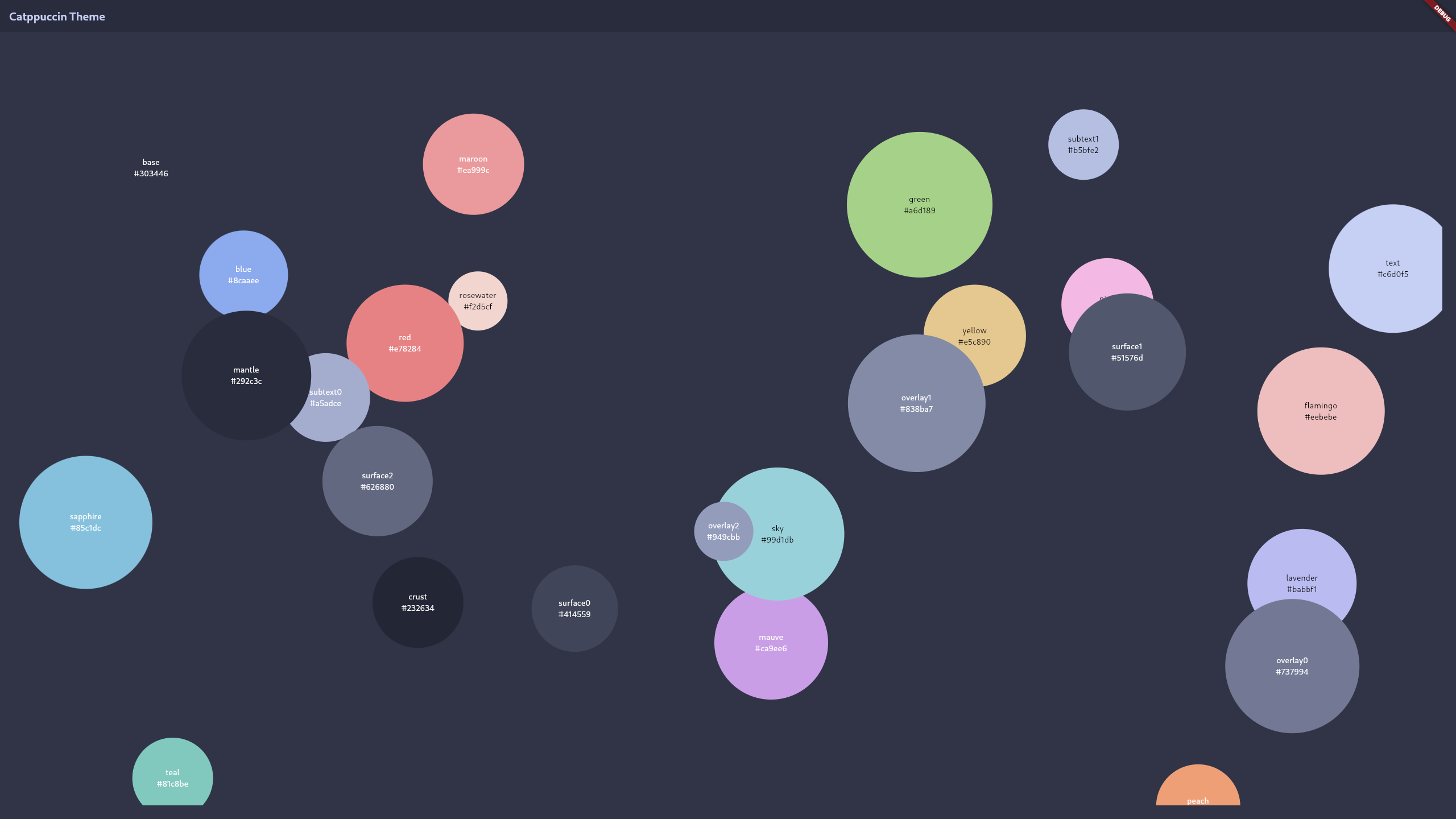
🌺 Macchiato
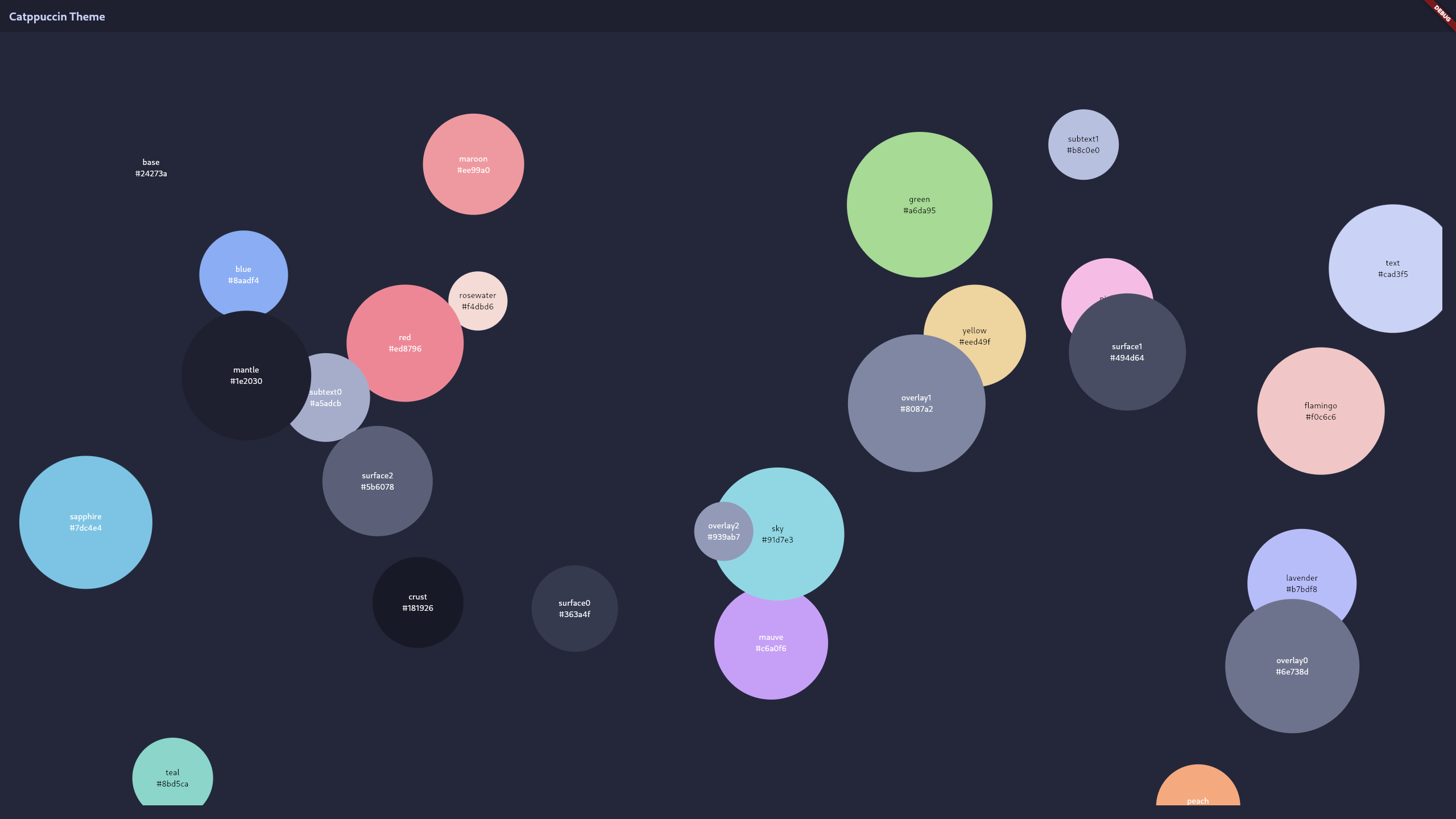
🌿 Mocha
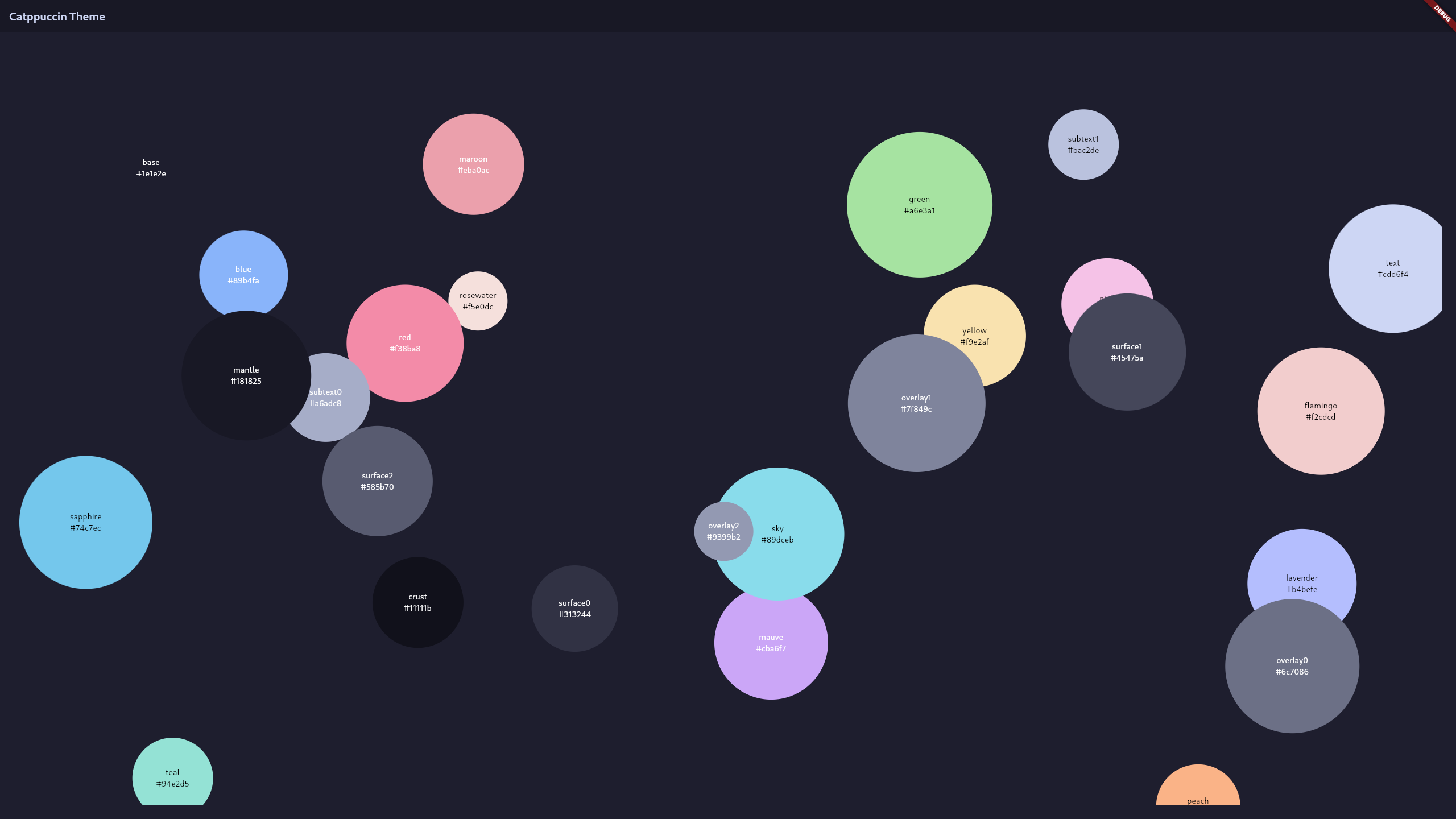
Installation #
To use Catppuccin in a Flutter project, you can follow these steps:
- Add
catppuccin_flutterto Yourpubspec.yamlFile: Open yourpubspec.yamlfile and add the following line under thedependenciessection:dependencies: # ... catppuccin_flutter: ^1.0.0 # ... - After adding
catppuccin_flutterto yourpubspec.yamlfile, run the following command in your terminal to fetch the packages:flutter pub get
Usage #
import 'package:catppuccin_flutter/catppuccin_flutter.dart';
Flavor flavor = catppuccin.latte;
Color primaryColor = flavor.mauve;
Color secondaryColor = flavor.pink;
catppuccinencapsulates all the flavor names, namelylatte,frappe,macchiatoandmocha.Flavortypedef for record, which is a collection of all the colors available.
Also, you can get started with our example to see it in action!
Contributing #
If you are looking to contribute, please read through our CONTRIBUTING.md first!
💝 Thanks to #
Copyright © 2022-present Catppuccin Org



