bottom_sheet_scaffold 0.1.9  bottom_sheet_scaffold: ^0.1.9 copied to clipboard
bottom_sheet_scaffold: ^0.1.9 copied to clipboard
Slide your bottom sheet by sliding the body of the scaffold!. Very simple and customizable bottom sheet to implement.
bottom_sheet_scaffold #
Slide your bottom sheet by sliding the body of the scaffold!. Very simple and customizable bottom sheet implementation.
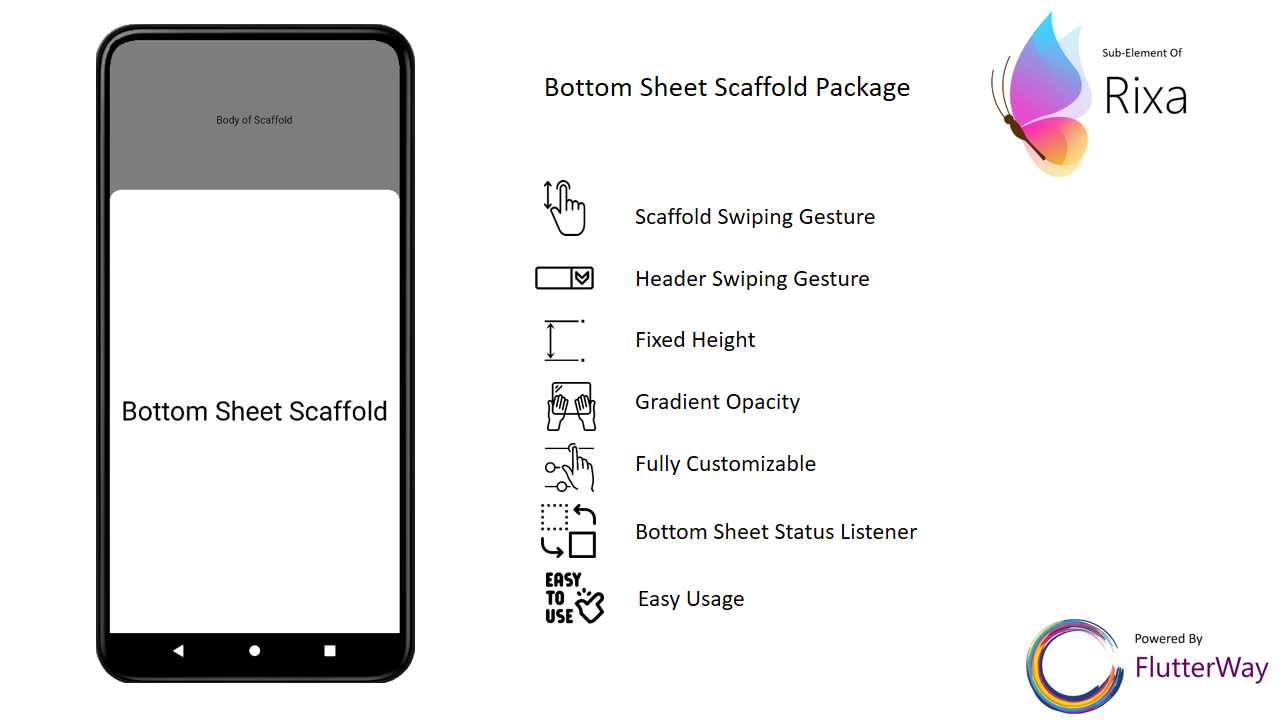
Features #
- Easy usage
- Determine the height of the bottom sheet by sliding the body of the scaffold
- Draggable bottom sheet body
- Animated Opacity
- Fully customizable
- Listen the status of bottom sheet by using BottomSheetBuilder
- No need to set any header to slide bottom sheet
Scaffold Swipping |
Header Swipping |
Gradient Opacity |
Fixed height |
Custom |
Usage #
Change your Scaffold into BottomSheetScaffold.
BottomSheetScaffold(
draggableBody: true,
dismissOnClick: true,
barrierColor: Colors.black54,
bottomSheet: DraggableBottomSheet(
animationDuration: Duration(milliseconds: 200),
body: BottomSheetBody(),
header: BottomSheetHeader(),//header is not required
),
appBar: AppBar(
title: Text(widget.title),
),
body: ScaffoldBody(),
)
You can customize OnWillPop of BottomSheet #
BottomSheetScaffold(
draggableBody: true,
dismissOnClick: true,
onWillPop: (() async {
if (BottomSheetPanel.isOpen) {
BottomSheetPanel.close();
return false;
} else {
return true;
}
}),
barrierColor: Colors.black54,
bottomSheet: DraggableBottomSheet(
animationDuration: Duration(milliseconds: 200),
body: BottomSheetBody(),
header: BottomSheetHeader(),//header is not required
),
appBar: AppBar(
title: Text(widget.title),
),
body: ScaffoldBody(),
)
Barrier not being displayed in scaffold to be used inside #
If you use Scaffold inside BottomSheetScaffold, you should wrap the body of the Scaffold with BarrierViewer. This way you can display the barrier color you defined when the bottom sheet is opened
return BottomSheetScaffold(
bottomSheet: DraggableBottomSheet(
animationDuration: const Duration(milliseconds: 200),
body: Container(
width: double.infinity,
height: 500,
alignment: Alignment.center,
child: const Text(
"Bottom Sheet",
style: TextStyle(fontSize: 36, color: Colors.black),
)),
header: Container(
height: 60,
color: Colors.blue,
child: const Center(
child: Text(
"Drag me",
style: TextStyle(color: Colors.white),
)),
),
),
appBar: AppBar(
title: const Text(
"My AppBar",
),
),
body: Scaffold(
body: BarrierViewer(
child: Center(
child: Column(
DraggableBottomSheet #
DraggableBottomSheet(
{super.key,
this.maxHeight = 500,
this.minHeight = 0,
this.header,
this.animationDuration = const Duration(milliseconds: 200),
this.autoSwipped = true,
this.draggableBody = true,
this.gradientOpacity = true,
this.headerVisibilityOnTap = true,
this.backgroundColor = Colors.white60,
this.onHide,
this.radius = 30,
this.onShow,
required this.body})
BottomSheetPanel #
Open bottom sheet
BottomSheetPanel.open();
Close bottom sheet
BottomSheetPanel.close();
Update height of bottom sheet
BottomSheetPanel.close();
Check if bottom sheet is opened
BottomSheetPanel.isOpen;
Check if bottom sheet is expanded
BottomSheetPanel.isExpanded;
Check if bottom sheet is collapsed
BottomSheetPanel.isCollapsed;
DraggableArea #
If you set the parameter "draggableBody" in DraggableBottomSheet to false, you will need the DraggableArea widget to scroll the bottom sheet.
DraggableBottomSheet(
draggableBody: false,
body: Column(
children: [
DraggableArea(
child: Container(
height: 80,
width: double.infinity,
color: Colors.blue,
alignment: Alignment.center,
child: const Text(
"Drag Me",
style: TextStyle(color: Colors.white),
),
),
),
Container(
height: 500,
color: Colors.red,
child: const Center(
child: Text(
"Bottom Sheet",
style: TextStyle(fontSize: 36, color: Colors.white),
)),
)
],
),
)
BottomSheetBuilder #
Use BottomSheetBuilder if you need to listen bottom sheet status to change something in your page.
BottomSheetBuilder(
builder: (status, context) {
return FloatingActionButton(
onPressed: () {
if (BottomSheetPanel.isExpanded) {
BottomSheetPanel.close();
} else {
BottomSheetPanel.open();
}
},
child: Icon(!status.isExpanded
? Icons.open_in_browser
: Icons.close_fullscreen),
);
},
)
Example #
class MyHomePage extends StatefulWidget {
const MyHomePage({super.key});
@override
State<MyHomePage> createState() => _MyHomePageState();
}
class _MyHomePageState extends State<MyHomePage> {
@override
Widget build(BuildContext context) {
return BottomSheetScaffold(
bottomSheet: DraggableBottomSheet(
body: const Center(
child: Text(
"Bottom Sheet",
style: TextStyle(fontSize: 36, color: Colors.black),
)),
header: Container(
height: 60,
color: Colors.blue,
child: const Center(
child: Text(
"Drag me",
style: TextStyle(color: Colors.white),
)),
),
),
appBar: AppBar(
title: const Text(
"My AppBar",
),
),
body: Center(
child: Column(
mainAxisAlignment: MainAxisAlignment.start,
children: <Widget>[
const SizedBox(
height: 100,
),
BottomSheetBuilder(
builder: (status, context) {
return MaterialButton(
color: Colors.blue,
onPressed: () {
if (BottomSheetPanel.isExpanded) {
BottomSheetPanel.close();
} else {
BottomSheetPanel.open();
}
},
child: Icon(!status.isExpanded
? Icons.open_in_browser
: Icons.close_fullscreen),
);
},
),
const Text(
'Body of scaffold',
),
],
),
),
);
}
}