bmprogresshud 1.0.3  bmprogresshud: ^1.0.3 copied to clipboard
bmprogresshud: ^1.0.3 copied to clipboard
the loading hud widget. like SVProgressHUD in iOS, easy to use
bmprogresshud #
A lightweight progress HUD for your Flutter app, Inspired by SVProgressHUD.
Feature #
- Loading HUD
- Success/Failure HUD
- Progress HUD
- Toast
Showcase #
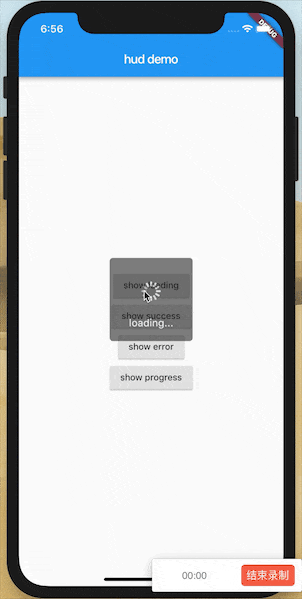
Example #
local HUD #
place ProgressHud to you container, and get with ProgressHud.of(context)
class HomePage extends StatelessWidget {
@override
Widget build(BuildContext context) {
return Scaffold(
appBar: AppBar(
title: Text("hud demo"),
),
body: ProgressHud(
maximumDismissDuration: Duration(seconds: 2),
child: Center(
child: Builder(builder: (context) {
return Column(
mainAxisSize: MainAxisSize.min,
mainAxisAlignment: MainAxisAlignment.center,
children: <Widget>[
RaisedButton(
onPressed: () {
_showLoadingHud(context);
},
child: Text("show loading"),
),
RaisedButton(
onPressed: () {
ProgressHud.of(context)?.showToast(text: "load success");
},
child: Text("show toast"),
),
],
);
}),
),
),
);
}
_showLoadingHud(BuildContext context) async {
ProgressHud.of(context)?.show(ProgressHudType.loading, "loading...");
await Future.delayed(const Duration(seconds: 1));
ProgressHud.of(context)?.dismiss();
}
}
you can also use GlobalKey to access ProgressHudState
class HomePage extends StatefulWidget {
@override
_HomePageState createState() => _HomePageState();
}
class _HomePageState extends State<HomePage> {
GlobalKey<ProgressHudState> _globalKey = GlobalKey();
@override
Widget build(BuildContext context) {
return Scaffold(
appBar: AppBar(
title: Text("hud demo"),
),
body: ProgressHud(
key: _globalKey,
maximumDismissDuration: Duration(seconds: 2),
child: Center(
child: Builder(builder: (context) {
return Column(
mainAxisSize: MainAxisSize.min,
mainAxisAlignment: MainAxisAlignment.center,
children: <Widget>[
RaisedButton(
onPressed: () {
_showLoadingHud(context);
},
child: Text("show loading"),
),
],
);
}),
),
),
);
}
_showLoadingHud(BuildContext context) async {
_globalKey.currentState?.show(ProgressHudType.loading, "loading...");
await Future.delayed(const Duration(seconds: 1));
_globalKey.currentState?.dismiss();
}
}
other ProgressHudType
// show successHud with text
_showSuccessHud(BuildContext context) {
ProgressHud.of(context)?.showAndDismiss(ProgressHudType.success, "load success");
}
// show errorHud with text
_showErrorHud(BuildContext context) {
ProgressHud.of(context)?.showAndDismiss(ProgressHudType.error, "load fail");
}
// show progressHud with progress and text
_showProgressHud(BuildContext context) {
var hud = ProgressHud.of(context);
hud?.show(ProgressHudType.progress, "loading");
double current = 0;
Timer.periodic(Duration(milliseconds: 1000.0 ~/ 60), (timer) {
current += 1;
var progress = current / 100;
hud?.updateProgress(progress, "loading $current%");
if (progress == 1) {
// finished
hud?.showAndDismiss(ProgressHudType.success, "load success");
timer.cancel();
}
});
}
global HUD #
- mark global hud with
isGlobalHud, there must be only one global hud, it always define before MeterialApp
class MyApp extends StatelessWidget {
@override
Widget build(BuildContext context) {
return ProgressHud(
// mark hud as global, it should be only one global hud
isGlobalHud: true,
child: MaterialApp(
home: HomePage()
),
);
}
}
- use global hud with static method, similar to hud instance
void example() {
ProgressHud.showLoading();
ProgressHud.dismiss();
ProgressHud.showAndDismiss(ProgressHudType.success, "load success");
ProgressHud.showAndDismiss(ProgressHudType.error, "load fail");
ProgressHud.show(ProgressHudType.progress, "loading");
ProgressHud.updateProgress(progress, "loading 20%");
ProgressHud.showAndDismiss(ProgressHudType.success, "load success");
}
Getting Started #
This project is a starting point for a Flutter plug-in package, a specialized package that includes platform-specific implementation code for Android and/or iOS.
For help getting started with Flutter, view our online documentation, which offers tutorials, samples, guidance on mobile development, and a full API reference.
