blurry 1.0.1  blurry: ^1.0.1 copied to clipboard
blurry: ^1.0.1 copied to clipboard
A new flutter dialog display with blurry effect and built-in themes.
Blurry Dialog #

Features #
- Display simple blurry dialog popup
- Offer built-in themes
- Possibility to create you custom dialog
- Button click handler callbacks
- Customizable text
- Customizable barrier color and behavior
- Customize popup size
Getting started #
To use the blurry dialog package you need to add it in pubspec.yaml file
dependencies:
blurry: ^1.0.1
Usage #
Parameters #
///the dialog popup title, required in all blurry class constructors
final String title;
///the dialog description text
///required in all blurry class constructors
final String description;
///the cancel button text, by default it's 'Cancel'
final String cancelButtonText;
///the confirm button (primary button) text string
final String confirmButtonText;
///the dialog theme color
///will be applied on buttons and icon
///not available in default types constructors (info, error, warning, success)
late Color? themeColor;
///function invoked when the primary button is pressed
///required in all constructors
final Function onConfirmButtonPressed;
///the callback that will be invoked when pressing on cancel button
final Function? onCancelButtonPressed;
///the icon that will be rendered in the dialog
///required only when using the default constructor
late IconData icon;
///title text style, by default it's null
final TextStyle? titleTextStyle;
///description text style, by default it's null
final TextStyle? descriptionTextStyle;
///button text style, by default it's null
//if it's not null the button text will be bold alongside with other style attributes
final TextStyle? buttonTextStyle;
///the blurry dialog popup height
final double? popupHeight;
///indicate whether the cancel button will be rendered or not
///by default the cancel button is displayed
final bool displayCancelButton;
///indicates whether the popup dialog is dismissable or not
///by default [dismissable = true]
final bool dismissable;
///the color of the barrier of the burry dialog
///if it's null the barrier color will be the default color [Colors.black54]
final Color? barrierColor;
Examples #
Info style blurry package
Blurry.info(
title: 'Info blurry',
description:
'Lorem ipsum dolor sit amet, consectetur adipiscing elit, sed do eiusmod tempor incididuntut labore et dolore magna aliqua. Ut enim ad minim veniam',
confirmButtonText: 'Confirm',
titleTextStyle: const TextStyle(fontFamily: 'Zen'),
popupHeight: 300,
buttonTextStyle: const TextStyle(
decoration: TextDecoration.underline,
fontFamily: 'Zen'
),
descriptionTextStyle: const TextStyle(fontFamily: 'Zen'),
onConfirmButtonPressed: () {})
.show(context);
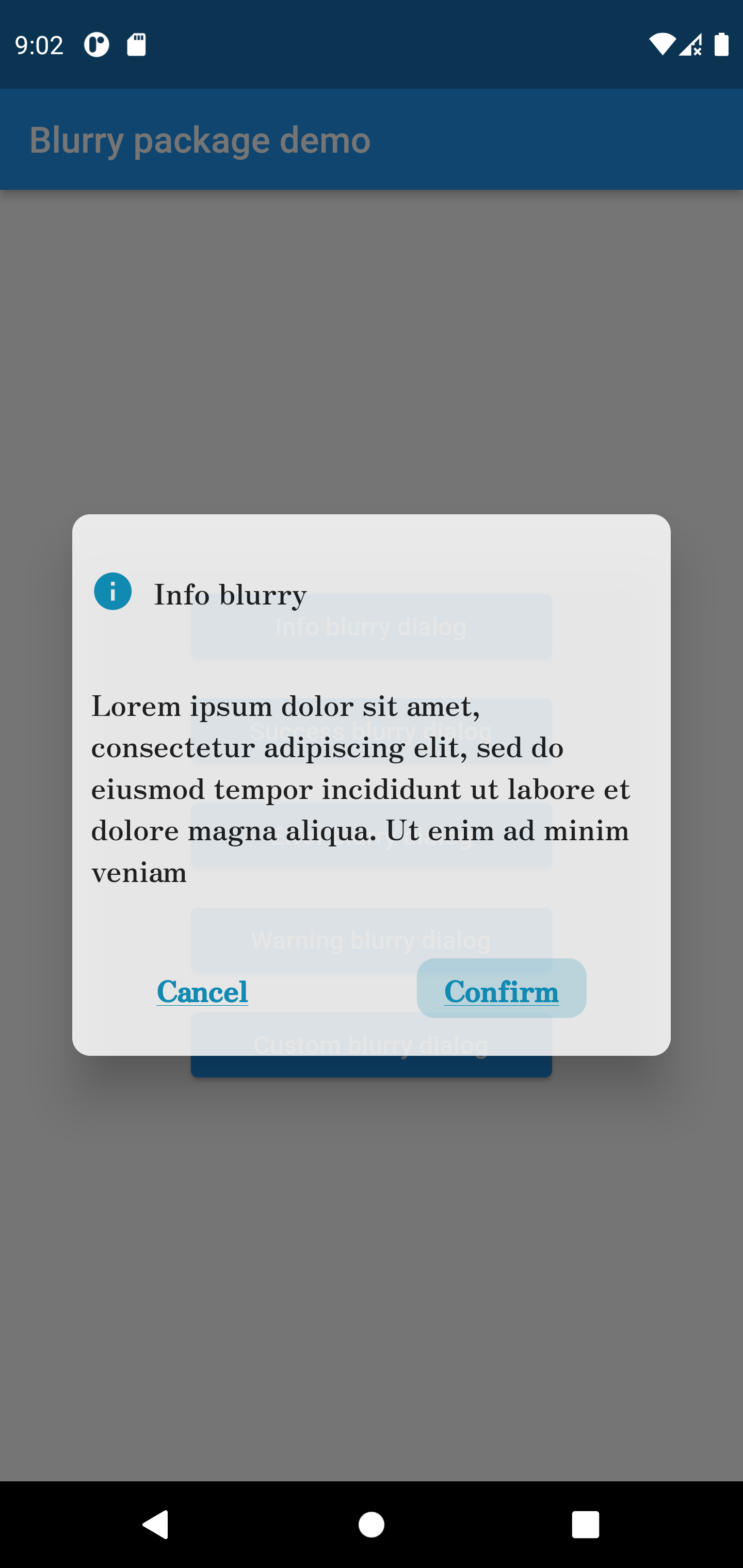
Success style blurry package
Blurry.success(
title: 'Success blurry',
description:
'Lorem ipsum dolor sit amet, consectetur adipiscing elit, sed do eiusmod tempor incididunt ut labore et dolore magna aliqua. Ut enim ad minim veniam',
confirmButtonText: 'Confirm',
onConfirmButtonPressed: () {},
barrierColor: Colors.white.withOpacity(0.7),
dismissable: false,)
.show(context);

Error style blurry package
Blurry.error(
title: 'Error blurry',
description:
'Lorem ipsum dolor sit amet, consectetur adipiscing elit, sed do eiusmod tempor incididun',
confirmButtonText: 'Confirm',
onConfirmButtonPressed: () {
print('hello world');
})
.show(context);
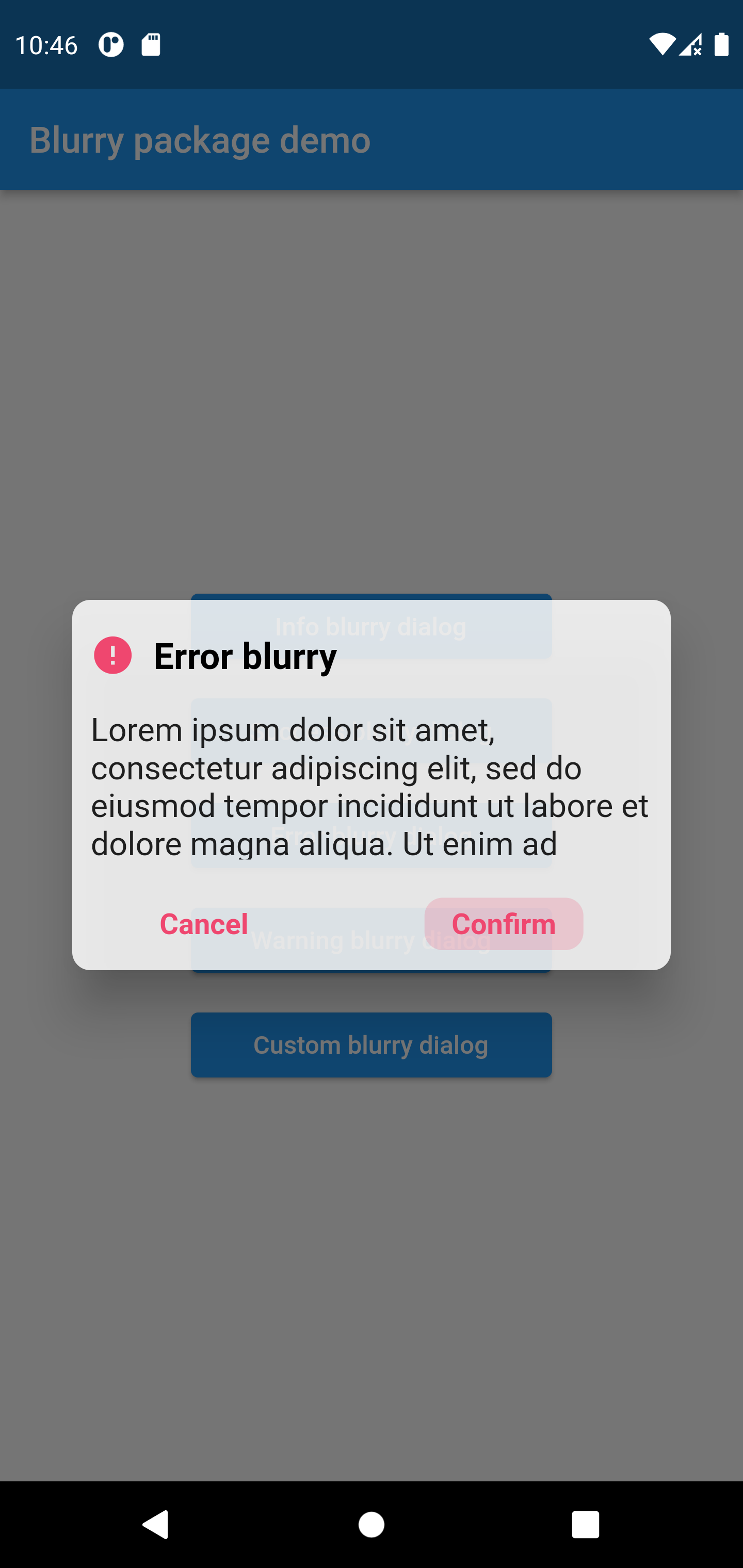
Warning style blurry package
Blurry.warning(
title: 'Warning blurry',
description:'Lorem ipsum dolor sit amet, consectetur adipiscing elit, sed do eiusmod tempor incididun',
confirmButtonText: 'Confirm',
onConfirmButtonPressed: () {
print('hello world');
})
.show(context);

Custom style blurry package
Blurry(
icon: Icons.verified_user,
themeColor: Colors.purple,
title: 'Custom blurry',
description: 'Lorem ipsum dolor sit amet, consectetur adipiscing elit',
confirmButtonText: 'Confirm',
onConfirmButtonPressed: () {})
.show(context);

Contribution #
Of course the project is open source, and you can contribute to it repository link
- If you found a bug, open an issue.
- If you have a feature request, open an issue.
- If you want to contribute, submit a pull request.