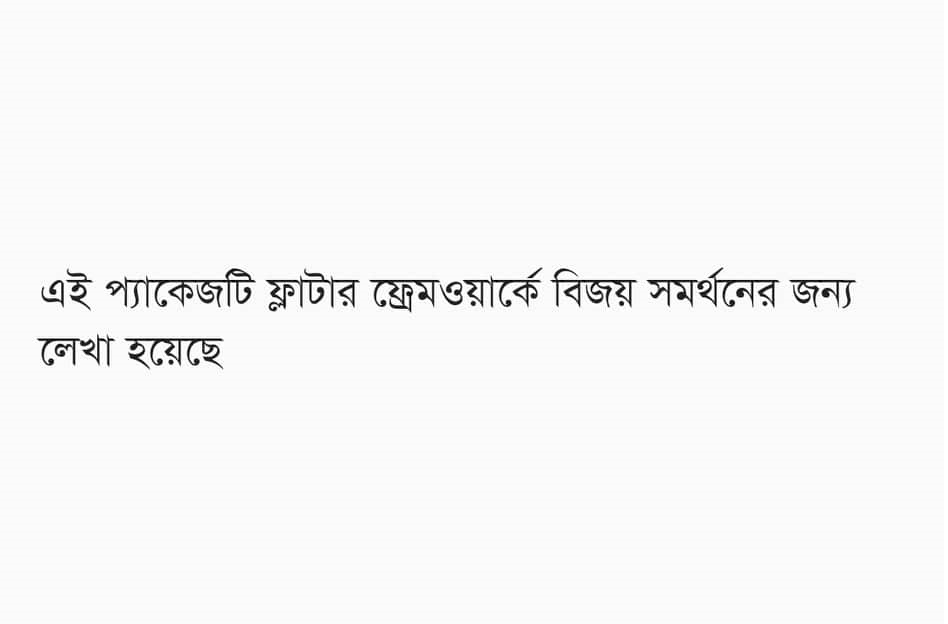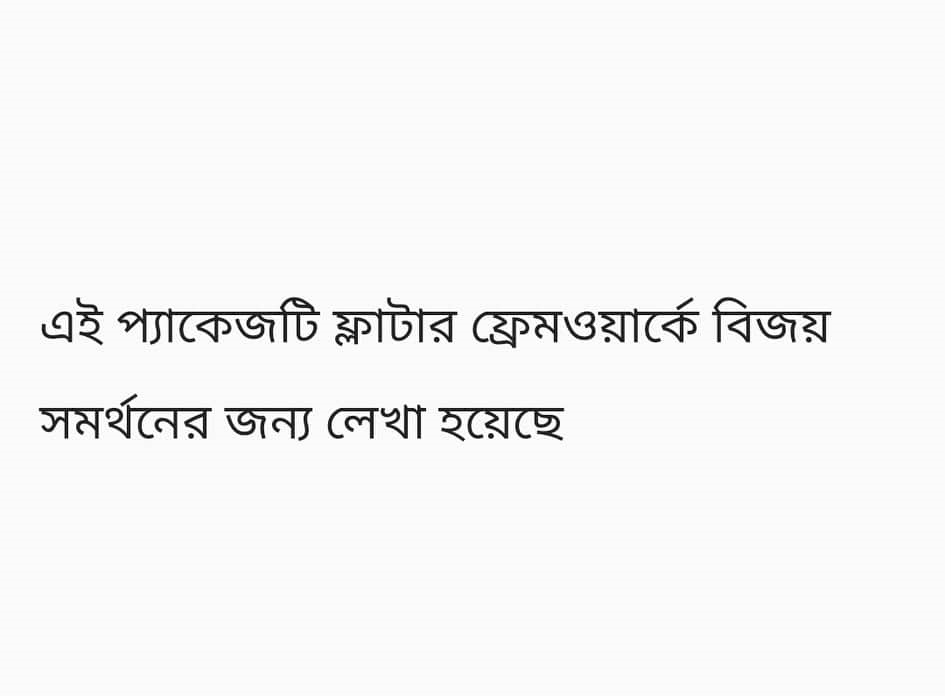bijoy_helper 0.0.5  bijoy_helper: ^0.0.5 copied to clipboard
bijoy_helper: ^0.0.5 copied to clipboard
A new Flutter project.
bijoy_helper (A Flutter Package to help with bijoy conversions) #
Note: Fonts are not included and you have to manually setup the fonts
Thanks to zarif25 - This package was built with the help of https://github.com/zarif25/unicode-to-bijoy
Usage #
add the dependency #
add to pubspec.yaml:
bijoy_helper: ^0.0.4
import the package #
import 'package:bijoy_helper/bijoy_helper.dart';
Convert a string from unicode to bijoy #
-
Use the unicodeToBijoy function
String unicodeToBijoy(String unicodeStr);
Here, the unicodeStr represents a string in unicode version and this will be converted to bijoy compatable version e.g.
print(unicodeToBijoy("উভয় পাশে ধানের শীষে বেষ্টিত পানিতে ভাসমান জাতীয় ফুল শাপলা। তার মাথায় পাটগাছের পরস্পর সংযুক্ত তিনটি পাতা এবং উভয পাশে দুটি করে তারকা।"));
Output: Dfq cv‡k av‡bi kx‡l ‡ewóZ cvwb‡Z fvmgvb RvZxq dyj kvcjv| Zvi gv_vq cvUMv‡Qi ci¯úi mshy³ wZbwU cvZv Ges Dfh cv‡k `ywU K‡i ZviKv|
-
Use the String extension function
String get .toBijoy;
String .toBijoyIf(bool condition);
.toBijoy simply returns the converted string whereas .toBijoyIf returns the string only if the condition is true. Else returns the original string e.g.
print("উভয় পাশে ধানের শীষে বেষ্টিত পানিতে ভাসমান জাতীয় ফুল শাপলা। তার মাথায় পাটগাছের পরস্পর সংযুক্ত তিনটি পাতা এবং উভয পাশে দুটি করে তারকা।".toBijoy);
Output: Dfq cv‡k av‡bi kx‡l ‡ewóZ cvwb‡Z fvmgvb RvZxq dyj kvcjv| Zvi gv_vq cvUMv‡Qi ci¯úi mshy³ wZbwU cvZv Ges Dfh cv‡k `ywU K‡i ZviKv|
-
Use the BijoyText and BijoyText.rich
Just like the Text Widget but you dont have to manually convert it any more. e.g:
import 'package:flutter/material.dart';
import 'package:bijoy_helper/bijoy_helper.dart';
void main() {
runApp(const MyApp());
}
class MyApp extends StatelessWidget {
const MyApp({Key? key}) : super(key: key);
@override
Widget build(BuildContext context) {
return MaterialApp(
title: 'Bijoy Demo',
theme: ThemeData(
primarySwatch: Colors.blue,
visualDensity: VisualDensity.adaptivePlatformDensity,
),
home: Scaffold(
body: Center(
child: Padding(
padding: EdgeInsets.all(16.0),
child: BijoyText(
'এই প্যাকেজটি ফ্লাটার ফ্রেমওয়ার্কে বিজয় সমর্থনের জন্য লেখা হয়েছে',
style: TextStyle(fontFamily: 'SutonyMJ', fontSize: 20.0, height: 1.2),
),
),
),
),
);
}
}
Output:
It also has an additional toBijoyIf optional param which you can use to conditionally convert (thigh can help you when you are using multiple locales)
import 'package:flutter/material.dart';
import 'package:bijoy_helper/bijoy_helper.dart';
void main() {
runApp(const MyApp());
}
class MyApp extends StatelessWidget {
const MyApp({Key? key}) : super(key: key);
@override
Widget build(BuildContext context) {
return MaterialApp(
title: 'Bijoy Demo',
theme: ThemeData(
primarySwatch: Colors.blue,
visualDensity: VisualDensity.adaptivePlatformDensity,
),
home: Scaffold(
body: Center(
child: Padding(
padding: EdgeInsets.all(16.0),
child: BijoyText(
'এই প্যাকেজটি ফ্লাটার ফ্রেমওয়ার্কে বিজয় সমর্থনের জন্য লেখা হয়েছে',
style: TextStyle(fontFamily: 'SutonyMJ', fontSize: 20.0, height: 1.2),
toBijoyIf: false,
),
),
),
),
);
}
}
Output:
Notice the difference in fonts - the first one uses SutonyMJ and the second one uses default font. Hence, you dont have to worry about showing wired characters even if the bijoy font is not used.
Happy coding :-)