bezier_kit 0.1.0  bezier_kit: ^0.1.0 copied to clipboard
bezier_kit: ^0.1.0 copied to clipboard
Bezier curves and paths in Dart for building vector applications
bezier_kit #
bezier_kit is a comprehensive Bezier Path library written in Dart.
About #
bezier_kit has been manually converted from the original
BezierKit in Swift.
It's based on the fork of LAPACK ref 11a87c26
from June 28 of 2022 (Around LAPACK version 0.15.0).
Features #
- ✅ Constructs linear (line segment), quadratic, and cubic Bézier curves
- ✅ Determines positions, derivatives, and normals along curves
- ✅ Lengths of curves via Legendre-Gauss quadrature
- ✅ Intersects curves and computes cubic curve self-intersection to any degree of accuracy
- ✅ Determines bounding boxes, extrema,
- ✅ Locates nearest on-curve location to point
- ✅ to any degree of accuracy
- ✅ Splits curves into subcurves
- ✅ Offsets and outlines curves
- ❌ Comprehensive Unit and Integration Test Coverage
- ❌ Complete Documentation
Installation #
Dart
dart pub add dart_lapack
Flutter
flutter pub add dart_lapack
Usage #
Constructing & Drawing Curves #
bezier_kit supports cubic Bezier curves (CubicCurve) and quadratic Bezier
curves (QuadraticCurve) as well as line segments (LineSegment) each of which
adopts the BezierCurve protocol that encompasses most API functionality.
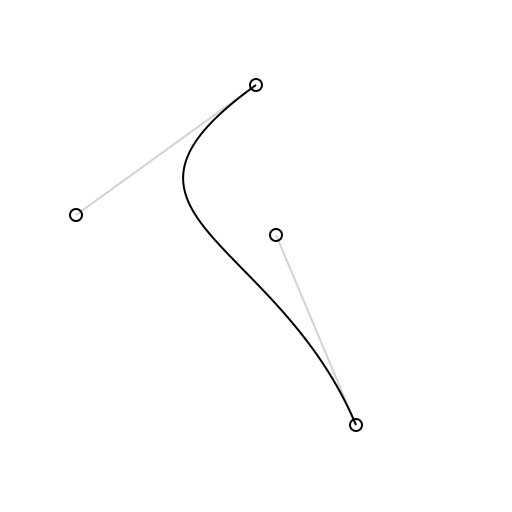
import 'package:bezier_kit/bezier_kit.dart';
final curve = CubicCurve(
p0: Point(x: 100, y: 25),
p1: Point(x: 10, y: 90),
p2: Point(x: 110, y: 100),
p3: Point(x: 150, y: 195),
);
final canvas: Canvas = ... // your graphics context here
final draw = Draw(canvas);
draw.drawSkeleton(curve: curve); // draws visual representation of curve control points
draw.drawCurve(curve: curve); // draws the curve itself
Intersecting Curves #
The intersections(with curve: BezierCurve) -> [Intersection] method determines each intersection between self and curve as an array of Intersection objects. Each intersection has two fields: t1 represents the t-value for self at the intersection while t2 represents the t-value for curve at the intersection. You can use the ponit(at:) method on either of the curves to calculate the coordinates of the intersection by passing in the corresponding t-value for the curve.
Cubic curves may self-intersect which can be determined by calling the selfIntersections() method.
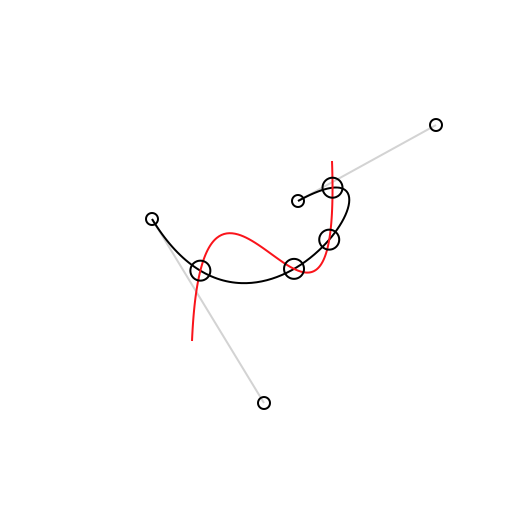
final intersections = curve1.intersectionsWithCurve(curve2);
final points = intersections.map((i) => curve1.point(at: i.t1));
draw.drawCurve(curve: curve1);
draw.drawCurve(curve: curve2);
for (final p in points) {
draw.drawPoint(origin: p);
}
Splitting Curves #
The split(from:, to:) method produces a subcurve over a given range of t-values. The split(at:) method can be used to produce a left subcurve and right subcurve created by splitting across a single t-value.
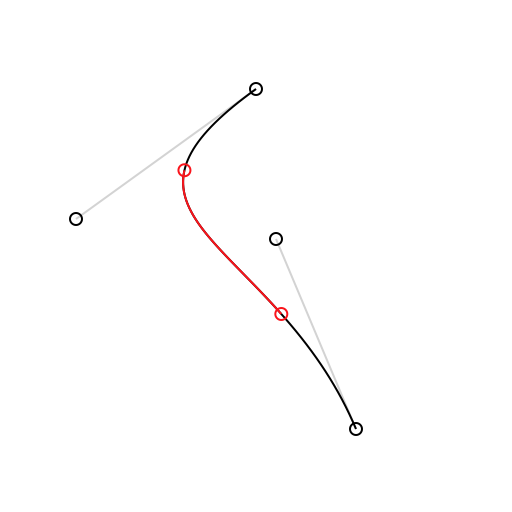
draw.setColor(color: Draw.lightGrey);
draw.drawSkeleton(curve: curve);
draw.drawCurve(curve: curve);
final subcurve = curve.split(from: 0.25, to: 0.75); // or try (leftCurve, rightCurve) = curve.split(at:)
draw.setColor(color: Draw.red);
draw.drawCurve(curve: subcurve);
draw.drawCircle(center: curve.point(at: 0.25), radius: 3);
draw.drawCircle(center: curve.point(at: 0.75), radius: 3);
Determining Bounding Boxes #
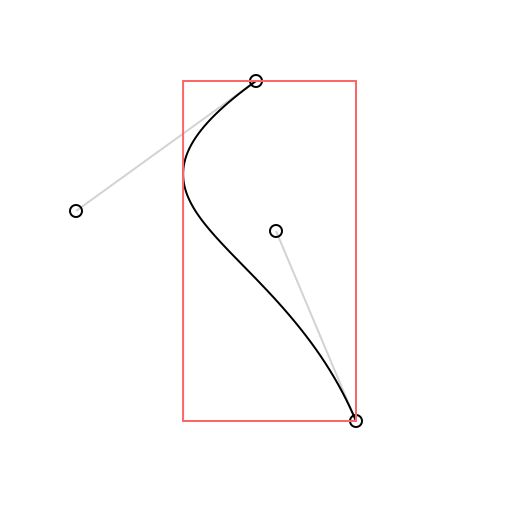
final boundingBox = curve.boundingBox;
draw.drawSkeleton(context, curve: curve);
draw.drawCurve(context, curve: curve);
draw.setColor(context, color: Draw.pinkish);
draw.drawBoundingBox(context, boundingBox: curve.boundingBox);
More #
bezier_kit is a powerful library with a lot of functionality. For the time
being the best way to see what it offers is to build the example Flutter app and
check out each of the provided demos.
Testing #
bezier_kit includes the entire test suite from the original sources converted
from Swift to Dart.
To run the test suite do:
dart test
License #
bezier_kit is released under the MIT license. See LICENSE for details.