awesome_button 1.0.2  awesome_button: ^1.0.2 copied to clipboard
awesome_button: ^1.0.2 copied to clipboard
This is a pre-built button with an awesome look for flutter.
AwesomeButton #
This is a pre-built button for flutter with an awesome look.
Installation #
Add the awesome_button to your dependencies in your pubspec.yaml.
awesome_button: ^1.0.2
Usage #
Import the AwesomeButton.dart using this line below.
import 'package:awesome_button/awesome_button.dart';
Add the AwesomeButton widget to your widget tree and provide your parameter to it, like examples below.
Example #
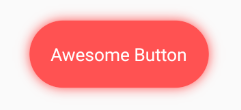
AwesomeButton(
blurRadius: 10.0,
splashColor: Color.fromRGBO(255, 255, 255, .4),
borderRadius: BorderRadius.circular(37.5),
height: 75.0,
width: 200.0,
onTap: () => print("tapped"),
color: Colors.redAccent,
child: Text(
"Awesome Button",
style: TextStyle(
color: Colors.white,
fontSize: 20.0,
),
),
),

AwesomeButton(
blurRadius: 10.0,
splashColor: Color.fromRGBO(255, 255, 255, .4),
borderRadius: BorderRadius.circular(50.0),
height: 100.0,
width: 100.0,
onTap: () => print("tapped"),
color: Colors.greenAccent,
child: Icon(
Icons.account_circle,
color: Colors.white,
size: 50.0,
),
),
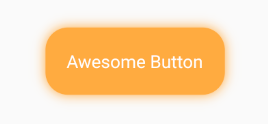
AwesomeButton(
blurRadius: 10.0,
splashColor: Color.fromRGBO(255, 255, 255, .4),
borderRadius: BorderRadius.circular(25.0),
height: 75.0,
width: 200.0,
onTap: () => print("tapped"),
color: Colors.orangeAccent,
child: Text(
"Awesome Button",
style: TextStyle(
color: Colors.white,
fontSize: 20.0,
),
),
),