awesome_alert 0.0.9  awesome_alert: ^0.0.9 copied to clipboard
awesome_alert: ^0.0.9 copied to clipboard
This package allows you to create your alerts in a customized and simple way. There are ready-made templates such as loading or image loading, but you can also create your own custom alert.
Features #
Simply display alerts to the user, or create your own custom alerts.
Images #
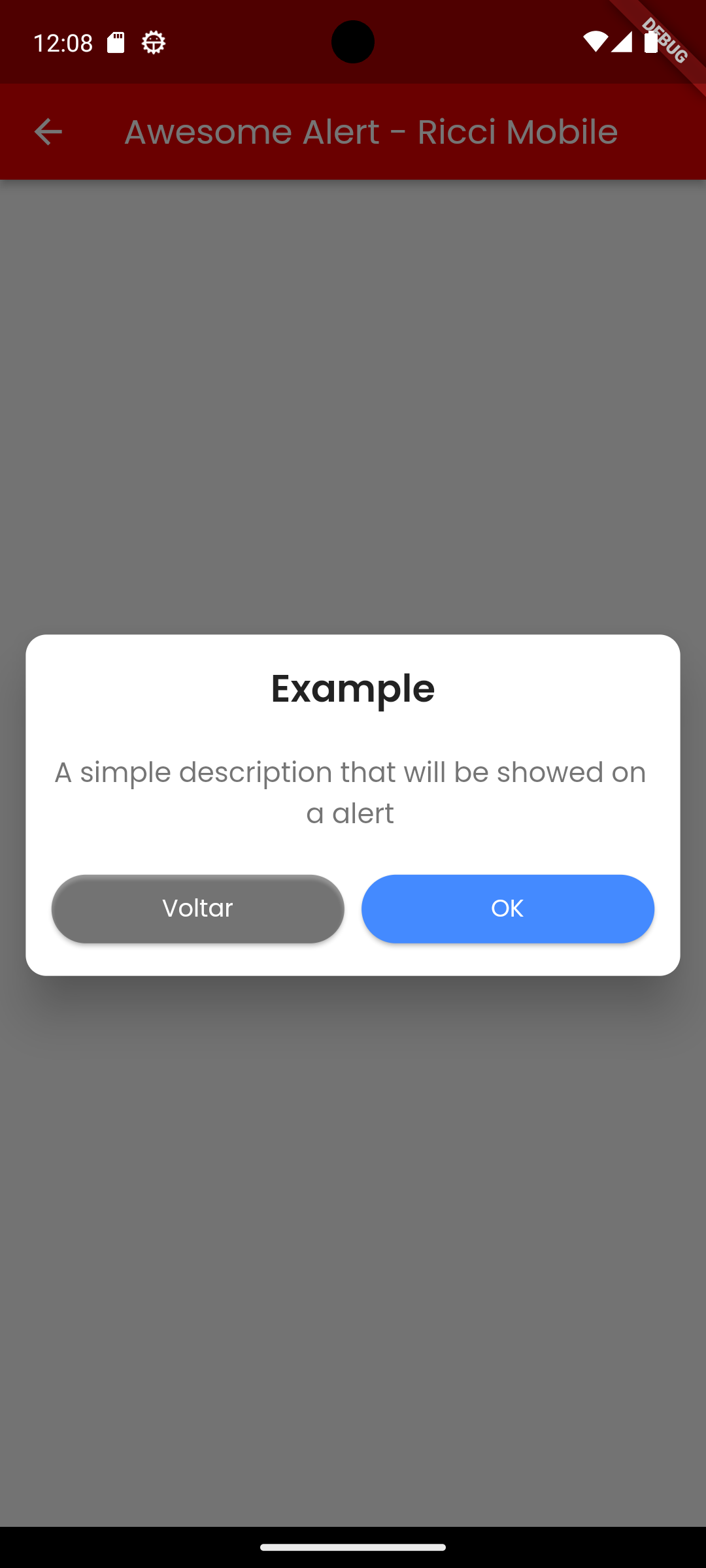
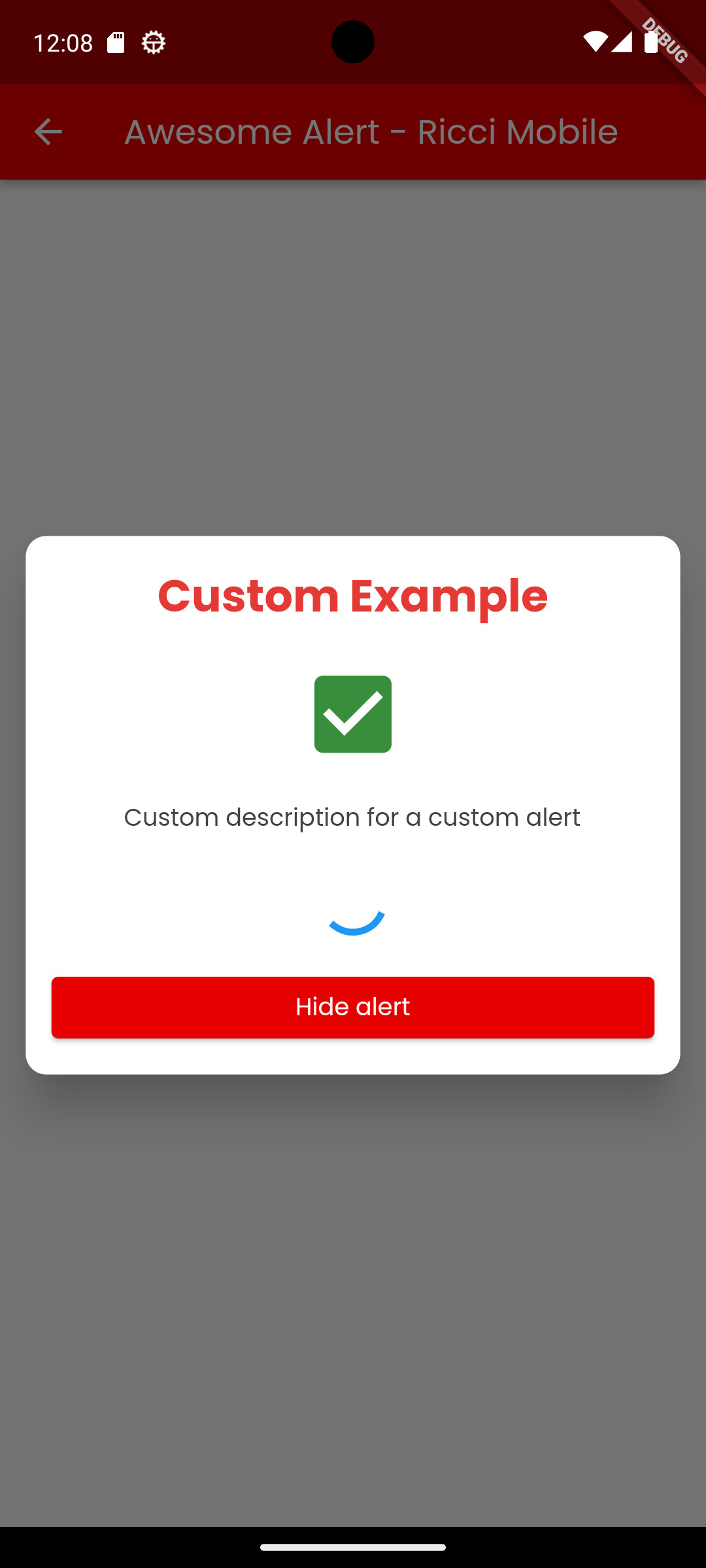
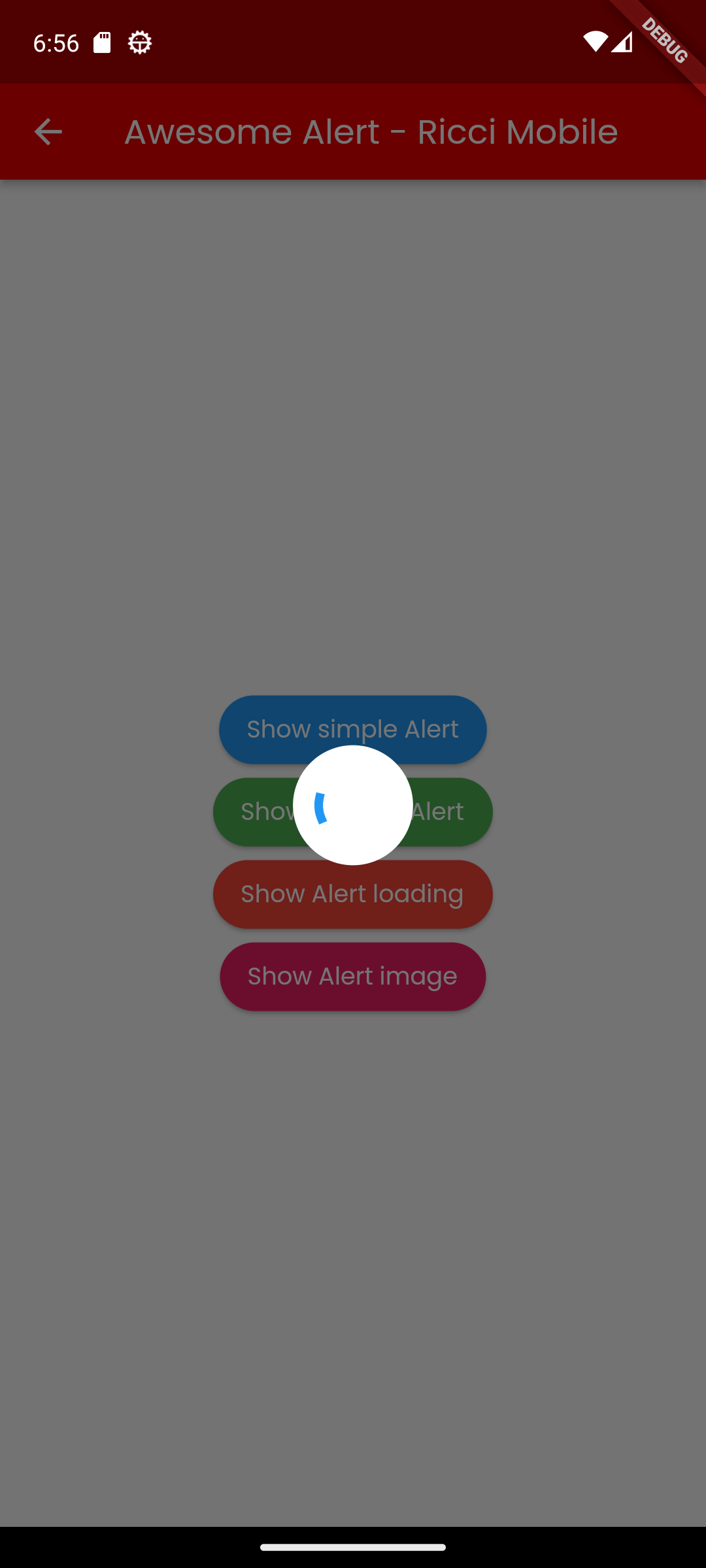

Getting started #
Just import the package.
import 'package:awesome_alert/awesome_alert.dart';
And init the class whit your valid context
AwesomeAlert awesomeAlert = AwesomeAlert(context: context);
Enjoy.
Usage #
This a simple stateless screen with usage example.
import 'package:flutter/material.dart';
import 'package:awesome_alert/awesome_alert.dart';
class AwesomeAlertExample extends StatelessWidget {
const AwesomeAlertExample({super.key});
@override
Widget build(BuildContext context) {
_simpleAlert() {
AwesomeAlert awesomeAlert = AwesomeAlert(context: context);
awesomeAlert.showAlert(
title: "Example",
description: "A simple description that will be showed on a alert",
confirmText: "OK",
confirmAction: () {
ScaffoldMessenger.of(context).clearSnackBars();
ScaffoldMessenger.of(context).showSnackBar(SnackBar(content: Text("Pressed")));
awesomeAlert.hideAlert();
},
cancelText: "Back",
cancelAction: () {
awesomeAlert.hideAlert();
},
buttonTextStyle: TextStyle(
fontSize: 14,
color: Colors.white,
fontWeight: FontWeight.w400,
),
);
}
_alertLoading() {
AwesomeAlert awesomeAlert = AwesomeAlert(context: context);
awesomeAlert.alertLoading(
sizeProgress: 40,
paddingFromProgress: 15,
onComplete: () {
ScaffoldMessenger.of(context).clearSnackBars();
ScaffoldMessenger.of(context).showSnackBar(SnackBar(content: Text("Alert hidded")));
});
}
_alertImage() {
AwesomeAlert awesomeAlert = AwesomeAlert(context: context);
awesomeAlert.alertImage(
cancelable: true,
isLocal: false,
imageUrl: "https://riccimobile.com.br/github/flutter/awsomealert/cat.jpeg",
borderRadius: 15,
fit: BoxFit.cover,
);
}
_customAlert() {
AwesomeAlert awesomeAlert = AwesomeAlert(context: context);
awesomeAlert.showCustomAlert(
body: Padding(
padding: const EdgeInsets.all(15),
child: Column(
mainAxisSize: MainAxisSize.min,
children: [
Text(
"Custom Example",
style: TextStyle(
color: Colors.red[600],
fontSize: 26,
fontWeight: FontWeight.bold,
),
),
SizedBox(height: 20),
Icon(
Icons.check_box,
color: Colors.green[700],
size: 60,
),
SizedBox(height: 20),
Text(
"Custom description for a custom alert",
style: TextStyle(
color: Colors.grey[800],
fontSize: 14,
fontWeight: FontWeight.w400,
),
),
SizedBox(height: 20),
CircularProgressIndicator(color: Colors.blue),
SizedBox(height: 20),
Row(
children: [
Expanded(
child: ElevatedButton(
onPressed: () {
awesomeAlert.hideAlert();
},
child: Text("Hide alert"),
),
)
],
)
],
),
),
);
}
return Scaffold(
appBar: AppBar(title: Text("Awesome Alert - Ricci Mobile")),
body: Center(
child: Column(
mainAxisSize: MainAxisSize.min,
children: [
MaterialButton(
onPressed: _simpleAlert,
child: Text(
"Show simple Alert",
style: TextStyle(
color: Colors.white,
),
),
color: Colors.blue,
height: 40,
shape: RoundedRectangleBorder(
borderRadius: BorderRadius.circular(50),
),
),
MaterialButton(
onPressed: _customAlert,
child: Text(
"Show custom Alert",
style: TextStyle(
color: Colors.white,
),
),
color: Colors.green,
height: 40,
shape: RoundedRectangleBorder(
borderRadius: BorderRadius.circular(50),
),
),
MaterialButton(
onPressed: _alertLoading,
child: Text(
"Show Alert loading",
style: TextStyle(
color: Colors.white,
),
),
color: Colors.red,
height: 40,
shape: RoundedRectangleBorder(
borderRadius: BorderRadius.circular(50),
),
),
MaterialButton(
onPressed: _alertImage,
child: Text(
"Show Alert image",
style: TextStyle(
color: Colors.white,
),
),
color: Colors.pink,
height: 40,
shape: RoundedRectangleBorder(
borderRadius: BorderRadius.circular(50),
),
),
],
),
),
);
}
}
Credits #
- Created by Ricci Mobile